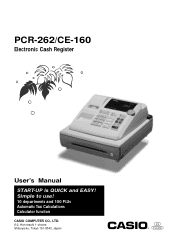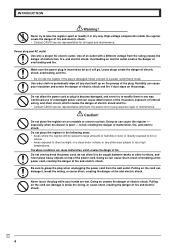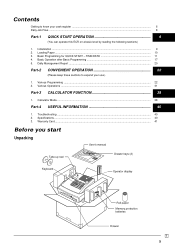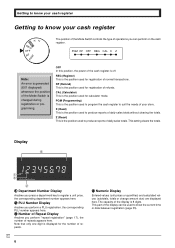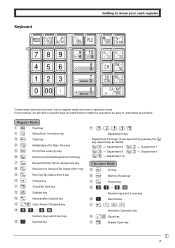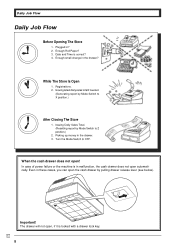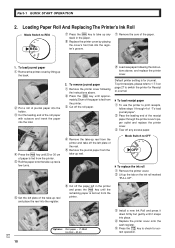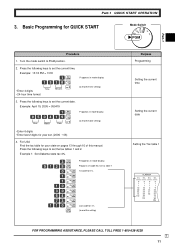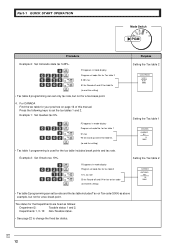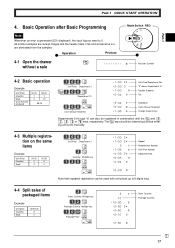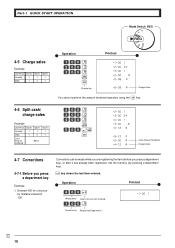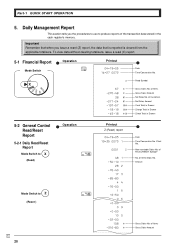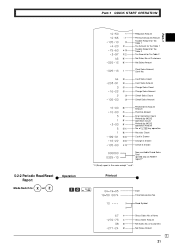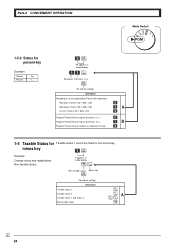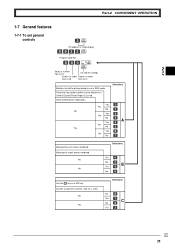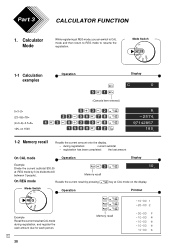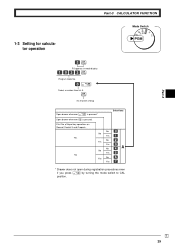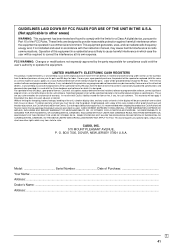Casio PCR 262 Support Question
Find answers below for this question about Casio PCR 262 - Personal Cash Reg 10DEPT/100 Price Look UPS/8CLERK Impact Prntr.Need a Casio PCR 262 manual? We have 1 online manual for this item!
Question posted by martidl on September 6th, 2011
Error Message 'e' Shows In Window.
An error "E" and a beep occurs when we try to enter a dollar amount or hit any key other than the "ck/ns" to open the drawer. We have tried numerous things to clear the register in different modes but have been unsuccessful. So we are unable to use the register for sales, etc.
Current Answers
Answer #1: Posted by cashregisterguy on September 7th, 2011 3:39 PM
Make sure you do NOT use a decimal point when typing prices. Make sure your department keys have not had their programming altered.
**********************************
If anyone needs more information, the Casio PCR-262 manual is here:
Related Casio PCR 262 Manual Pages
Similar Questions
About My Pcr-262/ce-160 Cash Register
Can my cash register be used with batteries without plugging into electricity?
Can my cash register be used with batteries without plugging into electricity?
(Posted by dianesfloralsandcatering 9 years ago)
How To Change Sales Tax On Casio Cash Register Pcr-262
How do you change the sales tax on a casio PCR-262 cash register?
How do you change the sales tax on a casio PCR-262 cash register?
(Posted by kkeleher07 10 years ago)
Replacement Set Of Keys For Casio Pcr-265p Cash Register.
I recently purchased a Casio Electronic Cash Register PCR-265P and it has no keys. I bought it from ...
I recently purchased a Casio Electronic Cash Register PCR-265P and it has no keys. I bought it from ...
(Posted by hamptondeonna 10 years ago)
Cash Register Keys
need keys for a tk 1550 Casio Cash Register asap
need keys for a tk 1550 Casio Cash Register asap
(Posted by clean4u247 10 years ago)
Setting Louisiana Sales Tax To Cash Register
How do you set the sales tax to Casio pcr 262 electronic cash register?
How do you set the sales tax to Casio pcr 262 electronic cash register?
(Posted by DawannaForte 11 years ago)