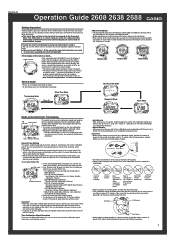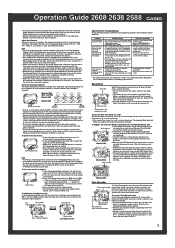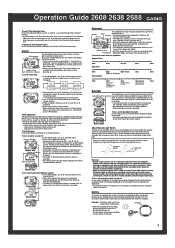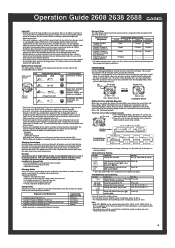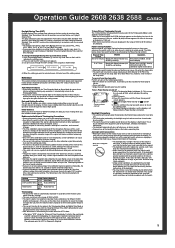Casio GW500A-1V Support Question
Find answers below for this question about Casio GW500A-1V.Need a Casio GW500A-1V manual? We have 1 online manual for this item!
Question posted by jeanpierrepillot on September 20th, 2014
Abra © deviations Cities Of The World Time indicated © s?
I understand
PAR = Paris
ROM = Rome.
But not all the others.
Current Answers
Related Casio GW500A-1V Manual Pages
Similar Questions
Change In Display Settings After Changing My Battery
i changed my g shock watch's yesterday and instead of the normal 4 different timings (home, nyc, lon...
i changed my g shock watch's yesterday and instead of the normal 4 different timings (home, nyc, lon...
(Posted by dazzlingstars 8 years ago)
Time Updates
My watch is not receiving time updates since Nov 1. I tried to do a rec in an open parking lot, but ...
My watch is not receiving time updates since Nov 1. I tried to do a rec in an open parking lot, but ...
(Posted by bbarnes21 11 years ago)
How Do I Set The Time On This Watch!?
(Posted by jlikrappershow 13 years ago)