Casio FX-CG10 Support Question
Find answers below for this question about Casio FX-CG10.Need a Casio FX-CG10 manual? We have 2 online manuals for this item!
Current Answers
There are currently no answers that have been posted for this question.
Be the first to post an answer! Remember that you can earn up to 1,100 points for every answer you submit. The better the quality of your answer, the better chance it has to be accepted.
Be the first to post an answer! Remember that you can earn up to 1,100 points for every answer you submit. The better the quality of your answer, the better chance it has to be accepted.
Related Casio FX-CG10 Manual Pages
Software User Guide - Page 1


E
fx-CG10 fx-CG20
Software
User's Guide
CASIO Worldwide Education Website
http://edu.casio.com
CASIO EDUCATIONAL FORUM
http://edu.casio.com/forum/
Software User Guide - Page 45


... any mode (Statistics, Spreadsheet, Financial, etc.)
1-38 For details, see "Reset" (page 12-4). Once this happens, you continue using the calculator without replacing batteries, power will not be compatible with the fx-CG10. • "To capture a screen image" (page 1-36) • "To update the background image V-Window settings with current V-Window settings" (page...
Software User Guide - Page 46
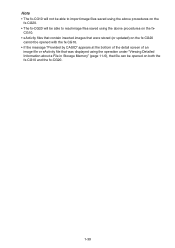
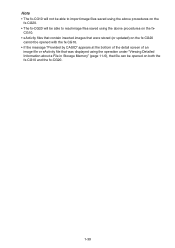
... saved using the above procedures on the fxCG10.
• eActivity files that contain inserted images that were stored (or updated) on the fx-CG20 cannot be opened with the fx-CG10.
• If the message "Provided by CASIO" appears at the bottom of the detail screen of an image file or eActivity file...
Software User Guide - Page 307


If there is a calculation input, that calculation result is displayed.
• The line is designated by a value from 1 to 7, while the column is designated by a value from 1 to 21.
(1, 1) →
← (21, 1)
(1, 7) →
← (21, 7)
Example: Cls_ Blue Locate 7, 1, "CASIO FX"
This program displays the text "CASIO FX" in blue, in the center of the...
Software User Guide - Page 409


... existing file, or 6(No) to cancel the save a file after inputting or editing it on the fx-CG10/fx-CG20 to save an eActivity file always will cause the extension "g3e" to be opened by any CASIO calculator model older than those described above. Performing either of the following rules. • The "g3e" extension...
Software User Guide - Page 418


...; This displays the file name input screen.
5. You assign a name to the
fx-9860GII and other older model calculators via Program-Link Software (FA-124).
7. Press 2(COPY).
• This displays the... k Copying Data
u To copy from main memory to specify the file format. • g3m is the fx-CG10/fx-CG20 file type. "ROOT" is complete.
11-8 Press 5(g3m) or 6(g2m) as required to storage memory...
Software User Guide - Page 432
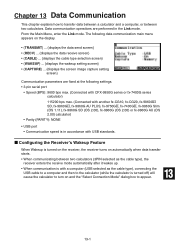
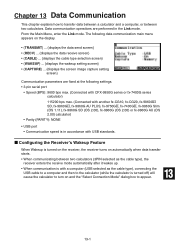
...): 9600 bps max. (Connected with CFX-9850G series or fx-7400G series calculator)
115200 bps max. (Connected with another fx-CG10, fx-CG20, fx-9860GII SD, fx-9860GII, fx-9860G AU PLUS, fx-9750GII, fx-7400GII, fx-9860G Slim
(OS 1.11), fx-9860G SD (OS 2.00), fx-9860G (OS 2.00) or fx-9860G AU (OS 2.00) calculator) • Parity (PARITY): NONE
• USB port •...
Software User Guide - Page 441


...). Cable
• Models that are supported for this configuration are shown below. fx-CG10, fx-CG20, fx-9860GII SD, fx-9860GII, fx-9860G AU PLUS, fx-9750GII, fx-7400GII,
fx-9860G Slim (OS 1.11), fx-9860G SD (OS 2.00), fx-9860G (OS 2.00), fx-9860G AU (OS 2.00), CFX-9850G series
13-10
u To connect two calculators
1. Connect the two calculators using the cable. 3.
Software User Guide - Page 444


... becomes full during data communication if the cable becomes disconnected, if the parameters of data, the existing data is possible to exchange data between this calculator (fx-CG10/fx-CG20) and the other communication problem occurs. k Data Communication Precautions
Note the following precautions whenever you perform data communication. • An error occurs whenever you...
Software User Guide - Page 445


...-14 The following table shows how each type of data is handled when transferring from this calculator (fx-CG10/fx-CG20) to "Normal" on an older calculator model will be changed to its default value. Data Item ALPHAMEM CONICS DYNA E-CON2 EQUATION FMEM @GEOM GMEM
LIST n LIST FILE n MAT n
@PICTPLT PROGRAM RECUR ...
Software User Guide - Page 446


... is assigned to expressions. • Pixel values specified by this calculator (fx-CG10/fx-CG20). However, the default color is handled when transferring from an older model CASIO calculator to this calculator (fx-CG10/fx-CG20) but not by the sending calculator will cause the V-Window dot value to match this calculator's screen size. • Pixel values specified by the PxlOn...
Software User Guide - Page 546
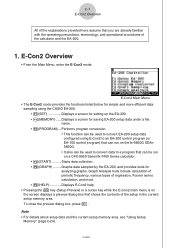
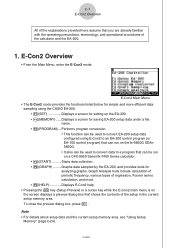
... key (Setup Preview) or a cursor key while the E-Con2 main menu is on a CFX-9850 Series/fx-7400 Series calculator. • 4(START) ..........Starts data collection. • 5(GRAPH) .........Graphs data sampled by the EA-200... be run on the screen displays a preview dialog box that shows the contents of the calculator and the EA-200.
1. Note • For details about setup data and the current...
Software User Guide - Page 572
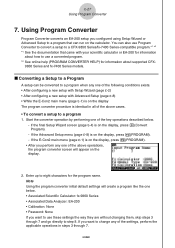
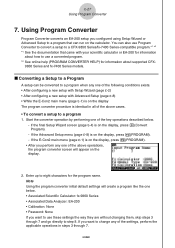
... convert a setup to a program when any one of the above operations, the program converter screen will create a program like the one below. • Associated Scientific Calculator: fx-9860 Series • Associated Data Analyzer: EA-200 • Calibration: None • Password: None If you perform any one of the following conditions exists.
•...
Software User Guide - Page 573
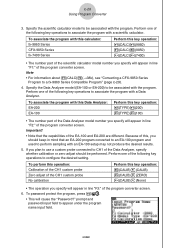
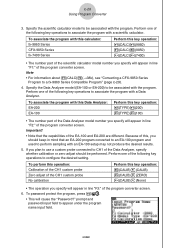
... line "F1:" of the EA-100 and EA-200 are different. Specify the scientific calculator model to a fx-9860 Series Compatible Program" (page ε-29).
4. Note
• For information about...operations to perform sampling with the program. To associate the program with this calculator: fx-9860 Series CFX-9850 Series fx-7400 Series
Perform this key operation: 2(TYPE)1(200) 2(TYPE)2(100)
•...
Software User Guide - Page 574
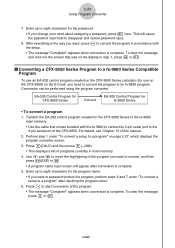
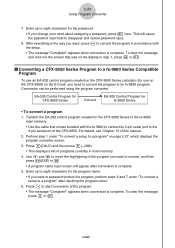
...If you need to convert the program to the fx-9860 main memory.
• Use the cable that was on the CFX-9850 Series calculator (for the program name.
• If you ...mind about assigning a password, press J here. k Converting a CFX-9850 Series Program to eight characters for fx-9860 Series
• To convert a program
1. Enter up to eight characters for use an EA-200 control ...
Software User Guide - Page 585


... range of the current trace pointer location are also shown on page ε-45. ε-40
Graph Analysis Tool Graph Screen Operations
Key Operation K5(Y=fx) K6(SPEAKER)
Description
Displays the graph relation list, which lets you select a Y=f(x) graph to overlay on the graph. The coordinates of a sound data waveform graph...
Software User Guide - Page 590


... display the graph relation list screen. Move the trace pointer to perform quadratic regression, and then press w. • This displays the quadratic regression calculation result screen.
5. From the graph
screen, press K5(Y=fx) to those in the Graph mode. ε-45
Graph Analysis Tool Graph Screen Operations
• To perform quadratic regression
1.
Hardware Guide - Page 1
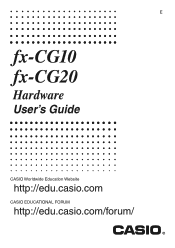
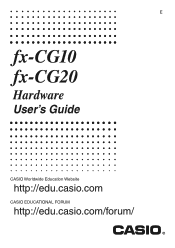
E
fx-CG10 fx-CG20
Hardware
User's Guide
CASIO Worldwide Education Website
http://edu.casio.com
CASIO EDUCATIONAL FORUM
http://edu.casio.com/forum/
Hardware Guide - Page 2
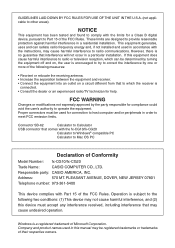
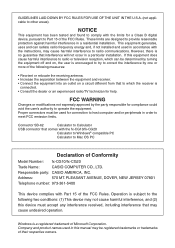
... number: 973-361-5400
This device complies with the limits for connection to host computer and/or peripherals in accordance with the fx-CG10/fx-CG20
Calculator to Windows® compatible PC
Calculator to provide reasonable protection against harmful interference in a particular installation. NOTICE
This equipment has been tested and found to other areas). Address...
Similar Questions
How To Add Games To Your Casio Calculator Fx-9750gii
(Posted by duscanma 10 years ago)
Calculator (fx-991es Natural Display) Data Showing Problems
i bought a casio calulator Model fx-991ES natural display. after 05 days,calculator showing display ...
i bought a casio calulator Model fx-991ES natural display. after 05 days,calculator showing display ...
(Posted by PAKISTAN2526 12 years ago)


