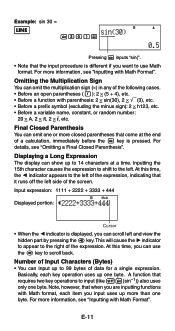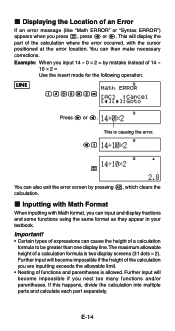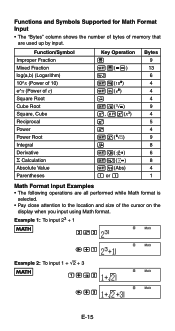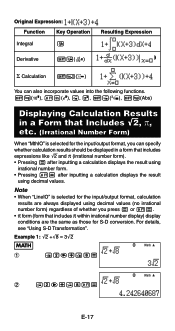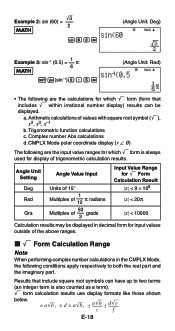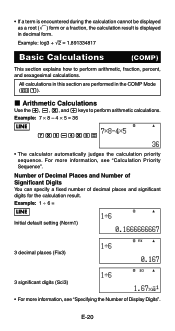Casio FX-991ES Support Question
Find answers below for this question about Casio FX-991ES.Need a Casio FX-991ES manual? We have 2 online manuals for this item!
Question posted by muhammadahmerg2727 on November 25th, 2022
How To Play Game Fx-991es Plus Calculator?
Play Games
Current Answers
Answer #1: Posted by SonuKumar on November 25th, 2022 9:20 AM
Please respond to my effort to provide you with the best possible solution by using the "Acceptable Solution" and/or the "Helpful" buttons when the answer has proven to be helpful.
Regards,
Sonu
Your search handyman for all e-support needs!!
Related Casio FX-991ES Manual Pages
Similar Questions
How To Restore Stat Function In Fx-991 Plus Calculator
(Posted by juliekngpe 9 years ago)
How To Use Sin In A Casio Fx 115es Plus Calculator
(Posted by bajamN2KEn 10 years ago)
How To Do Standard Deviation With Casio Fx-115es Plus Calculator
(Posted by subsel 10 years ago)
Verification Of The Authenticity Of A 991es Plus Calculator.
(Posted by bcube1010 11 years ago)