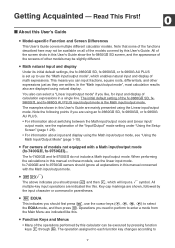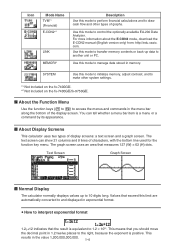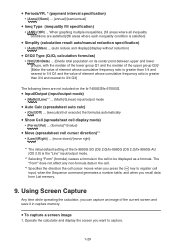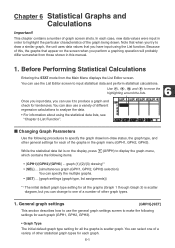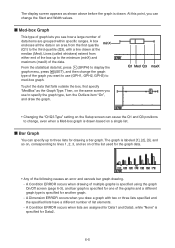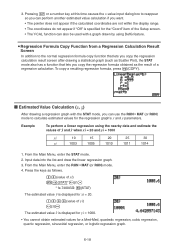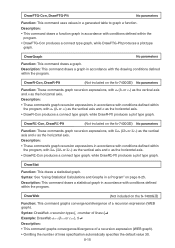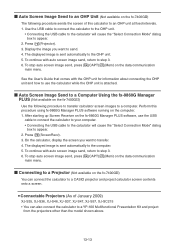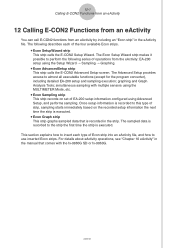Casio FX-9750GII-SC Support Question
Find answers below for this question about Casio FX-9750GII-SC - Fx-9750gii-ih Graphing Calculator-yellow Sch.Need a Casio FX-9750GII-SC manual? We have 1 online manual for this item!
Question posted by petePISS on November 21st, 2013
How To Use The Casio Fx-9750gii
The person who posted this question about this Casio product did not include a detailed explanation. Please use the "Request More Information" button to the right if more details would help you to answer this question.
Current Answers
Related Casio FX-9750GII-SC Manual Pages
Similar Questions
Casio Fx-9750gii How To Use The Sigma Notation
(Posted by fatne 9 years ago)
Casio Graphing Calculator Fx-9750gii How To Put In Degree Mode
(Posted by highgFishf 10 years ago)
How Too Use The Casio Fx-9750gii Graphing Function Argument Error
(Posted by hoLoumme 10 years ago)
Tutorial On How To Use Fx-9750gii
(Posted by persetti 10 years ago)