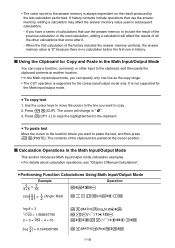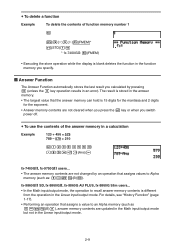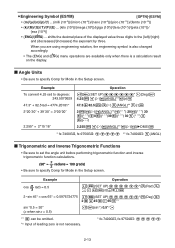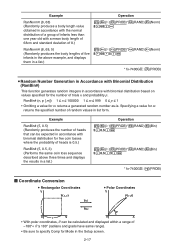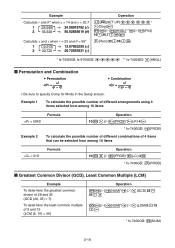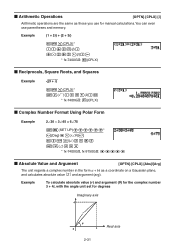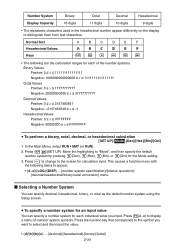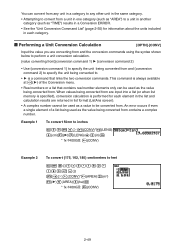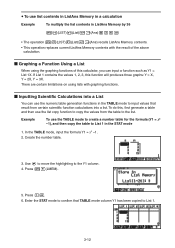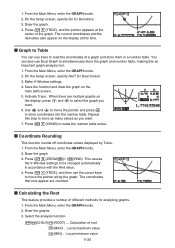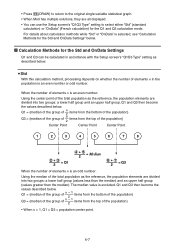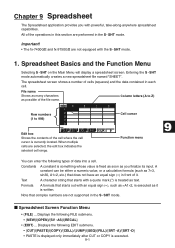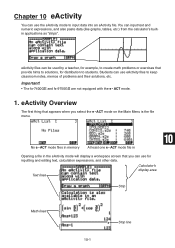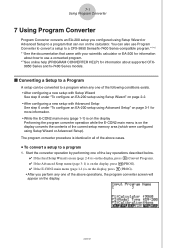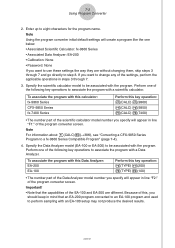Casio FX9750GII Support Question
Find answers below for this question about Casio FX9750GII - 0CALCULATOR GRAPHIC.Need a Casio FX9750GII manual? We have 1 online manual for this item!
Question posted by rohit1996 on May 9th, 2014
I Have Just Bought A New Scientific Calculator
Current Answers
Answer #1: Posted by helpowlsupport on May 9th, 2014 2:28 AM
after you otain you result in fraction, look for the button that says "SD" on your calculator. click on that and you will have your decimal result
please support my effort of research by accepting the solution to your question . It will be very kind and helpful of you to do so. For more accurate information please submit more details here and I will get
right back to you.
thankyou for asking!
"@ your service, [email protected] "