Casio FX9750GII Support Question
Find answers below for this question about Casio FX9750GII - 0CALCULATOR GRAPHIC.Need a Casio FX9750GII manual? We have 1 online manual for this item!
Question posted by kenbc on August 28th, 2014
How To Graph A Linear Equation On My Casio Fx9750gii
The person who posted this question about this Casio product did not include a detailed explanation. Please use the "Request More Information" button to the right if more details would help you to answer this question.
Current Answers
There are currently no answers that have been posted for this question.
Be the first to post an answer! Remember that you can earn up to 1,100 points for every answer you submit. The better the quality of your answer, the better chance it has to be accepted.
Be the first to post an answer! Remember that you can earn up to 1,100 points for every answer you submit. The better the quality of your answer, the better chance it has to be accepted.
Related Casio FX9750GII Manual Pages
User Guide - Page 3
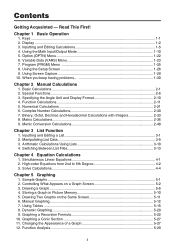
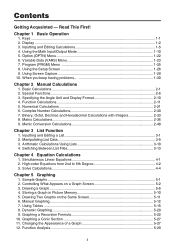
... Integers 2-33 8. Manipulating List Data 3-5 3. Dynamic Graphing ...5-20 9. Read This First! Inputting and Editing Calculations 1-5 4. Basic Calculations...2-1 2. Inputting and Editing a List 3-1 2. Simultaneous Linear Equations 4-1 2. High-order Equations from 2nd to 6th Degree 4-2 3. Graphing a Recursion Formula 5-22 10. Graphing a Conic Section 5-27 11. Variable Data...
User Guide - Page 10
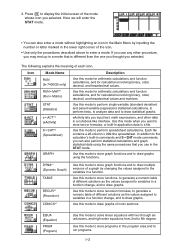
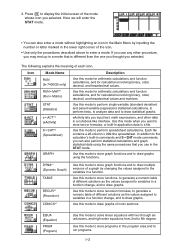
... a mode that you selected.
EQUA (Equation)
PRGM (Program)
Use this mode for arithmetic calculations and function calculations, and for calculations involving binary, octal, decimal, and hexadecimal values and matrices. 3. Icon
Mode Name
RUN (fx-7400Gɉ only)
RUN • MAT*1 (Run • Matrix)
Description
Use this mode to solve linear equations with two through six unknowns, and...
User Guide - Page 32


...command} • {CLR} ....... {clear command menu}
1-25
Recalling financial calculation data • {n}/{I%}/{PV}/{PMT}/{FV} ... {payment periods (installments)}/{annual ... formula convergence/divergence
graph (WEB graph) • {Reslt*2}* ... {matrix of {solution}/{coefficients} for a linear equation cannot be recalled at the same time. Recalling equation coefficients and solutions*1...
User Guide - Page 47
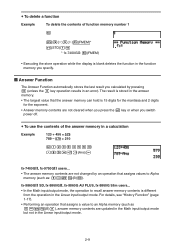
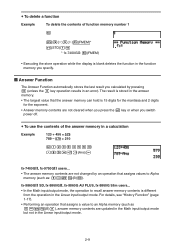
... D??J(B)U), answer memory contents are updated in the Math input/output mode but not in the Linear input/output mode.
2-9 The result is stored in the answer memory.
• The largest...
S To use the contents of the answer memory in a calculation
Example
123 + 456 = 579 789 - 579 = 210
@AB
CDEU FGH (Ans)U
fx-7400GII, fx-9750GII users...
• The answer memory contents are not changed by...
User Guide - Page 103


... before you want to change the value of unknowns (variables). You can specify from 2 to store the coefficient value. Chapter 4 Equation Calculations
From the Main Menu, enter the EQUA mode.
• {SIML} ... {linear equation with Three Unknowns:
a1x + b1y + c1z = d1 a2x + b2y + c2z = d2 a3x + b3y + c3z = d3
4
...
1. Select the SIML (Simultaneous) mode...
User Guide - Page 104


... mantissa, but results are displayed using a 10-digit mantissa and a 2-digit exponent.
• Simultaneous linear equations are inputting for input is complete, you want.
4-2
You can be used to solve high-order equations from 2nd to 6th Degree
Your calculator can specify a degree 2 to 6. 3. Select the POLY (Polynomial) mode, and specify the degree of...
User Guide - Page 105
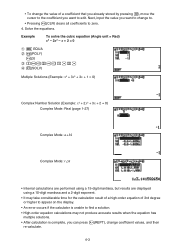
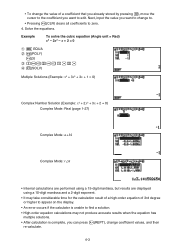
... a coefficient that you already stored by pressing U, move the cursor to the coefficient you want to zero. 4. • To change coefficient values, and then
re-calculate.
4-3 Solve the equations. Next, input the value you want to change to.
• Pressing (CLR) clears all coefficients to edit.
Example
To solve the cubic...
User Guide - Page 151
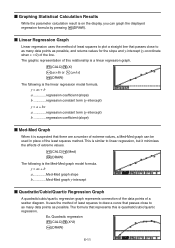
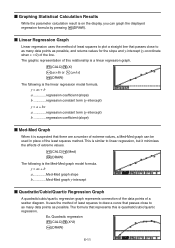
...
(CALC)(Med) (DRAW) The following is the Med-Med graph model formula. The graphic representation of this is quadratic/cubic/quartic regression.
I Graphing Statistical Calculation Results
While the parameter calculation result is suspected that there are a number of extreme values, a Med-Med graph can graph the displayed regression formula by pressing (DRAW). y = ax + b a regression...
User Guide - Page 154
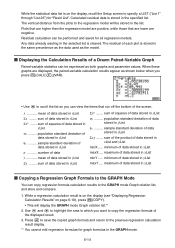
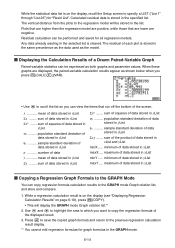
... data
stored in yList
Sy .......... minimum of the displayed result.
3. Use D and A to highlight the area to which you can copy regression formula calculation results to the GRAPH mode Graph relation list, and store and compare.
1. While the statistical data list is on page 6-10), press (COPY). • This will be expressed as...
User Guide - Page 226


... (bn or cn) as the vertical axis and n as the horizontal axis.
Syntax: See "Using Statistical Calculations and Graphs in a generated table to graph a function.
DrawR3-Con, DrawR3-Plt
(Not included on the fx-7400GII)
Function: This command graphs convergence/divergence of lines specification automatically specifies the default value 30.
8-15 Syntax: DrawWeb [, ]=
Example: DrawWeb...
User Guide - Page 236


...List 3)
Lists to be sorted (up to six can be specified)
I Using Statistical Calculations and Graphs in a Program
Including statistical calculations and graphing operations in a program lets you must specify the following graph conditions: • Graph draw/non-draw status (DrawOn/DrawOff) • Graph Type
• x-axis data location (list name) • y-axis data location (list name...
User Guide - Page 270
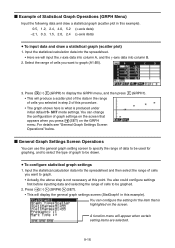
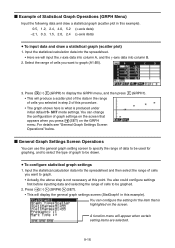
Select the range of cells you want to graph (A1:B5).
3.
Input the statistical calculation data into the spreadsheet and then select the range of graph to be graphed.
2.
I General Graph Settings Screen Operations
You can use the general graph setting screen to specify the range of data to be used for the item that appears when...
User Guide - Page 276
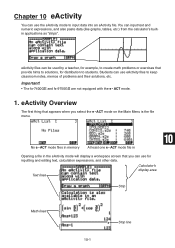
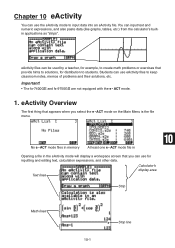
Important! • The fx-7400GII and fx-9750GII are not equipped with the e • ACT mode.
1.
eActivity Overview
The ... solutions, etc.
Students can input text and numeric expressions, and also paste data (like graphs, tables, etc.) from the calculator's builtin applications as "strips".
Calculator's display area Text lines
10
Strip
Math lines
10-1
Stop line No e • ACT...
User Guide - Page 301
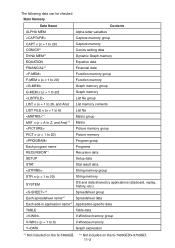
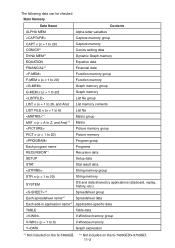
... setting data
DYNA MEM*1
Dynamic Graph memory
EQUATION
Equation data
FINANCIAL*1
Financial data
Function memory group
F-MEM n (n = 1 to 20)
Function memory
Graph memory group
G-MEM n (n = 1 to 20)
Graph memory
List file group
LIST n...DATA
Graph expression
*1 Not included on the fx-7400GII. *2 Not included on the fx-7400GII/fx-9750GII.
11-3 The following data can be checked.
User Guide - Page 314


...). fx-9860GII SD, fx-9860GII, fx-9860G AU PLUS, fx-9750GII, fx-7400GII, fx-9860G Slim
(OS 2.00/1.11), fx-9860G SD (OS 2.00/1.05), fx-9860G (OS 2.00/1.05), fx-9860G AU (OS 2.00/1.05), fx-7400G...two CASIO Power Graphic calculators connected using the cable.
• Step 3 is not required on both units is equipped as a standard accessory.
1.
Connecting Two Units
The following steps on the fx-...
User Guide - Page 318
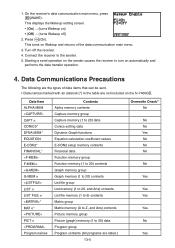
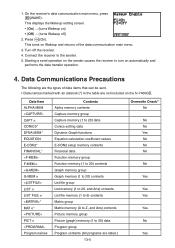
...
Contents Alpha memory contents Capture memory group Capture memory (1 to 20) data Conics setting data Dynamic Graph functions Equation calculation coefficient values E-CON2 setup memory contents Financial data Function memory group Function memory (1 to 20) contents Graph memory group Graph memory (1 to 20) contents List file group List memory (1 to 26, and Ans) contents List...
User Guide - Page 322


...an element containing a complex number - S Sending Data from an OS 2.00 calculator except the fx-7400GII. Matrix data includes an element containing a complex number*1 - EQUA mode simultaneous equation input data has a complex number coefficient - Picture data with a number greater than Pict 6*2 -
Graph memory data with a number greater than G-Mem 6*2
*1 Can be transferred from...
User Guide - Page 323
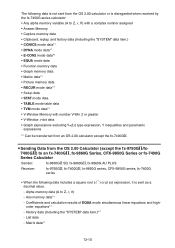
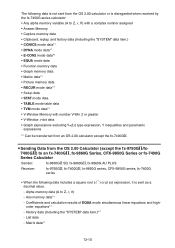
...the OS 2.00 Calculator (except the fx-9750Gɉ/fx7400Gɉ) to Z, r, Q)
-
Coefficients and calculation results of EQUA mode simultaneous linear equations and high- List data - Alpha memory data (A to an fx-7400Gɉ, fx-9860G Series, CFX-9850G Series or fx-7400G
Series Calculator
Sender:
fx-9860GII SD, fx-9860GII, fx-9860G AU PLUS
Receiver:
fx-9750GII, fx-7400GII, fx-9860G series...
User Guide - Page 324
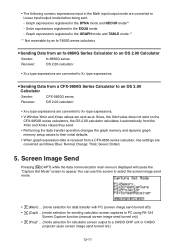
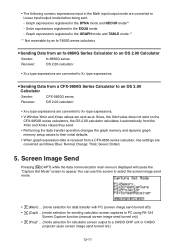
... selection for calculator screen output to a CASIO OHP unit or CASIO
projector (auto screen image send turned on the CFX-9850G series calculators, the OS 2.00 calculator calculates it automatically from the Xmin and Xmax values they send.
• Performing the data transfer operation changes the graph memory and dynamic graph memory setup values to Linear input/output mode...
User Guide - Page 333
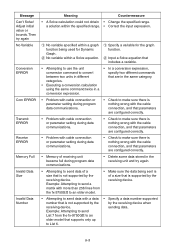
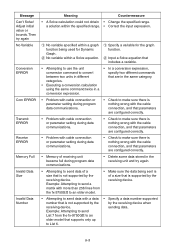
...Graph.
No variable within a Solve equation.
Specify a variable for the graph function.
Input a Solve equation that includes a variable.
• Attempting to use the unit conversion command to convert between two units in different categories.
• Executing a conversion calculation... wrong with more than 256 lines from the fx-9750GII to send a
matrix with the cable connection,...
Similar Questions
How To Put Snake On A Graphics Calculator Casio Fx-9750gii
(Posted by mfumatil 9 years ago)
How To Calculate Mean In Linear Equation In Casio 991es
(Posted by sozchheymom 10 years ago)
How To Find Ratio On Calculator Casio Fx-9750gii
(Posted by Verharl 10 years ago)
How To Get Z Score On Calculator Casio Fx-9750gii
(Posted by jdj1Mark 10 years ago)
On My Casio Fx-9750gii Calculator How To Graph Linear Inequalities
(Posted by ysheimb 10 years ago)

