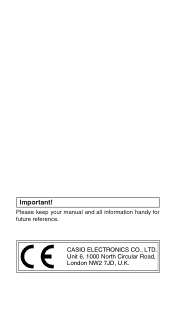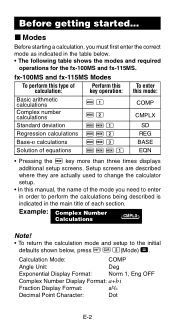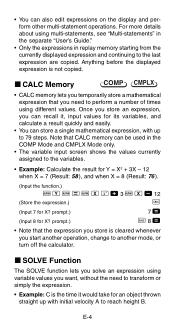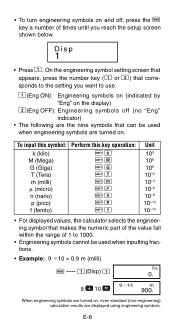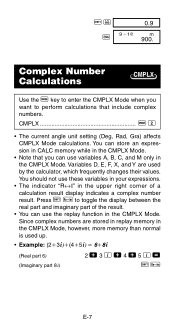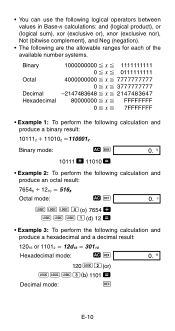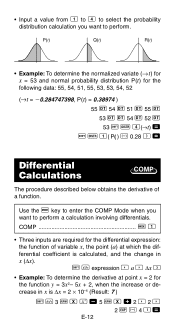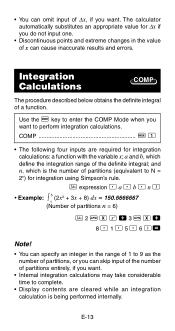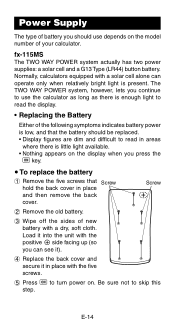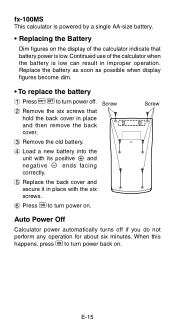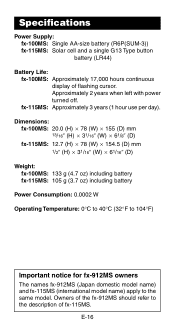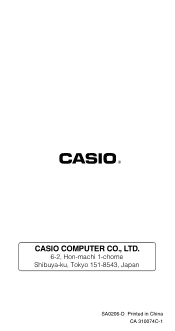Casio FX 115MS Support Question
Find answers below for this question about Casio FX 115MS - Plus Scientific Calculator.Need a Casio FX 115MS manual? We have 1 online manual for this item!
Question posted by acidpicacult on August 1st, 2014
Which Is Better Casio Fx-115es Vs Casio Fx-115ms
The person who posted this question about this Casio product did not include a detailed explanation. Please use the "Request More Information" button to the right if more details would help you to answer this question.
Current Answers
Related Casio FX 115MS Manual Pages
Similar Questions
Dec Bin Hex Conversion
How do I access these functions on fx-115ms calculator? green shift? thanx
How do I access these functions on fx-115ms calculator? green shift? thanx
(Posted by kwlawson48 1 year ago)
How To Find A Numbers Square Root Using A Casio Fx-115ms Scientific Calculator
(Posted by prupozzi 9 years ago)
How To Use Drg Button On Casio Fx-991es Plus Scientific Calculator
(Posted by Victocyph 9 years ago)
Battery For Casio Fx-115ms
I need to replace the battery of my casio fx115ms. What type do I buy?
I need to replace the battery of my casio fx115ms. What type do I buy?
(Posted by helencn2010 10 years ago)
How To Put Limits In Integration In Fx 110ms?
(Posted by Anonymous-77509 11 years ago)