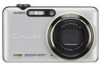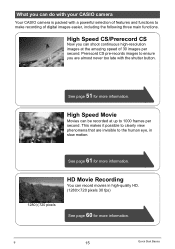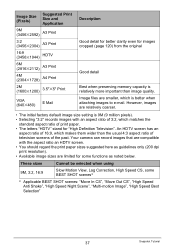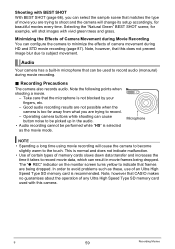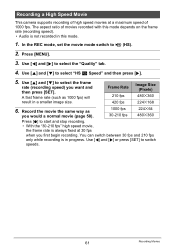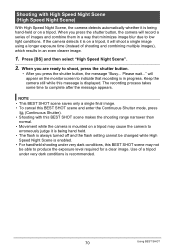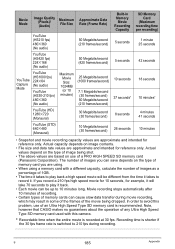Casio EX FC100 Support Question
Find answers below for this question about Casio EX FC100 - High Speed EXILIM Digital Camera.Need a Casio EX FC100 manual? We have 1 online manual for this item!
Question posted by Anonymous-66703 on July 15th, 2012
Taking Snap Shots With The Casio Ex-fc100
Does this camera take good snap shots? If so, where can I find directions on how to?
Current Answers
Related Casio EX FC100 Manual Pages
Similar Questions
Casio Exilim Ex V7 Just Bought From A Friend How Do I Upload To Windows 10 On Pc
don't have the cd romcasio exilim ex v7 just bought from a friend how do i upload to windows 10 on p...
don't have the cd romcasio exilim ex v7 just bought from a friend how do i upload to windows 10 on p...
(Posted by brendaoutdoors7 2 years ago)
Casio Exilim Ex-z50 With (0e02) System Error In Display!
My camera (Casio Exilim EX-Z50) has the problem:(0e02)System ErrorWhat can I do?
My camera (Casio Exilim EX-Z50) has the problem:(0e02)System ErrorWhat can I do?
(Posted by info39826 9 years ago)
Ex-z350 Vertical Line When Taking A Photo.
I have an EX-Z350 and just recently I am seeing vertical lines (line windows blinds). I cannot get r...
I have an EX-Z350 and just recently I am seeing vertical lines (line windows blinds). I cannot get r...
(Posted by Terawiz 11 years ago)
I Have A Casio Exillim Ex -z280 But Cannot Be Picked Into My Desk Top For Insta
I just wated an online free download of software
I just wated an online free download of software
(Posted by asikwese 11 years ago)
How To Cler The Screen Of Old Data On My Ex Fc100 Camera . I Would Like To Redo
I would like to update the month and date.
I would like to update the month and date.
(Posted by zebrazeke80 12 years ago)