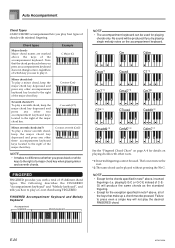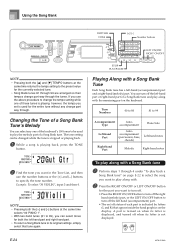Casio CTK 496 Support Question
Find answers below for this question about Casio CTK 496 - Electronic Keyboard With 61 Full-Size Keys.Need a Casio CTK 496 manual? We have 1 online manual for this item!
Question posted by zanegrigale on July 15th, 2023
Casio Ctk-496 Song Book.
Looking for Casio CTK-496 song book. Can you help?
Current Answers
Answer #1: Posted by HelpHero on July 15th, 2023 7:15 PM
I hope this is helpful? PLEASE "ACCEPT" and mark it "HELPFUL" to complement my little effort. Hope to bring you more detailed answers.
Helphero
Answer #2: Posted by SonuKumar on July 15th, 2023 10:52 PM
Please respond to my effort to provide you with the best possible solution by using the "Acceptable Solution" and/or the "Helpful" buttons when the answer has proven to be helpful.
Regards,
Sonu
Your search handyman for all e-support needs!!
Related Casio CTK 496 Manual Pages
Similar Questions
Does Ctk 496 Have Sustain?
I tried playing softly on my CTK 496 but the keyboard keeps giving me the same volume if I am playin...
I tried playing softly on my CTK 496 but the keyboard keeps giving me the same volume if I am playin...
(Posted by adeyeyeinioluwadavid 3 years ago)
Ctk 496 Midi Help
Hello.My ctk 496 does not connect to the midi PC. Maybe the drivers are missing. Do you have drivers...
Hello.My ctk 496 does not connect to the midi PC. Maybe the drivers are missing. Do you have drivers...
(Posted by pimadox 4 years ago)
My Casio Ctk 496
Can't find my song book how can a get a replacement ?
Can't find my song book how can a get a replacement ?
(Posted by mildredrodriguez56 5 years ago)
What Headphones Fit This Keyboard? (ctk-496) It Wa Thank You, Honiegurl@yahoo.
what headphones fit the CTK-496 keyboard? It was given to me, and I would like to play it quietly wi...
what headphones fit the CTK-496 keyboard? It was given to me, and I would like to play it quietly wi...
(Posted by Honiegurl 6 years ago)
The Ctk 496 - No Sound Coming Out
The key board is not producing any sound.. even when the power swithch in NORMAL mode.
The key board is not producing any sound.. even when the power swithch in NORMAL mode.
(Posted by vsundarrajan 11 years ago)