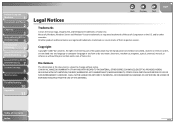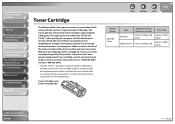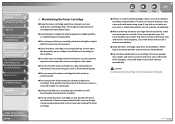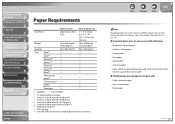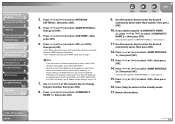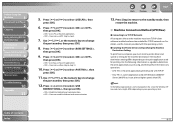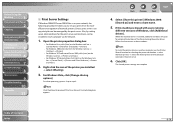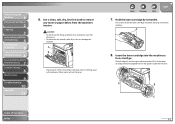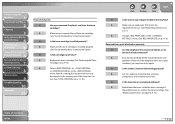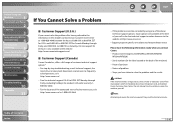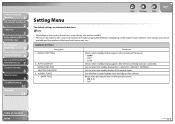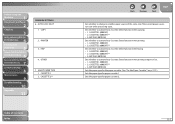Canon imageCLASS MF6590 Support Question
Find answers below for this question about Canon imageCLASS MF6590.Need a Canon imageCLASS MF6590 manual? We have 4 online manuals for this item!
Question posted by bbarnhart on April 7th, 2014
Will Not Print After Changing Toner.
I changed the toner and now it will not print on paper. It runs through its cycle but nothing is on the paper.
Current Answers
Answer #1: Posted by Odin on April 7th, 2014 6:23 AM
You probably made the change incorrectly. See http://kbsupport.cusa.canon.com/system/selfservice.controller?CONFIGURATION=1011&PARTITION_ID=1&secureFlag=false&TIMEZONE_OFFSET=&CMD=VIEW_ARTICLE&ARTICLE_ID=21375.
Hope this is useful. Please don't forget to click the Accept This Answer button if you do accept it. My aim is to provide reliable helpful answers, not just a lot of them. See https://www.helpowl.com/profile/Odin.
Related Canon imageCLASS MF6590 Manual Pages
Similar Questions
My Printer Keeps Telling Me I Am Out Of Paper When I Am Not
My printer keeps telling me I am out of paper no matter where I have the paper. (top or bottom feed)...
My printer keeps telling me I am out of paper no matter where I have the paper. (top or bottom feed)...
(Posted by bfelia 8 years ago)
Spread And Stain Color On Printed Paper.
after print out some color spreading and stain on printed paper all time. why?
after print out some color spreading and stain on printed paper all time. why?
(Posted by zwn14a 8 years ago)
Cannot Copy Documents After Changing Toner.
We changed the toner on our Canon MF6590, and it worked fine for a day but now the copier doesn't wo...
We changed the toner on our Canon MF6590, and it worked fine for a day but now the copier doesn't wo...
(Posted by Anonymous-41068 12 years ago)