Canon imageCLASS MF6550 Support Question
Find answers below for this question about Canon imageCLASS MF6550.Need a Canon imageCLASS MF6550 manual? We have 4 online manuals for this item!
Question posted by mrjohnesmith on May 9th, 2012
Fax Function Dosent Work
Fax function will not receive or send faxes.
When fax fubction is started to send fax a busy signal sound starts and machine will not send fax.
Line connected to machine is functioning and line from phone connection is in proper receptacle in canon equipment.
Current Answers
There are currently no answers that have been posted for this question.
Be the first to post an answer! Remember that you can earn up to 1,100 points for every answer you submit. The better the quality of your answer, the better chance it has to be accepted.
Be the first to post an answer! Remember that you can earn up to 1,100 points for every answer you submit. The better the quality of your answer, the better chance it has to be accepted.
Related Canon imageCLASS MF6550 Manual Pages
imageCLASS MF6500 Series Basic Guide - Page 9


What Can I Do with This Machine? PC Fax Feature (MF6550/MF6560/MF6580 Only)
Send a fax from a PC
PC Faxing
→ Online help
Remote UI Feature (MF6580 Only)
Access and manage the machine from a PC
Remote UI
→ Advanced Guide
vii
imageCLASS MF6500 Series Basic Guide - Page 14
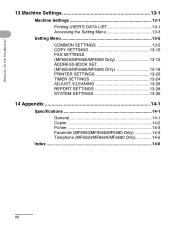
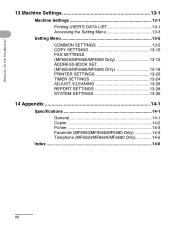
What Can I Do with This Machine?
13 Machine Settings 13-1
Machine Settings 13-1 Printing USER'S DATA LIST 13-1 Accessing the Setting Menu 13-3
Setting Menu 13-5 COMMON SETTINGS 13-5 COPY SETTINGS 13-10 FAX SETTINGS (MF6550/MF6560/MF6580 Only 13-12 ADDRESS BOOK SET. (MF6550/MF6560/MF6580 Only 13-18 PRINTER SETTINGS 13-20 TIMER SETTINGS 13-24...
imageCLASS MF6500 Series Basic Guide - Page 23


..., printers, facsimiles, and copiers. What Can I Do with functions that this product meets the ENERGY STAR® guidelines for energy efficiency.
Trademarks
Canon, the Canon logo and imageCLASS are uniform among participating nations.
All other office equipment.
The targeted products are registered trademarks, trademarks or service marks of products with This Machine? The...
imageCLASS MF6500 Series Basic Guide - Page 26


...this device must accept an interference received, including interference that may cause...imageCLASS MF6530: Model F189100 imageCLASS MF6531: Model F189100 imageCLASS MF6550: Model F189102 imageCLASS MF6560: Model F189102 imageCLASS MF6580: Model F189102
This device complies with This Machine?
NOTE
This equipment has been tested and found to Part 15 of FCC Rules. However, there is connected...
imageCLASS MF6500 Series Basic Guide - Page 34
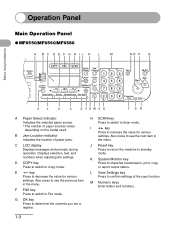
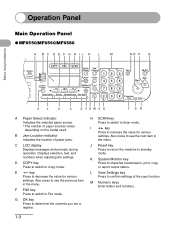
...Start
Processing/ Data Error Power
dc
b
a
Z YXW V U
T SR
A Paper Select indicator Indicates the selected paper source. * The number of the copy function.
G OK key Press to check fax.... Operation Panel
Before Using the Machine
Main Operation Panel
● MF6550/MF6560/MF6580
A B C D E F G H IJ K L
M
NO P Q
ed Address l Book
4 8 2
COPY
FAX
SCAN
System Monitor
View Settings
...
imageCLASS MF6500 Series Basic Guide - Page 35
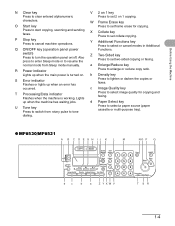
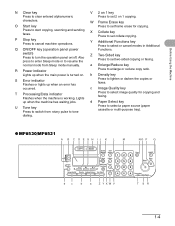
...
T Processing/Data indicator Flashes when the machine is turned on 1 copying.
Press to turn the operation panel on 1
OK
Functions
789
Frame Erase Image Quality Density Enlarge/Reduce Two-Sided
0
# Processing/
Data Error Power
dc
b
a
Z YXW V
T SR
1-4
switch)
Z Two-Sided key
Press to start copying, scanning and sending faxes. up when an error has
Press...
imageCLASS MF6500 Series Basic Guide - Page 72


... lights up and the machine enters fax standby mode. Press [FAX]. For advanced sending features, see "Document Requirements," on p. 2-1.
Sending Faxes (MF6550/MF6560/MF6580 Only)
Sending Faxes
(MF6550/MF6560/MF6580 Only)
Follow this procedure to adjust the resolution and density: See "Scan Settings," on p. 4-3.
4-1
What if...
● You want to send a fax. For documents you can...
imageCLASS MF6500 Series Basic Guide - Page 74
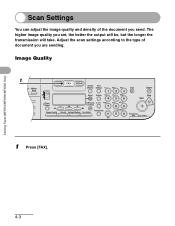
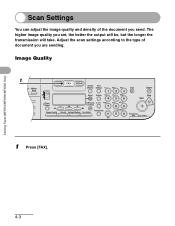
... 2 on 1 PQRS
TUV
WXYZ
OK
Functions
789
Frame Erase Image Quality Density Enlarge/Reduce Two-Sided
SYMBOLS
0#
Tone
Clear
C
ON/OFF
Stop Start
Processing/ Data Error Power
1 Press [FAX].
4-3 The higher image quality you set, the better the output will be, but the longer the transmission will take. Sending Faxes (MF6550/MF6560/MF6580 Only)
Scan Settings...
imageCLASS MF6500 Series Basic Guide - Page 75


... dpi)
4-4
Sending Faxes (MF6550/MF6560/MF6580 Only)
ded Address al Book
2 04
08 2
[OK]
COPY
FAX
SCAN
System Monitor
View Settings
@./
1
ABC
2
DEF
3
Reset
Collate
GHI
4
JKL
MNO
56
Paper Select
Additional 2 on 1 PQRS
TUV
WXYZ
OK
Functions
789
Frame Erase Image Quality Density Enlarge/Reduce Two-Sided
SYMBOLS
0#
Tone
Clear
C
ON/OFF
Stop Start
Processing...
imageCLASS MF6500 Series Basic Guide - Page 76
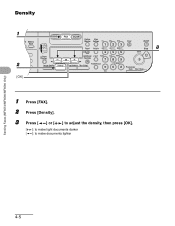
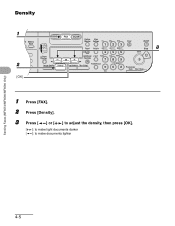
...
Stop
3
456
Start
Paper Select
Additional 2 on 1 PQRS
TUV
WXYZ
OK
Functions
789
Frame Erase Image Quality Density Enlarge/Reduce Two-Sided
Tone
SYMBOLS
0#
Processing/ Data Error Power
1 Press [FAX]. 2 Press [Density]. 3 Press [ ] or [ ] to adjust the density, then press [OK].
[ ]: to make light documents darker [ ]: to make documents lighter
Sending Faxes (MF6550/MF6560/MF6580 Only...
imageCLASS MF6500 Series Basic Guide - Page 168


...FAX
SCAN
System Monitor
View Settings
@./
1
ABC
2
DEF
3
Reset
Collate
GHI
4
JKL
MNO
56
Paper Select
Additional 2 on 1 PQRS
TUV
WXYZ
OK
Functions
789
Frame Erase Image Quality Density Enlarge/Reduce Two-Sided
SYMBOLS
0#
Tone
Clear
C
ON/OFF
Stop Start
Processing/ Data Error Power
1 Press [Additional Functions].
2 Press [
] or [
] to customize the way the machine works...
imageCLASS MF6500 Series Basic Guide - Page 170
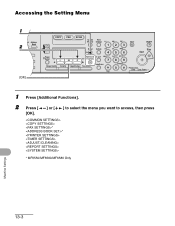
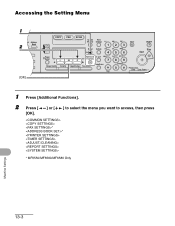
...
MNO
56
Paper Select
Additional 2 on 1 PQRS
TUV
WXYZ
OK
Functions
789
Frame Erase Image Quality Density Enlarge/Reduce Two-Sided
SYMBOLS
0#
Tone
Clear
C
ON/OFF
Stop Start
Processing/ Data Error Power
1 Press [Additional Functions].
2 Press [
[OK].
] or [
] to select the menu you want to access, then press
* *
* MF6550/MF6560/MF6580 Only
Machine Settings
13-3
imageCLASS MF6500 Series Basic Guide - Page 172


Depending on the
model of your machine, some settings may not be available and the number on the model imageCLASS MF6580. Sets to return standby display of each menu may not be available. - Setting Menu
NOTE
- COMMON SETTINGS
Setting Item 1. Sets to sound audible tones and adjusts their volume. Depending on the country of...
imageCLASS MF6500 Series Basic Guide - Page 184


Reset to printer functions.
1.
FAX SETTINGS (MF6550/MF6560/MF6580 Only)
5. RECEIVE REDUCTION
Sets whether the received images print out at a reduced size. (See Chapter 1, "Advanced Fax Features," in the Advanced Guide.) - FIXED REDUCTION (90%, 95%, 97%, 75%)
2. TWO-SIDED PRINT
Sets the type of two-sided printing for faxing. (See Chapter 1, "Advanced Fax Features," in the ...
imageCLASS MF6500 Series Starter Guide - Page 8
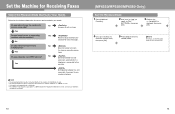
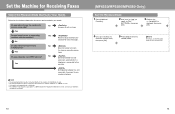
Yes
Do you want to use an external phone.
Voice mail is not supported with the machine? Set the Machine for Receiving Faxes
Select the Receive Mode that Suits Your Needs
Follow the chart below to determine the correct receive mode for availability.
(MF6550/MF6560/MF6580 Only)
Set the Receive Mode
1 Press [Additional
Functions].
2 Use [ ] or [ ] to
select , then press
[OK...
imageCLASS MF6500 Series Advanced Guide - Page 22
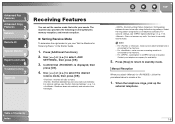
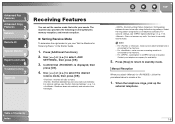
... needs. Use [ ] or [ ] to select the desired
receive mode, then press [OK].
: Answers all calls as faxes. : Switches between fax and voice calls using distinctive ring patterns. Select the ring pattern assigned by your telephone company for availability.
5.
For or , make sure an answering machine is connected to receive a fax.
1. Contact your telephone company. When the telephone...
imageCLASS MF6500 Series Advanced Guide - Page 46


... method, then press [OK].
: Sends and receives alternately. : Sends and receives simultaneously. Confirm that is displayed,
then press [OK]. Skip to step 11. : You have to select , then press [OK].
4. Press [Additional Functions]. 2.
Back
Previous Next
TOP
6. Confirm... the Auto Detect function will not work even if you set to . (Connect the cable with the power off.)
7.
imageCLASS MF6500 Series Advanced Guide - Page 104
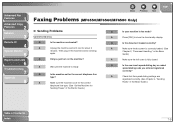
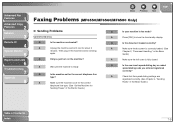
... the document loaded correctly?
A
Unplug the machine and let it cool for the correct telephone line
type? A
Make sure the machine is ready.
A
Press [FAX] to show the fax standby display.
Q
Is the machine set for the correct
telephone line type. (See "Set the Machine for
Sending Faxes," in the Starter Guide.)
Q
Is your machine in the Basic
Guide.)
A
Make sure...
imageCLASS MF6500 Series Advanced Guide - Page 105
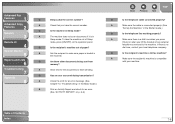
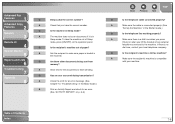
... not scan documents if it is connected properly. (See
"Set Up the Machine," in the Starter Guide.)
Q
Is the telephone line working properly? Q
Is the recipient's machine out of Contents
Index
7-6
A
Allow time for the documents to make sure paper is a dial tone when you press
[Hook] or when you dial the ...
imageCLASS MF6500 Series Advanced Guide - Page 117


... addresses are operating. A
Check that the machine is connected to the
network using Windows 2000/XP) sends jobs either under the name of the application...machine. Q
Q
Are the machine and cable properly
A
connected? Normally LPR (or the Microsoft TCP/IP Printer, if you are using the proper cable, then restart the
A
machine. (See "Installing/Uninstalling Software," in [Printers and Faxes...
Similar Questions
Lightning Strike
A lightning strike hit my computer and burned out the power supply. We salvaged the hard drive. Now,...
A lightning strike hit my computer and burned out the power supply. We salvaged the hard drive. Now,...
(Posted by mhayward 2 years ago)
Can At&t U-verse And Mx330 Fax Be Connected?
We have owned the MX330 less than a year and have never gotten the fax to work. Now we have AT&T...
We have owned the MX330 less than a year and have never gotten the fax to work. Now we have AT&T...
(Posted by dlbuckner 12 years ago)

