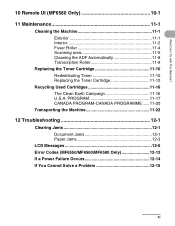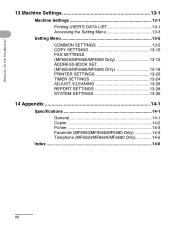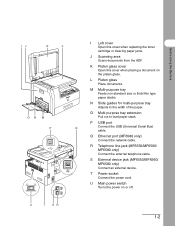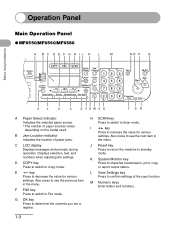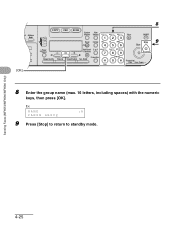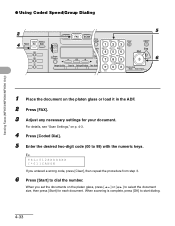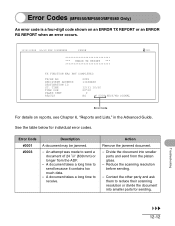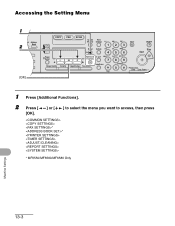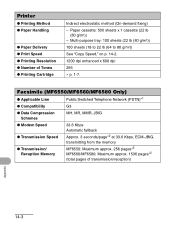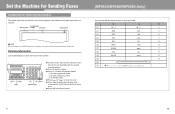Canon imageCLASS MF6550 Support Question
Find answers below for this question about Canon imageCLASS MF6550.Need a Canon imageCLASS MF6550 manual? We have 4 online manuals for this item!
Question posted by meckejemc on July 3rd, 2014
How To Do A Multi Page Scan On Canon Imageclass Mf6550
The person who posted this question about this Canon product did not include a detailed explanation. Please use the "Request More Information" button to the right if more details would help you to answer this question.
Current Answers
Answer #1: Posted by freginold on September 4th, 2014 3:26 AM
Instructions for scanning multiple pages can be found in the scanner driver guide, starting on page 2-17. If you don't have that guide, you can download it here.
Related Canon imageCLASS MF6550 Manual Pages
Similar Questions
Scanning With This Printer
Printer is networked using wifi. How do I scan a document.
Printer is networked using wifi. How do I scan a document.
(Posted by dfeer 9 years ago)
I Have A Pixma Mg3100, How Do I Scan With This Printer?
My cannon printer is the MG3100 series. No how to manual was with this one, I would like one, but I ...
My cannon printer is the MG3100 series. No how to manual was with this one, I would like one, but I ...
(Posted by der1199 11 years ago)