Canon imageCLASS MF5950dw Support Question
Find answers below for this question about Canon imageCLASS MF5950dw.Need a Canon imageCLASS MF5950dw manual? We have 3 online manuals for this item!
Question posted by doug38277 on February 16th, 2013
How Do I Lower The Scanner Platform. It's Locked Into Place
The person who posted this question about this Canon product did not include a detailed explanation. Please use the "Request More Information" button to the right if more details would help you to answer this question.
Current Answers
There are currently no answers that have been posted for this question.
Be the first to post an answer! Remember that you can earn up to 1,100 points for every answer you submit. The better the quality of your answer, the better chance it has to be accepted.
Be the first to post an answer! Remember that you can earn up to 1,100 points for every answer you submit. The better the quality of your answer, the better chance it has to be accepted.
Related Canon imageCLASS MF5950dw Manual Pages
Wireless LAN Setting Guide - Page 1
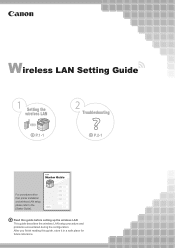
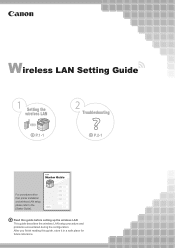
Wireless LAN Setting Guide
SXetXtiXngXtXhXe XwXirXelXesXsXLXAXNX
P.1-1
Troubleshooting
ʁ P.2-1
Starter Guide
For procedures other than printer installation and wireless LAN setup, please refer to the [Starter Guide]. After you finish reading this guide before setting up the wireless LAN This guide ...
imageCLASS MF5960dn/MF5950dw Starter Guide - Page 3


...cable. • If you finish reading this guide, store it in a safe place for troubles of the wireless LAN setup procedure and problems encountered during the configuration. Read... LAN Setting Guide
(MF5950dw only)
Wireless LAN Setting Guide
SXetXtiXngXtXhXe XwXirXelXesXsXLXAXNX
P.1-1
Troubleshooting
ʁ P.2-1
Starter Guide
For procedures other than printer installation and wireless LAN...
imageCLASS MF5960dn/MF5950dw Starter Guide - Page 4
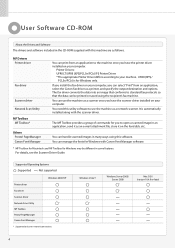
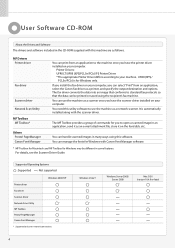
... on your computer, you to your computer. The MF Toolbox provides a group of commands for Windows only. For details, see the Scanner Driver Guide. MF Drivers Printer driver
Fax driver
Scanner driver Network Scan Utility MF Toolbox MF Toolbox* Others Presto!
You can select "Print" from an application to standard fax protocols so...
imageCLASS MF5960dn/MF5950dw Starter Guide - Page 5


...MF5950dw only)
Wireless LAN Setting Guide
SXetXtiXngXtXhXe XwXirXelXesXsXLXAXNX
P.1-1
Troubleshooting
ʁ P.2-1
Starter Guide
For procedures other than printer...Printer Driver Installation Guide (PS) → [Documents] - [Print(PS)] - [Guide] - [index.html] • Fax Driver Installation Guide → [Documents] - [FAX] - [Guide] - [index.html] • Scanner... a safe place for troubles ...
imageCLASS MF5960dn/MF5950dw Starter Guide - Page 7
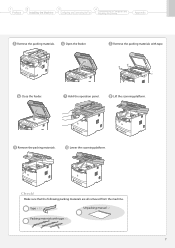
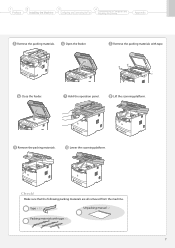
...
3
Configuring and Connecting the Fax
4
Connecting to a Computer and Installing the Drivers
Appendix
Remove the packing materials.
Open the feeder. Lift the scanning platform. Check!
Lower the scanning platform.
Hold the operation panel. Make sure that the following packing materials are all removed from the machine.
Remove the packing materials. Close the feeder...
imageCLASS MF5960dn/MF5950dw Starter Guide - Page 20
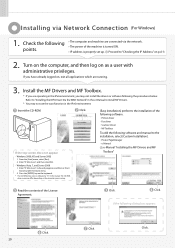
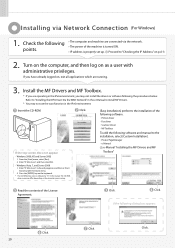
... may not use the scan function in the IPv6 environment, you are using.
[Easy Installation] performs the installation of the following software. • Printer driver • Fax driver • Scanner driver • MF Toolbox
To add the following points.
• The computer and machine are running.
3. The CD-ROM
drive name may...
imageCLASS MF5960dn/MF5950dw Starter Guide - Page 22


...Run]. 2. Click. Press [ ](Menu) → → → → Select the PDL (Printer Driver) that you have already logged on as "D:" in [Start Search] or [Search programs and files] ...
[Easy Installation] performs the installation of the following software. • Printer driver • Fax driver • Scanner driver • MF Toolbox
To add the following dialog box appears
Click...
imageCLASS MF5960dn/MF5950dw Starter Guide - Page 29
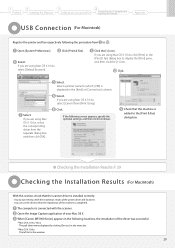
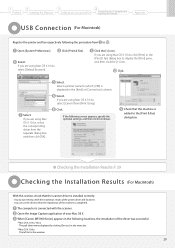
... the Image Capture application of this machine is connected with the scanner.
Select. Check that the scanner driver is completed. Click.
Checking the Installation Results P. 29
...to a Computer and Installing the Drivers
Appendix
USB Connec tion (For Macintosh)
Register the printer and fax respectively following screen appears, specify the optional settings, and then click [Continue...
imageCLASS MF5960dn/MF5950dw Basic Operation Guide - Page 10


... of the Setting Menu
10-2 10-2 10-2
Appendix
11-1
Main Specifications
11-2
Machine Specifications
11-2
Wireless LAN Specification (MF5950dw Only)
11-2
Copy Specifications
11-2
Printer Specification
11-2
Scanner Specifications
11-3
Fax Specifications
11-3
Telephone Specifications
11-3
Transmission Specification
11-3
Optional Drawer
11-3
For Macintosh Users
11-4
Displaying...
imageCLASS MF5960dn/MF5950dw Basic Operation Guide - Page 11


...Printer Driver Installation Guide (PS) → [Documents] - [Print(PS)] - [Guide] - [index.html] • Fax Driver Installation Guide → [Documents] - [FAX] - [Guide] - [index.html] • Scanner... a safe place for future ...MF5950dw only)
Wireless LAN Setting Guide
SXetXtiXngXtXhXe XwXirXelXesXsXLXAXNX
P.1-1
Troubleshooting
?
P.2-1
Starter Guide
For procedures other than printer...
imageCLASS MF5960dn/MF5950dw Basic Operation Guide - Page 13
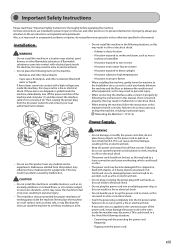
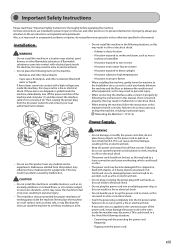
...manual. A location near open flames • When installing the machine, gently lower the machine to catch your local authorized Canon dealer.
(1)
(2)
OFF
(3)... this may result in a fire or electrical shock.
• Do not place the following the instructions in a fire or electrical shock.
-- Important Safety...platforms or inclined floors, or in locations subject to high temperatures
--
imageCLASS MF5960dn/MF5950dw Basic Operation Guide - Page 14
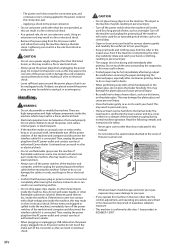
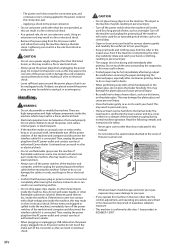
... can be
used for safety. -- The object or
the machine may fall, resulting in the laser scanner unit by a cover, so there is connected. Be careful when removing the paper and aligning the...or spilled inside the machine. Failure to your local authorized Canon dealer. If objects are placed around the power plug so that the power plug or power connector is bent near the ...
imageCLASS MF5960dn/MF5950dw Basic Operation Guide - Page 71


...of the printer driver.
3 Select output size of the document from [Output
Size]. Using this feature helps you are easy to view. Printing from a Computer
Printing from a Computer
Scaling Documents
You can place 2, 4, ...[Page Size].
5 Click [OK].
NOTE
• Depending on the selected page size and printer model you are using , you may not be able to magnify the document to the optimum ...
imageCLASS MF5960dn/MF5950dw Basic Operation Guide - Page 118
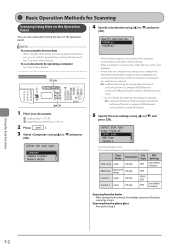
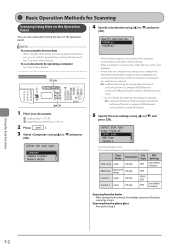
Basic Operation Methods for this operation
SCAN
OK
1 Place your documents.
NOTE To scan using the shortcut keys
When using the ...2 Color
300 dpi
PDF
Searchable/ Standard
Scanning from the platen glass Proceed to Step 6
Using the Scan Functions
7-2 Computer Remote Scanner Memory Media
4 Specify a destination using [ ] or [ ] and press
[OK].
Keys to a Computer (USB & Network...
imageCLASS MF5960dn/MF5950dw Basic Operation Guide - Page 120


... machine simultaneously.
When scanning cannot be used for this operation
SCAN
Shortcut Scan
1 Place your documents. Confirm Destination USB Connedted PC Color Scan
(4) Select the destination using ...8594;Scanning Paper Documents and Saving Them to a Computer (USB & Network Connection)→Registering the Scanner in the shortcut key: (1) Select using [ ] or [ ] and press [OK]. Click ...
imageCLASS MF5960dn/MF5950dw Basic Operation Guide - Page 121
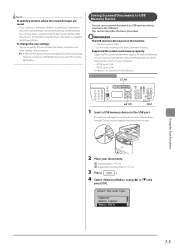
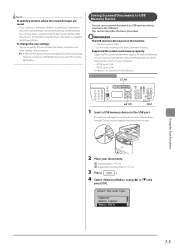
...is complete, a folder is inserted. Select the scan type.
Using the Scan Functions
2 Place your USB memory device formatted with one of the following .
The machine will begin to ...read the device when USB memory is automatically displayed to the USB port. Computer Remote Scanner Memory Media
7-5
By default, a folder bearing the scanning date is created inside the [My ...
imageCLASS MF5960dn/MF5950dw Basic Operation Guide - Page 123


... press [OK].
of TX Pages: 1
The E-mail is sent.
7-7
To make the settings effective for this operation
SCAN
OK
Start
1 Place your e-mail application. This section describes the basic procedure. Remote Scanner Memory Media E-Mail
4 Specify the destination. Using the Scan Functions
E-mailing Scanned Documents
Attach scanned documents to e-mails and send...
imageCLASS MF5960dn/MF5950dw Basic Operation Guide - Page 144
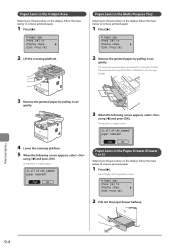
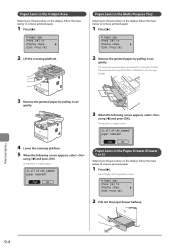
... the jammed paper removed? Press [ ] to display steps. (End: Press OK)
2 Remove the jammed paper by pulling it out
gently.
4 Lower the scanning platform.
5 When the following screen appears, select
using [ ] and press [OK].
Paper jam. Is all of the jammed paper removed? Paper jam.....
1 Press [ ].
The machine is ready to display steps. (End: Press OK)
2 Lift the scanning platform.
imageCLASS MF5960dn/MF5950dw Basic Operation Guide - Page 166
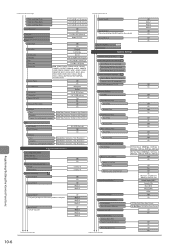
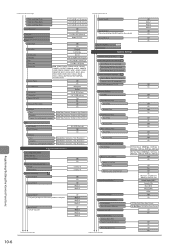
...1 Mode 2 Mode 3
Fax Settings
Memory Lock Settings Memory Lock PIN Print Report Memory Lock Time:Not Set
Select Country/Region*4
Forwarding ...U
Special Mode V
Special Mode X* *Only when printing from the lower left
Offset Long Edge (Front) Offset Short Edge (Back) Offset ... Off On Off On Off On
Copy Image Adjustment Printer Density Toner Saver Mode
Adjustment/Maintenance
Black Text Processing ...
imageCLASS MF5960dn/MF5950dw Basic Operation Guide - Page 171
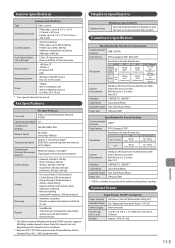
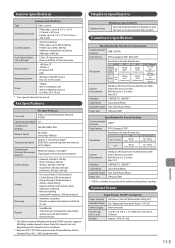
... Switched Telephone Network (PSTN) currently supports 28.8 Kbps modem speed or lower. JPEG
TIFF
PDF
Black and White
300 dpi
300 dpi (MMR Compression... Based on ITU-T (ITU Telecommunication Standardization Sector)
Standard Chart No. 1, JBIG standard mode. Scanner Specifications
Scanner Specifications
Type
Color scanner
Maximum Scan Size
• Platen glass: up to 8 1/2" x 11 3/4" (216 mm...
Similar Questions
Canon Mf5950dw Error Cannot Communicate With Scanner
(Posted by bufNajm 9 years ago)
Scanner Is Scanning Extremely Slow!
It is taking 25 minutes to scan about 24 pages. I am using Custom Scanning, Grey scale, 200dpi, PDF ...
It is taking 25 minutes to scan about 24 pages. I am using Custom Scanning, Grey scale, 200dpi, PDF ...
(Posted by Jennifer4865 10 years ago)

