Canon imageCLASS MF5750 Support Question
Find answers below for this question about Canon imageCLASS MF5750.Need a Canon imageCLASS MF5750 manual? We have 9 online manuals for this item!
Question posted by Storli on July 28th, 2014
How To Get Mf3110 To Work With Canon Mf5750 Drivers
The person who posted this question about this Canon product did not include a detailed explanation. Please use the "Request More Information" button to the right if more details would help you to answer this question.
Current Answers
There are currently no answers that have been posted for this question.
Be the first to post an answer! Remember that you can earn up to 1,100 points for every answer you submit. The better the quality of your answer, the better chance it has to be accepted.
Be the first to post an answer! Remember that you can earn up to 1,100 points for every answer you submit. The better the quality of your answer, the better chance it has to be accepted.
Related Canon imageCLASS MF5750 Manual Pages
imageCLASS MF5700 Series Software Guide - Page 15


...If you install the software, be sure to log on as a network or a local printer, fax and a local
scanner (connected directly to your computer). (Fax function is
essentially ... of drivers to use the Canon imageCLASS MF5700 Series as a member of Administrators. However, the installation procedure is available for the
MF5750/MF5770 models only.)
Installation
When installing the drivers, follow...
imageCLASS MF5700 Series Software Guide - Page 33
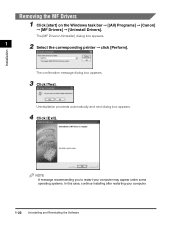
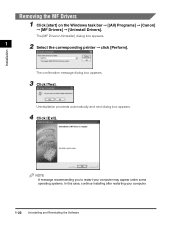
... the corresponding printer ➞ click [Perform].
NOTE A message recommending you to restart your computer may appear under some operating systems. In this case, continue installing after restarting your computer.
1-22 Uninstalling and Reinstalling the Software Removing the MF Drivers
1 Click [start] on the Windows task bar ➞ [(All) Programs] ➞ [Canon]
➞ [MF...
imageCLASS MF5700 Series Software Guide - Page 108
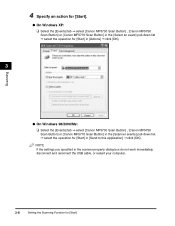
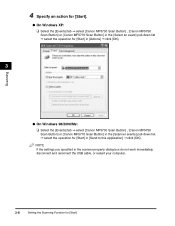
... Scan Button] , [Canon MF5750 Scan Button] or [Canon MF5770 Scan Button] in [Send to this application] ➞ click [OK]. NOTE If the settings you specified in the scanner property dialog box do not work immediately, disconnect and reconnect the USB cable, or restart your computer.
3-6
Setting the Scanning Function for [Start] in the [Scanner...
imageCLASS MF5700 Series Software Guide - Page 117
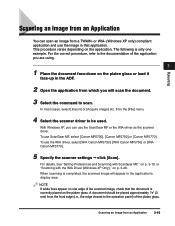
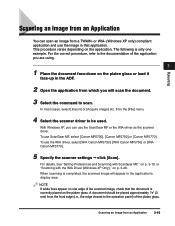
... placed approximately 1/8" (3 mm) from the front edge (i.e., the edge closest to the operation panel) of the platen glass. To use the WIA driver, select [WIA Canon MF5730], [WIA Canon MF5750] or [WIA Canon MF5770].
5 Specify the scanner settings ➞ click [Scan].
For the correct procedure, refer to scan.
With Windows XP, you will appear in...
imageCLASS MF5700 Series Software Guide - Page 148


... the operation panel) of the scanned image, check that the document is correctly placed on p. 3-5
2 Double-click the [WIA Canon MF5730], [WIA Canon MF5750] or
[WIA Canon MF5770].
3 Click [Next >].
3-46 Scanning with the WIA Driver (Windows XP Only) A document should be placed approximately 1/8" (3
mm) from the [Scanner and Camera Wizard] Dialog Box
NOTE
3
If...
imageCLASS MF5700 Series Software Guide - Page 169
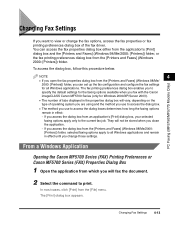
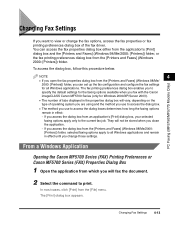
... or fax printing preferences dialog box of the fax driver.
To access the dialog box, follow this procedure below. The fax printing preferences dialog box enables you to
specify the default settings for the faxing options available when you fax with the Canon
imageCLASS Canon MF5700 Series (only for all Windows applications and remain...
imageCLASS MF5700 Series Software Guide - Page 170
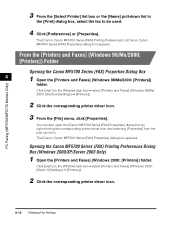
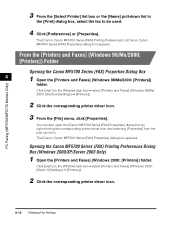
...])
folder. Click [start ] on the Windows task bar ➞ select [Printers and Faxes] (Windows 2000: [Start] ➞ [Settings] ➞ [Printers]).
2 Click the corresponding printer driver icon.
4-14 Changing Fax Settings The [Canon Canon MF5700 Series (FAX) Printing Preferences] or [Canon Canon MF5700 Series (FAX) Properties] dialog box appears. Click [start ] on the Windows task bar...
imageCLASS MF5700 Series Software Guide - Page 171


You can also open the [Canon MF5700 Series (FAX) Printing Preferences] dialog box by right-clicking the corresponding printer driver icon and selecting [Printing Preferences] from the pop-up menu.
The [Canon Canon MF5700 Series (FAX) Printing Preferences] dialog box appears.
4
Changing Fax Settings 4-15 PC Faxing (MF5750/MF5770 Models Only)
3 From the [File] menu, click [Printing...
imageCLASS MF5700 Series Software Guide - Page 182


...box. Opens the [Register Address Book] dialog box. (See below.) Opens the [Add/Edit Canon Fax Driver Address Book] dialog box. (See p. 4-27.) Deletes the selected Address Book from the [...Address Book List].
● Register Address Book This dialog box enables you send a fax.
PC Faxing (MF5750...
imageCLASS MF5700 Series Software Guide - Page 183
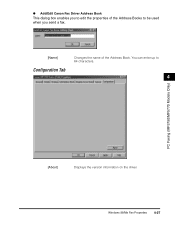
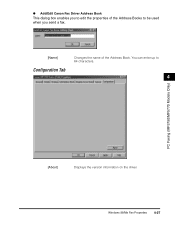
● Add/Edit Canon Fax Driver Address Book This dialog box enables you send a fax.
[Name]
Changes the name of the Address Book. Configuration Tab
4
PC Faxing (MF5750/MF5770 Models Only)
[About]
Displays the version information on the driver. Windows 98/Me Fax Properties 4-27
You can enter up to be used when you to edit the properties of the Address Books to 64 characters.
imageCLASS MF5700 Series Software Guide - Page 195
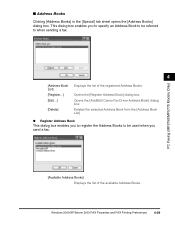
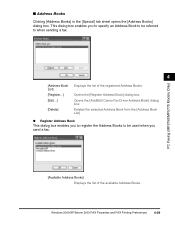
...fax.
Windows 2000/XP/Server 2003 FAX Properties and FAX Printing Preferences 4-39
Opens the [Add/Edit Canon Fax Driver Address Book] dialog box. ■ Address Books
Clicking [Address Books] in the [Special] tab ...Address Books. Opens the [Register Address Book] dialog box. PC Faxing (MF5750/MF5770 Models Only)
[Available Address Books] Displays the list of the registered Address Books.
imageCLASS MF5700 Series Software Guide - Page 196


● Add/Edit Canon Fax Driver Address Book This dialog box enables you to edit the properties of the Address Book. You can enter up to be used when you send a fax.
[Name]
Changes the name of the Address Books to 64 characters.
4
PC Faxing (MF5750/MF5770 Models Only)
4-40 Windows 2000/XP/Server 2003 FAX Properties and FAX Printing Preferences
imageCLASS MF5700 Series Software Guide - Page 197
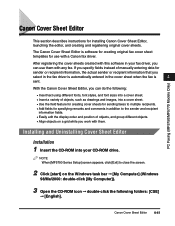
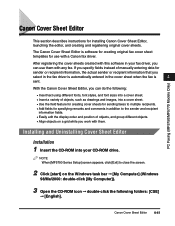
...work with them with any fax.
The Canon Cover Sheet Editor is software for creating original fax cover sheet templates for installing Canon...Faxing (MF5750/MF5770 Models Only)
Canon Cover Sheet Editor
This section describes instructions for use them . With the Canon Cover ...as drawings and images, into your fax driver, you
can use with a Canon fax driver. If you specify fields instead of ...
imageCLASS MF5700 Series Software Guide - Page 224


...Sheet
Follow the procedure below to their default values.
PC Faxing (MF5750/MF5770 Models Only)
2 Select the printer ➞ click [OK]. NOTE [All] is the only ... sheet created with the Canon Cover Sheet Editor with the fax driver for the cover sheet to print the cover sheet.
4
1 Click [ ] (Print) on the Windows task bar ➞ [Settings] ➞ [Printers].
To deactivate [Snap ...
imageCLASS MF5700 Series Software Guide - Page 225


... fax driver. NOTE
In addition to the default templates, you can add up to 30 templates to [Style] in the [Register Cover Sheet] sheet. Canon Cover Sheet Editor 4-69
The [Register Cover Sheet] dialog box appears.
5 Select the cover sheet template file ➞ click [Open]. PC Faxing (MF5750/MF5770 Models Only)
2 In the [Printers...
imageCLASS MF5700 Series Software Guide - Page 226


...asked questions please visit the Canon Support site at 1-800-...Driver Problems," on p. 5-4. •"Scanning Problems," on p. 5-6. •"Installing and Uninstalling Problems," on Saturday. The print job will start automatically when the copy job is installed correctly. (See the Set-Up Instructions (for
MF5730/MF5750 users) or Set-Up Instructions for the Machine (for MF5770
users).)
Printer...
imageCLASS MF5700 Series Software Guide - Page 233
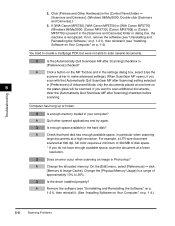
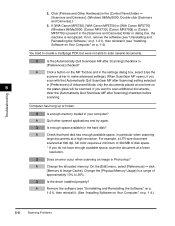
...[Printers and...Canon MF5770] (Windows 98/Me/2000: [Canon MF5730], [Canon MF5750]) or [Canon MF5770] is recognized.
If not, remove the software (see "Installing Software on Your Computer," on
5
the platen glass will be scanned. A
Click a button on p. 1-4.)
5-8
Scanning Problems A
Check that hard disk has enough available space, in the settings dialog box, select [Use the
scanner driver...
imageCLASS MF5700 Series Software Guide - Page 241


.... Appendix
dpi Dots per inch.
Driver A program that represents your work area in Windows. Control Panel The set of 600 dpi. For example, the printer driver supplies Windows with information such as ...when the machine is ready. Commands are displayed on the Windows desktop. The Canon imageCLASS MF5700 Series prints at a resolution of Windows programs you can be read by most ...
imageCLASS MF5700 Series Software Guide - Page 250


...34 Add Person dialog box, 4-20, 4-33 Add profiles, 2-54 Add/Delete the Output Size dialog box, 3-21 Add/Edit Canon Fax Driver
Address Book, 4-27, 4-40 Add/Edit profile, 2-36 Address Book, 4-19, 4-32 Address Books, 4-26, 4-39 ...Windows 98/Me, 2-7, 4-17 Dialog boxes Windows 2000/XP/Server 2003 printer
properties, 2-27, 4-28 Windows 98/Me printer properties, 2-6, 4-16 dpi, 6-4
Index 6-13
Appendix
MF5770_spec.pdf - Page 1
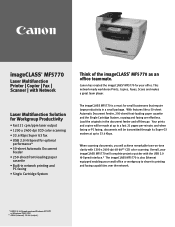
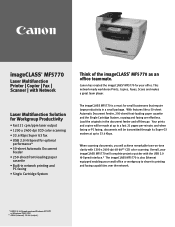
... Cartridge System, copying and faxing are effortless. Canon has created the imageCLASS® MF5770 for your imageCLASS MF5770 will achieve remarkable tone-on-tone clarity with... imageCLASS® MF5770 as an office teammate.
This network-ready workhorse Prints, Copies, Faxes, Scans and makes a great team player. Overall, your office. imageCLASS® MF5770
Laser Multifunction Printer ...
Similar Questions
What Does It Mean When Your Printer Imageclass D420 Is In Bios Mode
(Posted by BASAtige 10 years ago)
How To Get The Scanner To Work On The Canon Mf 5750 Printer/scanner? I Seems To
I can scan with Windows 8 64 bits, using Office Professional 2013 under Publisher. But this is very ...
I can scan with Windows 8 64 bits, using Office Professional 2013 under Publisher. But this is very ...
(Posted by charleslauzonproject 11 years ago)
Canon 5750 Imageclass
HOW DO YOU PRINT A ACTIVITY FAX REPORT FOR CANON 5750 IMAGECLASS
HOW DO YOU PRINT A ACTIVITY FAX REPORT FOR CANON 5750 IMAGECLASS
(Posted by kodm 11 years ago)

