Canon imageCLASS MF5750 Support Question
Find answers below for this question about Canon imageCLASS MF5750.Need a Canon imageCLASS MF5750 manual? We have 9 online manuals for this item!
Question posted by kodm on May 3rd, 2012
Canon 5750 Imageclass
HOW DO YOU PRINT A ACTIVITY FAX REPORT FOR CANON 5750 IMAGECLASS
Current Answers
There are currently no answers that have been posted for this question.
Be the first to post an answer! Remember that you can earn up to 1,100 points for every answer you submit. The better the quality of your answer, the better chance it has to be accepted.
Be the first to post an answer! Remember that you can earn up to 1,100 points for every answer you submit. The better the quality of your answer, the better chance it has to be accepted.
Related Canon imageCLASS MF5750 Manual Pages
imageCLASS MF5770 Network Guide - Page 26


... you are ready to set up each of the computers for printing.
■ Connecting to specify the printer destination setting.
• Raw
This is the print protocol generally used for printing. The printer destination setting differs depending on p. 2-16 to install the printer driver and to a TCP/IP Network
2
All computers that use . For the detailed...
imageCLASS MF5750 Set-Up Instructions - Page 1
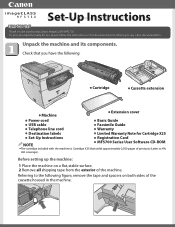
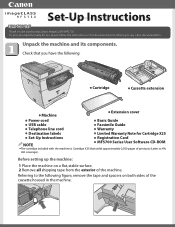
... cord
● Basic Guide
● USB cable
● Facsimile Guide
● Telephone line cord
● Warranty
● Destination labels
● Limited Warranty Note for purchasing Canon imageCLASS MF5750. Unpack the machine and its components. Before setting up the machine:
1 Place the machine on both sides of the machine. To get your machine ready...
imageCLASS MF5750/MF5770 Facsimile Guide - Page 7


... a procedure. WARNING Indicates a warning concerning operations that should be pressed are expressed in this manual thoroughly before operating the machine in a safe place for purchasing Canon imageCLASS MF5750/MF5770. Be sure to read this manual.
Image Quality
Press [Image Quality].
Preface
Thank you for future reference. After reading this manual to explain procedures...
imageCLASS MF5750/MF5770 Facsimile Guide - Page 8
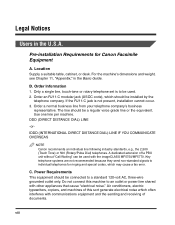
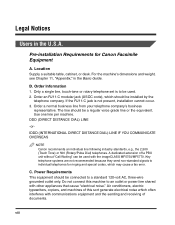
...), which should be used with the imageCLASS MF5750/MF5770. C. Location
Supply a suitable table, cabinet, or desk.
DDD (DIRECT DISTANCE DIAL) LINE
-or- Do not connect this sort generate electrical noise which may cause a fax error.
IDDD (INTERNATIONAL DIRECT DISTANCE DIAL) LINE IF YOU COMMUNICATE OVERSEAS
NOTE Canon recommends an individual line following industry standards...
imageCLASS MF5750/MF5770 Facsimile Guide - Page 9


... the total RENs, contact the local telephone company. FCC Notice
imageCLASS MF5750: Facsimile Transceiver, Model F146502 imageCLASS MF5770: Facsimile Transceiver, Model F146502
This device complies with this...provided by the procedures described in the format US:AAAEQ##TXXXX. Information regarding Canon Authorized Service Facility locations can be connected to an incoming call. The telephone...
imageCLASS MF5750/MF5770 Facsimile Guide - Page 11
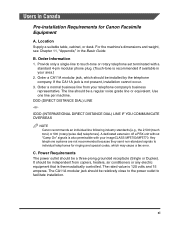
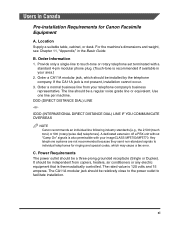
...present, installation cannot occur.
3.
Order a CA11A modular jack, which may cause a fax error.
C. xi Users in the Basic Guide. A dedicated extension off a PBX unit... non-standard signals to individual telephones for Canon Facsimile Equipment
A. Order Information
1. The line should be independent from your imageCLASS MF5750/MF5770. Location
Supply a suitable table, cabinet...
imageCLASS MF5750/MF5770 Facsimile Guide - Page 17
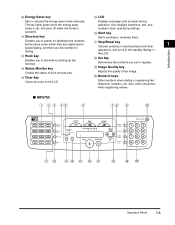
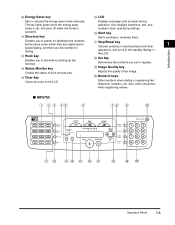
... display in the LCD.
s Image Quality key
Adjusts the quality of print and fax jobs.
Introduction
j Energy Saver key
o LCD
Sets or cancels the energy saver mode... keys
Enter numbers when dialing or registering fax/ telephone numbers, etc. m Status Monitor key
Checks the status of fax image. Also, enter characters
when registering names.
■ MF5750
a b c de
f
gh i...
imageCLASS MF5750/MF5770 Facsimile Guide - Page 35
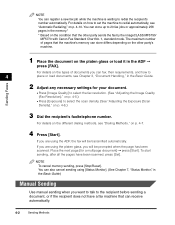
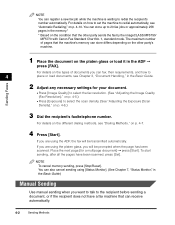
...
Use manual sending when you will be prompted when the page has been scanned.
Sending Faxes
2 Adjust any necessary settings for a multipage document) ➞ press [Start]. NOTE To... depending on the other party sends the fax by the imageCLASS MF5750/ MF5770 with Canon Fax Standard Chart No. 1, standard mode.
If you can register a new fax job while the machine is waiting to ...
imageCLASS MF5750/MF5770 Facsimile Guide - Page 58
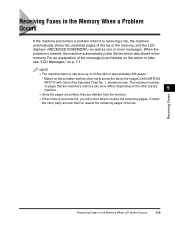
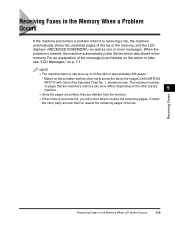
... the imageCLASS MF5750/
MF5770 with Canon Fax Standard Chart No. 1, standard mode. The maximum number
of the message(s) and details on p. 7-1. For an explanation of pages that the machine's memory can store up to 20 fax jobs or approximately 256 pages.*
* Based on the condition that the other party's machine.
5
• Once the pages are printed...
imageCLASS MF5750/MF5770 Facsimile Guide - Page 64
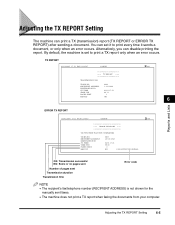
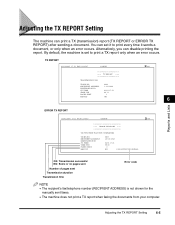
... machine is not shown for the
manually sent faxes.
• The machine does not print a TX report when faxing the documents from your computer. You can set to print every time it to print a TX report only when an error occurs. TX REPORT
02/01/2005 17:52 FAX 1234567
CANON
TX REPORT
TRANSMISSION OK
TX/RX NO RECIPIENT ADDRESS DESTINATION...
imageCLASS MF5750/MF5770 Facsimile Guide - Page 66
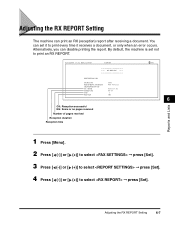
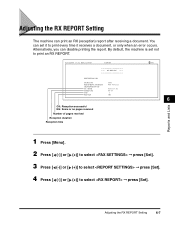
... time it receives a document, or only when an error occurs.
TIME TIME USE PGS. Alternatively, you can set not to print an RX REPORT.
02/01/2005 17:52 FAX 1234567
CANON
RX REPORT
RECEPTION OK
TX/RX NO RECIPIENT ADDRESS DESTINATION ID ST. By default, the machine is set it to select ➞ press...
imageCLASS MF5700 Series Software Guide - Page 15


...-Up Instructions (for MF5730/MF5750 users) or
Set-Up Instructions for the Machine (for MF5770 users).) • Quit any Windows application running on Your Computer
1
This section provides installation procedure of drivers to use the Canon imageCLASS MF5700 Series as a member of Windows.
1-4
Installing Software on as a network or a local printer, fax and a local
scanner...
imageCLASS MF5700 Series Software Guide - Page 38
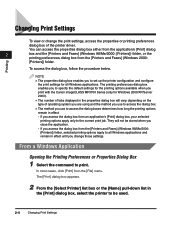
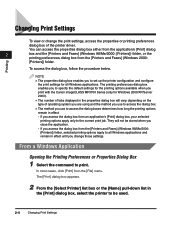
...determines how long the printing options remain in
the [Print] dialog box, select the printer to print. In most cases, click [Print] from the [Printers and Faxes] (Windows 2000:
[Printers]) folder. If you access the dialog box from an application's [Print] dialog box, your selected printing options apply only to set up the printer configuration and configure
the print settings for Windows...
imageCLASS MF5700 Series Software Guide - Page 39
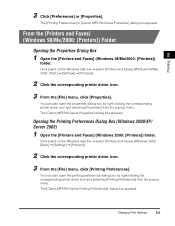
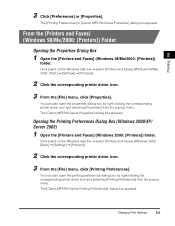
... Dialog Box (Windows 2000/XP/ Server 2003)
1 Open the [Printers and Faxes] (Windows 2000: [Printers]) folder.
The [Canon MF5700 Series Printing Preferences] dialog box appears. Printing
3 Click [Preferences] or [Properties].
You can also open the printing preferences dialog box by right-clicking the corresponding printer driver icon and selecting [Properties] from the pop-up menu. From...
imageCLASS MF5700 Series Software Guide - Page 61
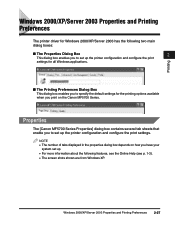
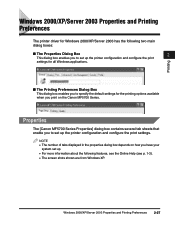
.../Server 2003 has the following two main dialog boxes:
■ The Properties Dialog Box
2
This dialog box enables you have your
system set up the printer configuration and configure the print settings. Properties
The [Canon MF5700 Series Properties] dialog box contains several tab sheets that enable you to set up the...
imageCLASS MF5700 Series Software Guide - Page 169
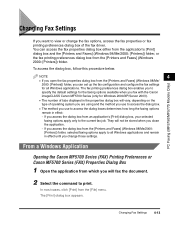
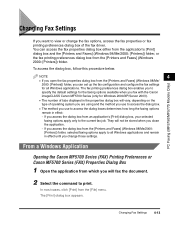
...the application.
- PC Faxing (MF5750/MF5770 Models Only)
Changing Fax Settings
If you want to view or change those settings. From a Windows Application
Opening the Canon MF5700 Series (FAX) Printing Preferences or Canon MF5700 Series (FAX) Properties Dialog Box
1 Open the application from the [Printers and Faxes] (Windows 98/Me/2000: [Printers]) folder, selected faxing options apply to all...
imageCLASS MF5700 Series Software Guide - Page 171


PC Faxing (MF5750/MF5770 Models Only)
3 From the [File] menu, click [Printing Preferences].
You can also open the [Canon MF5700 Series (FAX) Printing Preferences] dialog box by right-clicking the corresponding printer driver icon and selecting [Printing Preferences] from the pop-up menu. The [Canon Canon MF5700 Series (FAX) Printing Preferences] dialog box appears.
4
Changing Fax Settings 4-...
imageCLASS MF5700 Series Basic Guide - Page 11
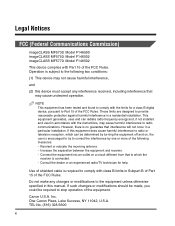
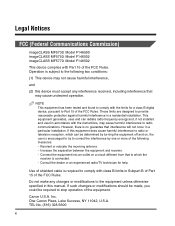
...: Model F146500 imageCLASS MF5750: Model F146502 imageCLASS MF5770: Model F146502
This device complies with Part 15 of the FCC Rules. However, there is subject to comply with class B limits in a residential installation. Increase the separation between the equipment and receiver. - Canon U.S.A. NOTE This equipment has been tested and found to stop operation of the...
imageCLASS MF5700 Series Basic Guide - Page 54


... Faxes].
● On Windows 98/Me/2000: ❑ Click [Start] on the Windows task bar ➞ select [Settings] ➞ [Printers]. Before Printing
Before printing, software must be installed in your computer. • If not, please see the Set-Up Instructions (for MF5730/MF5750 users), Set-Up
Instructions for Networking and Printing (for MF5770 users) or Chapter...
MF5770_spec.pdf - Page 1
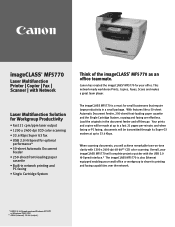
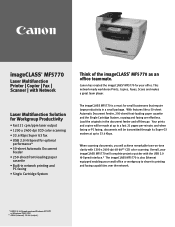
..., 250-sheet front-loading paper cassette and the Single Cartridge System, copying and faxing are effortless.
Load the originals in network printing and
PC faxing • Single Cartridge System
Think of the imageCLASS® MF5770 as an office teammate. Canon has created the imageCLASS® MF5770 for small businesses that require large productivity in a small package...
Similar Questions
How To Install Imageclass Mf5770 On Windows 7 64 Bits
(Posted by bgmuka 9 years ago)
How Do Print A Fax Report For A Canon Pixma Mx892
(Posted by bjonsaishr 10 years ago)
How To Get The Scanner To Work On The Canon Mf 5750 Printer/scanner? I Seems To
I can scan with Windows 8 64 bits, using Office Professional 2013 under Publisher. But this is very ...
I can scan with Windows 8 64 bits, using Office Professional 2013 under Publisher. But this is very ...
(Posted by charleslauzonproject 11 years ago)

