Canon imageCLASS MF4570dn Support Question
Find answers below for this question about Canon imageCLASS MF4570dn.Need a Canon imageCLASS MF4570dn manual? We have 3 online manuals for this item!
Question posted by bailey69940 on July 21st, 2014
How Do You Change The Transfer Roller
The person who posted this question about this Canon product did not include a detailed explanation. Please use the "Request More Information" button to the right if more details would help you to answer this question.
Current Answers
There are currently no answers that have been posted for this question.
Be the first to post an answer! Remember that you can earn up to 1,100 points for every answer you submit. The better the quality of your answer, the better chance it has to be accepted.
Be the first to post an answer! Remember that you can earn up to 1,100 points for every answer you submit. The better the quality of your answer, the better chance it has to be accepted.
Related Canon imageCLASS MF4570dn Manual Pages
imageCLASS MF4570dn Basic Operation Guide - Page 8


Printing from a Computer 4-1
Document Requirements
2-2
Installing the Printer Driver
4-2
Scanning Range
2-2
Printing from a Computer
4-3
Copy FAX Scan Placing Documents
...Contents
ii
Manuals for the Machine
v
Available Features
vi
How to the Default Screen
Text Input Method
Changing Entry Mode Entering Text, Symbols, and Numbers Moving the Cursor (Entering a Space) Deleting text, ...
imageCLASS MF4570dn Basic Operation Guide - Page 12


... differ. Indicates an operation that must not be pressed are available for each model.
˓: available - : not available
Copy Print 2-sided Printing Fax (PC Fax)
MF4570dn
˓
˓
˓
˓
Scan (USB)
˓
Scan (Network)
˓
Remote UI ADF (1-sided) ADF (2-sided)
˓
˓
-
Indicates a caution concerning operations that may lead...
imageCLASS MF4570dn Basic Operation Guide - Page 19


... transmitted, transcribed, stored in other conditions, as computers, displays, printers, facsimiles, and copiers. All rights reserved. This Canon product (the... Forum.
Trademarks
Canon, the Canon logo, and imageCLASS are registered trademarks, trademarks or service marks of ... other countries. No part of this publication may transfer the SOFTWARE only when (a) you may be bound...
imageCLASS MF4570dn Basic Operation Guide - Page 20


...-C telephone wall jack (USOC), which may cause undesired operation.
Do not make such changes or modifications, you should be prohibited by turning the equipment off a PBX (Private Branch eXchange) unit without Permission of
Copyright Owner
FCC (Federal Communications Commission)
imageCLASS MF4570dn: F159302
This device complies with the limits for guidance. • Paper Money...
imageCLASS MF4570dn Basic Operation Guide - Page 21


...label that has the format US: AAAEQ##TXXXX. Rights of US:AAAEQ##TXXXX. When such changes are not recommended because they send nonstandard signals to individual telephones for registering your facsimile unit.... or the power switch turned ON until the problem is a REN of this equipment (imageCLASS MF4570dn) causes harm to an incoming call. This equipment is designed to state tariffs. In ...
imageCLASS MF4570dn Basic Operation Guide - Page 27
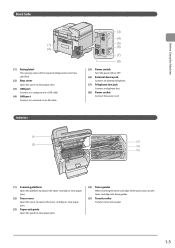
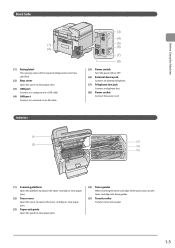
...(4) LAN port Connect to clear paper jams.
(4) Toner guides When inserting the toner cartridge, fit the protrusions on the toner cartridge into these guides.
(5) Transfer roller Transfers toner onto paper.
1-3 Before Using the Machine
Back Side
(1) (2)
(3)
(4)
HSEATND EXT.
(5) (6)
HSEATND EXT. Interior
(1)
(3)
(2)
(4)
(5)
(1) Scanning platform Open this platform to replace the toner...
imageCLASS MF4570dn Basic Operation Guide - Page 38
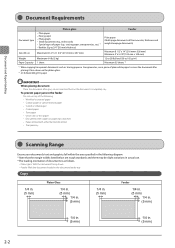
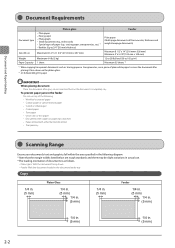
... • Coated paper • Torn paper • Onion skin or thin paper • Documents with staples or paper clips attached • Paper printed with a thermal transfer printer • Transparency
Scanning Range
Ensure your document's text and graphics fall within the area specified in the following diagram. * Note that the margin widths listed...
imageCLASS MF4570dn Basic Operation Guide - Page 43
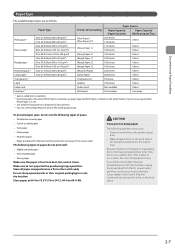
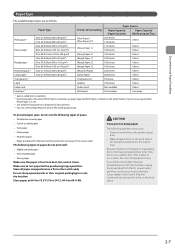
...If you print on the reverse side.) The following problems may be not as follows. Paper Type
Printer Driver Setting
Paper Source
Paper Capacity (Paper Cassette)
Paper Capacity (Multi-purpose Tray)
Plain paper *1
... • Very thin paper • Paper printed with a thermal transfer printer (Do not copy on damp paper
The following types of the operation panel and in the output area.
imageCLASS MF4570dn Basic Operation Guide - Page 66


... machine has the following procedures are required as scaling or gutter adjustment. e-Manual ˠ Security ˠ Restricting Network Connection ˠ Setting the Print Port Number
Change the computer settings. The printer driver for this machine is software required for printing from a Computer
4-2 e-Manual ˠ Network Settings ˠ Setting Up a Computer for the...
imageCLASS MF4570dn Basic Operation Guide - Page 119
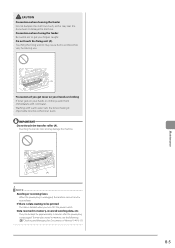
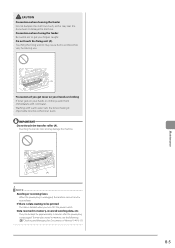
...Checking and Managing Fax Documents in memory, reserved sending data, etc. IMPORTANT Do not touch the transfer roller (A). Washing with warm water sets the toner, making it becomes very hot during use.
(A)
... toner on your hands or clothing If toner gets on your fingers caught. Touching the transfer roller (A) may tear the document or damage the machine.
To view jobs stored in memory,...
imageCLASS MF4570dn Basic Operation Guide - Page 121


... from small children. They may be aware that contain printer components" issued by ISO (International Organization for more information... locations subject to high temperature, high humidity, or rapid changes in temperature.
• Do not expose the toner cartridge...bag. Model name Supported Canon genuine toner cartridge
MF4570dn
Canon Cartridge 128
Handling Toner Cartridge
Note the following...
imageCLASS MF4570dn Basic Operation Guide - Page 126


... this may result in a deterioration in the memory.
Model name
Supported Canon genuine toner cartridge
MF4570dn
Canon Cartridge 128
Shake the toner cartridge before setting If toner is set to the machine. ...NOTE About the packing materials
The packing materials may be changed in form or placement, or may be stored in print quality. If you are printed ...
imageCLASS MF4570dn Basic Operation Guide - Page 134
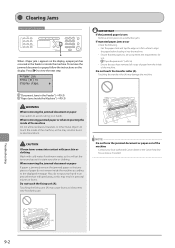
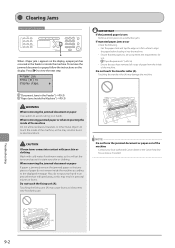
...remain inside of the machine, as it into contact with cold water. Do not touch the transfer roller (A). Troubleshooting
(A)
9-2
Avoid warm water, as this will set the toner and cause it to...jammed paper or when inspecting the inside of paper from the inside the machine. Touching the transfer roller (A) may result in the Feeder" (ˠP.9-3) "Paper Jams Inside the Machine" (ˠ...
imageCLASS MF4570dn Basic Operation Guide - Page 136
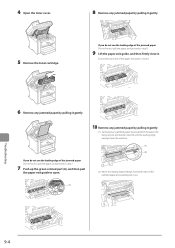
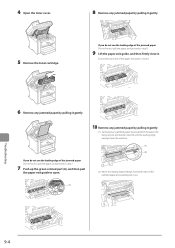
..., and then firmly close it.
Troubleshooting
5 Remove the toner cartridge.
4 Open the toner cover.
8 Remove any jammed paper downward from between the fixing unit (A) and transfer roller (B) until the leading edge emerges from the machine.
(A) (B)
(2) When the leading edge emerges, hold both sides of the jammed paper and carefully pull it out...
imageCLASS MF4570dn Basic Operation Guide - Page 140
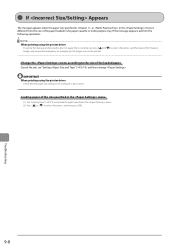
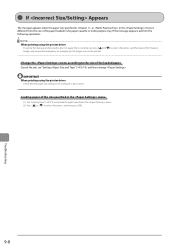
... computer is different from the size of the loaded paper Cancel the job, see "Setting a Paper Size and Type" (ˠP.2-14), and then change . IMPORTANT When printing using the printer driver
To ignore the message and proceed to select , and then press [OK]. Loading paper of images may be printed.
] to the...
imageCLASS MF4570dn Basic Operation Guide - Page 143
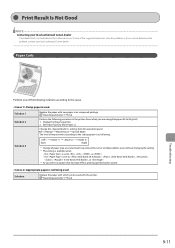
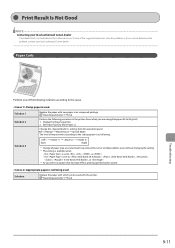
... set to , , ,
, , or * As you are using plainpaper (60 to [Plain Paper L].
Change the settings from the operation panel.
Solution 1 Solution 2
Replace the paper with this printer. Set [Paper Type] to 90 g/m2). 1. Solution 3
ˠ ˠ ˠ
(low)
(high)
* Change of paper type or environment may reduce the curl or wrinkle problem, even...
imageCLASS MF4570dn Basic Operation Guide - Page 144
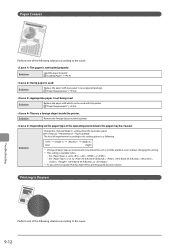
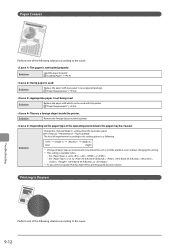
... paper is not being used . Solution
Replace the paper with which can be creased.
Change the settings from the operation panel. "Paper Requirements" (ˠP.2-6)
Appropriate paper is not loaded properly. Solution
Remove the foreign object inside the printer. Printing Is Uneven
Perform one of improvement according to the setting option is as...
imageCLASS MF4570dn Basic Operation Guide - Page 150


... the machine yourself. Please have the following information ready when you contact Canon: • Product name (imageCLASS MF4570dn) • Serial number (a character string which consists of customer technical support options*: * Support program specifics are subject to change without notice. EST. Do not attempt to disassemble or repair the machine yourself. Customer Support (Canada...
imageCLASS MF4570dn Starter Guide - Page 19


...box appears
Click.
Click.
Refer to "Installing the MF Drivers Via the WSD Network (MF4570dn Only)" in the e-Manual to install MF Drivers.
* You may not use the ... 2008
1.
If you are using.
[Easy Installation] performs the installation of the following software. • Printer driver • Fax driver • Scanner driver • MF Toolbox
To add the following points.
&#...
imageCLASS MF4570dn Starter Guide - Page 27


...and 9:00 A.M. Canadian customer support is subject to change without the prior written permission of this document is ... ANY NATURE, OR LOSSES OR EXPENSES RESULTING FROM THE USE OF THIS MATERIAL. Trademarks Canon, the Canon logo, and imageCLASS are either trademarks or registered trademarks of 8:00 A.M. Microsoft, Windows and Windows Vista are registered trademarks of their respective ...
Similar Questions
How To Access And Clean The Rollers Canon Imageclass Mf5950dw
How to access and clean the rollers Canon imageCLASS MF5950dw
How to access and clean the rollers Canon imageCLASS MF5950dw
(Posted by jim91192 8 years ago)
How To Configure Canon Imageclass Mf4570dn Printer In Ubuntu 14.04?
(Posted by chaitanyaks 9 years ago)
How To Scan Instructions For Canon Imageclass Mf4570dn Printer
(Posted by tocpu 9 years ago)
Canon Imageclass Mf4570dn How To Change Toner
(Posted by exdmrunc 10 years ago)
What Does It Mean When Your Printer Imageclass D420 Is In Bios Mode
(Posted by BASAtige 10 years ago)

