Canon imageCLASS MF4450 Support Question
Find answers below for this question about Canon imageCLASS MF4450.Need a Canon imageCLASS MF4450 manual? We have 4 online manuals for this item!
Question posted by grace656 on February 27th, 2012
Can't Scan
I just bought mf4450, after installed it, printer is fine, but can't scan, how i solve this problem.
Current Answers
There are currently no answers that have been posted for this question.
Be the first to post an answer! Remember that you can earn up to 1,100 points for every answer you submit. The better the quality of your answer, the better chance it has to be accepted.
Be the first to post an answer! Remember that you can earn up to 1,100 points for every answer you submit. The better the quality of your answer, the better chance it has to be accepted.
Related Canon imageCLASS MF4450 Manual Pages
imageCLASS D550 Starter Guide - Page 4


... this machine are as a scanner if you to easily open an image scanned by installing the printer driver on your computer.
Supported Operating Systems
: available
: not available
Printer driver Scanner driver MF Toolbox Presto! PageManager
This is a program which allows you install the scanner driver on your computer.
You can use the machine as follows...
imageCLASS D550 Starter Guide - Page 20


... from a Macintosh, you need to register this machine in the Macintosh.
* The scanning function does not need to check the installation results of the printer driver. If you are using Mac OS X 10.4.x, select [Default Browser].
If the following locations, the installation of your Mac OS X.
Open [System Preferences].
The computer is completed.
Check...
imageCLASS D550 Starter Guide - Page 25


... INC. Copyright © 2010 by Canon Inc. Trademarks Canon, the Canon logo, and imageCLASS are trademarks or registered trademarks of Microsoft Corporation in the U.S. in the United States and ...notice. 1
Preface
2
Installing the Machine
3
Connecting the Machine To a Computer
Contacting the Service Center
Appendix
When you have a problem with your machine and you cannot solve it even if you ...
imageCLASS D550 Basic Operation Guide - Page 3


.... Various Printing Functions
For details, see "Print" in half.
Selecting a "Profile" Some printer driver settings are a variety of paper.
Watermark Printing
You can print on standard size paper or...reduce multiple documents to print it out on a computer display. Perform Useful Tasks
Print
Scan
There are provided as [COPY] and [DRAFT]) over the documents created by joining...
imageCLASS D550 Basic Operation Guide - Page 6


...7-9 7-9 7-9 7-9 7-9 7-10 7-10
If a Power Failure Occurs
7-11
If You Cannot Solve a Problem
7-12
Customer Support (U.S.A.) Customer Support (Canada) Print Result Is Not Good
7-12 7-12 7-...
Machine Specifications
9-2
Copy Specifications
9-2
Printer Specification
9-2
Scanner Specifications
9-3
For ...Scan Functions
Basic Operation Methods for Scanning
6. Has the power switch been just...
imageCLASS D550 Basic Operation Guide - Page 15


...in which business proprietors can participate voluntarily. B.
Trademarks
Canon, the Canon logo, and imageCLASS are office equipment, such as expressly provided herein, no license or right, expressed ...and/or other office equipment. Third Party Software
A. Except as computers, displays, printers, facsimiles, and copiers.
ACCEPTANCE THE TERMS OF THIS THIRD PARTY SOFTWARE STATED HERE...
imageCLASS D550 Basic Operation Guide - Page 16


... Commission)
imageCLASS D550: F159400...scanned, printed or otherwise reproduced, you are designed to Part 15 of the FCC Rules.
If you should consult in accordance with your product to radio communications.
See http://www.dtsc.ca.gov/hazardouswaste/perchlorate/ for help. This equipment has been tested and found to comply with class B limits in a residential installation...
imageCLASS D550 Basic Operation Guide - Page 110
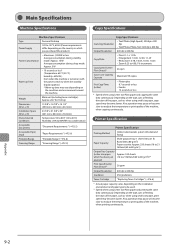
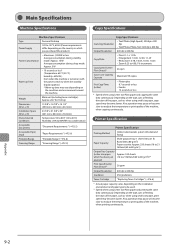
...Printer Specification
Printer...
Scanning Range
"Scanning Range" (ˠP.2-3)
Copy Specifications
Copy Specifications
• Text/Photo (High Speed): 300 dpi x 300 Scanning ...differ depending on the country in which has been just opened)
Approx. 100 sheets (16 to 21 ...736;P.6-6)
* 1 Actual paper capacity varies depending on the installation environment and paper type to be used.
* 2 Speed...
imageCLASS MF4570dn/MF4450 Starter Guide - Page 2


...the IP Address*1 P. 18
Installing the Software P. 20
Connecting a USB Cable P. 21
For Macintosh
Installing the Software Connecting a USB Cable P. 24
Connecting to the Installation Site and Removing the Packing...Fax, Scan, Remote UI*1) you intend to use network scan function only in the Windows environment.
Available Features
: available
: not available
Copy
Print
MF4570dn MF4450
2-...
imageCLASS MF4570dn/MF4450 Starter Guide - Page 8
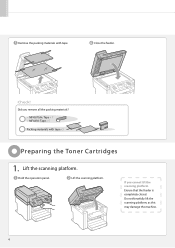
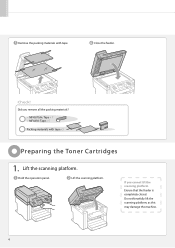
... Cartridges
1. Close the feeder.
Did you cannot lift the scanning platform Ensure that the feeder is completely closed. Hold the operation panel. If you remove all the packing materials?
• MF4570dn: Tape x 7 • MF4450: Tape x 5
Packing materials with tape. Do not forcefully lift the scanning platform, as this may damage the machine.
6 Check...
imageCLASS MF4570dn/MF4450 Basic Operation Guide - Page 10


...15 8-16
8-17
9. Has the power switch been just turned ON? Registering/Setting the Various Functions
Setting Menu...Printed Bar Codes Cannot Be Scanned
9-18
Paper Jams Occur ...Specifications
11-2
Copy Specifications
11-2
Printer Specification
11-2
Scanner Specifications
11...Solve a Problem If a Power Failure Occurs
9-9
9-9 9-9 9-9 9-9 9-9 9-9 9-10 9-10 9-10 9-11
If You Cannot Solve a Problem...
imageCLASS MF4570dn/MF4450 Basic Operation Guide - Page 12


...clarification of an operation, or contains additional explanations for each model.
˓: available - : not available
Copy
Print
2-sided Printing Fax (PC Fax)
Scan (USB)
MF4570dn
˓
˓
˓
˓
˓
MF4450
˓
˓
-
˓
˓
* You may lead to injury to persons if not performed correctly.
Indicates operational requirements and restrictions. Read...
imageCLASS MF4570dn/MF4450 Basic Operation Guide - Page 19


...use of Microsoft Corporation in the U.S. Trademarks
Canon, the Canon logo, and imageCLASS are uniform among participating nations. Microsoft, Windows and Windows Vista are not ...are either trademarks or registered trademarks of computers and other conditions, as computers, displays, printers, facsimiles, and copiers. IPv6 Ready Logo
The protocol stack included in this publication may...
imageCLASS MF4570dn/MF4450 Basic Operation Guide - Page 20


...i.e., 2,500 (touch-tone) or 500 (rotary/pulse dial) telephones.
Pre-Installation Requirements for the machine. A single telephone line (touch-tone or rotary) ...scanned, printed or otherwise reproduced by turning the equipment off a PBX (Private Branch eXchange) unit without Permission of
Copyright Owner
FCC (Federal Communications Commission)
imageCLASS MF4570dn: F159302 imageCLASS MF4450...
imageCLASS MF4570dn/MF4450 Basic Operation Guide - Page 21


... CA11A jack is subjected to party lines is not present, installation cannot occur.
3. C. Power Requirements
The power outlet should ... also retains the right to make changes in this equipment (imageCLASS MF4570dn/MF4450) causes harm to file a complaint with Part 68 of ...be reconnected or the power switch turned ON until the problem is Part 68 compliant. The REN (Ringer Equivalence Number)...
imageCLASS MF4570dn/MF4450 Basic Operation Guide - Page 27


...(8) Power socket Connect the power cord.
(3)
HSEATND EXT.
LINE
(5) (6)
(7)
(8)
Interior
(1)
(3)
(2)
(4)
(5)
(1) Scanning platform Open this platform to replace the toner cartridge or clear paper jams.
(2) Toner cover Open this cover to replace the ... Machine
Back Side
˔ MF4570dn
˔ MF4450
(3)
(4)
(1) (2)
HSEATND EXT.
(5) (6)
(1)
HSEATND EXT. LINE
HSEATND EXT.
imageCLASS MF4570dn/MF4450 Basic Operation Guide - Page 121


...yield of toner cartridge yield for monochromatic electrophotographic printers and multi-function devices that there are ready ...
Average yield*1: 1,000 sheets
*1 The average yield is on installation environment of the toner cartridge.
• Avoid locations subject to... bright light for Standardization). Model name
MF4570dn MF4450
Supported Canon genuine toner cartridge Canon Cartridge 128...
imageCLASS MF4570dn/MF4450 Basic Operation Guide - Page 137


For MF4450 Proceed to print.
9-5 If you cannot close the toner cover, as this may damage the machine.
21 Lower the scanning platform.
Do not try to step 16. The machine is ready to step 19.
20 Close the toner cover.
Troubleshooting
13 Remove any paper loaded ...
imageCLASS MF4570dn/MF4450 Basic Operation Guide - Page 144


... website http://www.canontechsupport.com. If You Cannot Solve a Problem
Customer Support (U.S.A.)
If you cannot solve the problem after having referred to disassemble or repair the machine... label
• Place of purchase • Nature of problem • Steps you contact Canon:
• Product name (imageCLASS MF4570dn/MF4450)
• Serial number (a character string which consists of...
imageCLASS MF4570dn/MF4450 Basic Operation Guide - Page 158


...Printer Specification
Printer...country in which has been just opened)
Approx. 100 sheets...390 mm x 421 mm x 370 mm)
Installation Space (W x L x H)
• MF4570dn 24 1/4" x 31 5/8" x 29" (617 mm x 804 mm x 735 mm)
• MF4450 24 1/4" x 30 7/8" x 29" ...Scanning Range
"Scanning Range" (ˠP.2-2)
Copy Specifications
Copy Specifications
• Text/Photo (High Speed): 300 dpi x 300 Scanning...
Similar Questions
We Have Just Bought This Printer. It Says Add Paper When The Paper Drawer Is Ful
(Posted by Anonymous-150361 9 years ago)
Imageclass Mf4450 How To Scan Multiple Pages To Pdf
(Posted by pravjimc 10 years ago)
Canon Imageclass Mf4450 Error Light Blinking And I Can Not Scan
(Posted by jaaj 10 years ago)
I Have Just Bought The Canon Printer But I Do Not Know How To Put The Ink In
I Have Just Bought A New Canon Printer But How Do I Put The Ink In
I Have Just Bought A New Canon Printer But How Do I Put The Ink In
(Posted by eaveston 11 years ago)
Could Not Set Printer As Default Printer.
just bought a new printer. after trying few times loading some document file can print and some cann...
just bought a new printer. after trying few times loading some document file can print and some cann...
(Posted by wctsb 11 years ago)

