Canon imageCLASS MF4450 Support Question
Find answers below for this question about Canon imageCLASS MF4450.Need a Canon imageCLASS MF4450 manual? We have 4 online manuals for this item!
Question posted by ekaraPEDR on September 15th, 2014
How Do I Use My Mac To Print From My Canon Mf4450
The person who posted this question about this Canon product did not include a detailed explanation. Please use the "Request More Information" button to the right if more details would help you to answer this question.
Current Answers
There are currently no answers that have been posted for this question.
Be the first to post an answer! Remember that you can earn up to 1,100 points for every answer you submit. The better the quality of your answer, the better chance it has to be accepted.
Be the first to post an answer! Remember that you can earn up to 1,100 points for every answer you submit. The better the quality of your answer, the better chance it has to be accepted.
Related Canon imageCLASS MF4450 Manual Pages
imageCLASS D550 Starter Guide - Page 20


... in the [Kind] or [Connection] column. Register the printer respectively following the procedure from to . Click.
If you are using Mac OS X 10.4.x, select [Canon] from [Print Using].
Select a printer name for which [USB] is connected with the scanner.
Select. Open [System Preferences]. If you are using Mac OS X 10.6.x, select the corresponding driver from the separate...
imageCLASS D550 Starter Guide - Page 24


...8226; When using Mac OS X 10.5 or later: /Library/Printers/PPDs/Contents/Resources/ /Applications/Canon MF Utilities/ /Library/Application Support/Canon/ /Library/Application Support/Canon/ /Library/Application Support/Canon/ /Library/Image Capture/Devices/*
/Library/Image Capture/TWAIN Data Sources/
* Only when using OS X 10.4.x, click [Print] to delete. Software Printer Driver
Scanner Driver...
imageCLASS D550 Starter Guide - Page 25


...USE OF THIS MATERIAL.
in other countries. Microsoft, Windows and Windows Vista are registered trademarks of Canon Inc. CANON INC. All rights reserved. No part of Microsoft Corporation in the United States and/or other countries. Trademarks Canon, the Canon logo, and imageCLASS... Apple, Mac OS, and Macintosh are registered trademarks, trademarks or service marks of Canon Inc. EST...
imageCLASS D550 Basic Operation Guide - Page 3


... printouts in your needs only by joining these printouts together. Selecting a "Profile" Some printer driver settings are explained in later pages of paper. Reduced Layout
You can reduce multiple documents to print it out on both sides of highlighted print features that are provided as "Profiles" beforehand.
You can utilize in half. Below...
imageCLASS D550 Basic Operation Guide - Page 15


... ARRANGEMENTS FOR THE PRODUCT WITH CANON USA OR CANON CANADA OR THEIR RESPECTIVE AUTHORIZED SERVICE ORGANIZATIONS. Trademarks
Canon, the Canon logo, and imageCLASS are subject to the SOFTWARE....printers, facsimiles, and copiers.
xii The program backs the development and dissemination of Apple Inc. Apple, Mac OS, and Macintosh are either trademarks or registered trademarks of Canon...
imageCLASS D550 Basic Operation Guide - Page 46
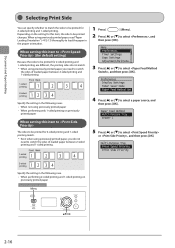
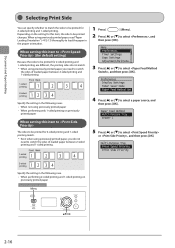
...When performing 2-sided printing and 1-sided printing on
previously printed paper
Keys to be used for this item to
The sides to be printed for 2-sided printing and 1-sided printing match.
* Even when using previously printed paper, you need to switch the sides of loaded paper between 2-sided printing and 1-sided printing.
Document and Paper Handling
Selecting Print Side
You can specify...
imageCLASS D550 Basic Operation Guide - Page 60


... the following procedures are required as scaling or gutter adjustment. Printing from an application. Installing the Printer Driver
The following features. • The printer driver for this machine enables you to output print data at an optimum speed by dividing the workload using a computer and the
printer. • As well as providing faster and more stable...
imageCLASS D550 Basic Operation Guide - Page 98


...or repair the machine yourself.
Please have the following information ready when you contact Canon: • Product name (imageCLASS D550) • Serial number (a character string which consists of three
alphabets and ...visit http://www.canon.ca/ or 1-800-OK-CANON • If the problem cannot be corrected by using one of the above or via the website at 1-800-OK-CANON Monday through Friday ...
imageCLASS MF4570dn/MF4450 Starter Guide - Page 2


... Up the Machine to Suit Your Needs
Determine which machine functions (Copy, Print, Fax, PC Fax, Scan, Remote UI*1) you intend to use network scan function only in the Windows environment. Available Features
: available
: not available
Copy
Print
MF4570dn MF4450
2-sided Printing
Fax (PC Fax)
* You may use network scan function only in the Windows environment.
imageCLASS MF4570dn/MF4450 Starter Guide - Page 27


...printer name for which [Bonjour] is added to display the [Print] pane, and then click the [+] icon.
If you are using Mac OS X 10.4.x, select [Default Browser].
Click the [+] icon.
Check that this machine in the [Print & Fax] dialog box to the [Print...using Mac OS X 10.4.x, select [Canon] from [Print Using].
Click [Print & Fax]. Select. Click.
If you are using Mac...
imageCLASS MF4570dn/MF4450 Starter Guide - Page 28
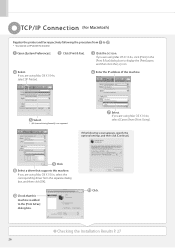
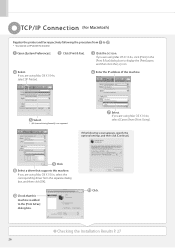
..., and then click the [+] icon. If you are using Mac OS X 10.6.x, select the corresponding driver from [Print Using]. Click. If you are using Mac OS X 10.4.x, select [Canon] from the separate dialog box, and then click [OK].
If you are using Mac OS X 10.4.x, select [IP Printer]. Enter the IP address of this machine. If the following the procedure...
imageCLASS MF4570dn/MF4450 Starter Guide - Page 29


... Installing the Drivers
Appendix
USB Connec tion (For Macintosh)
Register the printer and fax respectively following the procedure from to display the [Print] pane, and then click the [+] icon. Select. Select.
Click. If you are using Mac OS X 10.6.x, select the corresponding driver from [Print Using]. The computer is displayed in the [Kind] or [Connection] column...
imageCLASS MF4570dn/MF4450 Starter Guide - Page 34


... [Print & Fax].
If you want to delete the Scanner Driver or MF Toolbox, proceed to enter /Library/Printers/Canon/ /Library/LaunchAgents/ • When using Mac OS X 10.4.x: /Library/Printers/PPDs/Contents/Resources/en.Iproj/ • When using Mac OS X 10.5 or later: /Library/Printers/PPDs/Contents/Resources/ /Library/Printers/Canon/ /Library/LaunchAgents/ • When using Mac OS...
imageCLASS MF4570dn/MF4450 Starter Guide - Page 35


... PROVIDED HEREIN, INCLUDING WITHOUT LIMITATION, THEREOF, WARRANTIES AS TO MARKETABILITY, MERCHANTABILITY, FITNESS FOR A PARTICULAR PURPOSE OF USE OR NON-INFRINGEMENT. Trademarks Canon, the Canon logo, and imageCLASS are trademarks or registered trademarks of Canon Inc. Apple, Mac OS, and Macintosh are registered trademarks of Apple Inc. All other countries. to 8:00 P.M. All rights reserved...
imageCLASS MF4570dn/MF4450 Basic Operation Guide - Page 3
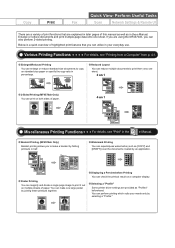
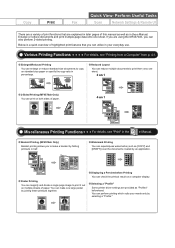
...from p. 4-1. Perform Useful Tasks
Fax
Scan
Network Settings & Remote UI
There are explained in the e-Manual.
Enlarge or reduce documents and print multiple-page data onto one sheet.
2-Sided Printing (MF4570dn Only) You can utilize in percentage. Copy
Print
Quick View- Selecting a "Profile" Some printer driver settings are using the MF4570dn, you can print on a computer display...
imageCLASS MF4570dn/MF4450 Basic Operation Guide - Page 19


...agree that effectively reduce energy consumption. All rights reserved. Use and distribution of these software modules (the "SOFTWARE")...Program
As an ENERGY STAR® Partner, Canon U.S.A., Inc.
Apple, Mac OS, and Macintosh are uniform among participating...disassemble or otherwise reduce the code of Canon Inc. Trademarks
Canon, the Canon logo, and imageCLASS are not entitled to be bound by...
imageCLASS MF4570dn/MF4450 Basic Operation Guide - Page 52
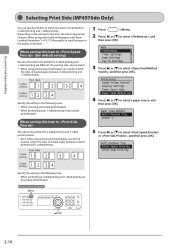
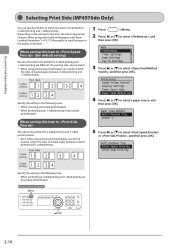
... (MF4570dn Only)
You can specify whether to match the sides to be printed for 2-sided printing and 1-sided printing are different, the printing sides do not need to switch the sides of loaded paper between 2-sided printing and 1-sided printing. When using previously printed paper, read "Paper Loading Orientation" (ˠP.2-13) thoroughly to load the paper in the...
imageCLASS MF4570dn/MF4450 Basic Operation Guide - Page 66


... such as scaling or gutter adjustment. Starter Guide ˠ 4 Connecting to print data for the printer. The printer driver for this machine has the following procedures are required as providing faster and more stable printing than conventional models, the printer driver for this machine uses less memory to operate. • In addition to the conversion of...
imageCLASS MF4570dn/MF4450 Basic Operation Guide - Page 144


...MF4450
Rating label
Rating label
• Place of purchase • Nature of problem • Steps you , visit http://www.canon.ca/ or 1-800-OK-CANON
• If the problem cannot be corrected by using...8226; Steps you have the following information ready when you contact Canon:
• Product name (imageCLASS MF4570dn/MF4450)
• Serial number (a character string which consists of three...
imageCLASS MF4570dn/MF4450 Basic Operation Guide - Page 155
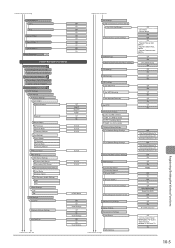
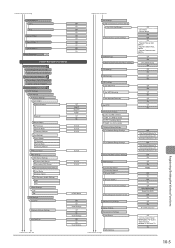
... Print Use WSD Browsing Use Multicast Discovery Use HTTP Port Number Settings LPD: 0 to 515 to 65535 RAW: 0 to 9100 to 65535 HTTP: 0 to 80 to 65535 SNMP: 0 to 161 to 65535 IP Address Range Settings IPv4 Address Range Settings
IPv6 Address Range Settings
Allowed RX MAC Address Settings
SNMP Settings Community Name 1 Community Name...
Similar Questions
Can Not Print From Canon Imageclass 4570 Print Error 50 From Mac
(Posted by alpjames 9 years ago)
Canon Printer Imageclass Mf4450 How Do I Get A Fax Report
(Posted by heodes 10 years ago)
How To Print Cd Cover On Canon Printer Mg5320 Using Mac
(Posted by Hurkmob 10 years ago)
How To Print Black Only On Canon Mg3220 By Using Mac?
Im Trying To Make My Printer Can Be Able To Be Use Black Ink Only. But The Answer I Found Is For Win...
Im Trying To Make My Printer Can Be Able To Be Use Black Ink Only. But The Answer I Found Is For Win...
(Posted by kcs0215 10 years ago)

