Canon imageCLASS MF4450 Support Question
Find answers below for this question about Canon imageCLASS MF4450.Need a Canon imageCLASS MF4450 manual? We have 4 online manuals for this item!
Question posted by shoaen on May 6th, 2014
How To Set Print Properties On Canon Imageclass Mf4450
The person who posted this question about this Canon product did not include a detailed explanation. Please use the "Request More Information" button to the right if more details would help you to answer this question.
Current Answers
There are currently no answers that have been posted for this question.
Be the first to post an answer! Remember that you can earn up to 1,100 points for every answer you submit. The better the quality of your answer, the better chance it has to be accepted.
Be the first to post an answer! Remember that you can earn up to 1,100 points for every answer you submit. The better the quality of your answer, the better chance it has to be accepted.
Related Canon imageCLASS MF4450 Manual Pages
imageCLASS D550 Starter Guide - Page 3


... setting. *2 "ISO/IEC 19752" is on the basis of "ISO/IEC 19752"* when printing A4 size paper with a USB cable. Canon Cartridge 128 Starter
Average yield*1: 1,000 sheets
*1 The average yield is the global standard relating to "Method for the determination of toner cartridge yield for monochromatic electrophotographic printers
and multi-function devices that...
imageCLASS D550 Starter Guide - Page 17


...[Control Panel], and then double-click [Printers].
[Scanners and Cameras] or [Scanners and Cameras Properties] folder
Windows 2000 From [Start] menu, select [Settings] → [Control Panel] → ... display the Help screen
(1) Select [File] → [Print] from the menu bar in the application.
(2) Select the printer in [Select Printer] or [Name] in [Search programs and files] under ...
imageCLASS D550 Starter Guide - Page 20


... the Image Capture application of the printer driver.
Select a printer name for which [USB] is displayed in the [Print & Fax] dialog box to display the [Print] pane, and then click the... is completed. When [Canon D500 Series] appears in the following screen appears, specify the optional settings, and then click [Continue]. Open [System Preferences]. Click [Print & Fax].
The computer...
imageCLASS D550 Starter Guide - Page 24


.../ • When using Mac OS X 10.5 or later: /Library/Printers/PPDs/Contents/Resources/ /Applications/Canon MF Utilities/ /Library/Application Support/Canon/ /Library/Application Support/Canon/ /Library/Application Support/Canon/ /Library/Image Capture/Devices/*
/Library/Image Capture/TWAIN Data Sources/
* Only when using OS X 10.4.x, click [Print] to delete. AA--44 If you want to delete the...
imageCLASS D550 Basic Operation Guide - Page 15


...license conditions. This Canon product (the "PRODUCT") includes third-party software modules. xii Trademarks
Canon, the Canon logo, and imageCLASS are office equipment, such as computers, displays, printers, facsimiles, and..., is hereby conveyed or granted by all respects the title, ownership and intellectual property rights in the United States and may use the SOFTWARE solely for use of ...
imageCLASS D550 Basic Operation Guide - Page 16


... is set forth ... Communications Commission)
imageCLASS D550: F159400
...printed or otherwise reproduced by law and may cause harmful interference to be prohibited by your legal advisor for help. Do not make such changes or modifications, you should consult in advance with the instructions, may result in criminal and/or civil liability.
Disclaimers
The information in this manual. CANON...
imageCLASS D550 Basic Operation Guide - Page 32
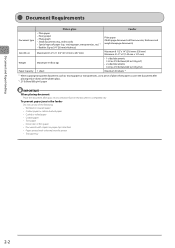
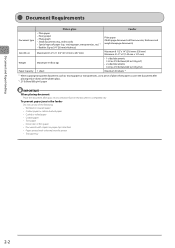
... or rolled paper • Coated paper • Torn paper • Onion skin or thin paper • Documents with staples or paper clips attached • Paper printed with a thermal transfer printer • Transparency
2-2
imageCLASS D550 Basic Operation Guide - Page 37


...Auto 2-sided print is available. *2 If printed paper curls when [Plain Paper] is free from the AC power outlet, and then contact your local authorized Canon dealer or the Canon help line...print well: • Highly textured paper • Very smooth paper • Glossy paper Make sure the paper is selected, set Envelope Monarch only in a cool, dry location. Paper Type
Printer Driver Setting...
imageCLASS D550 Basic Operation Guide - Page 60


... and Installing the Drivers
NOTE About the printer driver
The printer driver is equipped with the functions capable of spooling print data and
configuring the print condition, and various types of print finishing can be set such as the preparations for printing. Installing the Printer Driver
The following features. • The printer driver for this machine enables you to...
imageCLASS D550 Basic Operation Guide - Page 74


...for monochromatic electrophotographic printers and multi-function devices that contain printer components" issued by ISO (International Organization for Standardization). However, you may print for handling toner...Canon Cartridge 128 Starter
Average yield*1: 1,000 sheets
*1 The average yield is on the basis of "ISO/IEC 19752"*2 when printing A4 size paper with the default print density setting...
imageCLASS D550 Basic Operation Guide - Page 75


...printer driver.
Toner Saver Mode Copy
6-7 Maintenance
CAUTION
Do not place the toner cartridge in an upright or an upside down , the toner will solidify and may scatter and get into its original condition even if it carefully.
If the skin becomes irritated or you want to conserve toner when printing
Set...more information, see http://www.canon.com/counterfeit. For more than ...
imageCLASS D550 Basic Operation Guide - Page 99


... wrinkle problem, even without changing the setting. * This setting is available when
• the is set to , , ,
, , or * As you select an option that is not indicated in the printer driver when you cannot determine the problem, contact your local authorized Canon dealer
If a problem that has higer effect, printing speed becomes slower.
Solution
Replace the...
imageCLASS D550 Basic Operation Guide - Page 106
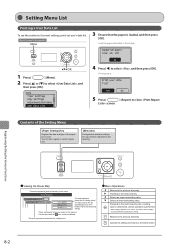
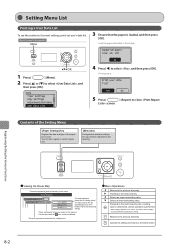
... area represents hierarchies for "setting values." Proceeds to close screen.
Print user data list? Menu Timer Settings Copy Settings Adjustment/Maintena...
Yes
No
5 Press [
] (Report) to the next hierarchy. Contents of the Setting Menu
[Paper Settings] key Register the size and type of current settings, print out user's data list. Setting Menu List
Printing a User Data List
To...
imageCLASS MF4570dn/MF4450 Basic Operation Guide - Page 19


... Logo Phase-1 established by rights holders of the SOFTWARE to you for any intellectual property of rights holders of the SOFTWARE.
(3) You may transfer the SOFTWARE only when ... United States and/or other conditions, as computers, displays, printers, facsimiles, and copiers. Trademarks
Canon, the Canon logo, and imageCLASS are office equipment, such as well. in which business proprietors...
imageCLASS MF4570dn/MF4450 Basic Operation Guide - Page 20


...Canon U.S.A., Inc.
DDD (Direct Distance Dial) line -orIDDD (International Direct Distance Dial) line if you could be required to scan, print...CANON
Users in a particular installation.
If the RJ11-C wall jack is not present, telephone/facsimile operation is set...Owner
FCC (Federal Communications Commission)
imageCLASS MF4570dn: F159302 imageCLASS MF4450: F159502
This device complies with...
imageCLASS MF4570dn/MF4450 Basic Operation Guide - Page 38
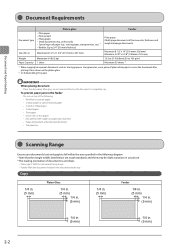
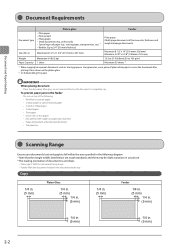
... paper • Coated paper • Torn paper • Onion skin or thin paper • Documents with staples or paper clips attached • Paper printed with a thermal transfer printer • Transparency
Scanning Range
Ensure your document's text and graphics fall within the area specified in the following diagram. * Note that the margin widths...
imageCLASS MF4570dn/MF4450 Basic Operation Guide - Page 43


... free from the printer output area.
• Water droplets form on the back side of the operation panel and in the multi-purpose tray.
To prevent paper jams, do not print well: • Highly textured paper • Very smooth paper • Glossy paper Make sure the paper is selected, set paper type to...
imageCLASS MF4570dn/MF4450 Basic Operation Guide - Page 66


... are required as the preparations for printing from a Computer
4-2 Printing from an application.
e-Manual ˠ Network Settings ˠ Setting Up a Computer for Printing/Sending a Fax ˠ Specifying Computer Settings
About the printer driver The printer driver is equipped with the functions capable of spooling print data and configuring the print condition, and various types of the...
imageCLASS MF4570dn/MF4450 Basic Operation Guide - Page 121


... that contain printer components" issued by magnet which of the machine, the printing paper size, or the document type. Toner cartridge Canon Cartridge 128
Target for replacing toner cartridge Average yield*1 : 2,100 sheets
*1 The average yield is on the basis of "ISO/IEC 19752"*2 when printing A4 size paper with the default print density setting.
*2 "ISO...
imageCLASS MF4570dn/MF4450 Basic Operation Guide - Page 152
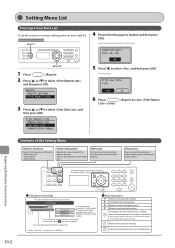
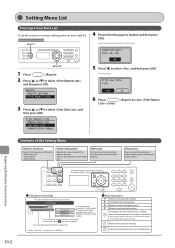
..., and
then press [OK]. Group dialing
[Paper Settings] key
Register the size and type of current settings, print out user's data list.
Print user data list? You can specify the settings for "setting values." The setting values with the gray background or of destination. - Selects a lower item/setting value. Reports Reports Settings Print Report Lists
3 Press [ ] or [ ] to select , and...
Similar Questions
How Do You Double Sided Print On Canon Mf4450
(Posted by ddd33davett 10 years ago)
How To Adjust Dpi Setting On Canon Imageclass Mf8380cdw
(Posted by sakj 10 years ago)

