Canon imageCLASS MF4370dn Support Question
Find answers below for this question about Canon imageCLASS MF4370dn.Need a Canon imageCLASS MF4370dn manual? We have 6 online manuals for this item!
Question posted by clergag on March 16th, 2012
White Sheet
MODEL IMAGECLASS 4370DNWHITE SHEET, NOTHING PRINTING ON THE SHEET. NEW CARTRIDGE, I REPLACED IT AND NOW THE PRINTER DOESN'T WORK WELL.
Current Answers
There are currently no answers that have been posted for this question.
Be the first to post an answer! Remember that you can earn up to 1,100 points for every answer you submit. The better the quality of your answer, the better chance it has to be accepted.
Be the first to post an answer! Remember that you can earn up to 1,100 points for every answer you submit. The better the quality of your answer, the better chance it has to be accepted.
Related Canon imageCLASS MF4370dn Manual Pages
imageCLASS D460/D440/D420 Basic Operation Guide - Page 15


... international program that effectively reduce energy consumption. Trademarks
Canon, the Canon logo, imageCLASS, and NetSpot are trademarks of Microsoft Corporation in the U.S. xiv The International ...of Canon Inc. The standards and logos are office equipment, such as computers, displays, printers, facsimiles, and copiers. Legal Notices
Legal Notices
Legal Notices
As an ENERGY STAR Partner...
imageCLASS D460/D440/D420 Basic Operation Guide - Page 39
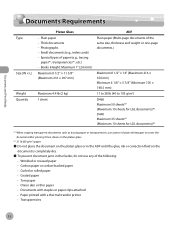
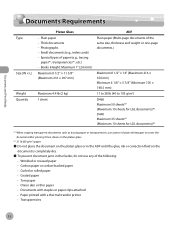
... skin or thin paper • Documents with staples or paper clips attached • Paper printed with a thermal transfer printer • Transparencies
2-2 Books (Height: Maximum 1" (24 mm)) Maximum 8 1/2" × 11 5/8" (Maximum 216 × 297 mm)
Maximum 4.4 lb (2 kg) 1 sheet
ADF Plain paper (Multi-page documents of the same size, thickness and weight or one...
imageCLASS D460/D440/D420 Basic Operation Guide - Page 86


... as reducing a document created in LTR size to print on STMT, or enlarging a document created in STMT size to display the printer driver screen. There are using an application that enables you to the operating system or the model of the machine.
1 Display the [Page Setup] sheet.
2 Select the page size of the document...
imageCLASS D460/D440/D420 Basic Operation Guide - Page 88
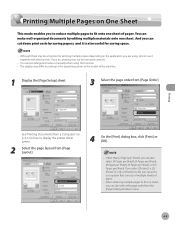
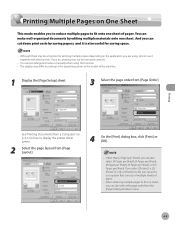
... function. - Printing Multiple Pages on One Sheet
Printing Multiple Pages on One Sheet
This mode enables you to reduce multiple pages to fit onto one sheet. You can also select [4 Pages per Sheet], [6 Pages per Sheet], [8 Pages per Sheet], [9 Pages per Sheet], or [16 Pages per Sheet]. Although there may differ according to the operating system or the model of paper.
imageCLASS D480 Basic Operation Guide - Page 15


... Office Equipment Program is an open system in the U.S.
The standards and logos are office equipment, such as computers, displays, printers, facsimiles, and copiers. Trademarks
Canon, the Canon logo, and imageCLASS are trademarks or registered trademarks of Canon Inc. in the United States and may also be trademarks or registered trademarks in...
imageCLASS D480 Basic Operation Guide - Page 36
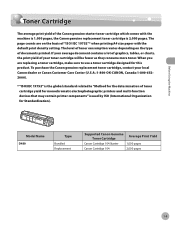
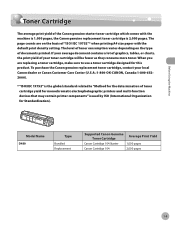
... Print Yield
Canon Cartridge 104 Starter
1,000 pages
Canon Cartridge 104
2,000 pages
1-9 To purchase the Canon genuine replacement toner cartridge, contact your toner cartridge will be fewer as they consume more toner.
The page counts are replacing a toner cartridge, make sure to "Method for the determination of toner cartridge yield for monochromatic electrophotographic printers...
imageCLASS D480 Basic Operation Guide - Page 45
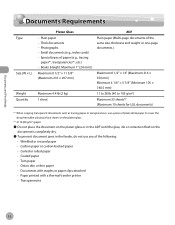
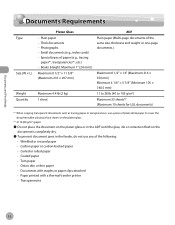
... Paper printed with a thermal transfer printer • Transparencies
2-2 Books (Height: Maximum 1" (24 mm)) Maximum 8 1/2" × 11 5/8" (Maximum 216 × 297 mm)
Maximum 4.4 lb (2 kg) 1 sheet
ADF ...105 g/m2) Maximum 35 sheets*2 (Maximum 10 sheets for LGL documents)
*1 When copying transparent documents such as tracing paper or transparencies, use a piece of plain white paper to cover the ...
imageCLASS D480 Basic Operation Guide - Page 148


... may not be able to print on LTR. See "Printing Documents from [Page Size]. Printing
6-7 If you are two methods for
the selected page size. -
Depending on the printer model you are using , you ...and printer model you are using , you may differ according to the operating system.
1 Display the [Page Setup] sheet.
2 Select the page size of the document to display the printer driver...
imageCLASS MF4380dn/MF4370dn/MF4350d Starter Guide - Page 2


...Machine...3 MF4380dn...3 MF4370dn...3 MF4350d...3 Items for All Models...4 Installation Space...4 Manuals for the Machine...5 Install Toner Cartridge...5 Set Up Paper Cassette and Load Paper...8 For MF4380dn/MF4370dn...8 For MF4350d......Connection...23 About User Software CD-ROM...24 Network Connection (MF4380dn/MF4370dn Only 26 MF Drivers Installation...26 Color Network ScanGear Installation...28 ...
imageCLASS MF4380dn/MF4370dn/MF4350d Starter Guide - Page 3


...manual are the model MF4370dn. Depending on the standard features for the MF4370dn in the text, e.g., "For MF4370dn." Available Features
The table below . Duplex ADF
-
-
-
The display used in the illustration below shows the available features on a product basis.
: available -: not available
COPY
PRINT
SCAN
FAX
imageCLASS MF4380dn imageCLASS MF4370dn imageCLASS MF4350d
Remote...
imageCLASS MF4380dn/MF4370dn/MF4350d Starter Guide - Page 6
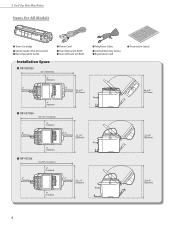
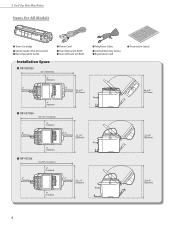
2 Set Up the Machine
Items for All Models
● Toner Cartridge ● Starter Guide (This Document) ● Basic Operation Guide
Installation Space
● MF4380dn
● Power Cord
● User Manual CD-ROM ● User Software CD-ROM
● Telephone Cable
● Limited Warranty Notice ● Registration Card
● Destination Labels
● MF4370dn
● MF4350d
imageCLASS MF4380dn/MF4370dn/MF4350d Starter Guide - Page 22
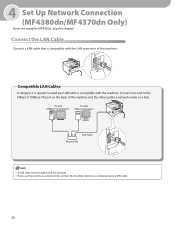
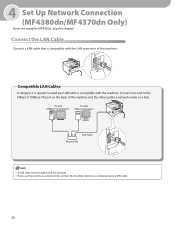
... compatible with the machine. -
Compatible LAN Cables
A category 5 or greater twisted pair LAN cable is not included with the machine. 4 Set Up Network Connection (MF4380dn/MF4370dn Only) If you use the machine as a local printer, connect the machine directly to a computer using the MF4350d, skip this machine.
imageCLASS MF4380dn/MF4370dn/MF4350d Starter Guide - Page 26


... disks, etc. Color Network ScanGear is available only for MF4380dn/
MF4370dn.
- Color Network ScanGear is not supported on Windows Server 2003 and Windows Server 2008. The workload can be printed or stored on the recipient fax machine(s). XPS Driver The Canon XPS Printer Driver enables you to easily import images scanned with a scanner...
imageCLASS MF4380dn/MF4370dn/MF4350d Starter Guide - Page 28
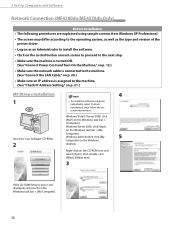
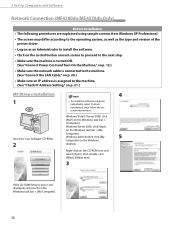
...task bar → [My Computer].
26 5 Set Up Computers and Software
Network Connection (MF4380dn/MF4370dn Only)
Before Installation • The following procedures are explained using sample screens from Windows XP Professional...differ according to the operating system, as well as the type and version of the printer driver.
• Log on as an Administrator to install the software.
• Click...
imageCLASS MF4380dn/MF4370dn/MF4350d Basic Operation Guide - Page 9


... and product purchased, some features described in this manual are based on a product basis.
: available -: not available
COPY
PRINT
SCAN
Remote UI
Simplex Duplex
FAX
(Network
ADF
ADF
Board)
imageCLASS MF4380dn
- imageCLASS MF4370dn
-
imageCLASS MF4350d
-
- Preface
Preface
Preface
Thank you for your safety.
The table below shows the available features on the...
imageCLASS MF4380dn/MF4370dn/MF4350d Basic Operation Guide - Page 20
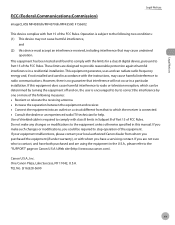
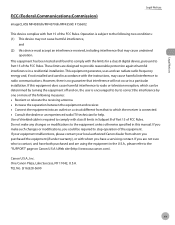
... are using the equipment in a residential installation. This equipment generates, uses and can be required to radio communications. Legal Notices
FCC (Federal Communications Commission)
imageCLASS MF4380dn/MF4370dn/MF4350d: F156602
Legal Notices
This device complies with class B limits in this manual. If your equipment malfunctions, please contact your local authorized Canon dealer...
imageCLASS MF4380dn/MF4370dn/MF4350d Basic Operation Guide - Page 22


.... The REN (Ringer Equivalence Number) is not possible, the telephone company will be advised of his/her right to make changes in this equipment (imageCLASS MF4380dn/MF4370dn/MF4350d) causes harm to an incoming call. Excessive RENs on coin service provided by the telephone company. The digits represented by the procedures described in...
imageCLASS MF4380dn/MF4370dn/MF4350d Basic Operation Guide - Page 38
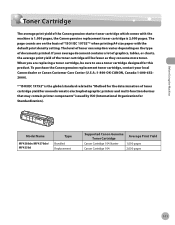
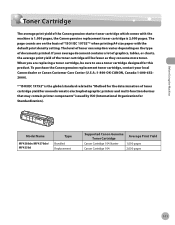
...
Before Using the Machine
Toner Cartridge
Toner Cartridge
The average print yield of the Canon genuine starter toner cartridge which comes with the default print density setting. Model Name
MF4380dn/MF4370dn/ MF4350d
Type
Bundled Replacement
Supported Canon Genuine Average Print Yield Toner Cartridge
Canon Cartridge 104 Starter
1,000 pages
Canon Cartridge 104
2,000 pages
1-11 The...
imageCLASS MF4380dn/MF4370dn/MF4350d Basic Operation Guide - Page 47
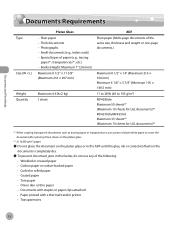
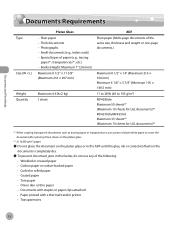
...sheets*2 (Maximum 10 sheets for LGL documents)*2 MF4370dn/MF4350d Maximum 35 sheets*2 (Maximum 10 sheets for LGL documents)*2
*1 When copying transparent documents such as tracing paper or transparencies, use a piece of plain white...attached • Paper printed with a thermal transfer printer • Transparencies
2-2 Photographs - Documents and Print Media
Documents Requirements
Documents...
imageCLASS MF4380dn/MF4370dn/MF4350d Basic Operation Guide - Page 225


...chapter, contact Canon Customer Care Center at 1-800-OK-CANON Monday through Friday (excluding holidays) for products still
under warranty 1-800-652-2666 - Product name (imageCLASS MF4380dn/imageCLASS MF4370dn/imageCLASS MF4350d) - EST. Free live technical support number above technical support options, repair options are subject to the live technical support 9 A.M. For the location of...
Similar Questions
How To Setup Canon Imageclass Printer Mf4370dn With Mac Osx
(Posted by knjoer 9 years ago)
How I Can Fix Canon Imageclass Mf4370dn System Error E225
(Posted by nonabse 10 years ago)
How To Factory Reset Canon Imageclass Mf4370dn
(Posted by angsteye 10 years ago)
My Canon Pixma Mg8120 Printer Will Not Print After New Cartridges
(Posted by kenmancbucc 10 years ago)
White Page Printing
While Copying And Printing ?
white page printing while copying and printing ?
white page printing while copying and printing ?
(Posted by kvnsridhar 10 years ago)

