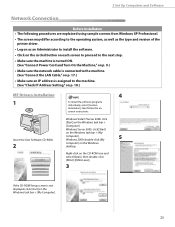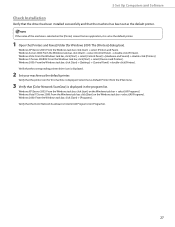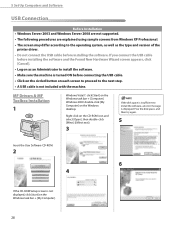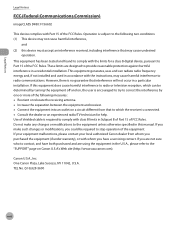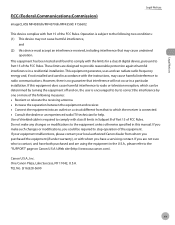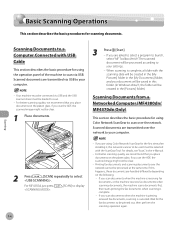Canon imageCLASS MF4350d Support Question
Find answers below for this question about Canon imageCLASS MF4350d.Need a Canon imageCLASS MF4350d manual? We have 6 online manuals for this item!
Question posted by clangia on March 8th, 2014
Can't Install Canon Mf4350d On Windows 7
Current Answers
Answer #1: Posted by BusterDoogen on March 8th, 2014 11:53 AM
I hope this is helpful to you!
Please respond to my effort to provide you with the best possible solution by using the "Acceptable Solution" and/or the "Helpful" buttons when the answer has proven to be helpful. Please feel free to submit further info for your question, if a solution was not provided. I appreciate the opportunity to serve you.
Related Canon imageCLASS MF4350d Manual Pages
Similar Questions
F20 multipass canon driver for installing on windows 7