Canon imageCLASS MF4350d Support Question
Find answers below for this question about Canon imageCLASS MF4350d.Need a Canon imageCLASS MF4350d manual? We have 6 online manuals for this item!
Question posted by jesucr on April 24th, 2014
Imageclass D420 Keeps Telling Me Add Toner When I Just Change
The person who posted this question about this Canon product did not include a detailed explanation. Please use the "Request More Information" button to the right if more details would help you to answer this question.
Current Answers
There are currently no answers that have been posted for this question.
Be the first to post an answer! Remember that you can earn up to 1,100 points for every answer you submit. The better the quality of your answer, the better chance it has to be accepted.
Be the first to post an answer! Remember that you can earn up to 1,100 points for every answer you submit. The better the quality of your answer, the better chance it has to be accepted.
Related Canon imageCLASS MF4350d Manual Pages
imageCLASS D480 Starter Guide - Page 20
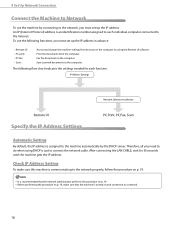
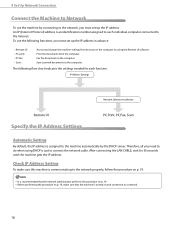
...the procedure on the computer by the DHCP server. w Remote UI: w PC print: w PC fax: w Scan:
Access and change the machine settings from the computer. Check IP Address Setting
To make sure that the network administrator performs the procedure on the computer.... IP Address Settings
Automatic Setting
By default, the IP address is recommended that the machine is just to the computer.
imageCLASS D480 Starter Guide - Page 26


Make sure that the driver can change the name of shared printer. Click [Yes] and continue the installation.
7
When you can be installed on a client PC via a network.
10
13 14
① Select your machine on which driver will run, click [Drivers to add] to install an alternate driver so that the machine name...
imageCLASS D480 Starter Guide - Page 37


... reserved. No part of their respective owners. EST
Trademarks Canon, the Canon logo, imageCLASS, and NetSpot are registered trademarks, trademarks or service marks of this document is available ...by calling 1-800-652-2666 Monday through Friday. Canadian customer support is subject to change without the prior written permission of 8:00 A.M. Contacting Service Center
When you have a...
imageCLASS D460/D440/D420 Basic Operation Guide - Page 6


...D460 Only 3-20 2 to 1-Sided Copying (D460 Only 3-21 Selecting Paper Size Group 3-22 Changing Standard Mode 3-23 Printing a Sample Page 3-24 Viewing Copy Settings 3-25
4 Printing 4-1
Overview...Toner 8-10 Replacing the Toner Cartridge with a New One 8-12
Recycling Used Cartridges 8-17 The Clean Earth Campaign - Programme au Canada 8-21
Transporting the Machine 8-23 D460 8-23 For D440/D420...
imageCLASS D460/D440/D420 Basic Operation Guide - Page 8


Available Features
The table below shows the available features. : available
-: not available
COPY
PRINT
SCAN
imageCLASS D460
Remote UI (Network
Board)
Simplex ADF Duplex ADF
-
imageCLASS D440
-
-
Preface
Preface
Preface
Thank you for your safety. imageCLASS D420
-
-
- Before using the machine, please read the following instructions for choosing a Canon product.
vii
imageCLASS D460/D440/D420 Basic Operation Guide - Page 11
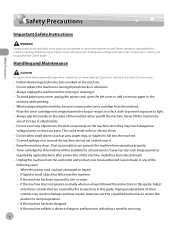
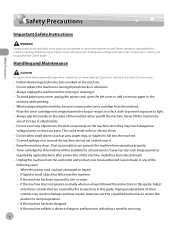
... yourself. Do not subject the machine to remove the toner cartridge from output trays or when aligning it, because it...never unplug the power cord, open the left cover or add or remove paper in fire or electric shock. - Never ... machine exhibits a distinct change in damage and may require extensive work by
any objects into the machine. - Keep the machine clean. Adjust...
imageCLASS D460/D440/D420 Basic Operation Guide - Page 13
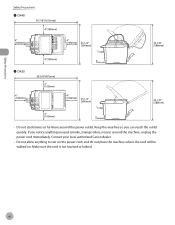
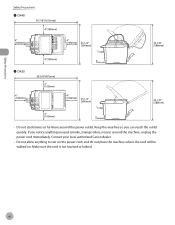
... the cord is not knotted or kinked.
If you can reach the outlet quickly. Contact your local authorized Canon dealer.
- Keep the area free so you notice anything to rest on the power cord, and do not place the machine where the cord ... Do not stack boxes or furniture around the machine, unplug the power cord immediately. Safety Precautions
Safety Precautions
˔ D440
˔ D420
-
imageCLASS D460/D440/D420 Basic Operation Guide - Page 19


...of the FCC Rules. TEL No. (516)328-5600
xviii Do not make such changes or modifications, you make any changes or modifications to provide reasonable protection against harmful interference in a particular installation.
Operation ....
Legal Notices
Legal Notices
FCC (Federal Communications Commission)
imageCLASS D460/D440/D420: F156600
This device complies with Part 15 of FCC Rules.
imageCLASS D460/D440/D420 Basic Operation Guide - Page 24
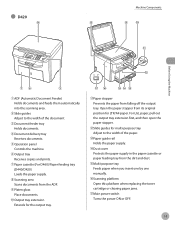
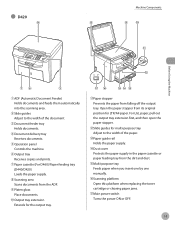
...the machine.
⑥Output tray Receives copies and prints.
⑦Paper cassette (For D460)/Paper feeding tray (D440/D420) Loads the paper supply.
⑧Scanning area Scans documents from the ADF.
⑨Platen glass Place documents.
....
⑯Scanning platform Open this platform when replacing the toner cartridge or clearing paper jams.
⑰Main power switch Turns the power ON or OFF.
1-3
imageCLASS D460/D440/D420 Basic Operation Guide - Page 33
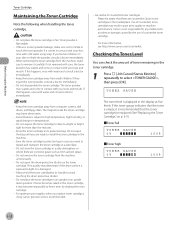
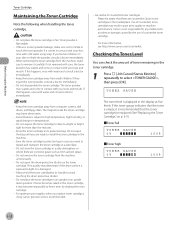
...toner cartridges, using soap. Always hold the toner cartridge by shaking the toner cartridge.
- For optimum print quality, when you are ready to high temperature, high humidity, or rapid changes....
- Keep the toner cartridge away from aerosol sprays.
- Do not disassemble the toner cartridge. The toner powder may become impossible to remove it is recommended that the toner is empty...
imageCLASS D460/D440/D420 Basic Operation Guide - Page 157


.../imageCLASS D440/imageCLASS D420) - Do not attempt to repair the machine yourself may void the limited warranty.
9-20 On-line support is also available 24 hours a day at the time of the authorized service facility nearest you cannot solve the problem after having referred to change without notice." - Customer Support (Canada)
Canon Canada Inc...
imageCLASS D480 Basic Operation Guide - Page 11
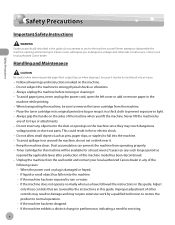
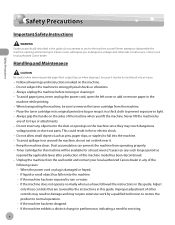
... cover or add or remove paper in fire or electric shock. - Always grip the handle on the machine. - Toner cartridge for this... any of its original protective bag or wrap it . - Keep the machine clean. Unplug the machine from output trays or when...machine has been dropped. • If the machine exhibits a distinct change in burn injury.
- This could result in the
machine while ...
imageCLASS D480 Basic Operation Guide - Page 37
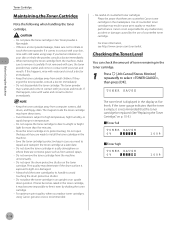
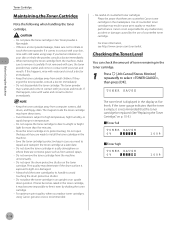
.... Print quality may scatter and come in temperature.
- For optimum print quality, when you feel an irritation on the toner cartridge.
TONER GAUGE
The toner level is exposed to high temperature, high humidity, or rapid changes in contact with water and consult a doctor immediately.
- If this happens, rinse with your skin or inhale the...
imageCLASS D480 Basic Operation Guide - Page 180
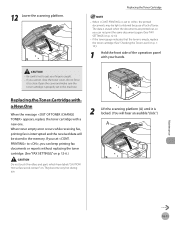
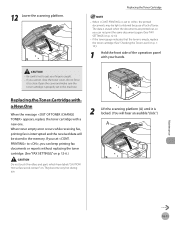
... a New One
When the message appears, replace the toner cartridge with your fingers caught. -
If you set to , you can keep printing fax documents or reports without replacing the toner cartridge. (See "FAX SETTINGS," on . The data is empty, replace the toner cartridge. (See "Checking the Toner Level," on p. 12-6.)
- Hot surface avoid contact" on...
imageCLASS D480 Basic Operation Guide - Page 204


... cassette or multi-purpose tray when printing a received document. Message LOAD CORRECT PAPER LOAD PAPER
LOST IMAGE MEMORY FULL
NOT AVAILABLE NOT REGISTERED OUT OF TONER CHANGE TONER
Error Messages
Description The size of the paper in the paper cassette or multi-purpose tray is loaded in the paper cassette
or multipurpose tray...
imageCLASS MF4380dn/MF4370dn/MF4350d Basic Operation Guide - Page 12


.... • If the machine exhibits a distinct change in the
machine while printing. - Place the toner cartridge in its trays or attachments. - Never ...as
required by the instructions in fire or electric shock. - Keep the machine clean. Adjust
only those controls that are covered ... unplug the power cord, open the left cover or add or remove paper in performance, indicating a need for...
imageCLASS MF4380dn/MF4370dn/MF4350d Basic Operation Guide - Page 39
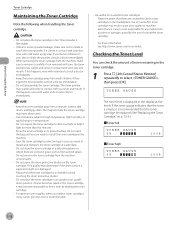
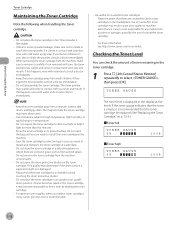
..., rinse with water and consult a doctor immediately.
- Before Using the Machine
Toner Cartridge
Maintaining the Toner Cartridge
Note the following when handling the toner
cartridge.
- Keep the toner cartridge away from the machine unnecessarily.
- Keep the toner cartridge away from aerosol sprays.
- Do not expose the toner cartridge to select , then press [OK]. Save the...
imageCLASS MF4380dn/MF4370dn/MF4350d Basic Operation Guide - Page 185


... interrupted and the received data will be light or blurred because of lack of the operation panel with a new one. If you can keep printing fax documents or reports without replacing the toner cartridge. (See "FAX SETTINGS," on .
Be careful not to , the printed documents may be stored in the machine. When...
imageCLASS MF4380dn/MF4370dn/MF4350d Basic Operation Guide - Page 220
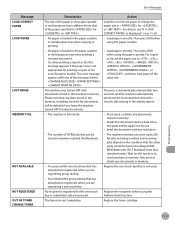
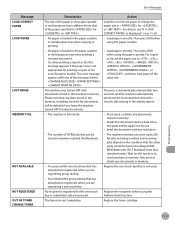
... cassette or multi-purpose tray when printing a received document. Message LOAD CORRECT PAPER LOAD PAPER
LOST IMAGE MEMORY FULL
NOT AVAILABLE NOT REGISTERED OUT OF TONER CHANGE TONER
Error Messages
Description The size of the paper in the paper cassette or multi-purpose tray is different from that of the messages below.
imageCLASS D460/D440/D420 Starter Guide - Page 3


...e-Manual.
Simplex ADF -
- When there is any difference among D460, D440 and D420, it is the factory preset display for each function, refer to set up the ...in the illustration below shows the available features on a product basis.
: available -: not available
imageCLASS D460 imageCLASS D440 imageCLASS D420
COPY
PRINT
SCAN
Remote UI (Network Board)
- - Duplex ADF
- -
For the details...
Similar Questions
How To Change Toner Canon Imageclass Mf4350d
(Posted by aboRICAR 10 years ago)
Cannon Imageclass D420 How To Put Toner Save Mode
(Posted by Yvhom 10 years ago)
Canon Imageclass Mf4350d Fuser Change
Need to change a Canon imageCLASS MF4350d fuser.
Need to change a Canon imageCLASS MF4350d fuser.
(Posted by Anonymous-122416 10 years ago)
Extend The Life Of My Canon Toner
It seems I'm going through toner like a madman however I rarely print... my printer keeps telling me...
It seems I'm going through toner like a madman however I rarely print... my printer keeps telling me...
(Posted by klinesue 12 years ago)

