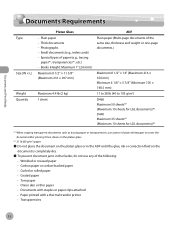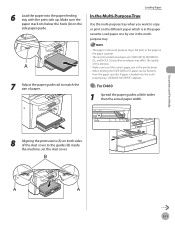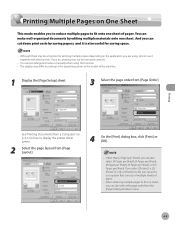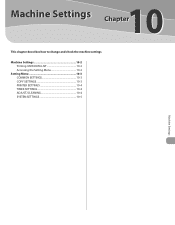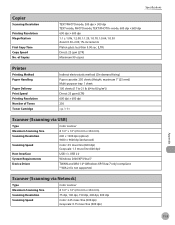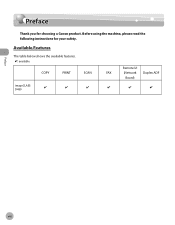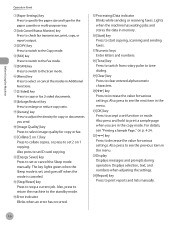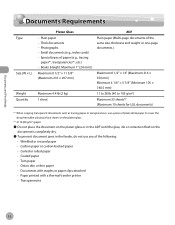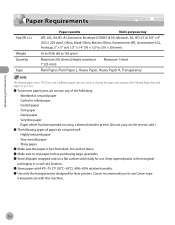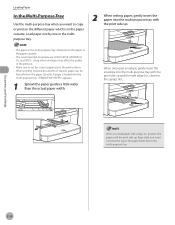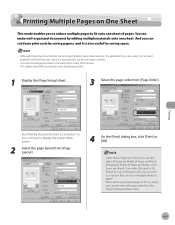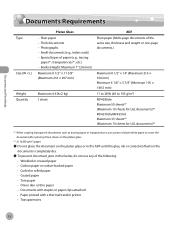Canon imageCLASS D420 Support Question
Find answers below for this question about Canon imageCLASS D420.Need a Canon imageCLASS D420 manual? We have 6 online manuals for this item!
Question posted by dorielle2002 on October 7th, 2015
The Ink On Printed Copies Are Smeared And Can Easily Wiped Off.
The person who posted this question about this Canon product did not include a detailed explanation. Please use the "Request More Information" button to the right if more details would help you to answer this question.
Current Answers
Answer #1: Posted by TommyKervz on October 8th, 2015 4:34 AM
Related Canon imageCLASS D420 Manual Pages
Similar Questions
How To Scan And Email A Document With Canon Printer Imageclass D420
(Posted by wscol 10 years ago)
What Does It Mean When Your Printer Imageclass D420 Is In Bios Mode
(Posted by BASAtige 10 years ago)
Printing Copies
Prints fine from computer. Will not print copies diredtly from printer. Makes sounds but no ink on p...
Prints fine from computer. Will not print copies diredtly from printer. Makes sounds but no ink on p...
(Posted by djday12000 11 years ago)
No Black Ink Printing
Everything works with exception of black ink printing.The large ink cartridge I'm using Canon black ...
Everything works with exception of black ink printing.The large ink cartridge I'm using Canon black ...
(Posted by egenero 11 years ago)