Canon imageCLASS D420 Support Question
Find answers below for this question about Canon imageCLASS D420.Need a Canon imageCLASS D420 manual? We have 6 online manuals for this item!
Question posted by KittDdre on January 26th, 2014
How To Print #10 Envelope Canon D420
The person who posted this question about this Canon product did not include a detailed explanation. Please use the "Request More Information" button to the right if more details would help you to answer this question.
Current Answers
There are currently no answers that have been posted for this question.
Be the first to post an answer! Remember that you can earn up to 1,100 points for every answer you submit. The better the quality of your answer, the better chance it has to be accepted.
Be the first to post an answer! Remember that you can earn up to 1,100 points for every answer you submit. The better the quality of your answer, the better chance it has to be accepted.
Related Canon imageCLASS D420 Manual Pages
imageCLASS D480 Starter Guide - Page 23


... 2008. MF Toolbox is not supported on Windows Server 2003 and Windows Server 2008. A user selects [Print] from applications that use the XPS format, utilizing the features and characteristics of the 64bit operating systems....enables computer to hard disks, etc. XPS Driver The Canon XPS Printer Driver enables you to easily import images scanned with a scanner into an image that allows you to...
imageCLASS D460/D440/D420 Basic Operation Guide - Page 6


Programme au Canada 8-21
Transporting the Machine 8-23 D460 8-23 For D440/D420 8-26
9 Troubleshooting 9-1
Clearing Jams 9-2 Document Jams 9-2 Paper Jams 9-5
Contents The Canon Cartridge Return Program 8-17 U.S.A. Enlarge/Reduce Images 3-10 Preset Zoom 3-10 Custom Copy Ratio 3-11
Collating Copies 3-13 Multiple Documents onto One Sheet (2 on 1 3-15
2 on 1 Combination 3-15 ...
imageCLASS D460/D440/D420 Basic Operation Guide - Page 8


imageCLASS D420
-
-
- vii Available Features
The table below shows the available features. : available
-: not available
COPY
PRINT
SCAN
imageCLASS D460
Remote UI (Network
Board)
Simplex ADF Duplex ADF
-
Preface
Preface
Preface
Thank you for your safety. imageCLASS D440
-
- Before using the machine, please read the following instructions for choosing a Canon product.
imageCLASS D460/D440/D420 Basic Operation Guide - Page 19


... This equipment generates, uses and can be required to stop operation of FCC Rules. Canon U.S.A., Inc. If you make any changes or modifications to the equipment unless otherwise specified... 15 of the equipment. Legal Notices
Legal Notices
FCC (Federal Communications Commission)
imageCLASS D460/D440/D420: F156600
This device complies with whom you have both purchased and are designed ...
imageCLASS D460/D440/D420 Basic Operation Guide - Page 32


... related to use a toner cartridge designed for Standardization). Model Name D460/D440/D420
Type
Bundled Replacement
Supported Canon Genuine Toner Cartridge
Canon Cartridge 104 Starter Canon Cartridge 104
Average Print Yield
1,000 pages 2,000 pages
1-11 If your local Canon dealer or Canon Customer Care Center (U.S.A.:1-800-OK-CANON, Canada:1-800-6522666).
* "ISO/IEC 19752" is 2,000 pages...
imageCLASS D460/D440/D420 Basic Operation Guide - Page 39
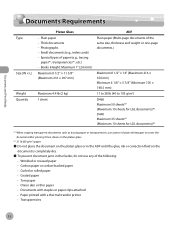
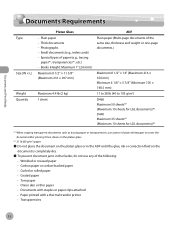
... 105 g/m2) D460 Maximum 50 sheets*2 (Maximum 10 sheets for LGL documents)*2 D440 Maximum 35 sheets*2 (Maximum 10 sheets for LGL documents)*2
*1 When copying transparent documents...paper clips attached • Paper printed with a thermal transfer printer • Transparencies
2-2 Small documents (e.g., index cards) - Documents and Print Media
Documents Requirements
Documents Requirements
Type
...
imageCLASS D460/D440/D420 Basic Operation Guide - Page 43


...LTR. Documents and Print Media
Paper Requirements
Paper Requirements
Size (W × L)
Weight Quantity Type
Paper cassette
Multi-purpose tray
LTR, LGL, A4, B5, A5, Executive, Envelope (COM10 (#10), Monarch, DL,... • Paper which has been printed on using a thermal transfer printer (Do not copy on a flat surface until ready for laser printers. Canon recommends you need to change the ...
imageCLASS D460/D440/D420 Basic Operation Guide - Page 83


... match the output data, thus realizing a significant increase in the e-Manual. The available printer drivers may vary, depending on the Canon home page (http://www.usa.canon.com). "When using the Canon XPS Printer Driver, it is installed. For installing the driver to send a print job to the maximum extent. For installing the driver to send...
imageCLASS D460/D440/D420 Basic Operation Guide - Page 157


... without notice.
EST Monday through Friday between the hours of purchase - Product name (imageCLASS D460/imageCLASS D440/imageCLASS D420) - Attempting to 8:00 P.M. Customer Support (Canada)
Canon Canada Inc., offers a full range of your call to frequently asked questions, visit http://www.canon.ca/ - Serial number (on the label located inside top of problem - Steps you...
imageCLASS D480 Basic Operation Guide - Page 15


... standards and logos are registered trademarks of their respective owners.
Trademarks
Canon, the Canon logo, and imageCLASS are uniform among participating nations. All other countries. Microsoft, Windows, Windows Server and Windows Vista are office equipment, such as computers, displays, printers, facsimiles, and copiers.
Legal Notices
Legal Notices
Legal Notices
As an...
imageCLASS D480 Basic Operation Guide - Page 45
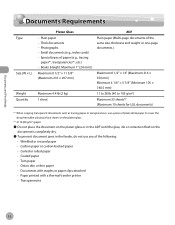
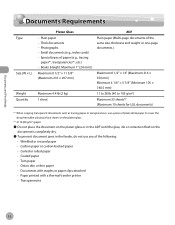
...Onion skin or thin paper • Documents with staples or paper clips attached • Paper printed with a thermal transfer printer • Transparencies
2-2 Thick documents - Books (Height: Maximum 1" (24 mm)) Maximum 8...mm) 11 to 28 lb (40 to 105 g/m2) Maximum 35 sheets*2 (Maximum 10 sheets for LGL documents)
*1 When copying transparent documents such as tracing paper or transparencies,...
imageCLASS D480 Basic Operation Guide - Page 49
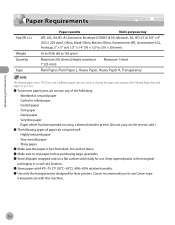
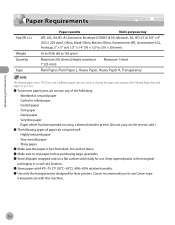
...Envelope (COM10 (#10), Monarch, DL, ISO-C5 (6 3/8" × 9" (162 × 229 mm)), Oficio, Brazil-Oficio, Mexico-Oficio, Government-LTR, Government-LGL, Foolscap, 3" × 5" to 8 1/2" × 14" (76 × 127 to 216 × 356 mm)
16 to 43 lb (60 to use . Canon... printed on using a thermal transfer printer (Do not copy on the reverse side.)
˔ The following types of paper do not print ...
imageCLASS D480 Basic Operation Guide - Page 145


... Windows Vista Service Pack 1 for increasing the printing speed.
For installing the driver to send a print job to the machine over a network, see the Readme file.
- Printing
Introduction to Using Print Functions
Introduction to Using Print Functions
Make sure that the printer driver is recommended to use the Canon XPS Printer Driver, see "USB Connection" in the Starter...
imageCLASS D480 Basic Operation Guide - Page 209


...OFF the main power switch immediately, disconnect the power cord, and contact Canon Customer Care Center. Serial number (on the label located inside top of problem -
... information in this chapter, contact Canon Customer Care Center at 1-800-OK-CANON Monday through Friday (excluding holidays) for products still
under warranty 1-800-652-2666 - Product name (imageCLASS D480) - Do not attempt to...
imageCLASS MF4380dn/MF4370dn/MF4350d Starter Guide - Page 26


... the features and characteristics of the 64-
FAX Driver The FAX Driver is a program that allows you to print documents in Windows Vista from any Windows application software, selects the Canon fax driver as the printer, and specifies its destination(s) and options. Microsoft Windows Vista CPU: Intel Pentium 800 MHz or faster Memory...
imageCLASS MF4380dn/MF4370dn/MF4350d Basic Operation Guide - Page 47
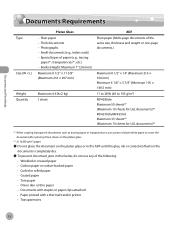
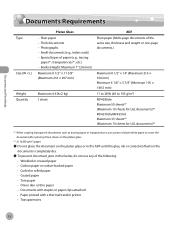
... to 28 lb (40 to 105 g/m2) MF4380dn Maximum 50 sheets*2 (Maximum 10 sheets for LGL documents)*2 MF4370dn/MF4350d Maximum 35 sheets*2 (Maximum 10 sheets for LGL documents)*2
*1 When copying transparent documents such as tracing paper or ...or paper clips attached • Paper printed with a thermal transfer printer • Transparencies
2-2 Small documents (e.g., index cards) - Plain paper -
imageCLASS MF4380dn/MF4370dn/MF4350d Basic Operation Guide - Page 51
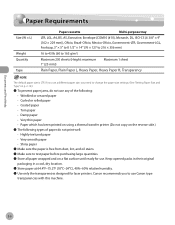
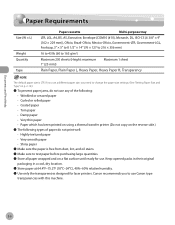
..., B5, A5, Executive, Envelope (COM10 (#10), Monarch, DL, ISO-C5 (6 3/8" × 9" (162 × 229 mm)), Oficio, Brazil-Oficio, Mexico-Oficio, Government-LTR, Government-LGL, Foolscap, 3" × 5" to 8 1/2" × 14" (76 × 127 to 216 × 356 mm)
16 to 43 lb (60 to use Canon type
transparencies with this machine.
2-6 Canon recommends you need...
imageCLASS MF4380dn/MF4370dn/MF4350d Basic Operation Guide - Page 149


... Guide, or "Network Connection (MF4380dn/MF4370dn Only)" in the TCP/IP environment. Driver software is updated every few months.
˔ XPS
The Canon XPS Printer Driver enables you to send a print job directly from the machine as follows:
[Menu] ˠ ˠ ˠ To enable the setting, turn OFF the main power switch and...
imageCLASS MF4380dn/MF4370dn/MF4350d Basic Operation Guide - Page 225


... makes strange noises, emits smoke or odd odor, turn OFF the main power switch immediately, disconnect the power cord, and contact Canon Customer Care Center. EST. Product name (imageCLASS MF4380dn/imageCLASS MF4370dn/imageCLASS MF4350d) - For step-by using one of the above technical support options, repair options are
available at the time of customer...
imageCLASS D460/D440/D420 Starter Guide - Page 19


XPS Driver The Canon XPS Printer Driver enables you to easily import images scanned with a scanner into an application...only
About User Software CD-ROM
Printer Driver Using the Printer Driver, the various data processing tasks conventionally executed within the printer are appropriately divided between the host PC and the printer to greatly reduce the overall printing time. The workload can be ...
Similar Questions
What To Do When Toner Cartridge Won't Print On Canon D420 Laser Printer
(Posted by Hedanych 10 years ago)
How To Print #10 Envelopes On Canon D420 Settings
(Posted by megagaryr 10 years ago)
How To Print An Envelope In A Canon D420 Printer
(Posted by rosplotte 10 years ago)

