Canon imageCLASS D420 Support Question
Find answers below for this question about Canon imageCLASS D420.Need a Canon imageCLASS D420 manual? We have 6 online manuals for this item!
Question posted by liplijc on August 10th, 2014
Why Does My Pc Keep Getting An Error For Canon Imageclass D420 Driver
installation
Current Answers
There are currently no answers that have been posted for this question.
Be the first to post an answer! Remember that you can earn up to 1,100 points for every answer you submit. The better the quality of your answer, the better chance it has to be accepted.
Be the first to post an answer! Remember that you can earn up to 1,100 points for every answer you submit. The better the quality of your answer, the better chance it has to be accepted.
Related Canon imageCLASS D420 Manual Pages
imageCLASS D480 Starter Guide - Page 20
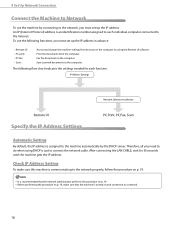
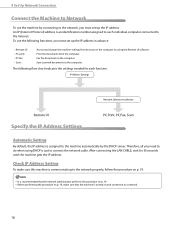
...turned on the computer by using DHCP is assigned to a network.
18 w Remote UI: w PC print: w PC fax: w Scan:
Access and change the machine settings from the computer. Check IP Address Setting
...Network
To use the following flow chart indicates the settings needed for 30 seconds until the machine gets the IP address. The following functions, you must set up the IP address in advance....
imageCLASS D480 Starter Guide - Page 23


... akin to the maximum extent.
Network Scanner Driver (Color Network ScanGear)
Install this into an application, attach them to e-mail messages, save them to use the machine as a scanner on a network. FAX Driver The FAX Driver is not supported on the recipient fax machine(s). XPS Driver The Canon XPS Printer Driver enables you to easily import images scanned...
imageCLASS D480 Starter Guide - Page 26


... system, the dialog box below appears. Click [Yes] and continue the installation.
7
When you can be installed on a client PC via a network.
10
13 14
① Select your machine on the list. Make sure that the driver can change the name of shared printer. 5 Set Up Computers and Software
6
9
12
If the firewall is applied...
imageCLASS D480 Starter Guide - Page 30
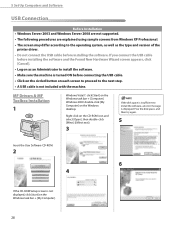
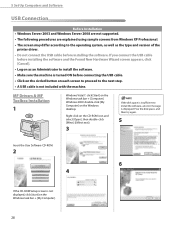
... cable is not included with the machine. If you connect the USB cable
before installing the software and the Found New Hardware Wizard screen appears, click [Cancel]. • Log on as the type and version of the
printer driver. • Do not connect the USB cable before connecting the USB cable. • Click...
imageCLASS D480 Starter Guide - Page 33


... XP: From the Windows task bar, click [start ] → select [Printers and Faxes]. If the [Canon MF Toolbox 4.9] icon is displayed on the Windows desktop, installation of the machine is displayed. 5 Set Up Computers and Software
Check Installation
Verify that the driver has been installed successfully and that the machine has been set as the default...
imageCLASS D480 Starter Guide - Page 37


...00 P.M. and/or other product and brand names are registered trademarks, trademarks or service marks of Canon Inc.
All rights reserved. CANON INC. to 8:00 P.M. EST
Trademarks Canon, the Canon logo, imageCLASS, and NetSpot are trademarks or registered trademarks of Canon Inc. Disclaimers The information in this publication may be reproduced, transmitted, transcribed, stored in a retrieval...
imageCLASS D460/D440/D420 Basic Operation Guide - Page 2


...we are constantly improving our products, if you need an exact specification, please contact Canon.
˔ The machine illustration in this manual to learn the required settings and ...customize machine settings.
(Located on Manual CD)
˔ Copy/Print/Scan/Settings from a PC/Network Settings/Security
˔ Troubleshooting ˔ Maintenance ˔ Specifications
˔ Considerable effort ...
imageCLASS D460/D440/D420 Basic Operation Guide - Page 6


...for Setting Up Network 6-2 What is the Network 6-3 Overview of Network Functions 6-4
7 Settings from a PC (D460 Only 7-1
Overview of Remote UI 7-2 Starting the Remote UI 7-4
8 Maintenance 8-1
Cleaning the Machine...23 For D440/D420 8-26
9 Troubleshooting 9-1
Clearing Jams 9-2 Document Jams 9-2 Paper Jams 9-5
Contents The Canon Cartridge Return Program 8-17 U.S.A. PROGRAM 8-18 ...
imageCLASS D460/D440/D420 Basic Operation Guide - Page 8


Before using the machine, please read the following instructions for choosing a Canon product. Available Features
The table below shows the available features. : available
-: not available
COPY
PRINT
SCAN
imageCLASS D460
Remote UI (Network
Board)
Simplex ADF Duplex ADF
- imageCLASS D420
-
-
-
imageCLASS D440
-
- vii
Preface
Preface
Preface
Thank you for your safety.
imageCLASS D460/D440/D420 Basic Operation Guide - Page 19


...to the equipment unless otherwise specified in a particular installation. If you make any changes or modifications to...canon.com). Operation is connected. • Consult the dealer or an experienced radio/TV technician for a class B digital device, pursuant to comply with Part 15 of the FCC Rules. Legal Notices
Legal Notices
FCC (Federal Communications Commission)
imageCLASS D460/D440/D420...
imageCLASS D460/D440/D420 Basic Operation Guide - Page 83


... the e-Manual. How to match the output data, thus realizing a significant increase in speed through optimization. The Canon XPS Printer Driver supports Windows Vista only. You cannot install the Canon XPS Printer Driver with other operating systems, the machine cannot detect your computer to the machine, see the Readme file and Help."
- If you are appropriately divided...
imageCLASS D460/D440/D420 Basic Operation Guide - Page 95
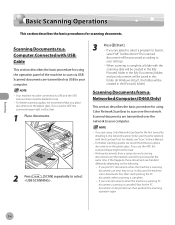
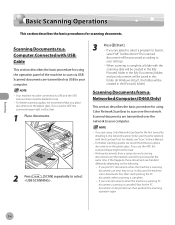
...the basic procedures for the first time after installing it, the network scanner to scan over the...via USB and the USB scanner driver must be clear.
- If you are handled ...via USB. When scanning is scanning documents, an error may occur. If you place documents on the ... then starts printing the PC documents when scanning is complete. • If you print PC documents when the machine ...
imageCLASS D460/D440/D420 Basic Operation Guide - Page 157


...canon.ca/ * Support program specifics are
available at the time of 8:00 A.M. EST Monday through Friday between the hours of your call to change without notice. Product name (imageCLASS D460/imageCLASS D440/imageCLASS D420... e-mail technical support, the latest driver or document downloads, and
answers to the information in this chapter, contact Canon Customer Care Center at the website http...
imageCLASS D480 Basic Operation Guide - Page 145


... characteristics of Windows that use Windows Vista Service Pack 1 for increasing the printing speed.
The available printer drivers may vary, depending on the Canon home page (http://www.usa.canon.com). The Canon XPS Printer Driver supports Windows Vista only. For installing the driver to send a print job directly from your computer to the machine, see the Readme file...
imageCLASS D480 Basic Operation Guide - Page 209


... of purchase - If the problem cannot be corrected by -step troubleshooting, e-mail technical support, the latest driver or document downloads, and
answers to change without notice." - Steps you have the following information ready when you contact Canon: - If You Cannot Solve a Problem
If You Cannot Solve a Problem
This section describes the customer...
imageCLASS MF4380dn/MF4370dn/MF4350d Starter Guide - Page 26


...Network Scanner Driver (Color Network ScanGear)
Install this into an application, attach them to e-mail messages, save them to a printer driver. FAX Driver The FAX Driver is ...printer are appropriately divided between the host PC and the printer to match the output data, thus realizing a significant increase in Windows Vista from any Windows application software, selects the Canon fax driver...
imageCLASS MF4380dn/MF4370dn/MF4350d Basic Operation Guide - Page 149


... follows:
[Menu] ˠ ˠ ˠ To enable the setting, turn OFF the main power switch and then turn ON. The Canon XPS Printer Driver supports Windows Vista only. How to install the Canon XPS Printer Driver, see "Network Connection ((MF4380dn/MF4370dn Only)" in the Starter Guide, or "Network Connection (MF4380dn/MF4370dn Only)" in the TCP/IP environment...
imageCLASS MF4380dn/MF4370dn/MF4350d Basic Operation Guide - Page 225


.../imageCLASS MF4350d) - If You Cannot Solve a Problem
If You Cannot Solve a Problem
This section describes the customer support services. For the location of purchase - If the problem cannot be corrected by -step troubleshooting, e-mail technical support, the latest driver or document downloads, and
answers to the live technical support 9 A.M. Customer Support (Canada)
Canon...
imageCLASS D460/D440/D420 Starter Guide - Page 3


... available
imageCLASS D460 imageCLASS D440 imageCLASS D420
COPY
PRINT
SCAN
Remote UI (Network Board)
- - Available Features
The table below . Simplex ADF -
-
When there is any difference among D460, D440 and D420, it is clearly indicated in this manual is the factory preset display for each function, refer to set up the machine and install the software...
imageCLASS D460/D440/D420 Starter Guide - Page 19


...
Printer Driver Using the Printer Driver, the various data processing tasks conventionally executed within the printer are appropriately divided between the host PC and the printer to...Driver The Canon XPS Printer Driver enables you to print documents in speed through optimization.
Color Network ScanGear is not supported on a network.
- Network Scanner Driver (Color Network ScanGear)
Install...
Similar Questions
Getting Error Code 5100 On My Mx 700 Cannon Printer
getting error code 5100 on my cannon mx700 printer
getting error code 5100 on my cannon mx700 printer
(Posted by cardplr2 7 years ago)
Installed New Print Cartriges And Getting Error P And 2
I have the canon MG 3220 and installed new print cartridges . getting errors of P and 2.
I have the canon MG 3220 and installed new print cartridges . getting errors of P and 2.
(Posted by ngermscheid22 8 years ago)
How To Install Canon Imageclass D420 Drivers In Computer
(Posted by Terchei 9 years ago)
Where Is The Canon Imageclass D420 Driver Installed On My Mac
(Posted by nataluiz 10 years ago)
Paper Jam Cleared On Canon Imageclass D420 But Still Get Error Message.
Cleared jammed paper but still getting error message. Seems like everyone has this issue when search...
Cleared jammed paper but still getting error message. Seems like everyone has this issue when search...
(Posted by inkspotsewis 11 years ago)

