Canon imageCLASS D420 Support Question
Find answers below for this question about Canon imageCLASS D420.Need a Canon imageCLASS D420 manual? We have 6 online manuals for this item!
Question posted by Bigbri on March 16th, 2014
How To Convert Multiple Pages Into One Pdf Using Imageclass D420
The person who posted this question about this Canon product did not include a detailed explanation. Please use the "Request More Information" button to the right if more details would help you to answer this question.
Current Answers
There are currently no answers that have been posted for this question.
Be the first to post an answer! Remember that you can earn up to 1,100 points for every answer you submit. The better the quality of your answer, the better chance it has to be accepted.
Be the first to post an answer! Remember that you can earn up to 1,100 points for every answer you submit. The better the quality of your answer, the better chance it has to be accepted.
Related Canon imageCLASS D420 Manual Pages
imageCLASS D480 Starter Guide - Page 26


... Windows 2000/XP/Server 2003/ Vista/7/Server 2008, select [Use as Shared Printer]. 5 Set Up Computers and Software
6
9
12
If the firewall is applied to install an alternate driver so that the machine name is highlighted.
② Click [Next>].
8
11
A printer test page is printed out from the machine.
15
24 Click [Yes] and...
imageCLASS D460/D440/D420 Basic Operation Guide - Page 6


...
Collating Copies 3-13 Multiple Documents onto One Sheet...Page 3-24 Viewing Copy Settings 3-25
4 Printing 4-1
Overview of the Print Functions 4-2 Introduction to Using Print Functions.......4-4 Printing Documents from a Computer.......4-5 Scaling Documents 4-7 Printing Multiple Pages...the Toner Cartridge with a New One 8-12
Recycling Used Cartridges 8-17 The Clean Earth Campaign - PROGRAM 8-...
imageCLASS D460/D440/D420 Basic Operation Guide - Page 8


Before using the machine, please read the following instructions for choosing a Canon product. imageCLASS D420
-
-
- vii Preface
Preface
Preface
Thank you for your safety.
Available Features
The table below shows the available features. : available
-: not available
COPY
PRINT
SCAN
imageCLASS D460
Remote UI (Network
Board)
Simplex ADF Duplex ADF
- imageCLASS D440
-
-
imageCLASS D460/D440/D420 Basic Operation Guide - Page 19


... to comply with the limits for help.
These limits are using the equipment in the U.S.A., please refer to comply with class B limits in a residential installation.
TEL No. (516)328-5600
xviii Legal Notices
Legal Notices
FCC (Federal Communications Commission)
imageCLASS D460/D440/D420: F156600
This device complies with Part 15 of FCC Rules...
imageCLASS D460/D440/D420 Basic Operation Guide - Page 32


...use a toner cartridge designed for Standardization).
If your local Canon dealer or Canon Customer Care Center (U.S.A.:1-800-OK-CANON, Canada:1-800-6522666).
* "ISO/IEC 19752" is 2,000 pages. Model Name D460/D440/D420... printers and multi-function devices that may contain printer components" issued by ISO (International Organization for this product. Before Using the...
imageCLASS D460/D440/D420 Basic Operation Guide - Page 67
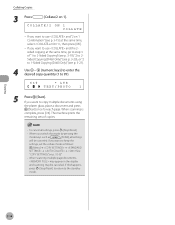
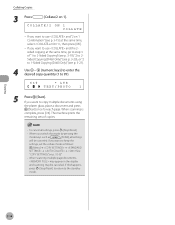
... the same time, go to step 3 of copies.
- If this happens,
press [Stop/Reset] to return to copy multiple documents using
the platen glass, place a document and press
[Start] once for each page. When scanning multiple page documents,
may appear in the display
and scanning may be canceled. To cancel all settings
will be canceled...
imageCLASS D460/D440/D420 Basic Operation Guide - Page 80
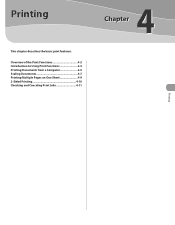
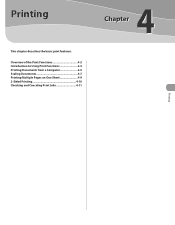
Printing
This chapter describes the basic print features.
Overview of the Print Functions 4-2 Introduction to Using Print Functions 4-4 Printing Documents from a Computer 4-5 Scaling Documents 4-7 Printing Multiple Pages on One Sheet 4-9 2-Sided Printing 4-10 Checking and Canceling Print Jobs 4-11
4
Printing
imageCLASS D460/D440/D420 Basic Operation Guide - Page 88
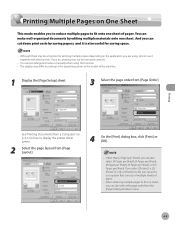
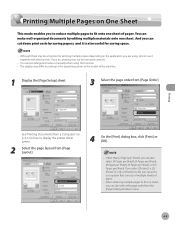
...per Sheet]. Printing Multiple Pages on One Sheet
Printing Multiple Pages on how to display the printer driver screen.
2 Select the page layout from [Page Layout].
4 On the [Print] dialog box, click [Print] or [OK].
- You can also select [4 Pages per Sheet], [6 Pages per Sheet], [8 Pages per Sheet], [9 Pages per Sheet], or [16 Pages per Sheet], you to reduce multiple pages to fit onto...
imageCLASS D460/D440/D420 Basic Operation Guide - Page 157


...-652-2666 - to repair the machine yourself may void the limited warranty.
9-20 Product name (imageCLASS D460/imageCLASS D440/imageCLASS D420) - Customer Support (U.S.A.)
If you cannot solve the problem after having referred to change without notice." - For step-by using one of the above technical support options, repair options are
available at the time of...
imageCLASS D480 Basic Operation Guide - Page 7


.../Deleting Fax Reception Documents 5-46 Checking the Fax Log 5-46
6 Printing 6-1
Overview of the Print Functions 6-2 Introduction to Using Print Functions.......6-4 Printing Documents from a Computer.......6-5 Scaling Documents 6-7 Printing Multiple Pages on One Sheet.......6-9
vi
2-Sided Printing 6-10 Checking and Canceling Print Jobs......... 6-11
7 Scanning 7-1
Overview of Scanner...
imageCLASS D480 Basic Operation Guide - Page 83


...time, go to step 3 of
copies.
- If you want to use and "2 on 1]. If this happens,
press [Stop/Reset] to return...Use - [numeric keys] to enter the desired copy quantity (1 to the standby
mode. If you want to copy multiple documents using
the platen glass, place a document and press
[Start] once for each page. To cancel all settings will
be canceled. When scanning multiple page...
imageCLASS D480 Basic Operation Guide - Page 142
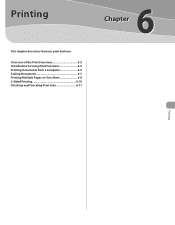
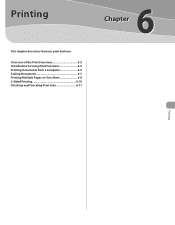
Overview of the Print Functions 6-2 Introduction to Using Print Functions 6-4 Printing Documents from a Computer 6-5 Scaling Documents 6-7 Printing Multiple Pages on One Sheet 6-9 2-Sided Printing 6-10 Checking and Canceling Print Jobs 6-11
6
Printing Printing
This chapter describes the basic print features.
imageCLASS D480 Basic Operation Guide - Page 150
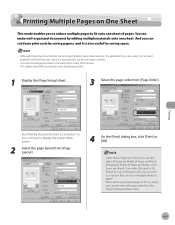
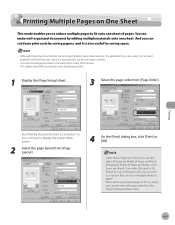
... reduce manually when using , do , printing may be executed correctly.
-
You can also select the page order from the [Page Order] pull‑down print costs by editing multiple materials onto one sheet of paper.
- Printing Multiple Pages on One Sheet
Printing Multiple Pages on One Sheet
This mode enables you to reduce multiple pages to display the printer driver screen...
imageCLASS MF4380dn/MF4370dn/MF4350d Starter Guide - Page 29
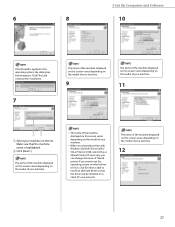
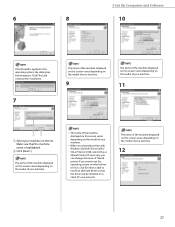
...to install an alternate driver so that the driver can change the name of shared printer. The name of the machine
displayed on this screen varies depending on the model...the operating system, the dialog box below appears. If you share the printer with
Windows 2000/XP/Server 2003/ Vista/7/Server 2008, select [Use as Shared Printer]. 5 Set Up Computers and Software
6
8
10
If the firewall is...
imageCLASS MF4380dn/MF4370dn/MF4350d Basic Operation Guide - Page 7
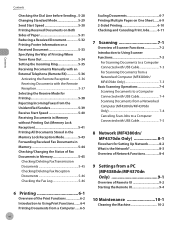
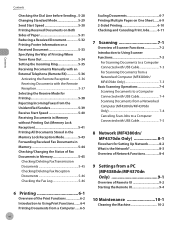
... Fax Reception Documents 5-46 Checking the Fax Log 5-46
6 Printing 6-1
Overview of the Print Functions 6-2 Introduction to Using Print Functions.......6-4 Printing Documents from a Computer......6-5
vi
Scaling Documents 6-7 Printing Multiple Pages on One Sheet ......6-9 2-Sided Printing 6-10 Checking and Canceling Print Jobs......... 6-11
7 Scanning 7-1
Overview of Scanner Functions...
imageCLASS MF4380dn/MF4370dn/MF4350d Basic Operation Guide - Page 87


...," on 1]. If this happens,
press [Stop/Reset] to return to copy multiple documents using
the platen glass, place a document and press
[Start] once for each page. Collating Copies
3 Press
[Collate/2 on p. 12-4.)"
- To cancel all settings will
be canceled. When scanning multiple page documents,
may appear in the display
and scanning may be canceled.
When...
imageCLASS MF4380dn/MF4370dn/MF4350d Basic Operation Guide - Page 146
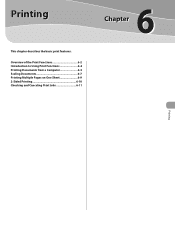
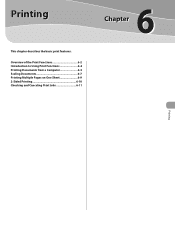
Printing
This chapter describes the basic print features.
Overview of the Print Functions 6-2 Introduction to Using Print Functions 6-4 Printing Documents from a Computer 6-5 Scaling Documents 6-7 Printing Multiple Pages on One Sheet 6-9 2-Sided Printing 6-10 Checking and Canceling Print Jobs 6-11
6
Printing
imageCLASS MF4380dn/MF4370dn/MF4350d Basic Operation Guide - Page 154
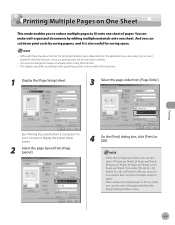
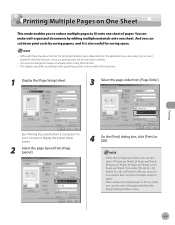
... multiple sheets of the machine.
1 Display the [Page Setup] sheet.
3 Select the page order from [Page Layout].
4 On the [Print] dialog box, click [Print] or [OK].
- Although there may differ according to display the printer driver screen.
2 Select the page layout from [Page Order]. Printing Multiple Pages on One Sheet
Printing Multiple Pages on One Sheet
This mode enables you are using...
imageCLASS D460/D440/D420 Starter Guide - Page 3


...this manual are the model D460. Simplex ADF -
- Illustrations used in the text, e.g., "For D460." Depending on a product basis.
: available -: not available
imageCLASS D460 imageCLASS D440 imageCLASS D420
COPY
PRINT
SCAN
Remote UI (Network Board)
- -
Duplex ADF
- -
When there is any difference among D460, D440 and D420, it is the factory preset display for each function...
imageCLASS D460/D440/D420 Starter Guide - Page 22


... so that the machine name is highlighted.
② Click [Next>].
8
11
A printer test page is applied to set the operating system on the list. If necessary, you share the printer with Windows 2000/XP/Server 2003/ Vista/7/Server 2008, select [Use as Shared Printer]. 4 Set Up Computers and Software
6
9
12
If the firewall is printed...
Similar Questions
How To Scan Multiple Pages On Canon Imageclass Mf4570dw
(Posted by hotogu 9 years ago)
How To Scan Multiple Pages Into One Pdf Canon Imageclass D420
(Posted by LBGoSoptei 10 years ago)

