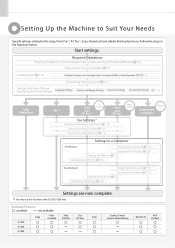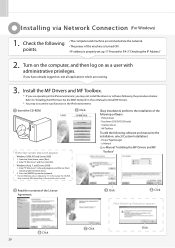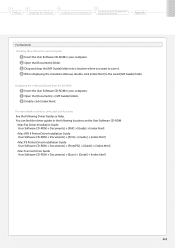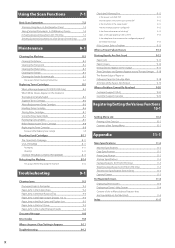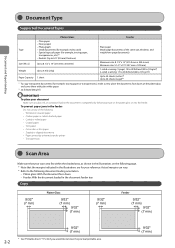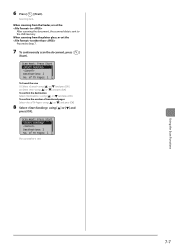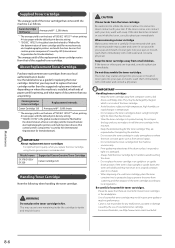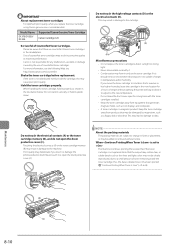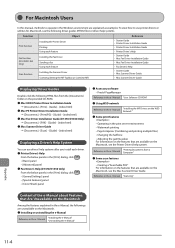Canon imageCLASS D1320 Support Question
Find answers below for this question about Canon imageCLASS D1320.Need a Canon imageCLASS D1320 manual? We have 2 online manuals for this item!
Question posted by greg74024 on May 16th, 2022
Canon D 1320 Two Sided Scan Function Not Working
cant seem to get d 1320 two sided scan to work - it copies two sided but not scans - thanks
Current Answers
Answer #1: Posted by SonuKumar on May 16th, 2022 10:03 PM
Please respond to my effort to provide you with the best possible solution by using the "Acceptable Solution" and/or the "Helpful" buttons when the answer has proven to be helpful.
Regards,
Sonu
Your search handyman for all e-support needs!!
Related Canon imageCLASS D1320 Manual Pages
Similar Questions
How Do You Lower The Scanning Platform?
I need to lower the scanning platform on the D1320 after removing a paper jam.....the manual only st...
I need to lower the scanning platform on the D1320 after removing a paper jam.....the manual only st...
(Posted by ssmaayeh 7 years ago)
Copying And Scanning Problem
I buy a new printer canon D1320 i conenct every thing and copy as way experiment and it did well but...
I buy a new printer canon D1320 i conenct every thing and copy as way experiment and it did well but...
(Posted by Thiyazan1 9 years ago)
I Need Help With The Scan Function. How Do I Scan? Thank You.
(Posted by blbyrnes 9 years ago)
Printer Prints Black Line On Left Margin Of Paper When Copying From Paper Feeder
printer prints black line on left margin of paper when copying from paper feeder?
printer prints black line on left margin of paper when copying from paper feeder?
(Posted by marksj 11 years ago)
2 Sided To 2 Sided Copying
Does this model copy 2 sided to 2 sided copying without handling (flipping or refeeding) the origina...
Does this model copy 2 sided to 2 sided copying without handling (flipping or refeeding) the origina...
(Posted by lmcrawford55 11 years ago)