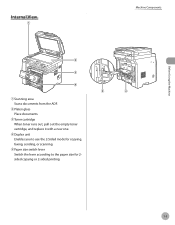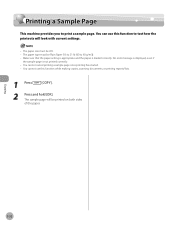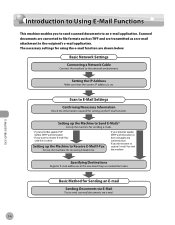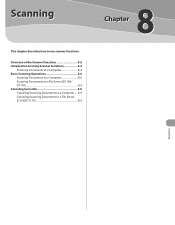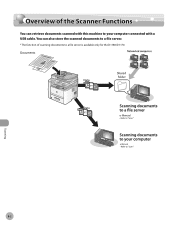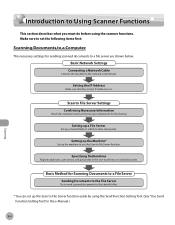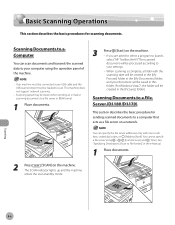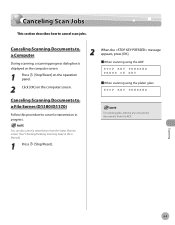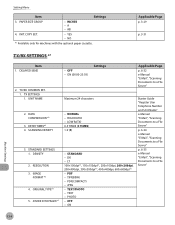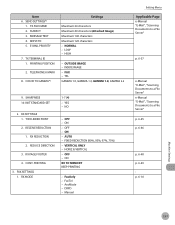Canon imageCLASS D1180 Support Question
Find answers below for this question about Canon imageCLASS D1180.Need a Canon imageCLASS D1180 manual? We have 2 online manuals for this item!
Question posted by rbortolotlaw on October 16th, 2014
When I Scan A Document, The Image Has A Vertical Line Down The Middle Of It.
The person who posted this question about this Canon product did not include a detailed explanation. Please use the "Request More Information" button to the right if more details would help you to answer this question.
Current Answers
Answer #1: Posted by Odin on October 16th, 2014 3:00 PM
See http://www.scantips.com/faq1.html under "I see lines or stripes in my images."
Hope this is useful. Please don't forget to click the Accept This Answer button if you do accept it. My aim is to provide reliable helpful answers, not just a lot of them. See https://www.helpowl.com/profile/Odin.
Related Canon imageCLASS D1180 Manual Pages
Similar Questions
How Configure Fax Machine On Canon Imageclass D1180
(Posted by chaDGeo 9 years ago)
How To Scan Documents Into Pdf Format From A Imageclass Mf4350d
(Posted by Jujcihts 10 years ago)
How Do A Factory Reset Or Return To Default For Canon Imageclass D1120
Also, how do you get rid of a black line printed only when using ADF after having done all the clean...
Also, how do you get rid of a black line printed only when using ADF after having done all the clean...
(Posted by cguarnaccia 11 years ago)
Canon Imageclass D1180
How To Do A Factory Reset?
would like to restore setting to factory default! How to do a factory reset on Canon Imagecast D118...
would like to restore setting to factory default! How to do a factory reset on Canon Imagecast D118...
(Posted by sagronow 12 years ago)