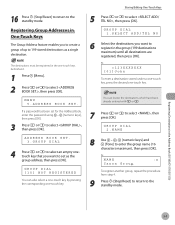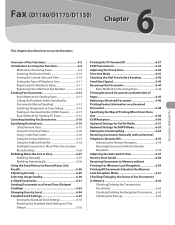Canon imageCLASS D1180 Support Question
Find answers below for this question about Canon imageCLASS D1180.Need a Canon imageCLASS D1180 manual? We have 2 online manuals for this item!
Question posted by loaime on August 19th, 2014
How To Reset Canon Imageclass D1150
The person who posted this question about this Canon product did not include a detailed explanation. Please use the "Request More Information" button to the right if more details would help you to answer this question.
Current Answers
Related Canon imageCLASS D1180 Manual Pages
Similar Questions
Factory Reset Imageclass D1150?
I'm trying to wipe clean my copy machine in order to sell. I'm not having any luck with the manual. ...
I'm trying to wipe clean my copy machine in order to sell. I'm not having any luck with the manual. ...
(Posted by rgadd25 4 years ago)
How Can I Perform A Hard Factory Reset On This Printer?
How can I perform a hard factory reset on this printer?
How can I perform a hard factory reset on this printer?
(Posted by shamozhizhou 9 years ago)
How Configure Fax Machine On Canon Imageclass D1180
(Posted by chaDGeo 9 years ago)
How Do A Factory Reset Or Return To Default For Canon Imageclass D1120
Also, how do you get rid of a black line printed only when using ADF after having done all the clean...
Also, how do you get rid of a black line printed only when using ADF after having done all the clean...
(Posted by cguarnaccia 11 years ago)
Canon Imageclass D1180
How To Do A Factory Reset?
would like to restore setting to factory default! How to do a factory reset on Canon Imagecast D118...
would like to restore setting to factory default! How to do a factory reset on Canon Imagecast D118...
(Posted by sagronow 12 years ago)