Canon imageCLASS D1150 Support Question
Find answers below for this question about Canon imageCLASS D1150.Need a Canon imageCLASS D1150 manual? We have 2 online manuals for this item!
Question posted by HJB1Stor on January 4th, 2014
How To Change Paper Case Canon Imageclass D1150
The person who posted this question about this Canon product did not include a detailed explanation. Please use the "Request More Information" button to the right if more details would help you to answer this question.
Current Answers
There are currently no answers that have been posted for this question.
Be the first to post an answer! Remember that you can earn up to 1,100 points for every answer you submit. The better the quality of your answer, the better chance it has to be accepted.
Be the first to post an answer! Remember that you can earn up to 1,100 points for every answer you submit. The better the quality of your answer, the better chance it has to be accepted.
Related Canon imageCLASS D1150 Manual Pages
imageCLASS D1180/D1170/D1150/D1120 Starter Guide - Page 3


... may differ. Illustrations used in this manual are the model D1180. The displays shown in default setting. Depending on a product basis.
: available -: not available
imageCLASS D1180 imageCLASS D1170 imageCLASS D1150 imageCLASS D1120
COPY
Print (UFRII LT)
Print (PCL)
SCAN
- - - For the details of each model, see "Available Features," shown below shows the available features on...
imageCLASS D1180/D1170/D1150/D1120 Starter Guide - Page 9


...paper cassette, attach the
Cassette Feeding Module-U1 to change the country/region at this time. Connect the machine and the computer with a
USB cable at a later time. COUNTRY/REGION UNITED STATE
- For imageCLASS D1180/D1170/D1150... is possible to the standby mode:
The machine may not work properly.
-
To change the
country/region, press [Menu] → → → , then select...
imageCLASS D1180/D1170/D1150/D1120 Starter Guide - Page 34


... for Canada Monday through Friday from 9:00 A.M. Canadian customer support is subject to change without the prior written permission of this document is available on-line at 1-800-...Canon, the Canon logo, imageCLASS, and NetSpot are registered trademarks, trademarks or service marks of Canon Inc. and/or other product and brand names are trademarks of their respective owners. CANON...
imageCLASS D1180/D1170/D1150/D1120 Basic Operation Guide - Page 6
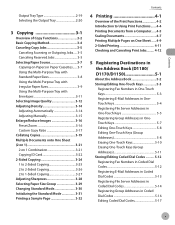
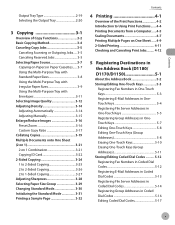
... 2-Sided Copying 3-26 2 to 1-Sided Copying 3-27 Adjusting Sharpness 3-28 Selecting Paper Size Group 3-29 Changing Standard Mode 3-30 Initializing the Standard Mode 3-31 Printing a Sample Page 3-32
... Canceling Print Jobs......... 4-12
5 Registering Destinations in the Address Book (D1180/ D1170/D1150 5-1
About the Address Book 5-2 Storing/Editing One-Touch Keys 5-3
Registering Fax Numbers...
imageCLASS D1180/D1170/D1150/D1120 Basic Operation Guide - Page 7


... Dial Codes (Group Addresses 5-20
6 Fax (D1180/D1170/D1150) ....6-1
Overview of Fax Functions 6-2 Introduction to Using Fax ...Sending Documents at a Preset Time (Delayed Sending 6-32 Changing Density Level 6-34 Standard Send Settings 6-35
Storing the ...Receiving Faxes...........6-44 Printing Received Documents on Both Sides of Paper 6-45 Reducing a Received Document 6-46 Printing Footer ...
imageCLASS D1180/D1170/D1150/D1120 Basic Operation Guide - Page 8


...Canon Cartridge Return Program.......... 11-12 U.S.A. Programme au Canada 11-16
Transporting the Machine 11-18
12 Troubleshooting 12-1
Clearing Jams 12-2 Document Jams 12-2 Paper Jams 12-4
Display Messages 12-14 Error Codes (D1180/D1170/D1150... Setting Up Network 9-2 What is displayed 12-23
Reloading the Paper 12-23 Changing the Paper Size Setting 12-23 If a Power Failure Occurs 12-26...
imageCLASS D1180/D1170/D1150/D1120 Basic Operation Guide - Page 10


... The table below shows the available features on the imageCLASS D1180. Preface
Preface
Preface
Thank you for your safety. imageCLASS D1150
-
- Available Features
The procedures described in the manuals may not be functional. imageCLASS D1120
-
-
- Before using the machine, please read the following instructions for choosing a Canon product. Depending on the system configuration and...
imageCLASS D1180/D1170/D1150/D1120 Basic Operation Guide - Page 13
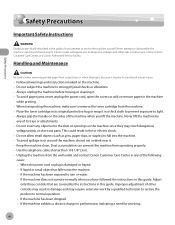
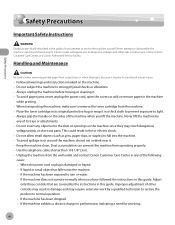
...
Be careful when removing printed paper from the wall outlet and contact Canon Customer Care Center in any of...when aligning it, because it . - Improper adjustment of the following
cases: • When the power cord or plug is damaged or frayed...has been dropped. • If the machine exhibits a distinct change in performance, indicating a need for servicing.
xii When transporting the...
imageCLASS D1180/D1170/D1150/D1120 Basic Operation Guide - Page 17


..., the Canon logo, and imageCLASS are trademarks or registered trademarks of Canon Inc. All rights reserved. The targeted products are uniform among participating nations. The standards and logos are office equipment, such as computers, displays, printers, facsimiles, and copiers.
No part of this product meets the ENERGY STAR Program for energy efficiency.
Copyright
Copyright...
imageCLASS D1180/D1170/D1150/D1120 Basic Operation Guide - Page 19


...by Governmental Agencies - Postage Stamps (canceled or uncanceled) - Selective Service or Draft Papers - Travelers Checks - Motor Vehicle Licenses and Certificates of Indebtedness - Stock Certificates ... Notices
Disclaimers
The information in this document is set forth below. CANON INC. This list is intended to change without Permission of Deposit - Checks or Drafts Issued by law and...
imageCLASS D1180/D1170/D1150/D1120 Basic Operation Guide - Page 20


...imageCLASS D1180/D1170/D1150 : F157002
Legal Notices
This device complies with class B limits in Subpart B of Part 15 of the FCC Rules. This equipment generates, uses and can be required to provide reasonable protection against harmful interference in a particular installation. However, there is subject to radio communications. Do not make such changes...800-OK-CANON
xix One Canon Plaza,...
imageCLASS D1180/D1170/D1150/D1120 Basic Operation Guide - Page 23


... (imageCLASS D1180/D1170/D1150/D1120...) causes harm to the telephone network, the telephone company may affect the operation of this information into your machine, you communicate overseas
Canon recommends an individual line following industry standards, i.e., 2,500 (touch-tone) or 500 (rotary/pulse dial) telephones. B. The line should be used . 2.
When such changes...
imageCLASS D1180/D1170/D1150/D1120 Basic Operation Guide - Page 39
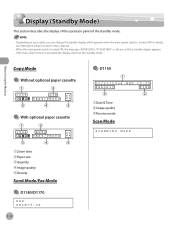
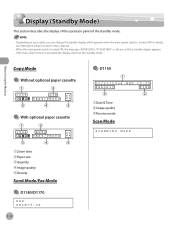
...the operation panel of the standby mode.
- Depending on your needs, you can change the standby display which appears when the main power switch is shown until the standby ... the e-Manual.
- Copy Mode ● Without optional paper cassette
0 1 1 0 0 %
LTR TEXT/PHOTO
● With optional paper cassette
0 1 1 0 0 %
AUTO TEXT/PHOTO
● D1150
12/31/2008 WED 15:50
FaxOnly
FINE
①Date...
imageCLASS D1180/D1170/D1150/D1120 Basic Operation Guide - Page 41


...D1150/ D1120
Type
Bundled Replacement
Supported Canon Genuine Toner Cartridge
Average Print Yield
Canon Cartridge 120 Starter 2,300 pages
Canon Cartridge 120
5,000 pages
1-14 The level of toner consumption varies depending on the basis of "ISO/ IEC 19752"* when printing A4 size paper...monochromatic electrophotographic printers and multi-function devices that may contain printer components" ...
imageCLASS D1180/D1170/D1150/D1120 Basic Operation Guide - Page 42


...toner cartridge.
- For optimum print quality, when you need to install the toner cartridge in case you replace toner cartridges, using soap. For more than five minutes.
- Toner Cartridge
- ...http://www.canon.com/counterfeit.
1-15 The magnet inside the toner cartridge may deteriorate if the drum surface is exposed to high temperature, high humidity, or rapid changes in temperature...
imageCLASS D1180/D1170/D1150/D1120 Basic Operation Guide - Page 104


...The following procedures are using .
The printer name displayed in the printer driver screen is changed by changing the file format.
- For details, see Online Help.
-
To display the [Printers] folder (or [Printers and Faxes]), see "Setting Printer Conditions Beforehand," in the [Printers] folder (or [Printers and Faxes]). If such is the case, reduce the data size by lowering...
imageCLASS D1180/D1170/D1150/D1120 Basic Operation Guide - Page 128


...[OK]. NAME
:a
Canon Group
To register another group, repeat the procedure from step 4.
Editing Coded Dial Codes
This section describes the procedure for the Address Book, enter the password using - [numeric keys], then press [OK].
3 Press or to change, then press [Clear...set for editing the fax, e-mail and file server addresses in the Address Book (D1180/D1170/D1150)
5-17
Ex.
imageCLASS D1180/D1170/D1150/D1120 Basic Operation Guide - Page 130


...or to select a coded dial code (000 to 179) you want to change the group name:
① Press or to select , then press [OK...then press [Clear].
Registering Destinations in the Address Book (D1180/D1170/D1150)
■ If you want to erase, then press [OK]. GROUP DIAL 2.... Press repeatedly to go back to the standby mode. NAME
:a
Canon Group
To delete the entire name, press and hold [Clear] ...
imageCLASS D1180/D1170/D1150/D1120 Basic Operation Guide - Page 259


...Hang up the external telephone. The external telephone is full of jobs.
- When this case, clear the paper jam from the multi-purpose tray. Contact your system manager. The machine is off the ...numbers of TX/RX jobs that has already been registered, when you are registering a one by the imageCLASS D1180 with low resolution. - Up to resume the current job. Wait for the one . - ...
imageCLASS D1180/D1170/D1150/D1120 Basic Operation Guide - Page 270


... - For e-mail support, the latest driver or document downloads, and answers to 8 P.M. to frequently asked questions,
visit http://www.canon.ca/ - Product name (imageCLASS D1180/D1170/D1150/D1120) - EST. Place of your call to change without notice. If the problem cannot be corrected by using one of the above or via the website at...
Similar Questions
Wont Print Says To Change Paper Size
wont print...says to change paper size
wont print...says to change paper size
(Posted by Anonymous-156232 8 years ago)
How To Change Paper Size On Canon Imageclass Mf6530
(Posted by Car9fir 10 years ago)
Check The Feeder Paper Jam Canon D1150 Printer Won't Clear
(Posted by jarjeand 10 years ago)

