Canon imageCLASS D1150 Support Question
Find answers below for this question about Canon imageCLASS D1150.Need a Canon imageCLASS D1150 manual? We have 2 online manuals for this item!
Question posted by nbcKNEW on March 3rd, 2014
Canon D1150 How To Set Up Scan To File
The person who posted this question about this Canon product did not include a detailed explanation. Please use the "Request More Information" button to the right if more details would help you to answer this question.
Current Answers
There are currently no answers that have been posted for this question.
Be the first to post an answer! Remember that you can earn up to 1,100 points for every answer you submit. The better the quality of your answer, the better chance it has to be accepted.
Be the first to post an answer! Remember that you can earn up to 1,100 points for every answer you submit. The better the quality of your answer, the better chance it has to be accepted.
Related Canon imageCLASS D1150 Manual Pages
imageCLASS D1180/D1170/D1150/D1120 Starter Guide - Page 3


... install the software. The Cassette Feeding Module-U1 is clearly indicated in the illustration below. For information on a product basis.
: available -: not available
imageCLASS D1180 imageCLASS D1170 imageCLASS D1150 imageCLASS D1120
COPY
Print (UFRII LT)
Print (PCL)
SCAN
- - -
After you set up the machine, you can use the functions described in the text, e.g., "D1180 Only."
imageCLASS D1180/D1170/D1150/D1120 Starter Guide - Page 9


...possible to
change the country/region at this time. For imageCLASS D1180/D1170/D1150, it up. 2 Set Up the Machine
Connect Power Cord and Turn On the Machine...Connect the machine and the computer with a
USB cable at a later time. Make sure that the front cover and scanning platform are closed properly. (See Unpacking Instruction Sheet.)
Press [Energy Saver] to turn ON the power to restart...
imageCLASS D1180/D1170/D1150/D1120 Starter Guide - Page 22


..., selects the Canon fax driver as a scanner. The PCL5c printer driver is for color printers, the PCL5e printer driver is for both color and black-and-white printers. The PCL5e printer driver is not...MF Toolbox is for black-andwhite printers, and the PCL6 printer driver is not supported on Windows Server 2003 and Windows Server 2008.
5 Set Up Computers and Software
System Requirement...
imageCLASS D1180/D1170/D1150/D1120 Starter Guide - Page 24


... share the printer in
the Print Server (Point and Print) environment, it is necessary to install the Canon Driver Information Assist Service on the server PC to the machine. (See "Check IP Address Setting," on p....8226; Make sure an IP address is assigned to set up the printer configuration automatically or use the Job Accounting feature. Setup Wizard] screen appears.
When you want to ...
imageCLASS D1180/D1170/D1150/D1120 Starter Guide - Page 26


... [Start] → [Settings] → [Control Panel] → double-click [Printers].
5 Set Up Computers and Software
Check Installation
Verify that the driver has been installed successfully and that the corresponding printer driver icon is displayed.
2 Set your machine as the default printer. If the name of the machine is selected on the [Printer] screen from the [File] menu.
24
imageCLASS D1180/D1170/D1150/D1120 Starter Guide - Page 30


...; [Control Panel] → double-click [Scanners and Cameras]. Select the printer icon for this machine, then select [Set as Default Printer] from an application, it is set as the default printer. If the [Canon MF Toolbox 4.9] icon is displayed on the [Printer] screen from the [File] menu.
3 Open the [Scanners and Cameras] folder (for Windows 2000: The [Scanners...
imageCLASS D1180/D1170/D1150/D1120 Basic Operation Guide - Page 2


... our products, if you need an exact specification, please contact Canon.
˔ The machine illustration in the Address Book
(D1180/D1170/D1150)
˔ Fax (D1180/D1170/D1150) ˔ E-mail (D1180/D1170) ˔ Scanning ˔ Network ˔ Settings from a PC ˔ Maintenance ˔ Troubleshooting ˔ Machine Settings ˔ Appendix
Read the sections of these manuals that the...
imageCLASS D1180/D1170/D1150/D1120 Basic Operation Guide - Page 8


... Codes (D1180/D1170/D1150)....... 12-18 If is the Network 9-3 Overview of Network Functions 9-4
Contents
10 Settings from a PC 10-1
Overview of the Scanner Functions............8-2 Introduction to Using Scanner Functions 8-4
Scanning Documents to a Computer........ 8-4 Basic Scanning Operations 8-6
Scanning Documents to a Computer........ 8-6 Scanning Documents to a File Server (D1180...
imageCLASS D1180/D1170/D1150/D1120 Basic Operation Guide - Page 44
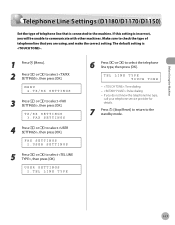
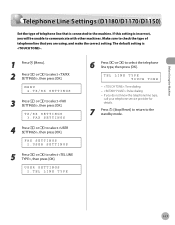
... or to the standby mode.
1-17 If you will be unable to select , then press [OK]. Before Using the Machine
Telephone Line Settings (D1180/D1170/D1150)
Telephone Line Settings (D1180/D1170/D1150)
Set the type of telephone line that is incorrect, you do not know the telephone line type,
call your telephone service provider for...
imageCLASS D1180/D1170/D1150/D1120 Basic Operation Guide - Page 103


... the computer.
● PCL Mode
PCL (Print Control Language), developed by Canon. Most settings of printing are made from the machine, the settings from the printer driver. Although there are using a printer driver, control commands print data according to the following flow.
① Using a printer driver, data to be performed properly. For example, when printing using...
imageCLASS D1180/D1170/D1150/D1120 Basic Operation Guide - Page 104


...).
Printing speed may not be slower when sending an e-mail or scanning documents to a file server in order to set up the printer configuration automatically or to install the Canon Driver Information Assist Service, see "Set Up Computers and Software" in the Starter Guide.
- For details, see Online Help.
- The machine may be able to display...
imageCLASS D1180/D1170/D1150/D1120 Basic Operation Guide - Page 105


Printing starts.
4-6 Printing
Printing Documents from a Computer
4 Configure the required settings in the printer driver screen.
5 Click [Print].
imageCLASS D1180/D1170/D1150/D1120 Basic Operation Guide - Page 106
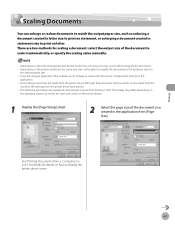
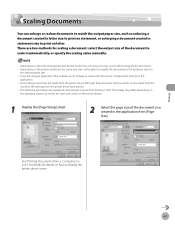
... from Windows 2000. There are using an application that enables you created in the
application. - Most settings of the document you to scale it automatically, or specify the scaling value manually.
- Printing
4-7
Depending on the printer model you are using sample screens from a Computer," on p. 4-5 for details for details on the selected...
imageCLASS D1180/D1170/D1150/D1120 Basic Operation Guide - Page 108


... do, printing may be made from Windows 2000. Printing
4-9 Most settings of printing are some settings which can cut down print costs by editing multiple materials onto one sheet of the printer drivers. Although there are made from the machine, the settings from the printer driver have priority.
1 Display the [Page Setup] sheet.
2 Select the...
imageCLASS D1180/D1170/D1150/D1120 Basic Operation Guide - Page 110


... for details on how to confirm that the paper size switch lever on p. 2-16. - The display may occur if the lever is set to set appropriately. Paper jams may differ depending on the printer driver settings, see "Setting the Paper Size Switch Lever," on the rear side of printing are made from the
machine, the...
imageCLASS D1180/D1170/D1150/D1120 Basic Operation Guide - Page 147


... 10 seconds long.
9
Press [Start]. When scanning is installed. Make sure that the fax driver...If an error occurs in the printer while sending a fax, send...D1150)
6-16 The [Print] dialog box is displayed between the numbers.
-
For details, see "Fax," in is set... to fax from the application.
2
Select [Print] from the fax driver. Be careful when registering more from the [File...
imageCLASS D1180/D1170/D1150/D1120 Basic Operation Guide - Page 207
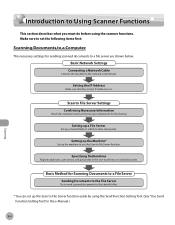
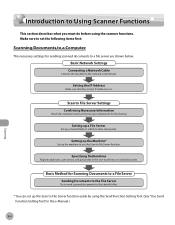
... to use the Scan to the shared folder.
* You can set . Basic Method for Scanning Documents to a File Server Sending Documents to the File Server
Try to send scanned documents to File Server function. Setting the IP Address
Make sure that the correct IP address is set up the Scan to a file server are shown below.
Scan to File Server Settings Con rming Necessary...
imageCLASS D1180/D1170/D1150/D1120 Basic Operation Guide - Page 272


... how to change and check the machine settings.
Machine Settings 13-2 Printing USER DATA LIST 13-2 Accessing the Setting Menu 13-2
Setting Menu 13-3 VOLUME CONTROL 13-3 COMMON SETTINGS 13-4 COPY SETTINGS 13-5 TX/RX SETTINGS 13-6 ADDRESS BOOK SET 13-9 PRINTER SETTINGS 13-11 TIMER SETTINGS 13-13 ADJUST./CLEANING 13-14 REPORT SETTINGS 13-15 SYSTEM SETTINGS 13-16
13
Machine...
imageCLASS D1180/D1170/D1150/D1120 Basic Operation Guide - Page 286
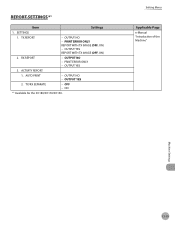
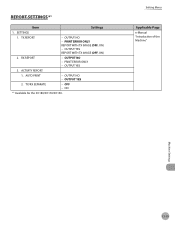
PRINT ERROR ONLY REPORT WITH TX IMAGE (OFF, ON) -
AUTO PRINT
- OUTPUT NO - ON
*1 Available for the D1180/D1170/D1150. Setting Menu
Applicable Page e-Manual "Introduction of the Machine"
Machine Settings
13-15 ACTIVITY REPORT
1. TX/RX SEPARATE
- OUTPUT YES REPORT WITH TX IMAGE (OFF, ON)
2. TX REPORT
- RX REPORT
- OUTPUT YES
3. OUTPUT YES...
imageCLASS D1180/D1170/D1150/D1120 Basic Operation Guide - Page 303
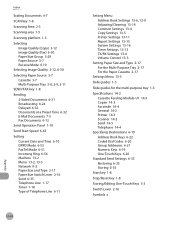
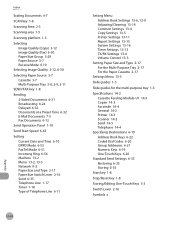
Appendix
Index
Scaling Documents 4-7 SCAN key 1-8 Scanning Area 2-3 Scanning area 1-5 Scanning platform 1-3 Selecting
Image Quality (Copy) 3-12 Image ...Setting Menu Address Book Settings 13-6, 13-9 Adjusting/Cleaning 13-14 Common Settings 13-4 Copy Settings 13-5 Printer Settings 13-11 Report Settings 13-15 System Settings 13-16 Timer Settings 13-13 TX/RX Settings 13-6 Volume Control 13-3
Setting...
Similar Questions
Hi, Do I Need Scanner Driver If I Want To Scan Files?
Hi, do I need scanner driver if i want to scan files?
Hi, do I need scanner driver if i want to scan files?
(Posted by zgshenying 8 years ago)
My Pixma 5520 Won't Scan A Doc To My Macbook Pro? Cannot Find The Scanned File.
My Pixma 5520 won't scan a doc to my MacBook Pro? Cannot find the scanned file
My Pixma 5520 won't scan a doc to my MacBook Pro? Cannot find the scanned file
(Posted by som96658 9 years ago)

