Canon imageCLASS D1120 Support Question
Find answers below for this question about Canon imageCLASS D1120.Need a Canon imageCLASS D1120 manual? We have 2 online manuals for this item!
Question posted by heb8mnr on June 9th, 2014
Canon D1120 Windows Xp How To Print Envelope
The person who posted this question about this Canon product did not include a detailed explanation. Please use the "Request More Information" button to the right if more details would help you to answer this question.
Current Answers
There are currently no answers that have been posted for this question.
Be the first to post an answer! Remember that you can earn up to 1,100 points for every answer you submit. The better the quality of your answer, the better chance it has to be accepted.
Be the first to post an answer! Remember that you can earn up to 1,100 points for every answer you submit. The better the quality of your answer, the better chance it has to be accepted.
Related Canon imageCLASS D1120 Manual Pages
imageCLASS D1180/D1170/D1150/D1120 Starter Guide - Page 3


..., refer to set up the machine, you set up the machine and install the software.
Depending on a product basis.
: available -: not available
imageCLASS D1180 imageCLASS D1170 imageCLASS D1150 imageCLASS D1120
COPY
Print (UFRII LT)
Print (PCL)
SCAN
- - -
Illustrations used in this manual are the model D1180. Overview of the display may differ. After you can use the...
imageCLASS D1180/D1170/D1150/D1120 Starter Guide - Page 22


... the host computer and the printer to hard disks, etc. PCL Printer Driver (D1180 Only) The PCL5c, PCL5e, and PCL6 printer drivers can be delegated to be used with most kinds of PCL5c and PCL5e, and offers superior printing quality and speed. A user selects [Print] from any Windows application software, selects the Canon fax driver as standard...
imageCLASS D1180/D1170/D1150/D1120 Starter Guide - Page 24


...the server PC to install the Canon Driver Information Assist Service on the [MF Driver - Windows 2000: double-click [My Computer] on the Windows task bar → [My ...printer configuration automatically or use the Job Accounting feature. If you want to share the printer in
the Print Server (Point and Print) environment, it is not displayed, click [start the installation from Windows XP...
imageCLASS D1180/D1170/D1150/D1120 Starter Guide - Page 26


... select [Set as the default printer. Select the printer icon for Windows 2000: The [Printers] dialog box). Windows Vista: From the Windows task bar, click [Start] → select [Control Panel] → [Hardware and Sound] → double-click [Printers].
Windows XP/Server 2003: From the Windows task bar, click [start] → select [Printers and Faxes]. Windows 7/Server 2008 R2: From the...
imageCLASS D1180/D1170/D1150/D1120 Starter Guide - Page 27
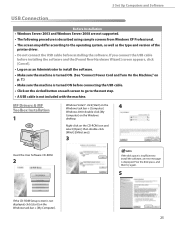
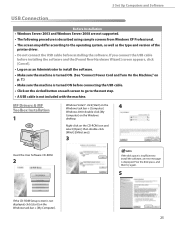
...and then try again.
5
If the CD-ROM Setup screen is described using sample screens from Windows XP Professional. • The screen may differ according to the operating system, as well as an ... Hardware Wizard] screen appears, click [Cancel].
• Log on as the type and version of the
printer driver.
• Do not connect the USB cable before connecting the USB cable. • Click on the...
imageCLASS D1180/D1170/D1150/D1120 Starter Guide - Page 30


... icon is displayed.
4 Verify that there is displayed on the Windows desktop, installation of the machine is selected on the Windows desktop. Windows XP: From the Windows task bar, click [start ] → select [Control Panel] → [Printers and Other Hardware] → [Scanners and Cameras]. Windows 2000: From the Windows task bar, click [Start] → [Settings] → [Control Panel...
imageCLASS D1180/D1170/D1150/D1120 Starter Guide - Page 31
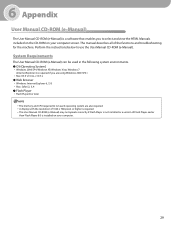
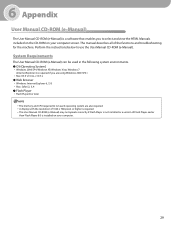
... computer.
29
System Requirements
The User Manual CD-ROM (e-Manual) can be used in the following system environments. ● OS (Operating System) • Windows 2000 SP4, Windows XP, Windows Vista, Windows 7
(Internet Explorer 6 is required if you to select and view the HTML Manuals included on the CD-ROM on your computer screen. The User...
imageCLASS D1180/D1170/D1150/D1120 Starter Guide - Page 32


... the CD-ROM icon and select [Open], then double-click start.exe.
- Install the e-Manual on the Windows task bar → [My Computer]. Click [Install] button. 4. Select the language. 3. Windows XP: click [Start] on your computer. 2. Windows Vista/7: click [Start] on your computer. 2. Double click index.html, and the e-Manual is not displayed automatically...
imageCLASS D1180/D1170/D1150/D1120 Starter Guide - Page 33
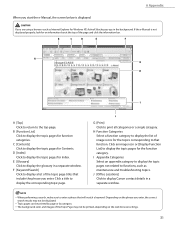
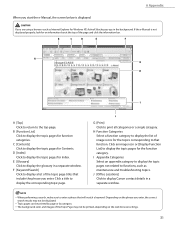
...Explorer for Windows XP, ActiveX blocks pop-ups in the background.
Depending on the web browser settings.
31 B [Function List] Click to display the topic pages for Contents.
G [Print] Click to.... Click a title to print all categories or a single category.
A [Top] Click to return to display Canon contact details in a separate window. J [Office Locations] Click to the top page...
imageCLASS D1180/D1170/D1150/D1120 Starter Guide - Page 34


...Canada Monday through Friday from 9:00 A.M. EST
Trademarks Canon, the Canon logo, imageCLASS, and NetSpot are registered trademarks, trademarks or service ...00 P.M. and 9:00 A.M. to 8:00 P.M. EST for U.S.A.
Microsoft, Windows, Windows Server, and Windows Vista are trademarks or registered trademarks of Canon Inc. CANON INC. MAKES NO WARRANTY OF ANY KIND WITH REGARD TO THIS MATERIAL, ...
imageCLASS D1180/D1170/D1150/D1120 Basic Operation Guide - Page 10


... on a product basis.
: available -: not available
COPY
Print (UFRII LT)
Print (PCL)
SCAN
E-Mail, Remote
SMB/
UI
FAX
ADF
I‑Fax (Network
(Receive) Board)
imageCLASS D1180
imageCLASS D1170
- The table below shows the available features on the imageCLASS D1180. ix
imageCLASS D1150
-
- imageCLASS D1120
-
-
- Available Features
The procedures described in the manuals...
imageCLASS D1180/D1170/D1150/D1120 Basic Operation Guide - Page 11


... as follows: Microsoft Windows 2000 operating system : Windows 2000 Microsoft Windows XP operating system : Windows XP Microsoft Windows Vista operating system : Windows Vista Microsoft Windows 7 operating system : Windows 7 Microsoft Windows Server 2003 operating system : Windows Server 2003 Microsoft Windows Server 2008 operating system : Windows Server 2008 Microsoft Windows operating system...
imageCLASS D1180/D1170/D1150/D1120 Basic Operation Guide - Page 17


... and Windows Vista are trademarks or registered trademarks of computers and other product and brand names are office equipment, such as computers, displays, printers, facsimiles, and copiers.
in the United States and may be trademarks or registered trademarks in which business proprietors can participate voluntarily. No part of Canon Inc. The program backs...
imageCLASS D1180/D1170/D1150/D1120 Basic Operation Guide - Page 41


... toner cartridge yield for monochromatic electrophotographic printers and multi-function devices that may contain printer components" issued by ISO (International Organization for this product. Model Name
D1180/D1170/D1150/ D1120
Type
Bundled Replacement
Supported Canon Genuine Toner Cartridge
Average Print Yield
Canon Cartridge 120 Starter 2,300 pages
Canon Cartridge 120
5,000 pages
1-14...
imageCLASS D1180/D1170/D1150/D1120 Basic Operation Guide - Page 58
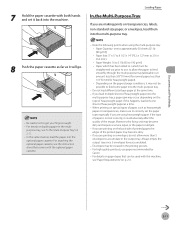
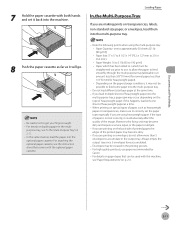
...time. - If the type of paper is not set it back into the machine. If you are printing on p. 2-6.
2-11 Envelopes may be used with this happens, load only one to approximately 50 sheets (21 lb (80 g/... been rolled or curled must be straightened out prior to use paper recommended by Canon. - For details on envelopes, do not allow the paper to feed smoothly through the multi-purpose tray ...
imageCLASS D1180/D1170/D1150/D1120 Basic Operation Guide - Page 103


... to set up the printer configuration automatically or to the machine, see "USB Connection" in the Starter Guide. Most settings of print data normally done by the machine with the computer.
● PCL Mode
PCL (Print Control Language), developed by Canon. For information on the machine and the version of Windows that you disconnect the...
imageCLASS D1180/D1170/D1150/D1120 Basic Operation Guide - Page 104


....
- The display may be able to install the Canon Driver Information Assist Service, see Online Help.
- Printing
The printer driver screen is changed by changing the file format.
- The printer name displayed in the printer driver screen is displayed. To display the [Printers] folder (or [Printers and Faxes]), see the instruction manuals provided with the application software...
imageCLASS D1180/D1170/D1150/D1120 Basic Operation Guide - Page 148


... you are not permitted access to the folder, log on the conditions of the fax driver window to the folder). If you want to adjust the fax properties, click [Preferences] or [...4 Specify recipient name and fax number in the e-Manual.)
- 3 Select the fax icon ([Canon D1100 Series (FAX)]), then click [Print] or [OK]. See "Fax," in the [Edit Address Book] sheet, and save the address...
imageCLASS D1180/D1170/D1150/D1120 Basic Operation Guide - Page 296
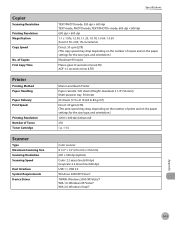
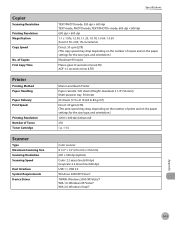
...8 seconds or less (LTR) ADF: 12 seconds or less (LTR)
Mono Laser Beam Printer Paper cassette: 500 sheets (Height: maximum 2 1/4" (56 mm)) Multi-purpose tray: ... msec/line (600 dpi) USB 1.1, USB 2.0 Windows 2000/XP/Vista/7 TWAIN: Windows 2000/XP/Vista/7 WIA 1.0: Windows XP/Vista/7 WIA 2.0: Windows Vista/7
Appendix
14-3 Copier
Scanning Resolution
Printing Resolution Magnification
Copy Speed
No.
imageCLASS D1180/D1170/D1150/D1120 Basic Operation Guide - Page 298
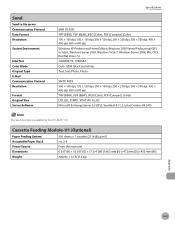
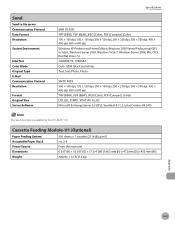
... × 100 dpi, 200 × 200 dpi, 300 × 300 dpi, 400 × 400 dpi, 600 × 600 dpi Windows XP Professional/Home Edition, Windows 2000 Server/Professional (SP1 or later), Windows Server 2003, Windows Vista/7, Windows Server 2008, Mac OS X, Red Hat Linux 7.2 100BASE-TX, 10BASE-T Color, B&W (black and white) Text, Text/Photo, Photo
SMTP...
Similar Questions
How To Print Envelopes On Canon Pixma Mx472
Can you coach me on how to print envelopes on my PIXNA MX472
Can you coach me on how to print envelopes on my PIXNA MX472
(Posted by llborden 9 years ago)
How To Print Envelopes With Canon Imageclass D1120
(Posted by boankiT 9 years ago)
How To Print Envelopes In Canon D1120 Printer
(Posted by Hardcher 10 years ago)
How To Print Envelopes Using Canon D1120 Printer
(Posted by raisea23 10 years ago)

