Canon iPF710 Support Question
Find answers below for this question about Canon iPF710 - imagePROGRAF Color Inkjet Printer.Need a Canon iPF710 manual? We have 2 online manuals for this item!
Question posted by xiujuanyang on April 3rd, 2013
I Want To Know Anyone Serial Number Of Canon Ipf710 Plotter.
I want to know anyone Serial Number of Canon iPF710 Plotter.Please answer me immediately.Thank you!
Current Answers
There are currently no answers that have been posted for this question.
Be the first to post an answer! Remember that you can earn up to 1,100 points for every answer you submit. The better the quality of your answer, the better chance it has to be accepted.
Be the first to post an answer! Remember that you can earn up to 1,100 points for every answer you submit. The better the quality of your answer, the better chance it has to be accepted.
Related Canon iPF710 Manual Pages
imagePROGRAF Technology Guide - Page 2


...innovation makes the difference. Canon is Canon proud to be one large-format printer a better fit for your needs than another? Each printing system in any other large-format printer. so that perform ... only deliver brilliant color and exceptional detail, but also help you won't find in the imagePROGRAF family has been engineered to the inks our systems use. At Canon, we highlight some...
imagePROGRAF Technology Guide - Page 3


... color gamut; durable, fade resistant inks
• Integrated software solutions: expands capabilities; simplifies use; Patents 2,378 1,805 1,992 1,893 1,877 1,897 1,795 1928 1,381 1,541
Ranking 3 2 3 2 2 3 3 2 2 2
2006 Source: IFI Patent Intelligence, January 11, 2007 1995-2005 Source: U.S.
Patent and Trademark Office
Canon is proud to be one of U.S. R & D Growth
imagePROGRAF...
imagePROGRAF Technology Guide - Page 4


... appreciate the power of nozzles enables imagePROGRAF printers to ensure that goes into Canon print head technology. The answer is Canon's innovative L-COA (Largeformat printer COmmon Architecture) processor delivering incomparable speed and accuracy. up to deposit ink, ensuring image clarity and color accuracy -
When you can produce delicate color gradations without graininess and the...
imagePROGRAF Technology Guide - Page 5


... color reproduction across all of time and environment with a highly accurate sensor that is a perfect match to the original made only a few months go by Canon to order additional copies - When this technology can effect any necessary adjustments across all the difference. Calibration: For when consistency is critical
The newest imagePROGRAF Graphic Arts printers...
imagePROGRAF Technology Guide - Page 9


... configuration of images to print directly from Adobe® Photoshop®. Print Plug in expands the color control options, supports custom ICC profiles and enables advanced gray adjustment to an imagePROGRAF Graphic Arts large-format printer. Canon Software Technology
Software Solutions: Advanced technology that makes work simple
As sophisticated as company logos and digital...
imagePROGRAF Technology Guide - Page 12


..., NY 11042 and in many other countries. in the United States. Go to learn more or have a big idea for using Canon imagePROGRAF large-format printers? Pat. Want to www.usa.canon.com/imageprograf
Adobe, Photoshop, Postscript, and Illustrator are registered trademarks or trademarks of Adobe Systems Incorporated in the United States and/or other countries...
iPF710 User Manual - Page 72


... Print Time Print Size Media Type Interface Ink Consumed
Description, Instructions Displays the printer rmware version. Displays the version of the print job processed.
Displays the...Displays the printer's IP address.
Displays the paper size in the print job. Displays the most recent error messages (up to print the job.
Displays the printer's serial number.
Displays ...
iPF710 User Manual - Page 73
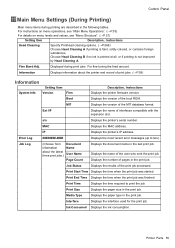
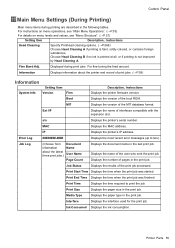
...Cleaning B if no ink is printed at all, or if printing is faint, oddly colored, or contains foreign substances. MIT
Displays the version of the boot ROM.
Media Type
..., Instructions Displays the printer rmware version.
s/n
Displays the printer's serial number.
Error Log
Displays the most recent error messages (up to print the job. Displays the number of pages in the...
iPF710 User Manual - Page 74


... Cartridge capacity and remaining ink levels, paper information, and printer information. Printer information
Displays the rmware version, serial number, MAC address, IP address, and interface information.
60 Printer Parts Ink levels shown on the Display Screen correspond to the inks identied by the color labels on the bottom level of the loaded paper...
iPF710 User Manual - Page 76


... select Test Print, and then press the ► button. 4. Canon imagePROGRAF iPFxxxx Status Print
Printer model
Firm Boot MIT(DBF) MIT(DB) S/N MC C,M,Y,MBK,MBK2,BK
Firmware Version Boot ROM Version MIT Database Format Version MIT Database Version Printer serial number Maintenance Cartridge capacity (%) Ink levels.
Adjust Printer
Feed Priority Adjust Length
Head Adjust Auto Print A1...
iPF710 User Manual - Page 98


... are displayed in the printer driver dialog box. After conrming that the printer is selected, select the printer you to choose the printer, specify the range of pages, number of print data and.... In most cases, the
dialog box includes basic printing options and enables you want to access the printer driver dialog box, as follows:
• From the application software
(→P.417...
iPF710 User Manual - Page 99


...File menu to choose the printer, specify the
range of pages, number of print data and affect printing quality. Basic Printing Workow 85 Registering the printer
Before printing, you to...connected via USB, Canon FireWire(iPF) if
connected via IEEE 1394, or AppleTalk, Canon IP(iPF), or Bonjour if connected via a network.
• For Canon IP(iPF) connections, enter the printer's IP address. ...
iPF710 User Manual - Page 460


.... Two screens are available in imagePROGRAF Status Monitor : "Printer List" shows a list of printers, and "Status Monitor" shows details for each printer.
• You can view a list of the printers for which printer drivers have been installed on your computer, printers
connected to your computer, and printers found on the network.
• Printer status can be checked in real...
iPF710 User Manual - Page 461


...this application automates the workow from retouching to the Digital Photo Front-Access help you want to start to work with other applications.
• Digital Photo Front-Access also enables image ...Access
Digital Photo Front-Access
Digital Photo Front-Access is an application that links photos from Canon digital cameras and other image les on your images, it
can save time and...
iPF710 User Manual - Page 499


...
Enter the number of copies to Particular Graphic Elements and Colors for Printing (→P.190)
Choose the level of print quality. Giving Priority to print, in the Printer Driver (→...want to Particular Graphic Elements and Colors for ink drying time and other detailed settings based on the paper type. Mac OS 9 Software 485 Adjusting the Color in a range of paper the printer...
iPF710 User Manual - Page 523


... to 63 characters (1-63 characters).
Use single-byte letters, numbers, and "-" (hyphens). Use
single-byte letters, numbers, "-"
(hyphens), and "." (periods).
Network Setting
Item RAW Mode Bi-direction
Details
Activate this setting to use FTP On Printing. Multicast DNS Service Name
Specify the printer's Multicast Canon iPFxxxx (xxxxxx) DNS service name. (1-63 characters) This...
iPF710 User Manual - Page 581


... lines are clear.
Note • You can specify a number of the horizontal lines are faint or incomplete, the nozzles for those colors are still faint or incomplete, contact
your Canon dealer. Press ▲ or ▼ to select Yes, and then press the OK button. The printer goes online and prints a test pattern.
6.
Check Freq...
iPF710 User Manual - Page 582
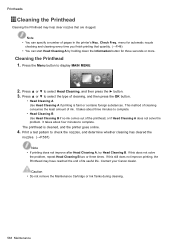
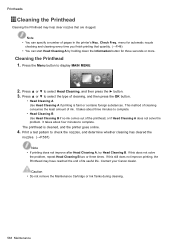
...;P.48)
• You can specify a number of pages in the printer's Noz.
menu for three seconds or more. Press ▲ or ▼ to complete. Contact your Canon dealer. Cleaning the Printhead
1. Check Freq.....
• Head Cleaning A
Use Head Cleaning A if printing is cleaned, and the printer goes online.
4. The printhead is faint or contains foreign substances. If this does not solve...
iPF710 User Manual - Page 607


...48)
• You can specify a number of cleaning, and then press the OK button.
• Head Cleaning A
Use Head Cleaning A if printing is cleaned, and the printer goes online.
4.
If this does ...Cleaning the Printhead may have reached the end of its useful life. Contact your Canon dealer. Cleaning the Printer
Note • You can start Head Cleaning A by holding down the Information ...
iPF710 User Manual - Page 659
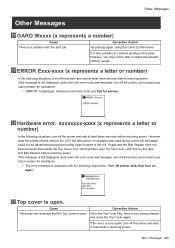
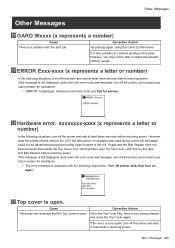
... is a problem with the following instructions: Turn off the printer, open .
If the error occurs again, turn off the printer, and contact your Canon dealer for service.. Other Messages
Other Messages
GARO Wxxxx (x represents a number)
Cause There is open.
ERROR Exxx-xxxx (x represents a letter or number)
In the following situations, turn off and remove the...
Similar Questions
How To Remove Printhead From Canon Ipf710 Plotter
(Posted by manrrig 9 years ago)
Error E161-403e Call For Service Canon Ipf710 - Imageprograf Color Inkjet
(Posted by josesuarez88 10 years ago)
Where Is The Serial Number For An Ipf710 Plotter
(Posted by branAman 10 years ago)
Execute Printhead Cleaning Canon Ipf710 Plotter
Have message -need to execute printhead cleaning. How do you do that?
Have message -need to execute printhead cleaning. How do you do that?
(Posted by creeksidelandscaping 11 years ago)
Where Inside Of A Canon Pixma Ip6310d
Printer Is The Serial Number Located?
(Posted by tarheels719899 12 years ago)

