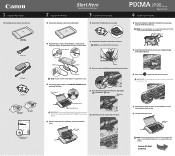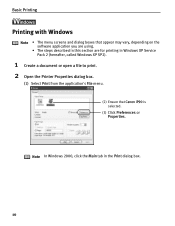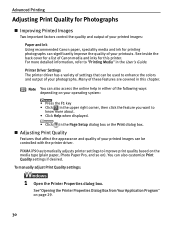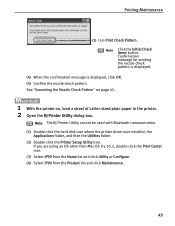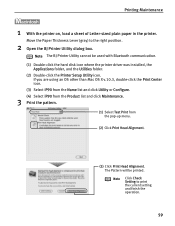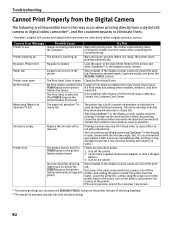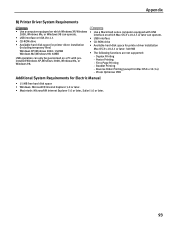Canon iP90 Support Question
Find answers below for this question about Canon iP90 - PIXMA Color Inkjet Printer.Need a Canon iP90 manual? We have 2 online manuals for this item!
Question posted by geeteshsaini111 on November 22nd, 2011
How Can Open Hard Disk Of Canon Ir3300
canon ir3300 printer is show a error E000602-0003
Current Answers
Related Canon iP90 Manual Pages
Similar Questions
5b00 Cause Printer Error Has Occurred. Action Contact The Service Center
my canon pixma ip2870 printer was error code 5B00CausePrinter error has occurred.ActionContact the s...
my canon pixma ip2870 printer was error code 5B00CausePrinter error has occurred.ActionContact the s...
(Posted by aapungg 6 years ago)
How To Install Printer Pixma Ip90 On Mac Computer 9466a001 Driver For Mac
(Posted by lorewe 9 years ago)
Canon Ip90 Says Printer Ready But When I Print It Says Offline.
My Canon IP90 says "printer ready" but when I attempt to print a document it says the printer is off...
My Canon IP90 says "printer ready" but when I attempt to print a document it says the printer is off...
(Posted by christes1 11 years ago)
How To Retrieve Hard Disk
how to retrieve hard disk software of canon ir3300
how to retrieve hard disk software of canon ir3300
(Posted by dpsainibmc 12 years ago)