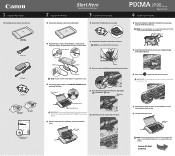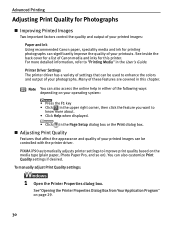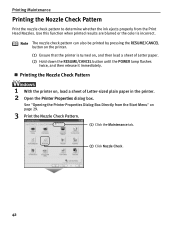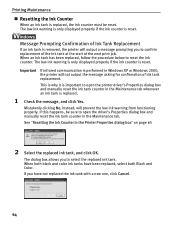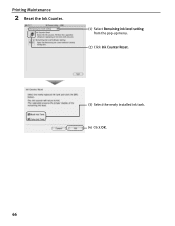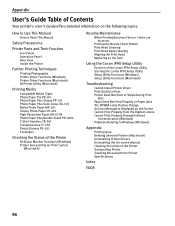Canon iP90 Support Question
Find answers below for this question about Canon iP90 - PIXMA Color Inkjet Printer.Need a Canon iP90 manual? We have 2 online manuals for this item!
Question posted by Edboo on October 5th, 2014
How To See Ink Levels On Ip90
The person who posted this question about this Canon product did not include a detailed explanation. Please use the "Request More Information" button to the right if more details would help you to answer this question.
Current Answers
Related Canon iP90 Manual Pages
Similar Questions
Ink Level Disable In Old Used Ink Tank
how to use old used ink tank with disable ink monitor in canon mageprograph ipf605 printer
how to use old used ink tank with disable ink monitor in canon mageprograph ipf605 printer
(Posted by kamaltalsaniya 8 years ago)
Disable Ink Level
how to disable ink level monitor in canon imageprograph ipf605 printer
how to disable ink level monitor in canon imageprograph ipf605 printer
(Posted by kamaltalsaniya 8 years ago)
Have A Canon Pixma Ip90 That Works But Doesn't Print. Already Changed Ink An Sti
Printer is in working order, has new ink but isn't printing anything on paper
Printer is in working order, has new ink but isn't printing anything on paper
(Posted by Catcingle 9 years ago)
Canon Ip90 Wont Print Ink Tank Is Low
(Posted by mamyvcr 10 years ago)
Ip90 Colour Ink Tank
"Colour ink tak not installed" message reoccurs,,Cannot print already tried everything written in th...
"Colour ink tak not installed" message reoccurs,,Cannot print already tried everything written in th...
(Posted by raydon1 12 years ago)