Canon iP2600 Support Question
Find answers below for this question about Canon iP2600 - PIXMA Color Inkjet Printer.Need a Canon iP2600 manual? We have 3 online manuals for this item!
Question posted by dreatexa on May 5th, 2014
Why Won't My Canon Ip2600 Install On Windows 8?
The person who posted this question about this Canon product did not include a detailed explanation. Please use the "Request More Information" button to the right if more details would help you to answer this question.
Current Answers
There are currently no answers that have been posted for this question.
Be the first to post an answer! Remember that you can earn up to 1,100 points for every answer you submit. The better the quality of your answer, the better chance it has to be accepted.
Be the first to post an answer! Remember that you can earn up to 1,100 points for every answer you submit. The better the quality of your answer, the better chance it has to be accepted.
Related Canon iP2600 Manual Pages
Quick Start Guide - Page 2


... (excluding holidays), during your product's 90 days limited warranty period. www.canonesp.com
Canon CarePAK Extended Service Plan is a cost-attractive and easy-to-use extended service program that...to frequently asked questions, product information, and "where to buy" instructions are subject to your Canon service and support, call (1-800-385-2155), or visit our Web site at a very ...
Quick Start Guide - Page 4


... INC.2008 All rights reserved. All statements, technical information and recommendations in this manual thoroughly in the U.S.
z "Windows" is a registered trademark of your Canon PIXMA iP2600 series Photo Printer. z "Macintosh" and "Mac" are available for energy efficiency. About Consumables Consumables (ink tanks / FINE Cartridges) are trademarks of Apple Inc., registered in order...
Quick Start Guide - Page 5


...Printer 6
Included Items 6 Turning the Printer On and Off 6 Loading Printing Paper 8 Printing from Your Computer 16 Printing with Windows 16 Printing with Macintosh 17 Routine Maintenance 18 When Printing Becomes Faint or Colors...Your Printer 37 Troubleshooting 43 Cannot Install the Printer Driver 44 The USB Connection Does Not Work Properly 45 Print Results Not Satisfactory 46 Printer ...
Quick Start Guide - Page 10
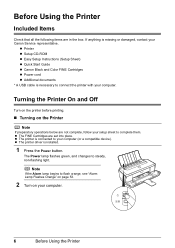
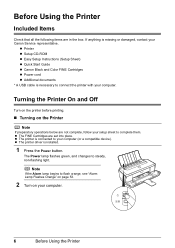
... set into place. z The FINE Cartridges are not complete, follow your Canon Service representative. z The printer driver is missing or damaged, contact your setup sheet to your computer. z Printer z Setup CD-ROM z Easy Setup Instructions (Setup Sheet) z Quick Start Guide z Canon Black and Color FINE Cartridges z Power cord z Additional documents * A USB cable is connected to...
Quick Start Guide - Page 20
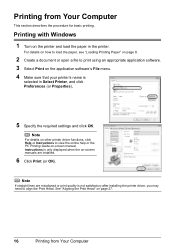
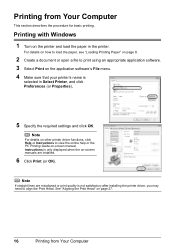
... PC Printing Guide on the application software's File menu. 4 Make sure that your printer's name is not satisfactory after installing the printer driver, you may need to print using an appropriate application software. 3 Select Print on -screen manual. Printing with Windows 1 Turn on page 27.
16
Printing from Your Computer
This section describes the...
Quick Start Guide - Page 35
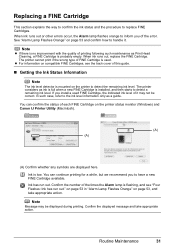
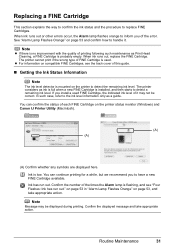
... remaining ink level. on page 53 in "Alarm Lamp Flashes Orange" on the printer status monitor (Windows) and Canon IJ Printer Utility (Macintosh).
(A) (A)
(A) Confirm whether any symbols are displayed here. Routine ...has run out. You can continue printing for a while, but we recommend you install a used . You can confirm the status of printing following such maintenance as ink is full...
Quick Start Guide - Page 36


... Note
You can also display the printer status monitor by clicking the Canon XXX (where "XXX" is your printer's name) which appears on -screen manual.
(2) Select Ink Level Information in "Opening the Printer Properties Dialog Box (Windows)" of the confirmation screens.
(1) Open the printer properties dialog box. Refer to "Opening the Printer Properties Dialog Box Directly from...
Quick Start Guide - Page 37
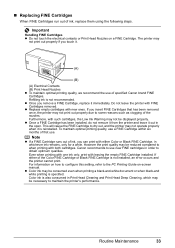
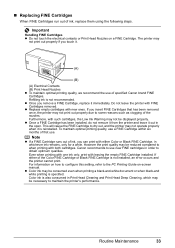
... with new ones. z Replace empty cartridges with leaving the empty FINE Cartridge installed. Canon recommends to maintain the printer's performance. For information on how to configure this setting, refer to some ...Cartridges
When FINE Cartridges run out of the Color FINE Cartridge or Black FINE Cartridge is not installed, an error occurs and the printer cannot print. If you touch it out...
Quick Start Guide - Page 48
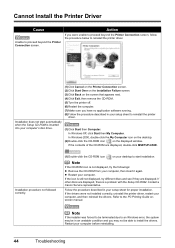
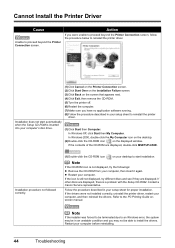
... different discs and see if they are displayed. Contact a Canon Service representative. Refer to reinstall the printer
driver.
(1)Click Start then Computer. Cannot Install the Printer Driver
Cause
Unable to proceed beyond the Printer Connection screen, follow the procedure below to reinstall the printer driver. In Windows 2000, double-click the My Computer icon on the desktop...
Quick Start Guide - Page 56
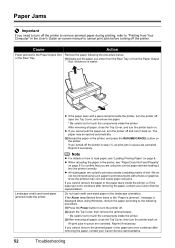
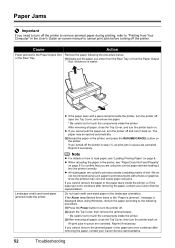
...* Be careful not to touch the components inside the printer, or if the paper jam error continues after removing the paper, contact your Canon Service representative. or the Rear Tray.
(1)Slowly pull the... off and turn the printer back on . After removing all paper, close the Top Cover, and turn it into the printer correctly.
We do not recommend using Windows, remove the paper according...
Quick Start Guide - Page 57
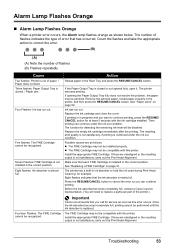
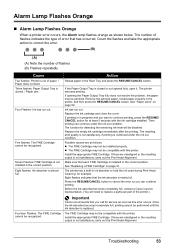
...carry out the Print Head Alignment. The printer resumes printing.
Possible causes are misaligned or the resulting output is not installed in the printer, and then press the RESUME/CANCEL ... contact a Canon service representative. (You will be jammed. Important
Canon recommends that has occurred.
Alarm Lamp Flashes Orange
„ Alarm Lamp Flashes Orange
When a printer error occurs...
Quick Start Guide - Page 58
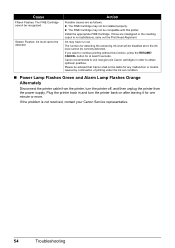
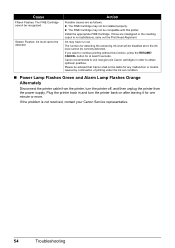
The function for one minute or more. Canon recommends to use new genuine Canon cartridges in and turn the printer off, and then unplug the printer from the power supply. If lines are as follows: z The FINE Cartridge may not be installed properly.
z The FINE Cartridge may have run out. If the problem is not satisfactory...
Quick Start Guide - Page 59
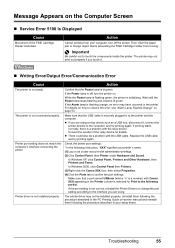
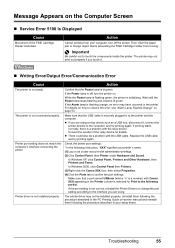
... occurred in your computer, turn off , turn the printer on page 53. The printer is off the printer. Consult the reseller of the FINE Cartridge Holder is not installed properly. Troubleshooting
55 Action
Cancel printing from moving. In Windows 2000, click Control Panel then Printers.
(3)Right-click the Canon XXX icon, then select Properties.
(4)Click the Ports...
Quick Start Guide - Page 62
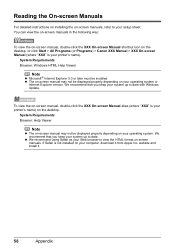
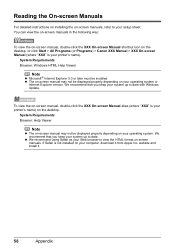
... the XXX On-screen Manual shortcut icon on your printer's name).
If Safari is not installed on the desktop, or click Start > All Programs (or Programs) > Canon XXX Manual > XXX On-screen Manual (where "XXX" is your printer's name) on your setup sheet. System Requirements Browser: Windows HTML Help Viewer
Note
z Microsoft® Internet Explorer...
Quick Start Guide - Page 64


... 384 x 3 nozzles
60
Appendix Approx. 3.7 kg (Approx. 8.0 lb.) * With the FINE Cartridges installed. USB 8 inches / 203.2 mm max. (for Borderless Printing: 8.5 inches / 216 mm) Approx.... Operating environment Storage environment Power supply Power consumption
External dimensions
Weight Canon FINE Cartridges
General Specifications
4800 (horizontal)* x 1200 (vertical) * Ink droplets can be placed ...
Quick Start Guide - Page 65
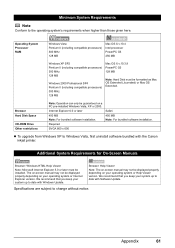
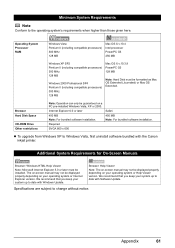
... operating system or Internet Explorer version. Browser: Help Viewer
Note: The on-screen manual may not be installed. We recommend that you keep your system up to date with the Canon inkjet printer. Operating System Processor RAM
Windows Vista Pentium II (including compatible processors) 300 MHz 128 MB
Mac OS X v.10.4 Intel processor PowerPC G3...
Quick Start Guide - Page 66
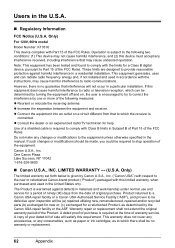
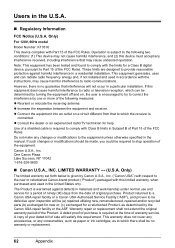
... changes or modifications to stop operation of original purchase. One Canon Plaza Lake Success, NY 11042 1-516-328-5600
„ Canon U.S.A., INC. LIMITED WARRANTY --- (U.S.A. The Product is warranted against harmful interference in a residential installation. These limits are designed to correct the interference by the Canon USA repair facility or the ASF. However, there is...
Quick Start Guide - Page 70
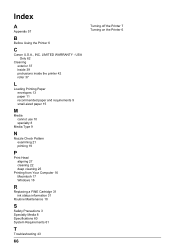
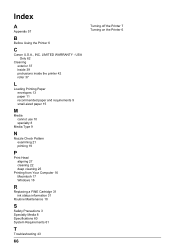
USA Only 62
Cleaning exterior 37 inside 39 protrusions inside the printer 42 roller 37
L
Loading Printing Paper envelopes 13 paper 11 recommended ...examining 21 printing 19
P
Print Head aligning 27 cleaning 22 deep cleaning 25
Printing from Your Computer 16 Macintosh 17 Windows 16
R
Replacing a FINE Cartridge 31 ink status information 31
Routine Maintenance 18
S
Safety Precautions 3 Specialty Media ...
Easy Setup Instructions - Page 1
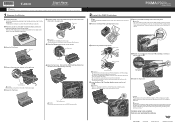
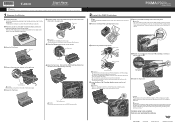
... Installed FINE Cartridges
f Close the Top Cover. Next, turn on the lid of the printer.
QT5-1418-V01
XXXXXXXX
© 2008 Canon Inc. Important • Do NOT connect the USB cable at this printer,... until the FINE Cartridge Holder has moved to the left slot B .
Then open for the Color FINE Cartridge, inserting it . • Do not drop or shake FINE Cartridges as this may...
Easy Setup Instructions - Page 2
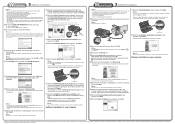
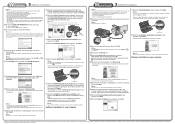
... Step m.
c Insert the Setup CD-ROM. In Windows Vista, go to TURN THE PRINTER OFF before installation. d If the AutoPlay screen appears, click Run Msetup4.exe. Note Make sure the printer is now complete. j When the User Registration screen appears, click Next. After software installation is clicked, the PIXMA Extended Survey Program will begin identifying the...
Similar Questions
How Can I Install Canon Pixma 280 Series Printer In My Laptop So I Can Print?
(Posted by mariahazel24 9 years ago)
How To Reset Canon Pixma Ip2600 Ink Level
(Posted by Diel 9 years ago)
Cannot Find Plug In On Cannon Pixma Ip2600
(Posted by KYO21Jeane 9 years ago)
Why Message Ink Jet Cartridgr Not Properly Installed On Canon Pixma Ip1800
printer
printer
(Posted by itn7gx 10 years ago)
We Have A Pixma Ip2600 Printer. Why Are The Printed Pictures Dull And Washed Out
(Posted by bennyneely 13 years ago)

