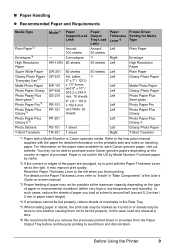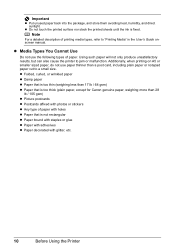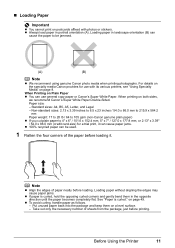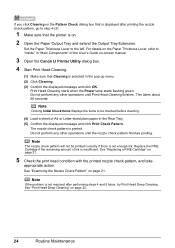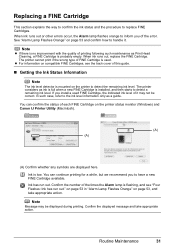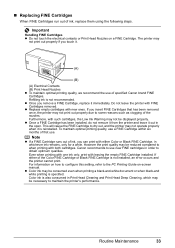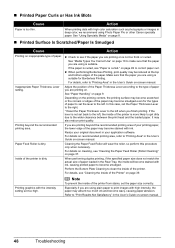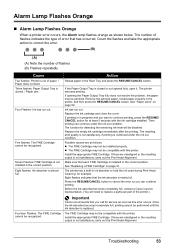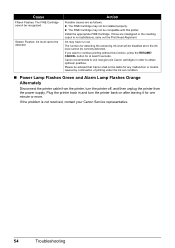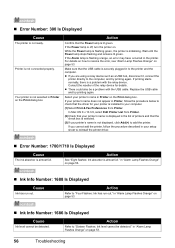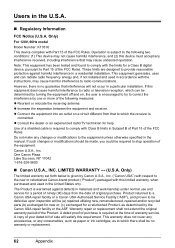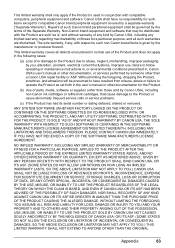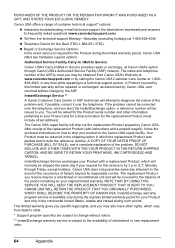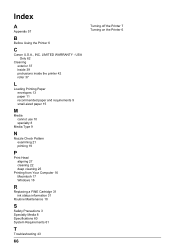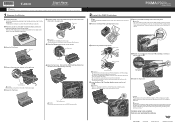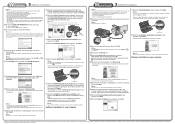Canon iP2600 Support Question
Find answers below for this question about Canon iP2600 - PIXMA Color Inkjet Printer.Need a Canon iP2600 manual? We have 3 online manuals for this item!
Question posted by Diel on September 10th, 2014
How To Reset Canon Pixma Ip2600 Ink Level
The person who posted this question about this Canon product did not include a detailed explanation. Please use the "Request More Information" button to the right if more details would help you to answer this question.
Current Answers
Related Canon iP2600 Manual Pages
Similar Questions
Ink Level Disable In Old Used Ink Tank
how to use old used ink tank with disable ink monitor in canon mageprograph ipf605 printer
how to use old used ink tank with disable ink monitor in canon mageprograph ipf605 printer
(Posted by kamaltalsaniya 8 years ago)
Disable Ink Level
how to disable ink level monitor in canon imageprograph ipf605 printer
how to disable ink level monitor in canon imageprograph ipf605 printer
(Posted by kamaltalsaniya 8 years ago)
How To Clean A Canon Ip2600 Ink Absorber
(Posted by Burgbj 9 years ago)
Cannot Find Plug In On Cannon Pixma Ip2600
(Posted by KYO21Jeane 9 years ago)
We Have A Pixma Ip2600 Printer. Why Are The Printed Pictures Dull And Washed Out
(Posted by bennyneely 13 years ago)