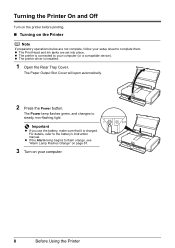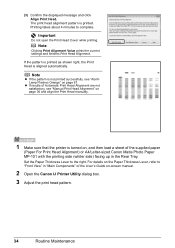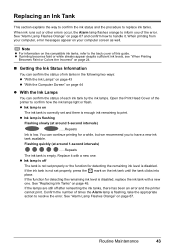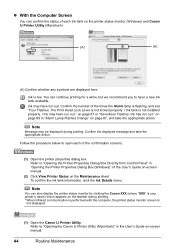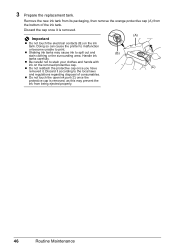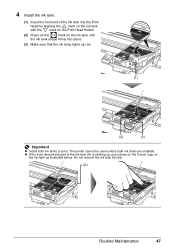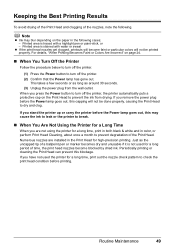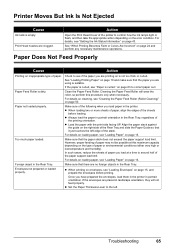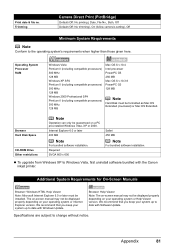Canon iP100 Support Question
Find answers below for this question about Canon iP100 - PIXMA Color Inkjet Printer.Need a Canon iP100 manual? We have 2 online manuals for this item!
Question posted by astromv on September 7th, 2011
Orange Light
I have inserted new ink but it keeps flashing orange 15 times. Every second orange (green-orange)
What do I do to sole it. The printer is not ejecting the ink to center. nothing is moving
Current Answers
Related Canon iP100 Manual Pages
Similar Questions
The Yellow Light Keeps Flashing
i replaced the ink and now the green light wont stay on and the yellow light keeps flashing
i replaced the ink and now the green light wont stay on and the yellow light keeps flashing
(Posted by lyudmyulamcentee 8 years ago)
Why Does The Orange Light On My Printer Keep Blinking?
(Posted by joycegivens 8 years ago)
Have A Canon Pixma Ip90 That Works But Doesn't Print. Already Changed Ink An Sti
Printer is in working order, has new ink but isn't printing anything on paper
Printer is in working order, has new ink but isn't printing anything on paper
(Posted by Catcingle 9 years ago)
What Does It Mean When My Canon Ip100 Is Flashing Orange Light 5 Times
MY PRINTER WILL NOT PRINT KEEPS FLASHING 5 ORANGE LIGHTS
MY PRINTER WILL NOT PRINT KEEPS FLASHING 5 ORANGE LIGHTS
(Posted by dortonbb7 12 years ago)
Printer Has Stopped Working!
I have a PIXMA ip1800 Canon Printer. I must have done something that caused The Print Spooler Servic...
I have a PIXMA ip1800 Canon Printer. I must have done something that caused The Print Spooler Servic...
(Posted by miltonandwanda 12 years ago)