Canon iP100 Support Question
Find answers below for this question about Canon iP100 - PIXMA Color Inkjet Printer.Need a Canon iP100 manual? We have 2 online manuals for this item!
Question posted by aahinewfi on December 21st, 2013
How To Install Canon Pixma Ip100 Bluetooth Inside The Unit
The person who posted this question about this Canon product did not include a detailed explanation. Please use the "Request More Information" button to the right if more details would help you to answer this question.
Current Answers
There are currently no answers that have been posted for this question.
Be the first to post an answer! Remember that you can earn up to 1,100 points for every answer you submit. The better the quality of your answer, the better chance it has to be accepted.
Be the first to post an answer! Remember that you can earn up to 1,100 points for every answer you submit. The better the quality of your answer, the better chance it has to be accepted.
Related Canon iP100 Manual Pages
Quick Start Guide - Page 4


... of Apple Inc., registered in the U.S. z "Bluetooth" is made regarding non-Canon products was compiled from publicly available information. has reviewed this product meets the ENERGY STAR® guidelines for 5 years after production has stopped. Depending on your application. For details, refer to your Canon PIXMA iP100 series Photo Printer.
No part of Microsoft Corporation...
Quick Start Guide - Page 5


... Faint or Colors Are Incorrect 24 Printing the Nozzle Check Pattern 25 Examining the Nozzle Check Pattern ...........27 Print Head Cleaning 28 Print Head Deep Cleaning 31 Aligning the Print Head 33 Replacing an Ink Tank 43 Keeping the Best Printing Results 49 Cleaning Your Printer 50
Troubleshooting 57 Cannot Install the Printer Driver...
Quick Start Guide - Page 8
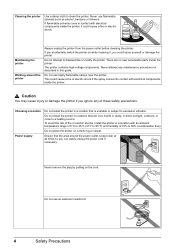
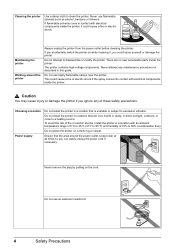
... could cause a fire or electric shock if the spray comes into contact with electrical components inside the printer. Do not attempt to clean the printer. Choosing a location Power supply
Do not install the printer in this guide.
Maintaining the printer
Working around the power outlet is unstable or subject to 95°F) and humidity of these...
Quick Start Guide - Page 11


... allows you to print wireless from a Bluetooth device. For further information on the installation or the Bluetooth settings, refer to the Bluetooth Guide on-screen manual. Accessories
The following accessories are available for operation or battery charging.
„ Bluetooth Unit BU-30
This accessory allows you to use the Canon printer in the battery attachment, and attach it...
Quick Start Guide - Page 16


... When printing photos to sticker paper from a mobile phone or PDA via infrared communication or Bluetooth communication, refer to "Setting the Page Size, Media Type, and Layout When Printing from ... results, but can also cause the printer to select Sticker Paper in "Printing through Wireless Communication" of the User's Guide on the Canon Setup Utility. Important
Put unused paper back...
Quick Start Guide - Page 24
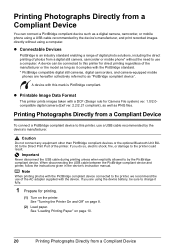
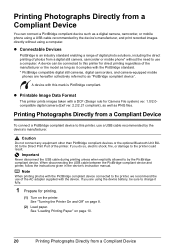
... as PNG files. Note
When printing photos with the PictBridge compliant device connected to the printer, we recommend the use of photos from a Compliant Device
A device with a DCF ...Do not connect any equipment other than PictBridge compliant devices or the optional Bluetooth Unit BU30 to the printer could result. Printing Photographs Directly from a Compliant Device
You can be sure...
Quick Start Guide - Page 37
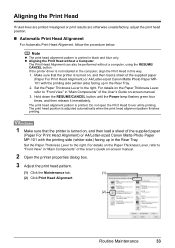
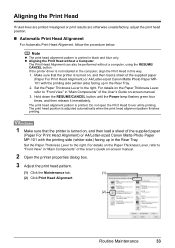
.... 2. Set the Paper Thickness Lever to the right.
Make sure that the printer is not installed in the computer, align the Print Head in "Main Components" of the supplied paper
(Paper For Print Head Alignment) or A4/Letter-sized Canon Matte Photo Paper MP-101 with the printing side (whiter side) facing up...
Quick Start Guide - Page 48
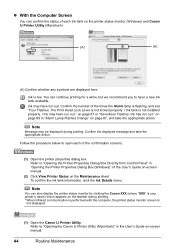
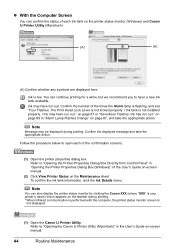
... status of the User's Guide on-screen manual.
(2) Click View Printer Status on the Maintenance sheet. You can also display the printer status monitor by clicking the Canon XXX (where "XXX" is not installed properly. / Ink may have run out."
Refer to "Opening the Canon IJ Printer Utility (Macintosh)" in "Alarm Lamp Flashes Orange" on -screen...
Quick Start Guide - Page 49


... tank within six months of first use of specified Canon brand ink tanks. z Color ink may not operate properly when it is not ...at a time. z Once an ink tank has been installed, do not remove it from the printer and leave it out in the open for more than ...Level Information in the pop-up the Print Head Lock Lever, refer to "Inside" in "Main Components" of the User's Guide on-screen manual and lock...
Quick Start Guide - Page 51
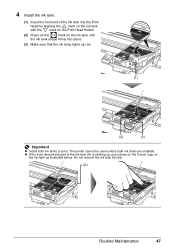
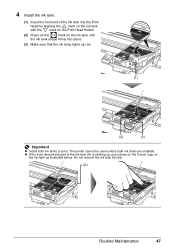
... up , push down on the Canon logo on
the ink tank as illustrated below. Do not remove the ink tank forcibly.
(A)
Routine Maintenance
47 4 Install the ink tank.
(1) Insert the front end of the ink tank (A) is sticking up red.
(1)
(2)
(3)
Important
z Install both ink tanks are installed. The printer cannot be used unless both ink...
Quick Start Guide - Page 54
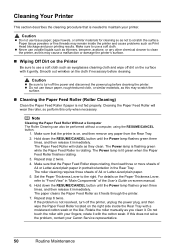
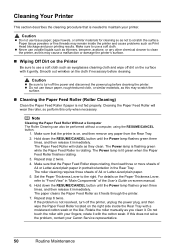
...the User's Guide on the right side inside the printer and cause problems such as you clean it feeds through the printer. 7. Rotate the roller manually as Print ...Printer
Be sure to clean the printer, as this may cause a malfunction or damage the printer's surface.
„ Wiping Off Dirt on the cloth if necessary before cleaning the printer. For details on the surface with your Canon...
Quick Start Guide - Page 66


... Make sure that the paper you install it. See "When Printing Becomes Faint or Colors Are Incorrect" on page 53. Ink tank is dirty. When printing data with the paper for Borderless Printing.
Note
To prevent the inside of the Printer" on page 24 and perform any... sure that the paper you are clogged.
Print Head nozzles are using Photo Paper Pro or other Canon specialty paper.
Quick Start Guide - Page 72


... of the supplied paper (Paper For Print Head Alignment) or A4/ Letter-sized Canon Matte Photo Paper MP-101 with this does not solve the problem, replace the ... devices and connect either of the Bluetooth units.
If this printer. / PictBridge compliant devices are attached to both Direct Print Port and Bluetooth Unit Connector. / Bluetooth units are clogged. When printing from connected...
Quick Start Guide - Page 73


... to the Direct Print Port or the Bluetooth Unit Connector on the printer, remove the hub.
Press and hold the RESUME/CANCEL button for any malfunction or trouble caused by continuation of printing under the ink out condition or refilled ink tanks.
Please be advised that Canon shall not be liable for any malfunction...
Quick Start Guide - Page 76
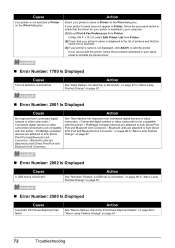
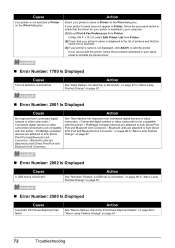
... Alignment has failed. In Mac OS X v.10.3.9, select Edit Printer List from Printer. (2)Check that the driver for your printer is installed to both Direct Print Port and Bluetooth Unit Connector. / Bluetooth units are attached to your printer's name in your printer's name is not displayed, click Add(+) to reinstall the printer driver.
„ Error Number: 1700 Is Displayed
Cause
The...
Quick Start Guide - Page 78
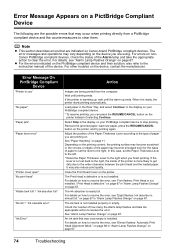
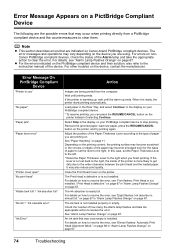
... on how to the right, the inside of paper you finish printing. In this case, set back to resolve the error, see "Five flashes: Print Head is not installed. / Print Head is almost full."...jammed paper, load new paper, press the RESUME/CANCEL button on the printer. When it is nearly full. For details on Canon-brand PictBridge compliant devices. Note
z This section describes errors that may...
Quick Start Guide - Page 84
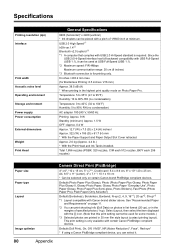
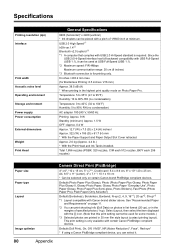
... with the [i] icon. (Note that complies with certain Canon PictBridge compliant devices. USB 2.0 High Speed*1 IrDA ver.1.4*2 Bluetooth v2.0 (option)*3 *1 A computer that this print setting...print quality mode on certain Canon-brand PictBridge compliant devices. Approx. 2.0 kg (Approx. 4.4 lb.) * With the Print Head and Ink Tanks installed. Specifications
Printing resolution (dpi)...
Quick Start Guide - Page 86
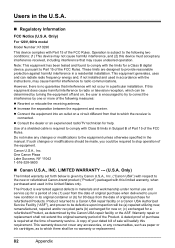
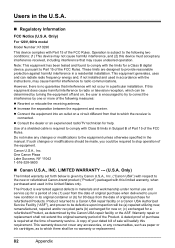
.... If such changes or modifications should be made, you in new condition in the United States only.
A copy of your dated bill of the FCC Rules. This warranty does...which the receiver is warranted against harmful interference in a particular installation. One Canon Plaza Lake Success, NY 11042 1-516-328-5600
„ Canon U.S.A., INC. Only)
The limited warranty set forth below is...
Easy Setup Instructions - Page 1


...to turn over and install the software. Note...Canon Inc.
a Open the Print Head Cover. e Remove the orange protective cap from its package.
Do not remove the ink tank forcibly.
(A)
Photo Printer
4 Load Printing Paper
a Load a sheet of supplied paper (Paper For Print Head Alignment MP-101) loaded with the mark on the inside..., insert the Color ink tank into the printer, and connect ...
Easy Setup Instructions - Page 2


.... Follow the on the desktop.
Important If you can use of Canon printers.
Use Mac OS X v.10.3.9 or later. • The ...installation screen may vary depending on your product.
If Restart is selected, then click Restart. "Microsoft" is clicked, the PIXMA Extended Survey Program will begin identifying the printer...United States and/or other 's device stand opposite to proceed the...
Similar Questions
I Have A Pixma Ip 8500 Printer/scanner
Does this scanner have the ability to scan slides?
Does this scanner have the ability to scan slides?
(Posted by anne40255 9 years ago)
How Can I Install Canon Pixma 280 Series Printer In My Laptop So I Can Print?
(Posted by mariahazel24 9 years ago)
How To Install Canon Ip100 Printer
(Posted by Gesamp 10 years ago)
How To Install Canon Ip100 On Windows 8
(Posted by phypno 10 years ago)
Canon Pixma Ip100 Can Not Print Properly With Bluetooth
(Posted by WesiLOUBU 10 years ago)

