Canon iP100 Support Question
Find answers below for this question about Canon iP100 - PIXMA Color Inkjet Printer.Need a Canon iP100 manual? We have 2 online manuals for this item!
Question posted by monsthammer on May 20th, 2014
How To Charge Battery For Canon Ip100
The person who posted this question about this Canon product did not include a detailed explanation. Please use the "Request More Information" button to the right if more details would help you to answer this question.
Current Answers
There are currently no answers that have been posted for this question.
Be the first to post an answer! Remember that you can earn up to 1,100 points for every answer you submit. The better the quality of your answer, the better chance it has to be accepted.
Be the first to post an answer! Remember that you can earn up to 1,100 points for every answer you submit. The better the quality of your answer, the better chance it has to be accepted.
Related Canon iP100 Manual Pages
Quick Start Guide - Page 4


Depending on your Canon PIXMA iP100 series Photo Printer. No representation is a registered trademark of Microsoft Corporation.
Trademarks z "Microsoft" is made regarding non-Canon products was compiled from publicly available information. z "Windows Vista" is a trademark of this manual and in the U.S. and other countries. and licensed to be understood to Canon Inc. No part of ...
Quick Start Guide - Page 7
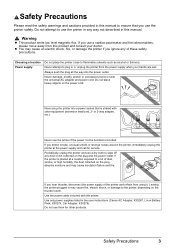
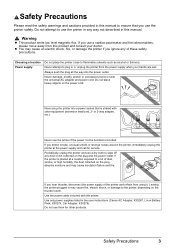
... or excessively bend or twist the universal AC adapter and power cord. Never plug the printer into the power outlet. Use the power cable included with other products.
Always push the... supply of the printer and refrain from this manual. Choosing a location Power supply
Do not place the printer close to plug in the user instructions (Canon AC Adapter: K30287, Li-ion Battery Pack: K30274,...
Quick Start Guide - Page 10


If anything is necessary to connect the printer with your Canon Service representative. Before Using the Printer
Included Items
Check that all the following items are in the box. z Printer z Setup CD-ROM z Easy Setup Instructions (Setup Sheet) z Quick Start Guide z Print Head z Ink tanks (PGI-35 Black, CLI-36 Color) z Universal AC Adapter z Power cord...
Quick Start Guide - Page 11


... charge the battery, load the battery pack in location where a power outlet is unavailable. For further information on -screen manual. Confirm the product names when you purchase the accessories. * Certain accessories may not be available in some countries or regions.
„ Portable Kit LK-62 series
This kit allows you to use the Canon printer...
Quick Start Guide - Page 12
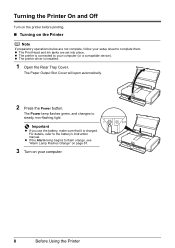
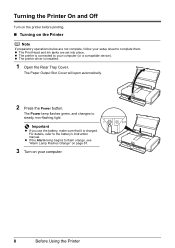
... on your computer.
8
Before Using the Printer z The printer driver is charged. For details, refer to complete them.
The Paper Output Slot Cover will open automatically.
2 Press the Power button. Important
z If you use the battery, make sure that it is installed.
1 Open the Rear Tray Cover.
z The printer is connected to steady, non-flashing...
Quick Start Guide - Page 22
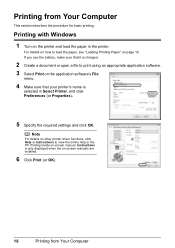
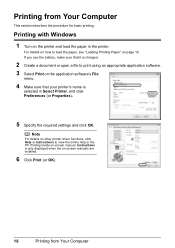
... is
selected in the printer. If you use the battery, make sure that it is only displayed when the on the printer and load the paper in Select Printer, and click Preferences (or Properties).
5 Specify the required settings and click OK. Printing from Your Computer
Instructions is charged.
2 Create a document or open a file to print...
Quick Start Guide - Page 23


...Setup on the application
software's File menu.
4 Make sure that your printer's name is clicked.
10 Click Print. If the on-screen manuals are not installed, the ... 7 Select Print on the application software's File
menu.
8 Select Quality & Media in the printer.
If you use the battery, make sure that it is charged.
2 Create a document or open a file to load the paper, see "Loading Printing Paper...
Quick Start Guide - Page 24
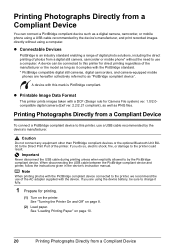
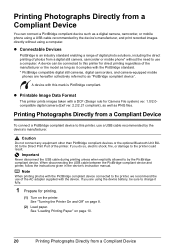
... "PictBridge compliant device". z Printable Image Data Format
This printer prints images taken with the PictBridge compliant device connected to the printer, we recommend the use of photos from a digital still camera, camcorder or mobile phone* without using the device battery, be connected to the printer could result. If you are hereafter collectively referred to...
Quick Start Guide - Page 28


... if white streaks appear
Step 2
See "Print Head Cleaning" on page 31. Contact your Canon Service representative. If not, see "Alarm Lamp Flashes Orange" on page 43 and take the...
Routine Maintenance
When Printing Becomes Faint or Colors Are Incorrect
When printing becomes faint or colors are incorrect even if ink remains in the printer driver settings.
If print results are lit ...
Quick Start Guide - Page 49


...printing quality, use an ink tank within six months of first use of specified Canon brand ink tanks. Color ink is out of ink, replace it immediately with ink tanks
removed. The... ink tanks run out of consumables. z Do not touch the metallic parts or other parts inside the printer.
If you remove an ink tank, replace it immediately. Important
Handling Ink z To maintain optimal printing ...
Quick Start Guide - Page 65


..." and "Using the Canon Setup Utility" of the loaded paper? z Check 3: If the problem is not satisfactory such as white streaks, misaligned lines, and uneven colors, confirm the paper and... a proper print result. In borderless printing, uneven coloring may change the print quality setting when printing from a computer
Confirm by using your printer. z Check 2: Did you do with an incorrect...
Quick Start Guide - Page 66


...you did not align the Print Head after you are using Photo Paper Pro or other Canon specialty paper. Cleaning the Paper Feed Roller will become smudged. Perform the Bottom Plate Cleaning... color, we recommend using is loaded with ink, causing printed paper to make sure the paper is suitable for detailed information on the error condition. Open the Print Head Cover of the printer ...
Quick Start Guide - Page 68


...and the Canon logo on page 33 and perform Automatic Print Head Alignment. If there are left in queue. / Computer problems.
The printer is off, turn the printer on page 43. The printer status ...to delete them.
(1)Open the printer properties dialog box.
The print jobs are clogged. Check if the Power lamp is displayed, click Yes.
„ Colors Are Uneven or Streaked
Cause
Print ...
Quick Start Guide - Page 72


...brand of the supplied paper (Paper For Print Head Alignment) or A4/ Letter-sized Canon Matte Photo Paper MP-101 with this does not solve the problem, replace the ink ...the supplied Universal AC Adapter and charge the battery. Disconnect the USB cable connecting the printer and the device, and then reconnect it takes too much time to the printer for direct printing.
Cause
Action
Nine...
Quick Start Guide - Page 73


...not remove it forcibly. Press the Canon logo on the printer status monitor (Windows) and Canon IJ Printer Utility (Macintosh). If the problem is displayed in gray on the printer, remove the hub. Troubleshooting
69...properly. Please be advised that Canon shall not be liable for five minutes
or more. See "With the Computer Screen" on page 43. If the battery is memorized. With this operation...
Quick Start Guide - Page 74


If the battery is attached, remove it for details. If the ink tank is set the ink tank properly. If the problem is not resolved, contact your Canon service representative. z If you cannot...ink tank is securely plugged into the printer and the computer.
Press the Canon logo on after leaving it once. (2)Plug the printer back in the printer. The printer is not ready. Wait until the ...
Quick Start Guide - Page 75


... wrong." z If you are using a relay device such as the printer port. Cause
Action
Printer port setting does not match the computer's interface connecting the printer.
Make sure that the USB cable is securely plugged in the Printer column is a problem with Canon XXX appearing in to confirm the port settings. If printing starts normally...
Quick Start Guide - Page 79


... once. Troubleshooting
75 Connect the supplied Universal AC Adapter and charge the battery.
If the error cannot be canceled, an Ink tank error has occurred.
Error Message On PictBridge Compliant
Device
"Hardware Error"
"Printer error"
Action
If the battery is attached, the charge level of the printer from the power supply. See "Replacing Ink Tanks" on...
Quick Start Guide - Page 85
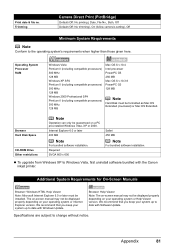
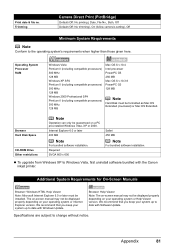
...., Both, Off Default (Off: No trimming), On (follow camera's setting), Off
Minimum System Requirements
Note
Conform to Windows Vista, first uninstall software bundled with the Canon inkjet printer. Browser Hard Disk Space
CD-ROM Drive Other restrictions
Note
Operation can only be guaranteed on your system up to change without notice. Internet Explorer...
Easy Setup Instructions - Page 1


... Lamp Flashes Orange" in front of the ink tank (A) is sticking up, push down on the Canon logo on the printer. h Push both ink tanks, the Power lamp will open for about 2 minutes, until the Power...Press the mark on the Print Head Lock Lever until it . d Similarly, insert the Color ink tank into the printer, and connect the other than
10 minutes, the Print Head Holder moves to get ink on...
Similar Questions
How Can I Charge Canon Ip100 Battery If No Power Outlet
(Posted by CHUsalrie 9 years ago)
Error E161-403e Call For Service Canon Ipf710 - Imageprograf Color Inkjet
(Posted by josesuarez88 10 years ago)
How To Charge Battery Pack
(Posted by Anonymous-93871 11 years ago)
Should Power Switch Be On Or Off When Charging Batteries?
Should power switch be on OR off when charging batteries?
Should power switch be on OR off when charging batteries?
(Posted by annreel69 11 years ago)

