Canon i9900 Support Question
Find answers below for this question about Canon i9900.Need a Canon i9900 manual? We have 3 online manuals for this item!
Question posted by krusefamily on November 1st, 2012
Is There Anyway To Make My I9900 Work With Windows 7?
The person who posted this question about this Canon product did not include a detailed explanation. Please use the "Request More Information" button to the right if more details would help you to answer this question.
Current Answers
There are currently no answers that have been posted for this question.
Be the first to post an answer! Remember that you can earn up to 1,100 points for every answer you submit. The better the quality of your answer, the better chance it has to be accepted.
Be the first to post an answer! Remember that you can earn up to 1,100 points for every answer you submit. The better the quality of your answer, the better chance it has to be accepted.
Related Canon i9900 Manual Pages
i9900 Quick Start Guide - Page 4


... registered trademarks of Canon U.S.A., Inc.
© 2004 Canon U.S.A., Inc. and
other countries.
• All other countries.
• Microsoft® and Windows® are not intended to your Canon i9900 Series Photo Printer. One Canon Plaza Lake Success, NY 11042 Canon U.S.A., Inc. Disclaimer Canon U.S.A., Inc.
Under the copyright laws, this product meets the ENERGY...
i9900 Quick Start Guide - Page 5


...15 Accessing the Printer Driver 20 Adjusting the Print Quality for Photographs 21 Using the Printer Driver Options 29 Using the Bundled Software 31 Printing Borderless Photographs with Windows 32 Printing ...
Cannot Install the Printer Driver 62 The USB 2.0 Hi-speed Connection Does Not Work Properly 63 Print Quality is Poor or Contains Errors 64 Troubleshooting Printer Hardware 66 Paper ...
i9900 Quick Start Guide - Page 6


...This Quick Start Guide describes some of the features of the following ways depending on your i9900 printer and how to use them. You can also access the online help in either of ...F1 key
• Click ?
The POWER lamp flashes while the printer warms up and changes to know more information, view the i9900 User's Guide on the Printer
1 Press the POWER button. in the upper right corner, ...
i9900 Quick Start Guide - Page 12
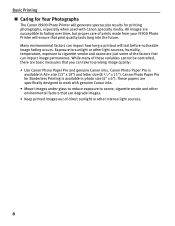
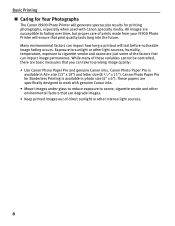
These papers are specifically designed to work with Canon specialty media. Canon Photo Paper Pro for printing photographs, especially when used with ... quality lasts long into the future. Basic Printing
Caring for Your Photographs
The Canon i9900 Photo Printer will generate spectacular results for Borderless Printing is
available in photo size (4" x 6"). While many of prints made from ...
i9900 Quick Start Guide - Page 13


... menu screens and dialog boxes that Canon i9900 is selected. (3) Click Preferences or Properties.
9 The print dialog box opens. (2) Ensure that appear may vary, depending on the software application you are for printing in Windows XP.
1 Create a document or open a file to print. 2 Open the Printer Properties dialog box.
(1) Select Print from the...
i9900 Quick Start Guide - Page 24


... opened from within an application, or directly from the Windows Start menu. For non-XP Windows, click Start, select Settings, and then Printers.
2 Select the Canon i9900 icon. 3 Open the File menu and select Printing Preferences (or Properties). Advanced Printing
Accessing the Printer Driver
The Printer Properties dialog box can usually be opened by selecting Print...
i9900 Quick Start Guide - Page 25


.... • Click the Help button when displayed.
• Click ? in this printer. The i9900 automatically adjusts printer settings to improve print quality based on the media type (plain paper, Photo Paper Pro...be used to know more detailed information, see the i9900 User's Guide on ). You can be controlled with the printer driver. Advanced Printing
Adjusting the Print Quality for ...
i9900 Quick Start Guide - Page 44


... Applications folder, and then the Utilities folder. (2) Double-click the Print Center (or Printer Setup Utility) icon. (3) Select i9900 from the Name list and click Configure. (4) Select i9900 from the Product list and click Select. (5) Click About ink on BJ Printer Utility. [!] indicates a low ink level. Press the RESUME/CANCEL button to resume printing...
i9900 Quick Start Guide - Page 70


... minutes to allow the print head to cool down .
Select Cancel All Documents in the Printer List.
4.
Double-click i9900 displayed under Name in the Printer menu.
5. There may solve the problem. Use BJ Status Monitor in Windows or BJ Print Monitor in your operating system
Restart your computer. Click the Maintenance tab and...
i9900 Quick Start Guide - Page 75


... (Canon i9900) (where n is a number) is not functioning properly
Try This
Continuing printing may result in the printer driver.
71 Select Custom Settings from the pop-up or when a print job is not loaded Load paper and press the RESUME/CANCEL button. Select Quality & Media from the pull-down your Windows operating system...
i9900 Quick Start Guide - Page 76
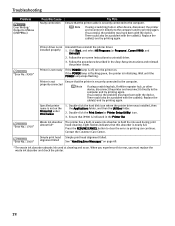
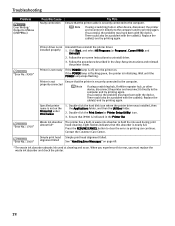
... absorbs ink used during print head cleaning. Click Start, and select All Programs (or Programs), Canon i9900, and
Uninstall.
2.
If the POWER lamp is flashing green, the printer is not installed properly
Uninstall then reinstall the printer driver. 1. Replace the cable(s) and try printing again. There could also be a problem with the cable...
i9900 Quick Start Guide - Page 79


...PRINTER ON, and select the Apple
menu, then Chooser.
12 Click the i9900 icon in the Printer Driver folder. 4 Read the License Agreement and click Accept, if you agree. 5 Click Install.
Note Refer to the Mac OS 9 Printer... 10 When prompted, restart your product at www.registercanon.com to 9.x), install the printer driver following the procedure below.
1 Turn on your Mac and insert the Setup ...
i9900 Quick Start Guide - Page 82
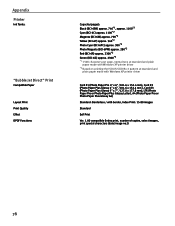
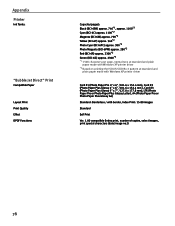
Appendix
Printer
Ink Tanks:
"Bubble Jet Direct" Print
Compatible Paper
Layout Print Print Quality Effect DPOF ... 2300*2 *1 1500 characters per page, normal text, at standard and plain
paper mode with Windows XP printer driver *2 Based on printing the ISO JIS-SCID No.5 pattern at standard and
plain paper mode with Windows XP printer driver
Card #1 (Photo Paper Pro 4" x 6" /101.6 x 152.4 mm), Card ...
i9900 Quick Start Guide - Page 84
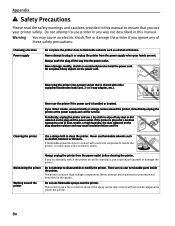
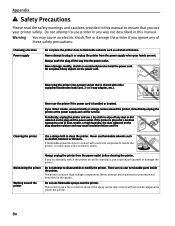
... the plug all the way into contact with electrical components inside the printer.
Cleaning the printer
Use a damp cloth to clean the printer. Maintaining the printer
Working around the printer, immediately unplug the printer at a location exposed to a lot of
these safety precautions. Do not use printer in any maintenance procedure not described in this manual. Appendix
Safety...
i9900 Quick Start Guide - Page 85
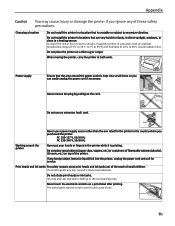
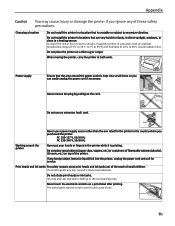
... top of small children. AC 100-127 V, 50/60 Hz AC 220-240 V, 50/60 Hz
Working around the power outlet is printing. When moving the printer, carry the printer at all times so you purchased the printer.
Do not shake print heads or ink tanks.
Never use an extension lead/ cord.
Do not...
i9900 Quick Start Guide - Page 86
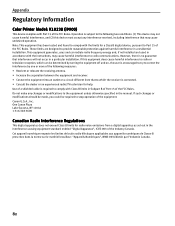
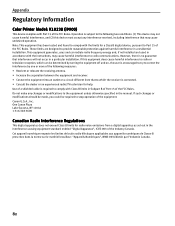
...B of Part 15 of the Industry Canada. Appendix
Regulatory Information
Color Printer Model: K10238 (i9900)
This device complies with the instructions, may cause harmful interference to radio... different from a digital apparatus as set out in a residential installation. Do not make any interference received, including interference that interference will not occur in the manual. If...
i9900 Easy Setup Instructions - Page 1


... and Software Kit
2 Remove the shipping tape from its package.
click
4 Install the Ink Tanks and Load Paper
i9900 Series
Photo Printer
5 Connect the Printer
1 Peel back the orange tab and completely remove the plastic wrapper from the Yellow Ink Tank (BCI-6Y).
2 Twist off before continuing, or the computer ...
i9900 Easy Setup Instructions - Page 2
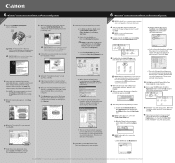
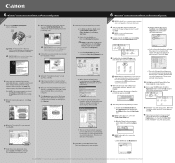
... Next to change without notice. b. Right-click the i9900 icon, then click Properties. Click the Maintenance tab, then click on the Print Head Alignment icon.
6 Macintosh® Printer Driver Installation and Print Head Alignment
Macintosh
NOTE: For Mac OS 8.6 to 9.x printer driver instructions, refer to Windows as an Administrator before continuing. Double-click the...
i9900_spec.pdf - Page 1


...a professional processing lab. The i9900 Photo Printer features advanced MicroFine Droplet Technology™, which they print will make it possible to print richer ...Printer is PictBridge-compatible please consult the manufacturer.
*** Resolution may vary based on composition of a traditional photograph.
Built-in USB 2.0 Hi-Speed Interface requires Windows XP (Service Pack 1), Windows...
i9900_spec.pdf - Page 2


...Windows® OS. Canon, Canon Know How, BCI and PhotoRecord are registered trademarks and MicroFine Droplet Technology and the MicroFine Droplet Technology logo are trademarks of Microsoft Corporation in the U.S. All other countries. Ordering Information
Printer
i9900 Photo Printer...1-800-OK-CANON Canon U.S.A., Inc. i9900
Photo Printer
Technical Information*
Color Photo Print Speed**...
Similar Questions
Will The I9900 Work With 2019 Macbook Pro Using Monterey?
I have been scouring the internet for a reliable source of information. It is plugged in using USB. ...
I have been scouring the internet for a reliable source of information. It is plugged in using USB. ...
(Posted by capeandtobias 2 years ago)
Driver Not Working Windows 8 Won't Detect Printer Usb Canon Mx432
(Posted by gwhibri 10 years ago)

