Canon Vixia HF S11 Support Question
Find answers below for this question about Canon Vixia HF S11 - Camcorder - 1080p.Need a Canon Vixia HF S11 manual? We have 5 online manuals for this item!
Current Answers
There are currently no answers that have been posted for this question.
Be the first to post an answer! Remember that you can earn up to 1,100 points for every answer you submit. The better the quality of your answer, the better chance it has to be accepted.
Be the first to post an answer! Remember that you can earn up to 1,100 points for every answer you submit. The better the quality of your answer, the better chance it has to be accepted.
Related Canon Vixia HF S11 Manual Pages
VIXIA HF S11 HD Camcorder Instruction Manual - Page 2
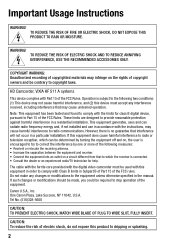
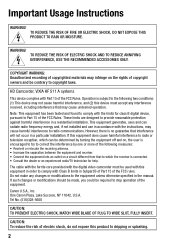
...uses and can be used with this equipment in order to comply with the digital video camcorder must accept any changes or modifications to which can radiate radio frequency energy and, if... Plaza, Lake Success, NY 11042, U.S.A. HD Camcorder, VIXIA HF S11 A systems
This device complies with the instructions, may cause undesired operation. Important Introduction Usage Instructions
WARNING!...
VIXIA HF S11 HD Camcorder Instruction Manual - Page 4
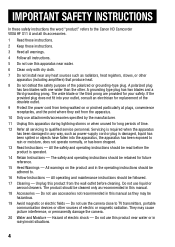
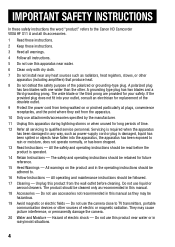
...receptacles, and the point where they may cause picture interference, or permanently damage the camera.
20 Water and Moisture - Hazard of time.
12 Refer all servicing to ... not use the camera close to TV transmitters, portable communication devices or other . IMPORTANT SAFETY INSTRUCTIONS
In these safety instructions the word "product" refers to the Canon HD Camcorder VIXIA HF S11 A and all its...
VIXIA HF S11 HD Camcorder Instruction Manual - Page 7
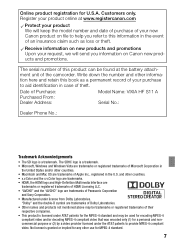
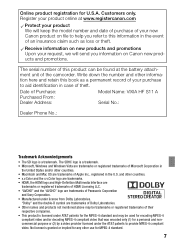
... video. Online product registration for MPEG-4 standard.
7
The serial number of the camcorder....video provider licensed under license from Dolby Laboratories.
Register your product online at the battery attachment unit of this information in the U.S.
"Dolby" and the double-D symbol are trademarks of Purchase: Purchased From: Dealer Address:
Model Name: VIXIA HF S11 A Serial...
VIXIA HF S11 HD Camcorder Instruction Manual - Page 8


... of 1,920 x 1,080 pixels1.
Enjoying High-Definition Video with your Camcorder
Preserve your most treasured memories, be it unforgettable scenery or cherished moments spent with family and friends, with standard-definition TV broadcasts?
6 Approximately 6 times the number of pixels.
2 More than twice the number of scanning lines. How does full high definition compare with...
VIXIA HF S11 HD Camcorder Instruction Manual - Page 15
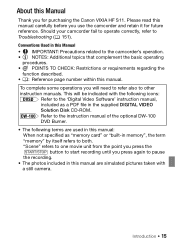
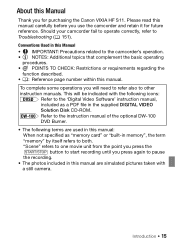
... some operations you will be indicated with a still camera.
Conventions Used in this Manual • IMPORTANT: Precautions related to pause the recording.
• The photos included in this manual. About this manual carefully before you use the camcorder and retain it for purchasing the Canon VIXIA HF S11. "Scene" refers to one movie unit from...
VIXIA HF S11 HD Camcorder Instruction Manual - Page 21
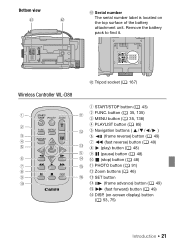
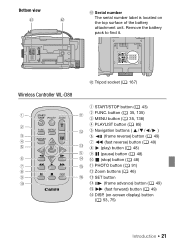
...) button ( 49) (fast forward) button ( 49) DISP. (on the top surface of the battery attachment unit. Remove the battery pack to find it. Bottom view
Serial number The serial number label is located on -screen display) button ( 53, 75)
Introduction Š 21
VIXIA HF S11 HD Camcorder Instruction Manual - Page 48
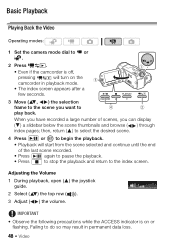
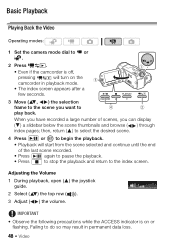
... have recorded a large number of the last scene recorded.
• Press / again to pause the playback.
• Press
to stop the playback and return to play back. Basic Playback
Playing Back the Video
Operating modes:
1 Set the camera mode dial to or .
2 Press
.
• Even if the camcorder is on the
camcorder in permanent data...
VIXIA HF S11 HD Camcorder Instruction Manual - Page 90


...the supplied Video Tools CD-ROM and were then written back to the camcorder cannot be copied to the memory card.
• Scenes that were not recorded with this camcorder.
90 Š Video
You ... the memory card is in progress. Do not disconnect the power source or turn off the camcorder. - Do not change the camcorder's operating mode. FUNC. [ Copy (
)] [Yes]* [OK] FUNC.
* Press to...
VIXIA HF S11 HD Camcorder Instruction Manual - Page 148
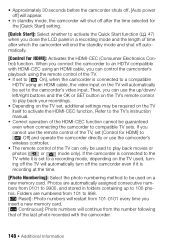
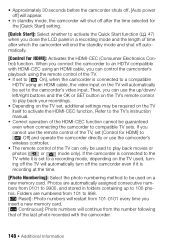
... movies or
photos ( or
mode only). ing off the camcorder even if it is
recording at the time.
[Photo Numbering]: Select the photo numbering method to be set to an HDTV compatible
with the camcorder.
148 Š Additional Information When you connect the camcorder to the camcorder's video input. If you can only be used to play...
VIXIA HF S11 HD Camcorder Instruction Manual - Page 181


.... Specifications
VIXIA HF S11
System
• Recording System Movies: AVCHD Video compression: MPEG-4 AVC/H.264; Audio compression: Dolby Digital 2ch Photos: DCF (Design rule for enhancing the communication between camcorders and printers... to an Exif Print-compliant printer, the camcorder's image data at the time of shooting is a standard for camera system), compatible with Exif* Ver. 2.2 ...
VIXIA HF S11 HD Camcorder Instruction Manual - Page 187


Serial number 21 Setup menus 35, 138 Shutter speed 60 Simultaneous recording 101 Slideshow 102 Snow (recording program ...133
Transferring to a computer Movies 123 Photos 129
Tripod 167 Troubleshooting 151 Tv (recording program 60
U
USB terminal 118, 121
V
Video snapshot 63 Volume 48, 79, 146
W
White balance 71 Wide angle 46 Wind screen 141 Wireless controller 28
Z
Zebra pattern ...
VIXIA HF S11 HD Camcorder Instruction Manual - Page 190
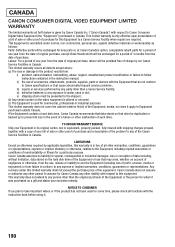
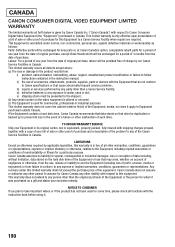
... any of original purchase, labour will be presented to the shipper); (b) Any serial number on that data stored on the video equipment is altered or removed. (c) The Equipment is in Canada. Labour: For... that cause abnormally frequent service problems; NOTICE TO CONSUMER If you plan to take important videos or if the product has not been used for whom it .
190 v) shipping (claim...
VIXIA HF S11 Instruction Manual - Page 7
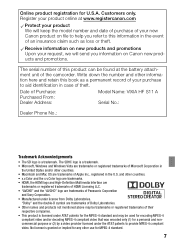
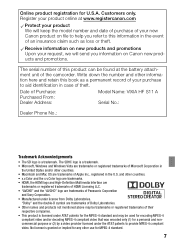
... a video provider licensed under the AT&T patents to aid identification in the event of an insurance claim such as a permanent record of your product We will send you information on file to help you refer to this book as loss or theft. Date of Purchase: Purchased From: Dealer Address:
Model Name: VIXIA HF S11 A Serial...
VIXIA HF S11 Instruction Manual - Page 15
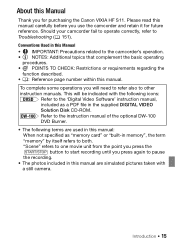
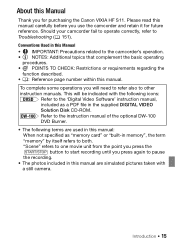
...camcorder and retain it for purchasing the Canon VIXIA HF S11. "Scene" refers to one movie unit from the point you press the START/STOP button to start recording until you will be indicated with a still camera...Refer to Troubleshooting ( 151). Should your camcorder fail to operate correctly, refer to the 'Digital Video Software' instruction manual, included as "memory card" or "...
VIXIA HF S11 Instruction Manual - Page 21


... ( 49) DISP. (on the top surface of the battery attachment unit. Wireless Controller WL-D88
Tripod socket ( 167)
START/STOP button ( 43) FUNC. Bottom view
Serial number The serial number label is located on -screen display) button ( 53, 75)
Introduction Š 21 Remove the battery pack to find it.
VIXIA HF S11 Instruction Manual - Page 90


...Press to copy scenes that were edited using the software on the supplied Video Tools CD-ROM and were then written back to the camcorder cannot be able to interrupt the operation while it is on the ... the memory card.
• Scenes that were not recorded with this camcorder.
90 Š Video Do not change the camcorder's operating mode. Copying the Entire Playlist
1 Open the index screen of...
VIXIA HF S11 Instruction Manual - Page 148
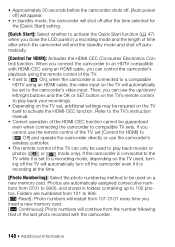
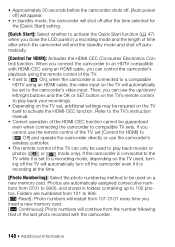
.... ing off the TV will automatically turn -
Folders are automatically assigned consecutive numbers from the number following that of the last photo recorded with HDMI-CEC using an HDMI cable, you can control the camcorder's
playback using an HDMI cable, the video input on the TV will automatically
be used to play back your...
VIXIA HF S11 Instruction Manual - Page 181


...
VIXIA HF S11
System
• Recording System Movies: AVCHD Video compression: MPEG-4 AVC/H.264; Audio compression: Dolby Digital 2ch Photos: DCF (Design rule for enhancing the communication between camcorders and... when set to an Exif Print-compliant printer, the camcorder's image data at the time of shooting is a standard for camera system), compatible with Exif* Ver. 2.2 and with ...
VIXIA HF S11 Instruction Manual - Page 187


Serial number 21 Setup menus 35, 138 Shutter speed 60 Simultaneous recording 101 Slideshow 102 Snow (recording program ...133
Transferring to a computer Movies 123 Photos 129
Tripod 167 Troubleshooting 151 Tv (recording program 60
U
USB terminal 118, 121
V
Video snapshot 63 Volume 48, 79, 146
W
White balance 71 Wide angle 46 Wind screen 141 Wireless controller 28
Z
Zebra pattern ...
VIXIA HF S11 Instruction Manual - Page 190


...the shipper); (b) Any serial number on that cause abnormally frequent service problems; Labour: For a period of one year from the date of original purchase, except Video Heads which will be ...
If the Equipment contains a hard disk drive, Canon Canada recommends that data stored on the video equipment is altered or removed. (c) The Equipment is only effective upon presentation of a bill...
Similar Questions
Canon Video Camera Vixia Hf R20 How To Memory Card Instead Of Built In
(Posted by mvluket 10 years ago)
My Canon Vixia Hf S11 Will Not Turn On And Battery Will Not Take A Charge ?
My canon vixa hf s11 will not turn on and battery will not charge ?
My canon vixa hf s11 will not turn on and battery will not charge ?
(Posted by shadowracer82 10 years ago)
I Wanted The Actual Serial # (not Where It Is) Of The Canon Vixia Hf M40 Or M41
I Wanted The Actual Serial # (not Where It Is) Of The Canon Vixia Hf M40 Or M41
I Wanted The Actual Serial # (not Where It Is) Of The Canon Vixia Hf M40 Or M41
(Posted by itlaufer 11 years ago)
How Do I Move Files From My Video Camera To My Pc
(Posted by Anonymous-81283 11 years ago)

