Canon VIXIA HF R300 Support Question
Find answers below for this question about Canon VIXIA HF R300.Need a Canon VIXIA HF R300 manual? We have 1 online manual for this item!
Question posted by aaromdow on May 17th, 2014
What Is Price Of Canon Camcorder Vixia Hf R300 In India
The person who posted this question about this Canon product did not include a detailed explanation. Please use the "Request More Information" button to the right if more details would help you to answer this question.
Current Answers
There are currently no answers that have been posted for this question.
Be the first to post an answer! Remember that you can earn up to 1,100 points for every answer you submit. The better the quality of your answer, the better chance it has to be accepted.
Be the first to post an answer! Remember that you can earn up to 1,100 points for every answer you submit. The better the quality of your answer, the better chance it has to be accepted.
Related Canon VIXIA HF R300 Manual Pages
VIXIA HF R30 / HF R32 / HF R300 Instruction Manual - Page 3


...) Exposure rules. Many studies of the FCC Rules. FCC/IC NOTICE HD Camcorder, VIXIA HF R32 / VIXIA HF R30 / VIXIA HF R300 systems
This device complies with any other antenna or transmitter.
Tel No. (...located or operated in a residential installation.
Whereas high levels of the FCC Rules. Canon U.S.A., Inc. This model has been tested and found any biological effects. The available ...
VIXIA HF R30 / HF R32 / HF R300 Instruction Manual - Page 4


... heat. 8 Protect the power cord from being walked on the bottom. IMPORTANT SAFETY INSTRUCTIONS
In these safety instructions the word "apparatus" refers to the Canon HD Camcorder VIXIA HF R32 / VIXIA HF R30 / VIXIA HF R300 and all its accessories. 1 Read these instructions. 2 Keep these instructions. 3 Heed all warnings. 4 Follow all servicing to rain or moisture, does not operate...
VIXIA HF R30 / HF R32 / HF R300 Instruction Manual - Page 5


...Fi Certified logo are trademarks of the Wi-Fi Alliance. • WPS as used on the camcorder's settings, onscreen displays and in this manual signifies Wi-Fi Protected
Setup. • DLNA,...8226; Manufactured under license from Microsoft. • "Full HD 1080" refers to Canon camcorders compliant with high-definition video
composed of 1,080 vertical pixels (scanning lines). • ANY USE OF THIS...
VIXIA HF R30 / HF R32 / HF R300 Instruction Manual - Page 7


Smart AUTO (A 46)
Smart AUTO automatically selects the best scene mode for camcorder shake when you shoot video while walking.
With no need for the recording situation.
7 Image Stabilization
Dynamic ...). You get spectacular recordings every time without worrying about settings. Video Snapshot
(A 72)
Shoot or capture short scenes and arrange them into a video clip set to the camcorder.
VIXIA HF R30 / HF R32 / HF R300 Instruction Manual - Page 14


... : Text that applies only to both. Please read this manual carefully before you use the camcorder and retain it for purchasing the Canon VIXIA HF R32 / VIXIA HF R30 / VIXIA HF R300. "Scene" refers to one movie unit from the point you press the Y button to start...card" or "built-in this manual are simulated pictures taken with a still camera. About this Manual
Thank you for future reference.
VIXIA HF R30 / HF R32 / HF R300 Instruction Manual - Page 17


..., create video podcasts, make photo albums, and more. and upload MP4 movies to share mov- An Internet connection is required for details about the supplied software.
• Canon VIXIA CD-ROM... mix function (image mix frames).
* The CD-ROM includes the instruction manual of the camcorder (this Startup Guide for installation. - A printed Startup Guide for the supplied software ImageBrowser ...
VIXIA HF R30 / HF R32 / HF R300 Instruction Manual - Page 71


... control button)
" Filter name # Preview the effect on the screen.
[1: Cinema Standard] [2: Vivid] [3: Cool] [4: Nostalgic] [5: Sepia] [6: Old Movies] [7: Dramatic B&W]
! Video Š 71 Options ( Default value)
The camcorder offers 7 cinemalook filters.
Select the desired filter while previewing the effect on the
screen $ Brief description (onscreen
guidance)
NOTES •...
VIXIA HF R30 / HF R32 / HF R300 Instruction Manual - Page 90


...modes:
[FUNC.] > [v Review Recording]
90 Š Video Do not disconnect the power source or turn off the camcorder. -
Do not change the camcorder's operating mode.
• Be sure to save your ...fading in the country/region of use. Canon shall not be liable for any loss or corruption of the last scene recorded with the camcorder without sound. Reviewing the Latest Scene Recorded...
VIXIA HF R30 / HF R32 / HF R300 Instruction Manual - Page 132


... the connection is powered only by the battery pack, previously saved video files cannot be transferred back to the camcorder and music files cannot be transferred from the supplied VIXIA CD-ROM to a memory card in the Software Guide (PDF file) to the computer for PC only)]. Connection #-1. Refer to the Startup Guide...
VIXIA HF R30 / HF R32 / HF R300 Instruction Manual - Page 134
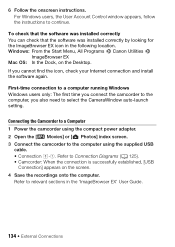
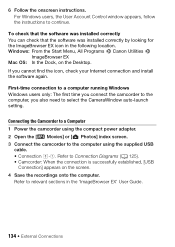
...Canon Utilities >
ImageBrowser EX Mac OS: In the Dock, on the screen. 4 Save the recordings onto the computer. First-time connection to a computer running Windows Windows users only: The first time you connect the camcorder... window appears, follow the instructions to Connection Diagrams (A 125). • Camcorder: When the connection is successfully established, [USB
Connection] appears on the ...
VIXIA HF R30 / HF R32 / HF R300 Instruction Manual - Page 148
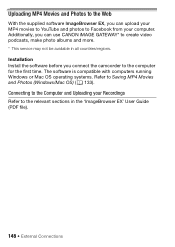
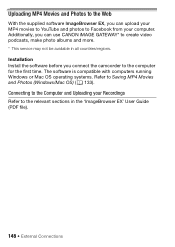
...you can use CANON iMAGE GATEWAY* to create video podcasts, make ...photo albums and more. * This service may not be available in the 'ImageBrowser EX' User Guide (PDF file).
148 Š External Connections The software is compatible with computers running Windows or Mac OS operating systems. Refer to the computer for the first time. Additionally, you connect the camcorder...
VIXIA HF R30 / HF R32 / HF R300 Instruction Manual - Page 163


...camcorder will appear.
5 iOS device: On the network selection screen, select the network set in the camcorder... playback mode and then press .
2 Camcorder: Select the ad hoc Wi-Fi connection.
[ Wi-...canon/e/movieuploader/ (English only)
7 Camcorder: When you attempt to test the settings and the camcorder... successfully established even when the camcorder has not established a connection...
VIXIA HF R30 / HF R32 / HF R300 Instruction Manual - Page 189


... Canon Service Center. Delete some recordings (A 60, 120) to free some space. Delete some recordings (A 60, 120) to free some space. Then, transfer the music files first and only then transfer the video ... in a story. - Cannot capture a video snapshot scene from movies converted to delete scenes recorded or edited using the camcorder for a short while, it continuously for long...
VIXIA HF R30 / HF R32 / HF R300 Instruction Manual - Page 196


... scenes recorded or edited using the [Complete Initialization] option (A 42). You cannot capture video snapshot scenes from a 64 MB or smaller memory card. There is a problem with this camcorder (A 42). Use a recommended memory card (A 37). If the problem persists, contact a Canon Service Center.
Cannot play back - Cannot load canvas - Cannot play back Cannot...
VIXIA HF R30 / HF R32 / HF R300 Instruction Manual - Page 201


...was not completed - If the problem persists contact a Canon Service Center. Save your recordings (A 131) and initialize the memory using the camcorder in the selected memory card is not supported (PAL... with the device originally used to record them on again and try to the camcorder recorded using a video configuration that after doing so, you initialize the hard drive, all files and ...
VIXIA HF R30 / HF R32 / HF R300 Instruction Manual - Page 205


...the camcorder's Wi-Fi functions inside hospitals, medical clinics or onboard aircraft. Canon shall not be subject to high temperatures (like the inside of pacemakers, keep the camcorder at ... video recorder (A 128) and save them near strong electromagnetic fields such as cordless phones and microwave ovens. Keeping as much distance as possible from the device. • &/% The camcorder's...
VIXIA HF R30 / HF R32 / HF R300 Instruction Manual - Page 212
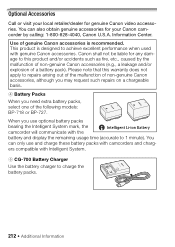
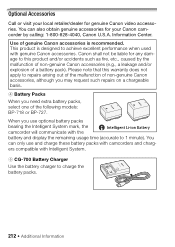
... Charger Use the battery charger to charge the battery packs.
212 Š Additional Information Optional Accessories
Call or visit your local retailer/dealer for your Canon camcorder by the malfunction of non-genuine Canon accessories (e.g., a leakage and/or explosion of a battery pack). You can also obtain genuine accessories for genuine Canon video accessories. Information Center.
VIXIA HF R30 / HF R32 / HF R300 Instruction Manual - Page 215
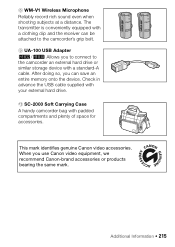
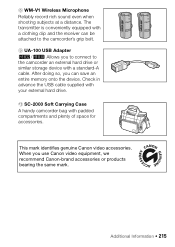
... receiver can save an entire memory onto the device.
This mark identifies genuine Canon video accessories. Check in advance the USB cable supplied with a standard-A cable....camcorder bag with padded compartments and plenty of space for accessories. After doing so, you can be attached to the camcorder's grip belt. 9 UA-100 USB Adapter &/% Allows you use Canon video equipment, we recommend Canon...
VIXIA HF R30 / HF R32 / HF R300 Instruction Manual - Page 216


...Video compression: MPEG-4 AVC/H.264 Audio compression: MPEG-2 AAC-LC (2ch) Photos: DCF (Design rule for enhancing the communication between camcorders and printers.
Specifications
VIXIA HF R32 / VIXIA HF R30 / VIXIA HF R300... to an Exif Print-compliant printer, the camcorder's image data at the time of shooting is a standard for Camera File system), compatible with the [PF24], ...
VIXIA HF R30 / HF R32 / HF R300 Instruction Manual - Page 225


... other proof of purchase for this limited warranty shall not exceed the purchase price of such drive. This limited warranty covers all defects except where: (a) The ...Canon Service Facilities in Canada. CANADA
CANON CONSUMER DIGITAL VIDEO EQUIPMENT LIMITED WARRANTY
The limited warranty set forth below is given by Canon Canada Inc. ("Canon Canada") with respect to Canon Consumer Digital Video...
Similar Questions
Is Canon Vixia Hf R300 Camcorder Compatible With Windows 7
(Posted by KAcihi7 10 years ago)
How Do I Delete Scenes Off Of My Canon Vixia Hf R300 Camcorder
(Posted by JohnMceesa 10 years ago)
How To Transfer Video From Canon Vixia Hf R300 To Mac Computer
Do I need to download Utility Transfer DVD to my Mac in order to transfer video from my Canon Vixia ...
Do I need to download Utility Transfer DVD to my Mac in order to transfer video from my Canon Vixia ...
(Posted by msrenate 10 years ago)
How Can I Have Mts Converter Software For Canon Vixia Hf R300?
how can i have Mts Converter Software for Canon VIXIA HF R300?
how can i have Mts Converter Software for Canon VIXIA HF R300?
(Posted by sionsargis 11 years ago)

