Canon VIXIA HF R300 Support Question
Find answers below for this question about Canon VIXIA HF R300.Need a Canon VIXIA HF R300 manual? We have 1 online manual for this item!
Question posted by markcoyho on September 13th, 2014
I Can't Play Videos Uploaded From Canon R300 On My Pc
The person who posted this question about this Canon product did not include a detailed explanation. Please use the "Request More Information" button to the right if more details would help you to answer this question.
Current Answers
There are currently no answers that have been posted for this question.
Be the first to post an answer! Remember that you can earn up to 1,100 points for every answer you submit. The better the quality of your answer, the better chance it has to be accepted.
Be the first to post an answer! Remember that you can earn up to 1,100 points for every answer you submit. The better the quality of your answer, the better chance it has to be accepted.
Related Canon VIXIA HF R300 Manual Pages
VIXIA HF R30 / HF R32 / HF R300 Instruction Manual - Page 5


...CONSUMER PERSONAL USE IN ANY MANNER
THAT COMPLIES WITH THE MPEG-2 STANDARD FOR ENCODING VIDEO INFORMATION FOR PACKAGED MEDIA IS EXPRESSLY PROHIBITED WITHOUT A LICENSE UNDER APPLICABLE PATENTS IN ...a personal and noncommercial purpose or (2) by a video provider licensed under the AT&T patents to Canon camcorders compliant with high-definition video
composed of Apple Inc., registered in the U.S. No...
VIXIA HF R30 / HF R32 / HF R300 Instruction Manual - Page 6


... network using the supplied software Network Utility (A 156). Story Creator (A 67)
Transform your movies into compelling video stories just by conveniently accessing Wi-Fi hotspots to upload your videos wherever you may be.
• You can play them back on an HDTV in your camcorder from your camcorder to YouTube and Facebook (A 160).
•...
VIXIA HF R30 / HF R32 / HF R300 Instruction Manual - Page 8
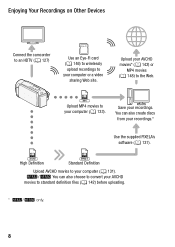
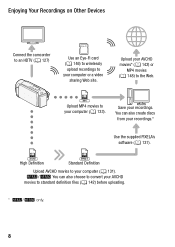
... your computer or a video
sharing Web site.
AVCHD
High Definition
MPEG-2
Standard Definition
Upload AVCHD movies to your computer (A 131). &/% You can also create discs from your recordings.*
Use the supplied PIXELA's software (A 131). Save your AVCHD movies* (A 142) or
MP4 movies (A 148) to standard definition files (A 142) before uploading.
* &/% only.
8 You can...
VIXIA HF R30 / HF R32 / HF R300 Instruction Manual - Page 9


... to a Wi-Fi-enabled iOS device like an iPhone to an
access point (A 151).
LAN cable
Join a Wi-Fi network by first connecting to upload your recordings wirelessly from the memory on AVCHD- &/%
Enjoying Your Recordings Using the Camcorder's Wi-Fi Functions
Play video wirelessly directly from the
camcorder to the network (A 164).
VIXIA HF R30 / HF R32 / HF R300 Instruction Manual - Page 11
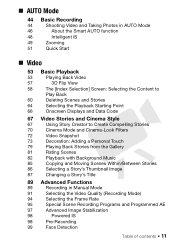
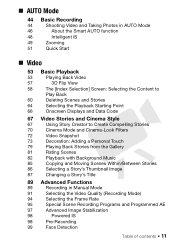
... Mode
46
About the Smart AUTO function
48
Intelligent IS
49
Zooming
51
Quick Start
„ Video
53 Basic Playback
53
Playing Back Video
57
3D Flip View
58
The [Index Selection] Screen: Selecting the Content to
Play Back
60
Deleting Scenes and Stories
64
Selecting the Playback Starting Point
66
Onscreen Displays and...
VIXIA HF R30 / HF R32 / HF R300 Instruction Manual - Page 12
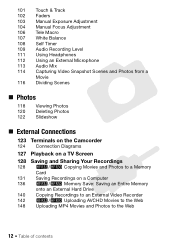
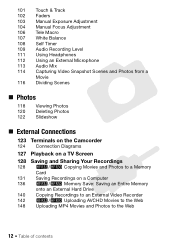
...109 Audio Recording Level 111 Using Headphones 112 Using an External Microphone 113 Audio Mix 114 Capturing Video Snapshot Scenes and Photos from a
Movie 116 Dividing Scenes
„ Photos
118 Viewing Photos 120... External Hard Drive 140 Copying Recordings to an External Video Recorder 142 &/% Uploading AVCHD Movies to the Web 148 Uploading MP4 Movies and Photos to the Web
12 Š Table of contents
VIXIA HF R30 / HF R32 / HF R300 Instruction Manual - Page 13


...-Fi Functions
149 Introduction to Wi-Fi 151 Connecting to a Wi-Fi Network 156 Transferring Files to a Computer or FTP Server 160 Uploading Recordings to YouTube and Facebook 161 Uploading Videos Using an iOS Device 164 Wireless Playback on a DLNA-Compatible Device
„ Additional Information
168 Appendix: Menu Options Lists
168 [Main Functions...
VIXIA HF R30 / HF R32 / HF R300 Instruction Manual - Page 17


... software.
• Canon VIXIA CD-ROM. and upload MP4 movies to share mov- Music files that can use VideoBrowser for managing, editing, and playing back AVCHD movies, and...and music files you to CANON iMAGE GATEWAY**, YouTube and Facebook. ImageBrowser EX - These music files are supplied with the supplied PIXELA's software. ies and photos, create video podcasts, make photo albums...
VIXIA HF R30 / HF R32 / HF R300 Instruction Manual - Page 59
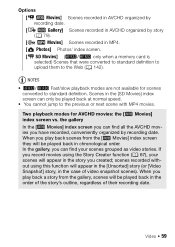
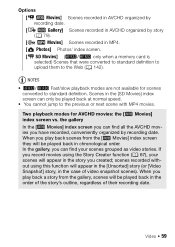
...can find all the AVCHD movies you created; Video Š 59 If you play back scenes from the gallery, scenes will be played back in the case of their recording date....Scenes that were converted to standard definition to upload them to standard definition. When you can find your scenes will appear in the [Unsorted] story (or [Video Snapshot] story, in chronological order. Two ...
VIXIA HF R30 / HF R32 / HF R300 Instruction Manual - Page 90


...refer to AUTO
Mode (A 44).
• Photos cannot be played back without switching to playback mode, if you are within the ...modes, etc.
While reviewing the latest scene, the picture will be uploaded automatically after making important recordings. IMPORTANT
• To protect the lens...90 Š Video Canon shall not be liable for any loss or corruption of a configured network.
VIXIA HF R30 / HF R32 / HF R300 Instruction Manual - Page 115
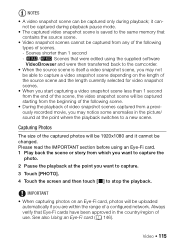
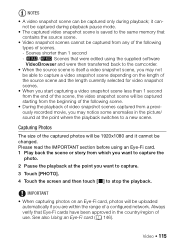
...stop the playback. Video Š 115 NOTES
• A video snapshot scene can be changed. Scenes shorter than 1 second - &/% Scenes that were edited using an Eye-Fi card. 1 Play back the scene ... video snapshot scene is itself a video snapshot scene, you may not be able to a new scene. Always verify that contains the source scene.
• Video snapshot scenes cannot be uploaded ...
VIXIA HF R30 / HF R32 / HF R300 Instruction Manual - Page 127


... , correct playback may be possible even if the device is compatible with family and friends. Refer to the TV's instruction manual.
• You can also play video directly from your memory card on the device used *.
• We recommend powering the camcorder using the compact power adapter.
• Connection ": When you connected...
VIXIA HF R30 / HF R32 / HF R300 Instruction Manual - Page 145


... (A 176).
• You can check and play back the converted SD movies from the [SD Movies...panel and follow the software's
instructions to upload your Videos
Operating modes:
1 Connect the camcorder to...Uploading your SD movies to the Web. Do not disconnect the USB cable. - IMPORTANT
• While the camcorder is approximately equal to Connection Diagrams (A 125).
2 Select [All (for PC...
VIXIA HF R30 / HF R32 / HF R300 Instruction Manual - Page 148
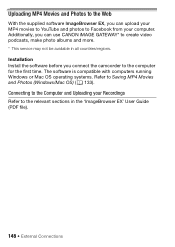
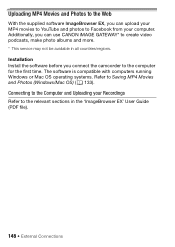
... to the computer for the first time. Installation Install the software before you can upload your MP4 movies to YouTube and photos to Facebook from your Recordings
Refer to the... to the Computer and Uploading your computer. Uploading MP4 Movies and Photos to the Web
With the supplied software ImageBrowser EX, you can use CANON iMAGE GATEWAY* to create video podcasts, make photo albums...
VIXIA HF R30 / HF R32 / HF R300 Instruction Manual - Page 150
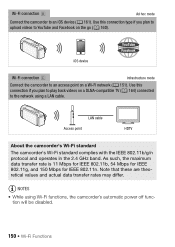
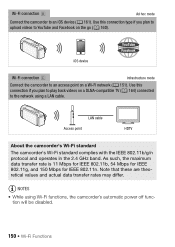
...Infrastructure mode
Connect the camcorder to an access point on a DLNA-compatible TV (A 164) connected to play back videos on a Wi-Fi network (A 151). Wi-Fi connection
Ad hoc mode
Connect the camcorder to YouTube....11b/g/n protocol and operates in the 2.4 GHz band. Use this connection if you plan to upload videos to an iOS device (A 161). As such, the maximum data transfer rate is 11 Mbps ...
VIXIA HF R30 / HF R32 / HF R300 Instruction Manual - Page 163


... during the wireless connec- If necessary, enter the password and then touch [Join]. tion. Uploading Videos
1 Camcorder: Set the camcorder to end the Wi-Fi connection. Make sure the cover is... > Wi-Fi and then turn Wi-Fi on. For details about the Movie Uploader app, visit http://www.pixela.co.jp/oem/canon/e/movieuploader/ (English only)
7 Camcorder: When you attempt to test the settings and...
VIXIA HF R30 / HF R32 / HF R300 Instruction Manual - Page 164
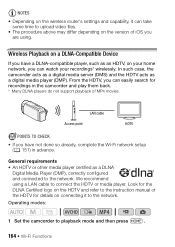
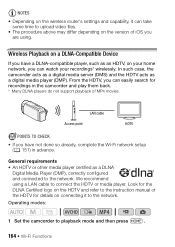
...(DMS) and the HDTV acts as a DLNA
Digital Media Player (DMP), correctly configured and connected to upload video files.
• The procedure above may differ depending on the version of iOS you can watch your ...have not done so already, complete the Wi-Fi network setup (A 151) in the camcorder and play them back. * Many DLNA players do not support playback of the HDTV for the DLNA Certified...
VIXIA HF R30 / HF R32 / HF R300 Instruction Manual - Page 189


... scenes (fragmented memory). When playing back scenes/slideshow with the camcorder. Use a recommended memory card (A 37). Additional Information Š 189 Consult a Canon Service Center.
Cannot delete ...Cannot create a new story.
- The memory is not played back correctly.
- Deleting scenes takes longer than usual. You cannot capture video snapshot scenes from a movie. - The memory is ...
VIXIA HF R30 / HF R32 / HF R300 Instruction Manual - Page 196


... memory is a problem with the memory card. If this memory card - You cannot capture video snapshot scenes from scenes recorded or edited using the [Complete Initialization] option (A 42). There is corrupted. - If the problem persists, contact a Canon Service Center. Cannot play back Cannot access the built-in memory - If the problem persists, contact...
VIXIA HF R30 / HF R32 / HF R300 Instruction Manual - Page 201


...router.
Save your recordings (A 131) and initialize the memory using a video configuration that after doing so, you initialize the hard drive, all ... with the camcorder. If the problem persists contact a Canon Service Center. Unsupported gallery data detected. The gallery data...Quickly erases all data it contains will be able to play back the movies with the device originally used to ...
Similar Questions
In Cote D'ivoire,i Cannot Use Hf R300 Video Camera To Recharge Its Battery ( Bp-
i bought a camera model HF R300 with a battery type BP-709. Without an extended charger, I should be...
i bought a camera model HF R300 with a battery type BP-709. Without an extended charger, I should be...
(Posted by Adouft 9 years ago)
Cannot Download Video To Pc From Canon Vixia Hf R300
(Posted by BliAmor 10 years ago)

