Canon VIXIA HF R21 Support Question
Find answers below for this question about Canon VIXIA HF R21.Need a Canon VIXIA HF R21 manual? We have 1 online manual for this item!
Question posted by jb0alic on August 23rd, 2014
How To Upload A Video To My Mac From Vixia Hf R21
The person who posted this question about this Canon product did not include a detailed explanation. Please use the "Request More Information" button to the right if more details would help you to answer this question.
Current Answers
There are currently no answers that have been posted for this question.
Be the first to post an answer! Remember that you can earn up to 1,100 points for every answer you submit. The better the quality of your answer, the better chance it has to be accepted.
Be the first to post an answer! Remember that you can earn up to 1,100 points for every answer you submit. The better the quality of your answer, the better chance it has to be accepted.
Related Canon VIXIA HF R21 Manual Pages
VIXIA HF R20 / HF R21 / HF R200 Instruction Manual - Page 2


... required to dripping or splashing. TO REDUCE THE RISK OF FIRE OR ELECTRIC SHOCK, DO NOT EXPOSE THIS PRODUCT TO RAIN OR MOISTURE. HD Camcorder, VIXIA HF R21 A / VIXIA HF R20 A / VIXIA HF R200 A systems
This device complies with the limits for help. TO REDUCE THE RISK OF ELECTRIC SHOCK AND TO REDUCE ANNOYING INTERFERENCE, USE THE...
VIXIA HF R20 / HF R21 / HF R200 Instruction Manual - Page 4


... the apparatus
has been damaged in confined narrow spaces. IMPORTANT SAFETY INSTRUCTIONS
In these safety instructions the word "product" refers to the Canon HD Camcorder VIXIA HF R21 A / VIXIA HF R20 A / VIXIA HF R200 A and all its accessories. 1 Read these instructions. 2 Keep these instructions. 3 Heed all warnings. 4 Follow all servicing to rain or moisture, does not operate...
VIXIA HF R20 / HF R21 / HF R200 Instruction Manual - Page 5


...OTHER THAN CONSUMER PERSONAL USE IN ANY MANNER THAT COMPLIES WITH THE MPEG-2 STANDARD FOR ENCODING VIDEO INFORMATION FOR PACKAGED MEDIA IS EXPRESSLY PROHIBITED WITHOUT A LICENSE UNDER APPLICABLE PATENTS IN THE MPEG-2 .... • YouTube is granted or implied for any other countries. • Macintosh and Mac OS are trademarks of Apple Inc., registered in the U.S. No license is a trademark of...
VIXIA HF R20 / HF R21 / HF R200 Instruction Manual - Page 8


...-Fi
Use an Eye-Fi card (0 130) to wirelessly upload recordings to the Web. Save or upload to your computer or a video sharing Web site.
Depending on the memory card using the camcorder...Enjoying your Recordings on Other Devices
Connect the camcorder to an HDTV (0 114)
SD
Play video directly from your recorded
memory card
AVCHD-compatible HDTVs and
digital recorders with the type of the...
VIXIA HF R20 / HF R21 / HF R200 Instruction Manual - Page 12


... and Data Code
87
Rating Scenes
90 Gallery and Scene Operations
90
Managing Stories
94
Capturing Video Snapshot Scenes and Photos from a
Movie
96
Dividing Scenes
97
Decorating Scenes
„ Photos
... 122 Saving Movies onto Standard-Definition Discs (DVD) 123 Copying Recordings to an External Video Recorder 125 Uploading Movies to Video Sharing Web Sites
12 Š Table of contents
VIXIA HF R20 / HF R21 / HF R200 Instruction Manual - Page 14


...not specified as "memory card" or "built-in this manual are simulated pictures taken with a still camera. "Scene" refers to one movie unit from the point you press the g button to start ...before you use the camcorder and retain it for purchasing the Canon VIXIA HF R21 / VIXIA HF R20 / VIXIA HF R200. Please read this Manual
Thank you for future reference. Should your camcorder fail to ...
VIXIA HF R20 / HF R21 / HF R200 Instruction Manual - Page 18


Names of Parts
Left side view
Right side view
1 RESET button (0 156)
2
button (0 30)/
/
button (0 125)
WEB
3 2 (camera/play) button (0 31)
4 VIDEO SNAP (video snapshot) button (0 68)
5 DISP. (onscreen display) button (0 87)/ BATT. INFO button (0 151)
6 MIC terminal (0 79)
7 USB terminal (0 111, 114)
8 HDMI OUT terminal (0 111, 112)
9 Memory ...
VIXIA HF R20 / HF R21 / HF R200 Instruction Manual - Page 46


...- ing program (0 61).
• In
mode, the setup menus cannot be uploaded automatically when the camcorder is in the country/region of the Blue
Skies icons may... AUTO Mode panel: [Decoration], [ZOOM], [Image Stabilizer].
- 7 menu: [Auto Slow Shutter]
- 8 menu: [Video Snapshot Length], [Rate Scenes (Recording)],
[Rec Media for Movies], [Recording Mode], [Rec Media for any operation for 5...
VIXIA HF R20 / HF R21 / HF R200 Instruction Manual - Page 55


... memory card Y. In any index screen, touch [b].
Options
[1 Date] Scenes in the date index screen are organized by various groups, or "stories" (0 90).
tion to upload them to
play back. Video Š 55
B Touch a control button to select the content you want to the Web (0 125).
VIXIA HF R20 / HF R21 / HF R200 Instruction Manual - Page 67


..., the slowest shutter speed used is slower than one . Fast moving vehicle or people not facing the camera directly, you can use Touch & Track to the overall picture. - Subjects extremely small or large in... • A white double frame will track the main subject and adjust the optimal settings. Video Š 67 But also when recording other moving subjects such as your subject in focus and...
VIXIA HF R20 / HF R21 / HF R200 Instruction Manual - Page 68


... default, the camcorder records for about 4 seconds (the blue frame serves as if a camera shutter had released. NOTES • Changing the camcorder's operating mode will deactivate the video
snapshot mode.
68 Š Video
You can give your own fun music video. You will be surprised how by changing the background music, you can change...
VIXIA HF R20 / HF R21 / HF R200 Instruction Manual - Page 86


...the strength of the signal, the
camcorder will be correctly linked to the
external player. Mac OS users: Use Finder to transfer music files from the supplied Camcorder
Supplemental Disc to About...audio signal is initial- When you want to play back with background music.
• About video playback linked to the memory card that
come pre-installed in the built-in memory will automatically ...
VIXIA HF R20 / HF R21 / HF R200 Instruction Manual - Page 87


...icons and displays that appear automatically but will not remove onscreen displays that were turned on
* Pressing h will allow you record.
Video Š 87 Doing so will turn most of a particular rating to play back or edit. Rating Scenes
You can select ...every scene or photo recorded, the camcorder keeps a data code (date/time of recording, information about the camera setup, etc.).
VIXIA HF R20 / HF R21 / HF R200 Instruction Manual - Page 95


... second from the end of the scene, the video snapshot scene will be uploaded automatically when the camcorder is in [Video Snapshot] as the last scene.
• Video snapshot scenes cannot be 1920x1080.
Capturing Photos
You can...be captured from a previously recorded movie, you may not be able to capture a video snapshot scene depending on an Eye-Fi card in memory card slot Y, photos will ...
VIXIA HF R20 / HF R21 / HF R200 Instruction Manual - Page 108


...'s operating mode. • After recording photos on a 1 GB memory card is 455 for [F 2016x1512] and 670 for video recording, can be recorded on an Eye-Fi card in memory card slot Y, photos will be uploaded automatically when the camcorder is in a wide aspect ratio. Selecting Photo Size
You can select [F 2016x1512] or...
VIXIA HF R20 / HF R21 / HF R200 Instruction Manual - Page 122


...Disconnect the USB cable, set to mode, the process of Windows 7, Windows Vista, Windows XP and Mac OS X: Your cam- Your computer must be equipped with the standard Picture Transfer Protocol (PTP) allowing...create standard-definition discs, you will be played back on your movies onto standard DVDs (DVD-Video standard). When the story is set the camcorder to the computer, all of them first....
VIXIA HF R20 / HF R21 / HF R200 Instruction Manual - Page 125


...
movies wirelessly, directly from the camcorder. Installation See the Installation Guide for the latest information on a specific date, scenes you can upload your videos to the Web. Refer to the Software Guide (PDF file) of the supplied software.
Operating modes:
/
Converting Scenes into Standard Definition from the Date
Index ...
VIXIA HF R20 / HF R21 / HF R200 Instruction Manual - Page 126
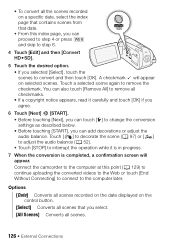
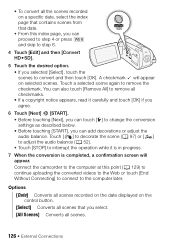
... conversion is completed, a confirmation screen will appear on the control button.
[Select] Converts all scenes that date.
• From this point (0 129) to continue uploading the converted videos to the Web or touch [End Without Connecting] to connect to remove all scenes.
126 Š External Connections
Touch a selected scene again to step...
VIXIA HF R20 / HF R21 / HF R200 Instruction Manual - Page 131


...usual. NOTES
• Depending on the amount of the card is not guaranteed to upload video
files. If it can take some time to support Eye-Fi card functions (including wireless...- Be
sure to
or
mode.
- Also note that an approval is forbidden. While files are being uploaded wirelessly, the camcorder's automatic
power off and the status
icon will be disabled.
• The Eye-...
VIXIA HF R20 / HF R21 / HF R200 Instruction Manual - Page 177


... (T) and the second the value at the time of shooting is a standard for Camera File system), compatible with the [PF24], [PF30] frame rate are approximate figures. ... Recording System Movies: AVCHD Video compression: MPEG-4 AVC/H.264;
XP+ mode: 1 hr. 25 min. SP mode: 4 hr. 45 min.
FXP mode: 2 hr. 5 min.
Specifications
VIXIA HF R21 / VIXIA HF R20 / VIXIA HF R200
- XP...
Similar Questions
How To Take Sharp Videos On A Canon Vixia Hf R21
(Posted by armadshanka 10 years ago)
How To Upload Video Canon Vixia Hf R20 To Computer
(Posted by mikehol 10 years ago)
Canon Video Camera Vixia Hf R20 How To Memory Card Instead Of Built In
(Posted by mvluket 10 years ago)

