Canon VIXIA HF R21 Support Question
Find answers below for this question about Canon VIXIA HF R21.Need a Canon VIXIA HF R21 manual? We have 1 online manual for this item!
Question posted by grogoo on May 25th, 2014
How To Download Video From Vixia Hfr20
The person who posted this question about this Canon product did not include a detailed explanation. Please use the "Request More Information" button to the right if more details would help you to answer this question.
Current Answers
There are currently no answers that have been posted for this question.
Be the first to post an answer! Remember that you can earn up to 1,100 points for every answer you submit. The better the quality of your answer, the better chance it has to be accepted.
Be the first to post an answer! Remember that you can earn up to 1,100 points for every answer you submit. The better the quality of your answer, the better chance it has to be accepted.
Related Canon VIXIA HF R21 Manual Pages
VIXIA HF R20 / HF R21 / HF R200 Instruction Manual - Page 2


HD Camcorder, VIXIA HF R21 A / VIXIA HF R20 A / VIXIA HF R200 A systems
This device complies with the instructions, may cause undesired operation. This equipment generates, uses and can be contrary to which can radiate radio ...
VIXIA HF R20 / HF R21 / HF R200 Instruction Manual - Page 4


... adapter, do not place it with Canadian ICES-003.
4 IMPORTANT SAFETY INSTRUCTIONS
In these safety instructions the word "product" refers to the Canon HD Camcorder VIXIA HF R21 A / VIXIA HF R20 A / VIXIA HF R200 A and all its accessories. 1 Read these instructions. 2 Keep these instructions. 3 Heed all warnings. 4 Follow all instructions. 5 Do not use attachments/accessories specified by...
VIXIA HF R20 / HF R21 / HF R200 Instruction Manual - Page 5


... and Sony Corporation. • Manufactured under the AT&T patents to provide MPEG-4 compliant video. "Dolby" and the double-D symbol are trademarks of Dolby Laboratories. • YouTube is...CONSUMER PERSONAL USE IN ANY MANNER THAT COMPLIES WITH THE MPEG-2 STANDARD FOR ENCODING VIDEO INFORMATION FOR PACKAGED MEDIA IS EXPRESSLY PROHIBITED WITHOUT A LICENSE UNDER APPLICABLE PATENTS IN THE...
VIXIA HF R20 / HF R21 / HF R200 Instruction Manual - Page 6


... is recorded at 1,440 x 1,080 pixels.
3 AVCHD is set to Canon camcorders compliant with amazing image quality and in Dolby Digital.
6 With AVCHD specifications, the video signal is recorded in lifelike
vibrant colors is easy and fun!
/
Dual
Flash Memory
You can add flare to your movies by adding text, stamps...
VIXIA HF R20 / HF R21 / HF R200 Instruction Manual - Page 7


... 43)
Smart AUTO automatically selects the best scene mode for the scene you shoot video while walking.
7 You get spectacular recordings every time without worrying about settings.
Video Snapshot
(0 68)
Just point the camcorder and it will automatically select the best settings... accordingly for your subject
Shoot or capture short scenes and arrange them into a video clip set to shoot.
VIXIA HF R20 / HF R21 / HF R200 Instruction Manual - Page 8


AVCHD
MPEG-2
Convert your computer or a video sharing Web site. Eye-Fi
Use an Eye-Fi card (0 130) to wirelessly upload recordings to...PIXELA's software (0 119, 125). Depending on the device used . Save or upload to an HDTV (0 114)
SD
Play video directly from your recorded
memory card
AVCHD-compatible HDTVs and
digital recorders with the type of card memory used , correct playback may ...
VIXIA HF R20 / HF R21 / HF R200 Instruction Manual - Page 11


... and Gallery Screen
56
Deleting Scenes
58 Advanced Functions
58
Shooting Video in Flexible Recording Mode
59
Selecting the Video Quality (Recording Mode)
60
Selecting the Frame Rate
61
Special...
64
Image Stabilization
65
Pre-Recording
66
Face Detection
67
Touch & Track
68
Video Snapshot
69
Digital Effects
70
Manual Exposure Adjustment
71
Manual Focus Adjustment
72
Tele-...
VIXIA HF R20 / HF R21 / HF R200 Instruction Manual - Page 12


... and Data Code
87
Rating Scenes
90 Gallery and Scene Operations
90
Managing Stories
94
Capturing Video Snapshot Scenes and Photos from a
Movie
96
Dividing Scenes
97
Decorating Scenes
„ Photos
...122 Saving Movies onto Standard-Definition Discs (DVD) 123 Copying Recordings to an External Video Recorder 125 Uploading Movies to Video Sharing Web Sites
12 Š Table of contents
VIXIA HF R20 / HF R21 / HF R200 Instruction Manual - Page 14


...as "memory card" or "built-in this manual are simulated pictures taken with a still camera.
"Scene" refers to one movie unit from the point you press the g button to... carefully before you use the camcorder and retain it for purchasing the Canon VIXIA HF R21 / VIXIA HF R20 / VIXIA HF R200. Unless indicated otherwise, illustrations and menu
icons refer to the
.
14 Š...
VIXIA HF R20 / HF R21 / HF R200 Instruction Manual - Page 16
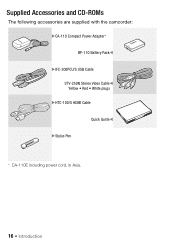
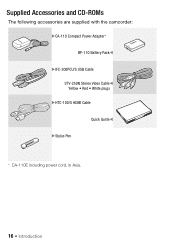
Getting to Know the Camcorder
Supplied Accessories and CD-ROMs
The following accessories are supplied with the camcorder: XCA-110 Compact Power Adapter* BP-110 Battery PackW XIFC-300PCU/S USB Cable STV-250N Stereo Video CableW Yellow • Red • White plugs XHTC-100/S HDMI Cable Quick GuideW XStylus Pen
* CA-110E including power cord, in Asia.
16 Š Introduction
VIXIA HF R20 / HF R21 / HF R200 Instruction Manual - Page 17


... managing, editing, and playing back movies.
• Y Instruction Manual/Photo Applications Ver.351/Music Data/ Image Mix Data CD-ROM (referred to mix with live video for the image mix function.
1 The CD-ROM includes the instruction manual of the camcorder (this manual as "Camcorder Supplemental Disc") - Music data - PIXELA's VideoBrowser...
VIXIA HF R20 / HF R21 / HF R200 Instruction Manual - Page 18


... mount (0 25)
A j Grip belt (0 24)
18 Š Introduction Names of Parts
Left side view
Right side view
1 RESET button (0 156)
2
button (0 30)/
/
button (0 125)
WEB
3 2 (camera/play) button (0 31)
4 VIDEO SNAP (video snapshot) button (0 68)
5 DISP. (onscreen display) button (0 87)/ BATT.
VIXIA HF R20 / HF R21 / HF R200 Instruction Manual - Page 30


... recording ( )
mode, which lets you change according to the optimal mode selected by pressing j.
Operating Modes
Recording
The camcorder offers two basic modes for recording video and photos:
Smart AUTO ( ) mode for beginners or if you just prefer not to your fingernails or other hard-tipped objects other than the stylus...
VIXIA HF R20 / HF R21 / HF R200 Instruction Manual - Page 40


... card X for relay
recording (f94), or use for recording movies.
40 Š Preparations Turning off the camcorder.
- Operating modes:
1 Insert a memory card that contains no video recordings into memory card slot X.
• There will be sure to insert it
into the
card slot of the memory card you want to use...
VIXIA HF R20 / HF R21 / HF R200 Instruction Manual - Page 67


...8226; Touch [Cancel z] to track the subject. Fast moving vehicle or people not facing the camera directly, you can use Touch & Track to the background. - When shooting indoors with insufficient... Subjects lacking sufficient contrast. - Subjects too similar to keep your pet, a moving subjects. - Video Š 67 NOTES
• If there is more than 80x zoom.
• When face detection...
VIXIA HF R20 / HF R21 / HF R200 Instruction Manual - Page 68


...; A blue border appears on the screen. • Press z again to return to normal video recording mode.
2 Press g. • By default, the camcorder records for about 4 seconds (the blue frame serves as if a camera shutter had released.
Play your video snapshot scenes set to your favorite music (0 82) to create your scenes an entirely...
VIXIA HF R20 / HF R21 / HF R200 Instruction Manual - Page 87


...photo recorded, the camcorder keeps a data code (date/time of recording, information about the camera setup, etc.). Later, you record. You can choose just the scenes of a particular ...example, onscreen markers or the audio level meter). **Touch the screen to play back or edit. Video Š 87 Rating Scenes Right After Recording
You can rate your memory.
Rating Scenes
You can assign...
VIXIA HF R20 / HF R21 / HF R200 Instruction Manual - Page 121


... open the double memory card slot cover and do not remove the memory cards. - r Refer to Downloading Still Images to Connection Diagrams (0 112).
4 Save the photos onto the computer. Using the software
1...Set the camcorder to
mode, in single photo view.
3 Connect the camcorder to the camcorder video files that cannot be played back on the camcorder.
• Operation may not work correctly...
VIXIA HF R20 / HF R21 / HF R200 Instruction Manual - Page 138


... When the TV type is set to [F Normal TV], during the playback of
video originally recorded with an aspect ratio of music tracks and [Music Balance] bar
[... [External Player Link]: Toggle on (x) or off (w)
[Data Code]
[B Off], [I Date], [J Time], [K Date and Time], [L Camera Data]
[Slideshow Transition] [B Off], [i Dissolve], [j Slide Image]
[TV Type]*
[F Normal TV], [G Wide TV]
120 z z 82...
VIXIA HF R20 / HF R21 / HF R200 Instruction Manual - Page 177


... the value at the time of shooting is a standard for Camera File system), compatible with the [PF24], [PF30] frame rate... mode: 2 hr. 50 min.
SP mode: 4 hr. 45 min.
Specifications
VIXIA HF R21 / VIXIA HF R20 / VIXIA HF R200
- Values given are converted and recorded on the memory as 60i....Video compression: MPEG-4 AVC/H.264; FXP mode: 4 hr. 10 min.
Additional Information Š ...
Similar Questions
Canon Vixia Hf R20 Software Does Not Download Video
(Posted by wa6pjal 9 years ago)
How Do I Download Video Files To My Computer?
How do I download video files to my computer?
How do I download video files to my computer?
(Posted by kwestph 12 years ago)

