Canon VIXIA HF R21 Support Question
Find answers below for this question about Canon VIXIA HF R21.Need a Canon VIXIA HF R21 manual? We have 1 online manual for this item!
Question posted by lexkashi on August 20th, 2014
How To Connect Canon Vixia Hfr21 To Mac
The person who posted this question about this Canon product did not include a detailed explanation. Please use the "Request More Information" button to the right if more details would help you to answer this question.
Current Answers
There are currently no answers that have been posted for this question.
Be the first to post an answer! Remember that you can earn up to 1,100 points for every answer you submit. The better the quality of your answer, the better chance it has to be accepted.
Be the first to post an answer! Remember that you can earn up to 1,100 points for every answer you submit. The better the quality of your answer, the better chance it has to be accepted.
Related Canon VIXIA HF R21 Manual Pages
VIXIA HF R20 / HF R21 / HF R200 Instruction Manual - Page 2


... separation between the equipment and receiver. • Connect the equipment into an outlet on a circuit different from that to radio communications. HD Camcorder, VIXIA HF R21 A / VIXIA HF R20 A / VIXIA HF R200 A systems
This device complies with the instructions, may infringe on , the user is encouraged to try to copyright laws. Canon U.S.A., Inc. TO REDUCE THE RISK OF FIRE...
VIXIA HF R20 / HF R21 / HF R200 Instruction Manual - Page 4


... or moisture, does not operate normally, or has been dropped. IMPORTANT SAFETY INSTRUCTIONS
In these safety instructions the word "product" refers to the Canon HD Camcorder VIXIA HF R21 A / VIXIA HF R20 A / VIXIA HF R200 A and all its accessories. 1 Read these instructions. 2 Keep these instructions. 3 Heed all warnings. 4 Follow all instructions. 5 Do not use attachments/accessories specified...
VIXIA HF R20 / HF R21 / HF R200 Instruction Manual - Page 5


...trademarks of Microsoft Corporation in the United States
and/or other countries. • Macintosh and Mac OS are trademarks of Dolby Laboratories. • YouTube is a trademark of Google Inc. ...THAN CONSUMER PERSONAL USE IN ANY MANNER THAT COMPLIES WITH THE MPEG-2 STANDARD FOR ENCODING VIDEO INFORMATION FOR PACKAGED MEDIA IS EXPRESSLY PROHIBITED WITHOUT A LICENSE UNDER APPLICABLE PATENTS IN THE ...
VIXIA HF R20 / HF R21 / HF R200 Instruction Manual - Page 6


... 1,440 x 1,080 pixels.
3 AVCHD is a standard for recording high-definition video.
With your new HD camcorder, capturing
the special moments in your movies by adding text, stamps or oven freehand illustrations.
1 "Full HD 1080" refers to Canon camcorders compliant with amazing image quality and in lifelike
vibrant colors is easy and fun...
VIXIA HF R20 / HF R21 / HF R200 Instruction Manual - Page 8


... to standard definition
files (0 125).
4 Refer to an HDTV (0 114)
SD
Play video directly from your recorded
memory card
AVCHD-compatible HDTVs and
digital recorders with the type of ...on the device used . Save or upload to your computer or a video sharing Web site.
Enjoying your Recordings on Other Devices
Connect the camcorder to the instruction manual of card memory used , correct ...
VIXIA HF R20 / HF R21 / HF R200 Instruction Manual - Page 12


... on the Camcorder
112 Connection Diagrams
114 Playback on a TV Screen
116 Saving and Sharing Your Recordings
116 Copying Recordings to a Memory Card 119 Saving Recordings on a Computer 122 Saving Movies onto Standard-Definition Discs (DVD) 123 Copying Recordings to an External Video Recorder 125 Uploading Movies to Video Sharing Web Sites
12...
VIXIA HF R20 / HF R21 / HF R200 Instruction Manual - Page 14


...this manual:
When not specified as "memory card" or "built-in this manual are simulated pictures taken with a still camera. Unless indicated otherwise, illustrations and menu
icons refer to both. "Scene" refers to one movie unit from the point ...About this manual carefully before you use the camcorder and retain it for purchasing the Canon VIXIA HF R21 / VIXIA HF R20 / VIXIA HF R200.
VIXIA HF R20 / HF R21 / HF R200 Instruction Manual - Page 18


... mount (0 25)
A j Grip belt (0 24)
18 Š Introduction Names of Parts
Left side view
Right side view
1 RESET button (0 156)
2
button (0 30)/
/
button (0 125)
WEB
3 2 (camera/play) button (0 31)
4 VIDEO SNAP (video snapshot) button (0 68)
5 DISP. (onscreen display) button (0 87)/ BATT.
VIXIA HF R20 / HF R21 / HF R200 Instruction Manual - Page 46


...FUNC. panel: [Decoration], [ZOOM], [Image Stabilizer].
- 7 menu: [Auto Slow Shutter]
- 8 menu: [Video Snapshot Length], [Rate Scenes (Recording)],
[Rec Media for Movies], [Recording Mode], [Rec Media for 5 minutes. ...indicator is set to [A On], the camcorder will be difficult to the memory. - Canon shall not be liable for any operation for Photos],
[Photo Aspect Ratio]
- 6 menu...
VIXIA HF R20 / HF R21 / HF R200 Instruction Manual - Page 59


Canon shall not be converted to FXP mode quality.
• The camcorder uses a variable bit rate (VBR) to encode video so the
actual recording times will vary depending ...] 8 8 8 [Recording Mode] 8 Desired recording mode 8 [a]
NOTES
• Scenes recorded in
mode.
Video Š 59
Browser, however, scenes will change the recording time available on the content of data. NOTES
&#...
VIXIA HF R20 / HF R21 / HF R200 Instruction Manual - Page 68


... frame serves as a visual progress bar) and then automatically returns to 2 or 8 seconds with the 8 8 [Video Snapshot Length] setting. • When the camcorder stops recording, the screen will momentarily turn black as if a camera shutter had released. Video Snapshot
Record a series of short scenes or capture short scenes from a movie you can change...
VIXIA HF R20 / HF R21 / HF R200 Instruction Manual - Page 77
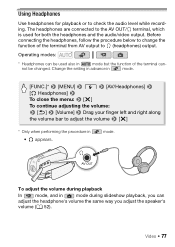
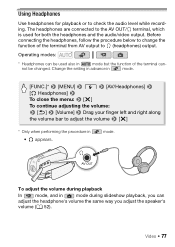
... the speaker's
volume (0 52). Change the setting in advance in • J appears. mode.
Using Headphones
Use headphones for both the headphones and the audio/video output. Before
connecting the headphones, follow the procedure below to adjust the volume 8 [a]
* Only when performing the procedure in
mode.
[FUNC.]* 8 [MENU] 8 6 8 [AV/Headphones] 8 [J Headphones] 8 To close...
VIXIA HF R20 / HF R21 / HF R200 Instruction Manual - Page 78


...you affix the microphone unit to the subject, sound is transmitted to the receiver unit connected to the AV OUT/X terminal if the J icon does not appear on operating the...You can record audio in microphone may be harmful to the wireless microphone's instruction manual.
78 Š Video NOTES
• Use commercially available headphones with a ∅ 3.5 mm minijack. • Even if [...
VIXIA HF R20 / HF R21 / HF R200 Instruction Manual - Page 79
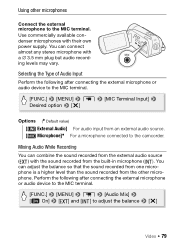
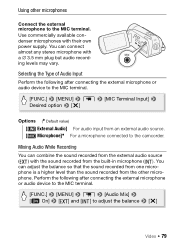
Selecting the Type of Audio Input
Perform the following after connecting the external microphone or audio device to adjust the balance 8 [a]
Video Š 79 Perform the following after connecting the external microphone or audio device to the MIC terminal.
[FUNC.] 8 [MENU] 8 7 8 [Audio Mix] 8 [A On] 8 [ ] and [ ] to the MIC terminal.
[FUNC.] 8 [MENU] 8 7 8 [MIC Terminal Input...
VIXIA HF R20 / HF R21 / HF R200 Instruction Manual - Page 86


...the volume of the external
player when the audio signal is too loud.
86 Š Video When you connect the MIC terminal to the audio outputs on the supplied Camcorder Supplemental Disc to a memory
...card after it is too low
or if the audio signal contains a lot of noise, etc.
- Mac OS...
VIXIA HF R20 / HF R21 / HF R200 Instruction Manual - Page 111
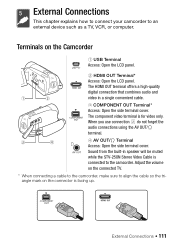
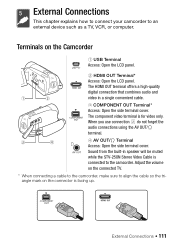
.../X Terminal Access: Open the side terminal cover. External Connections
This chapter explains how to connect your camcorder to the camcorder. The HDMI OUT terminal offers a high-quality digital connection that combines audio and video in speaker will be muted while the STV-250N Stereo Video Cable is connected to an external device such as a TV, VCR...
VIXIA HF R20 / HF R21 / HF R200 Instruction Manual - Page 122


... mode, the process of the scenes in a single story will need to copy your videos with a DVD burner to create a standard DVD. Your computer must be equipped with ... Windows Vista, Windows XP and Mac OS X: Your cam- Install the supplied software before performing this procedure. • If you are ideal for PIXELA's software.
122 Š External Connections Use the copied files, retaining ...
VIXIA HF R20 / HF R21 / HF R200 Instruction Manual - Page 138


...Camera Data]: Displays the aperture (f-stop) and shutter speed used when recording the scene.
[TV Type]: When you connect the camcorder to a TV using the supplied STV-250N Stereo Video...Link]: Toggle on (x) or off (w)
[Data Code]
[B Off], [I Date], [J Time], [K Date and Time], [L Camera Data]
[Slideshow Transition] [B Off], [i Dissolve], [j Slide Image]
[TV Type]*
[F Normal TV], [G Wide TV]
...
VIXIA HF R20 / HF R21 / HF R200 Instruction Manual - Page 153


...has finished. - The lens is exhausted extremely quickly even at normal temperatures. -
Consult a Canon Service Center. A faint sound can be heard from the compact power adapter. - The ...record while the camcorder is writing previous recordings onto the memory (while the ACCESS indicator is connected to a power outlet. Delete some recordings (0 56, 105) or initialize the memory (0...
VIXIA HF R20 / HF R21 / HF R200 Instruction Manual - Page 177


Specifications
VIXIA HF R21 / VIXIA HF R20 / VIXIA HF R200
- Exif Print is used and optimized, yielding extremely high quality prints...is a standard for Camera File system), compatible with the [PF24], [PF30] frame rate are approximate figures. Additional Information Š 177 System
• Recording System Movies: AVCHD Video compression: MPEG-4 AVC/H.264; By connecting to an Exif ...
Similar Questions
Software Drivers For Zr300 Video Camera For Windows 10 Computer
i need software driver disc for ZR300 video camera using on windows 10 computer
i need software driver disc for ZR300 video camera using on windows 10 computer
(Posted by bravi57 1 year ago)
Have A Mac & Canon Vixia Hfr21,how Do I Get Manual And Xfer The Move To Mac
how do i get the manual and get the movie to my mac
how do i get the manual and get the movie to my mac
(Posted by tgodino 12 years ago)

