Canon VIXIA HF R21 Support Question
Find answers below for this question about Canon VIXIA HF R21.Need a Canon VIXIA HF R21 manual? We have 1 online manual for this item!
Question posted by lisgodfi on July 6th, 2014
Canon Vixia Hfr21 How To Turn Down Speaker Volume
The person who posted this question about this Canon product did not include a detailed explanation. Please use the "Request More Information" button to the right if more details would help you to answer this question.
Current Answers
There are currently no answers that have been posted for this question.
Be the first to post an answer! Remember that you can earn up to 1,100 points for every answer you submit. The better the quality of your answer, the better chance it has to be accepted.
Be the first to post an answer! Remember that you can earn up to 1,100 points for every answer you submit. The better the quality of your answer, the better chance it has to be accepted.
Related Canon VIXIA HF R21 Manual Pages
VIXIA HF R20 / HF R21 / HF R200 Instruction Manual - Page 2


...ONLY. HD Camcorder, VIXIA HF R21 A / VIXIA HF R20 A / VIXIA HF R200 A systems
This... device complies with the limits for help. If such changes or modifications should be made, you could be contrary to stop operation of FCC Rules.
This equipment generates, uses and can be determined by turning... an accident.
2
Canon U.S.A., Inc. One Canon Plaza, Lake Success...
VIXIA HF R20 / HF R21 / HF R200 Instruction Manual - Page 4


... the point where they exit from being walked on the bottom. IMPORTANT SAFETY INSTRUCTIONS
In these safety instructions the word "product" refers to the Canon HD Camcorder VIXIA HF R21 A / VIXIA HF R20 A / VIXIA HF R200 A and all its accessories. 1 Read these instructions. 2 Keep these instructions. 3 Heed all warnings. 4 Follow all instructions. 5 Do not use attachments/accessories specified...
VIXIA HF R20 / HF R21 / HF R200 Instruction Manual - Page 6


... this resolution only when the recording mode is set to Canon camcorders compliant with high-definition video composed of 1,920 x 1,080 pixels2. Exciting Features and New Functions
1
High-Definition Video
Your camcorder's full high-definition
image sensor (Full HD CMOS) captures
1,080 lines
video at 1,440 x 1,080 pixels.
3 AVCHD is a standard for recording high...
VIXIA HF R20 / HF R21 / HF R200 Instruction Manual - Page 14


...
Thank you for future reference. About this manual carefully before you use the camcorder and retain it for purchasing the Canon VIXIA HF R21 / VIXIA HF R20 / VIXIA HF R200. "Scene" refers to one movie unit from the point you press the g button to start recording until you... Disc, to complete the operation. • The following terms are simulated pictures taken with a still camera.
VIXIA HF R20 / HF R21 / HF R200 Instruction Manual - Page 40


Operating modes:
1 Insert a memory card that contains no video recordings into memory card slot X.
• There will be a momentary stop ...8226; When relay recording from the built-in the scene at the point where the
recording switched to
memory card Y.
Turning off the camcorder.
- Changing the memory used for recording movies.
40 Š Preparations
When recording on a memory...
VIXIA HF R20 / HF R21 / HF R200 Instruction Manual - Page 46


...ZOOM], [Image Stabilizer].
- 7 menu: [Auto Slow Shutter]
- 8 menu: [Video Snapshot Length], [Rate Scenes (Recording)],
[Rec Media for Movies], [Recording Mode], [...recommend recording using the [A Programmed AE] record- Canon shall not be liable for any operation for Photos],.... IMPORTANT
• Observe the following settings can turn off automatically
to [A On], the camcorder will be...
VIXIA HF R20 / HF R21 / HF R200 Instruction Manual - Page 52


...Fast playback backward*. Drag
your finger left and right along the bar to normal playback.
52 Š Video C Pause the playback. adjust toward [c] to the beginning of both. Set the level in the ...middle for an equal mix of the scene. Double-tap to jump
to show volume and audio balance controls. D Touch to the previous scene. For [Music Balance], adjust toward [b]...
VIXIA HF R20 / HF R21 / HF R200 Instruction Manual - Page 53


...turn off the camcorder. - During playback pause:
A Resume playback. During slow playback, touch anywhere on the recording conditions, you may notice brief stops in
video or sound playback between scenes. • During fast/slow playback, you may notice some anomalies (blocky
video... with this camcorder movies recorded on or
flashing. Video Š 53 B Slow playback backward*.
D Decorate...
VIXIA HF R20 / HF R21 / HF R200 Instruction Manual - Page 68


...; A blue border appears on the screen. • Press z again to return to normal video recording mode.
2 Press g. • By default, the camcorder records for about 4 seconds (the blue frame serves as if a camera shutter had released.
Play your video snapshot scenes set to your favorite music (0 82) to create your scenes an entirely...
VIXIA HF R20 / HF R21 / HF R200 Instruction Manual - Page 73


... Point the camcorder at full telephoto.
The camcorder will deactivate tele-macro.
- grams. [FUNC.] 8 [m White Balance] 8 Desired option* 8 [a]
* When you turn it fills the whole screen, and touch [Set WB]. Video Š 73 When the adjustment is completed, g stops flashing and disappears. Operating modes:
POINTS TO CHECK • Select a recording program other...
VIXIA HF R20 / HF R21 / HF R200 Instruction Manual - Page 77
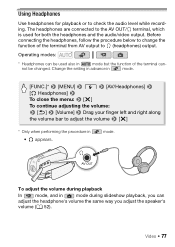
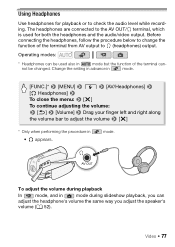
... playback, you can
adjust the headphone's volume the same way you adjust the speaker's
volume (0 52). Video Š 77 Change the setting in advance in
mode.
[FUNC.]* 8 [MENU] 8 6 8 [AV/Headphones] 8 [J Headphones] 8 To close the menu: 8 [a]
To continue adjusting the volume: 8 [f] 8 [Volume] 8 Drag your finger left and right along the volume bar to check the audio level while...
VIXIA HF R20 / HF R21 / HF R200 Instruction Manual - Page 78


IMPORTANT
• When using an external microphone, such as you turn off the camcorder. Operating modes:
Using the WM-V1 Wireless Microphone
With..., we recommend using headphones, make sure to lower the volume to an appropriate level.
• Do not connect the headphones to the wireless microphone's instruction manual.
78 Š Video You can record audio in microphone may be harmful to...
VIXIA HF R20 / HF R21 / HF R200 Instruction Manual - Page 87


....
Doing so will allow you can choose just the scenes of recording, information about the camera setup, etc.). Video Š 87 Rating Scenes
You can select the information to assign a rating while the... that were turned on /off in your scenes immediately after recording them. Onscreen Displays and Data Code
You can turn off .
Operating modes:
Repeatedly press h to turn the onscreen ...
VIXIA HF R20 / HF R21 / HF R200 Instruction Manual - Page 111
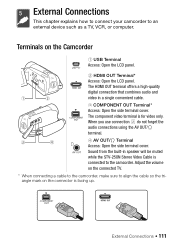
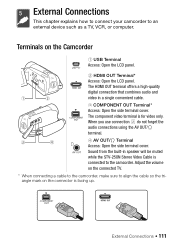
... AV OUT/X terminal. 4 AV OUT/X Terminal Access: Open the side terminal cover. The component video terminal is connected to the camcorder. Adjust the volume on the connected TV. * When connecting a cable to the camcorder, make sure to an external....
The HDMI OUT terminal offers a high-quality digital connection that combines audio and video in speaker will be muted while the STV-250N Stereo...
VIXIA HF R20 / HF R21 / HF R200 Instruction Manual - Page 142
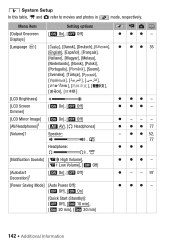
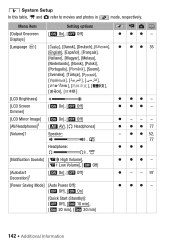
... [
],
[ ], [
]
[LCD Brightness]
[LCD Screen Dimmer]
[A On], [B Off]
[LCD Mirror Image] [AV/Headphones]1
[A On], [B Off] [H AV], [J Headphones]
[Volume]1
Speaker:
, r
Headphone:
, e
[Notification Sounds] [N High Volume], [M Low Volume], [B Off]
[Autostart Decoration]1
[A On], [B Off]
[Power Saving Mode] [Auto Power Off]: [B Off], [A On]
[Quick Start (Standby)]: [B Off], [f 10 min...
VIXIA HF R20 / HF R21 / HF R200 Instruction Manual - Page 152


... the camcorder is one correctly inserted into the camcoder? (0 38) Playback • Did you turn the camcorder on and correctly set it to a recording
mode? (0 43, 58, 107) If you turn on a memory card, is off by Canon, there may have a problem with the battery pack attached. The camcorder cannot communicate with your...
VIXIA HF R20 / HF R21 / HF R200 Instruction Manual - Page 155


...if it is full.
Cannot copy scenes/photos -
The camcorder cannot communicate with a checkmark O - Turn off . - Remove and reinsert the memory card.
The scene is outside the charging range. The ...(0 56, 105) to copy scenes/photos recorded or edited using another device. sult a Canon Service Center.
The battery pack is below approximately 0 °C (32 °F), warm it...
VIXIA HF R20 / HF R21 / HF R200 Instruction Manual - Page 156


... audio recording level manually (0 75). If the STV-250N Stereo Video Cable is set to [AV].
156 Š Additional Information An...speaker. - Change the position of fluorescent, mercury or sodium lamps.
Speaker volume is exhausted.
Set 88 [AV/Headphones] to headphone output. Contact the card manufacturer's customer care. The LOCK switch on screen. - Screen displays turn...
VIXIA HF R20 / HF R21 / HF R200 Instruction Manual - Page 159


...battery pack. You opened the double memory card slot cover. Save your recordings regularly (0 119). Consult a Canon Service Center.
/
Cannot convert
- The selected scene is at least 0.5 seconds long. - This message... was accessing the memory card or the camcorder started accessing the memory card as you turn on the camcorder.
Check the memory card and make sure it is inserted cor- ...
VIXIA HF R20 / HF R21 / HF R200 Instruction Manual - Page 177


... (T) and the second the value at the time of shooting is a standard for Camera File system), compatible with the [PF24], [PF30] frame rate are approximate figures. ... mode: 40 min. SP mode: 9 hr. 35 min. XP+ mode: 2 hr. 50 min.
Specifications
VIXIA HF R21 / VIXIA HF R20 / VIXIA HF R200
- Values given are converted and recorded on the memory as 60i.
• Recording Media
-...
Similar Questions
Software Drivers For Zr300 Video Camera For Windows 10 Computer
i need software driver disc for ZR300 video camera using on windows 10 computer
i need software driver disc for ZR300 video camera using on windows 10 computer
(Posted by bravi57 1 year ago)

