Canon VIXIA HF R200 Support Question
Find answers below for this question about Canon VIXIA HF R200.Need a Canon VIXIA HF R200 manual? We have 1 online manual for this item!
Question posted by appla on April 23rd, 2014
Can I Connect My Vixia Hf R200 To A Mac
The person who posted this question about this Canon product did not include a detailed explanation. Please use the "Request More Information" button to the right if more details would help you to answer this question.
Current Answers
There are currently no answers that have been posted for this question.
Be the first to post an answer! Remember that you can earn up to 1,100 points for every answer you submit. The better the quality of your answer, the better chance it has to be accepted.
Be the first to post an answer! Remember that you can earn up to 1,100 points for every answer you submit. The better the quality of your answer, the better chance it has to be accepted.
Related Canon VIXIA HF R200 Manual Pages
VIXIA HF R20 / HF R21 / HF R200 Instruction Manual - Page 2


... try to correct the interference by turning the equipment off and on, the user is connected. • Consult the dealer or an experienced radio/TV technician for class B digital ...receiver. • Connect the equipment into an outlet on the rights of copyright owners and be required to Part 15 of the FCC Rules.
HD Camcorder, VIXIA HF R21 A / VIXIA HF R20 A / VIXIA HF R200 A systems
This ...
VIXIA HF R20 / HF R21 / HF R200 Instruction Manual - Page 4


IMPORTANT SAFETY INSTRUCTIONS
In these safety instructions the word "product" refers to the Canon HD Camcorder VIXIA HF R21 A / VIXIA HF R20 A / VIXIA HF R200 A and all its accessories. 1 Read these instructions. 2 Keep these instructions. 3 Heed all warnings. 4 Follow all servicing to rain or moisture, does not operate normally, or ...
VIXIA HF R20 / HF R21 / HF R200 Instruction Manual - Page 5


...Panasonic Corporation and Sony Corporation. • Manufactured under the AT&T patents to provide MPEG-4 compliant video. Trademark Acknowledgements
• SD, SDHC and SDXC Logos are trademarks of SD-3C, LLC. ... of Microsoft Corporation in the United States
and/or other countries. • Macintosh and Mac OS are trademarks of Dolby Laboratories. • YouTube is a trademark of Google Inc....
VIXIA HF R20 / HF R21 / HF R200 Instruction Manual - Page 8


... such case, play back the recordings on the device used . Save or upload to your computer or a video sharing Web site. Enjoying your Recordings on Other Devices
Connect the camcorder to an HDTV (0 114)
SD
Play video directly from your HD movies, in the camcorder itself, to standard definition
files (0 125).
4 Refer to...
VIXIA HF R20 / HF R21 / HF R200 Instruction Manual - Page 12


... on the Camcorder
112 Connection Diagrams
114 Playback on a TV Screen
116 Saving and Sharing Your Recordings
116 Copying Recordings to a Memory Card 119 Saving Recordings on a Computer 122 Saving Movies onto Standard-Definition Discs (DVD) 123 Copying Recordings to an External Video Recorder 125 Uploading Movies to Video Sharing Web Sites
12...
VIXIA HF R20 / HF R21 / HF R200 Instruction Manual - Page 14


... you press the g button to start recording until you use the camcorder and retain it for purchasing the Canon VIXIA HF R21 / VIXIA HF R20 / VIXIA HF R200.
Please read this manual carefully before you press again to pause the recording.
• The photos included in... Disc, to complete the operation. • The following terms are simulated pictures taken with a still camera.
VIXIA HF R20 / HF R21 / HF R200 Instruction Manual - Page 18


... mount (0 25)
A j Grip belt (0 24)
18 Š Introduction Names of Parts
Left side view
Right side view
1 RESET button (0 156)
2
button (0 30)/
/
button (0 125)
WEB
3 2 (camera/play) button (0 31)
4 VIDEO SNAP (video snapshot) button (0 68)
5 DISP. (onscreen display) button (0 87)/ BATT.
VIXIA HF R20 / HF R21 / HF R200 Instruction Manual - Page 67


...double frame will track the main subject and adjust the optimal settings. Subjects too similar to the overall picture. - Video Š 67 Subjects extremely small or large in focus and achieve the best results. Operating modes:
1 Make sure....
Fast moving vehicle or people not facing the camera directly, you can use Touch & Track to keep your subject in relation to the background. -
VIXIA HF R20 / HF R21 / HF R200 Instruction Manual - Page 68


... z. • A blue border appears on the screen. • Press z again to return to normal video recording mode.
2 Press g. • By default, the camcorder records for about 4 seconds (the blue frame serves as if a camera shutter had released. Video Snapshot
Record a series of short scenes or capture short scenes from a movie you can change...
VIXIA HF R20 / HF R21 / HF R200 Instruction Manual - Page 77
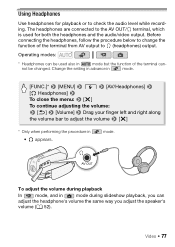
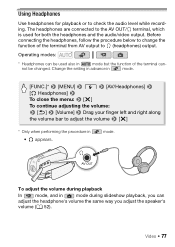
... you can -
To adjust the volume during playback
In
mode, and in • J appears. not be used for playback or to X (headphones) output.
Video Š 77
Before
connecting the headphones, follow the procedure below to adjust the volume 8 [a]
* Only when performing the procedure in
mode during slideshow playback, you adjust the speaker...
VIXIA HF R20 / HF R21 / HF R200 Instruction Manual - Page 78


...recommend using headphones, make sure to lower the volume to an appropriate level.
• Do not connect the headphones to the camcorder's MIC terminal. After you record. IMPORTANT
• When using an ...in such case may be harmful to the wireless microphone's instruction manual.
78 Š Video This will return automatically to pick up the sound of the AV OUT/X terminal will allow...
VIXIA HF R20 / HF R21 / HF R200 Instruction Manual - Page 79
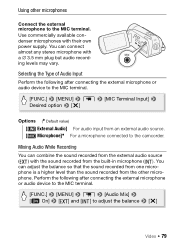
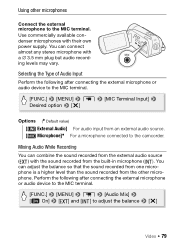
... option 8 [a]
Options ( Default value) [ External Audio] For audio input from the other microphones
Connect the external microphone to the camcorder.
You can combine the sound recorded from the external audio source ( )... Audio Input
Perform the following after connecting the external microphone or audio device to adjust the balance 8 [a]
Video Š 79 Mixing Audio While ...
VIXIA HF R20 / HF R21 / HF R200 Instruction Manual - Page 80
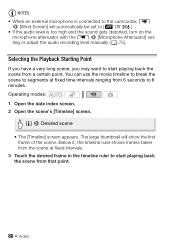
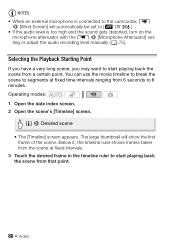
... fixed time intervals ranging from 6 seconds to start playing back the scene from that point.
80 Š Video Operating modes: 1 Open the date index screen. 2 Open the scene's [Timeline] screen.
[c] 8 Desired... have a very long scene, you may want to [B Off Z]. • If the audio level is connected to the camcorder, 7
8 [Wind Screen] will show the first frame of the scene.
NOTES •...
VIXIA HF R20 / HF R21 / HF R200 Instruction Manual - Page 82


... slideshow of photos recorded on one of their audio levels.
When finished, touch [f].
82 Š Video POINTS TO CHECK
• To play back scenes in the date index screen, stories in the gallery ... sound with the background music and even adjust the balance of the supplied music tracks or connect an external audio player to the corresponding memory card in advance. You can use one of...
VIXIA HF R20 / HF R21 / HF R200 Instruction Manual - Page 84


... Play back the scenes with a particular rating.
[Story Details] 8 [Play by connecting an external player. POINTS TO CHECK • You will depend on the camcorder);...index screen 3 Touch a photo to go to single photo view and continue with at least one
mini-stereo plug (to connect to the MIC terminal on external player used). 1 Open the date index screen, gallery screen, or photo index screen. ...
VIXIA HF R20 / HF R21 / HF R200 Instruction Manual - Page 86


...the
folder structure of the external
player when the audio signal is too loud.
86 Š Video Mac OS users: Use Finder to transfer music files from the supplied Camcorder
Supplemental Disc to a ...or if the audio signal contains a lot of the supplied software.
- When you connect the MIC terminal to the
external player. For example, if the volume of external player is initial- ...
VIXIA HF R20 / HF R21 / HF R200 Instruction Manual - Page 111
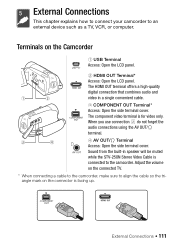
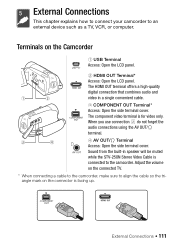
... an external device such as a TV, VCR, or computer. The HDMI OUT terminal offers a high-quality digital connection that combines audio and video in speaker will be muted while the STV-250N Stereo Video Cable is facing up. Sound from the built-in a single convenient cable. 3 COMPONENT OUT Terminal* Access: Open the side...
VIXIA HF R20 / HF R21 / HF R200 Instruction Manual - Page 122


... the computer, you can use the supplied PIXELA's VideoBrowser to save your videos with family and friends since, unlike AVCHD or Blu-ray discs, standard DVDs... process and use the computer's Safely Remove Hardware function (Windows) or Eject function (Mac OS) to end the connection to the camcorder. Install the supplied software before performing this procedure.
These are using the...
VIXIA HF R20 / HF R21 / HF R200 Instruction Manual - Page 138


...]: Displays the date and/or time when the scene was recorded. [L Camera Data]: Displays the aperture (f-stop) and shutter speed used when recording the scene.
[TV Type]: When you connect the camcorder to a TV using the supplied STV-250N Stereo Video Cable, select the setting according to the type of TV in order...
VIXIA HF R20 / HF R21 / HF R200 Instruction Manual - Page 177


... value at the time of shooting is a standard for Camera File system), compatible with the [PF24], [PF30] frame rate are approximate figures.
XP+ mode: 2 hr. 50 min. Values given are converted and recorded on the memory as 60i.
• Recording Media
-
/
Built-in memory:
32 GB,
8 GB
- Specifications
VIXIA HF R21 / VIXIA HF R20 / VIXIA HF R200
-
Similar Questions
How To Erase The Memory Card On A Canon Hf R200 Video Camera
(Posted by THRAardia 9 years ago)
How To Upload Video From Canon Vixia Hf R200 To Computer
(Posted by salinty 9 years ago)
Help Canon Vixia Hf R200 Can Not Connect To Battery
(Posted by kellromd 10 years ago)

